WSL is Windows Subsystem for Linux. We can have Linux development experience in WSL.
Version
Parallel Desktop 17
WSL 2
Parallel Desktop
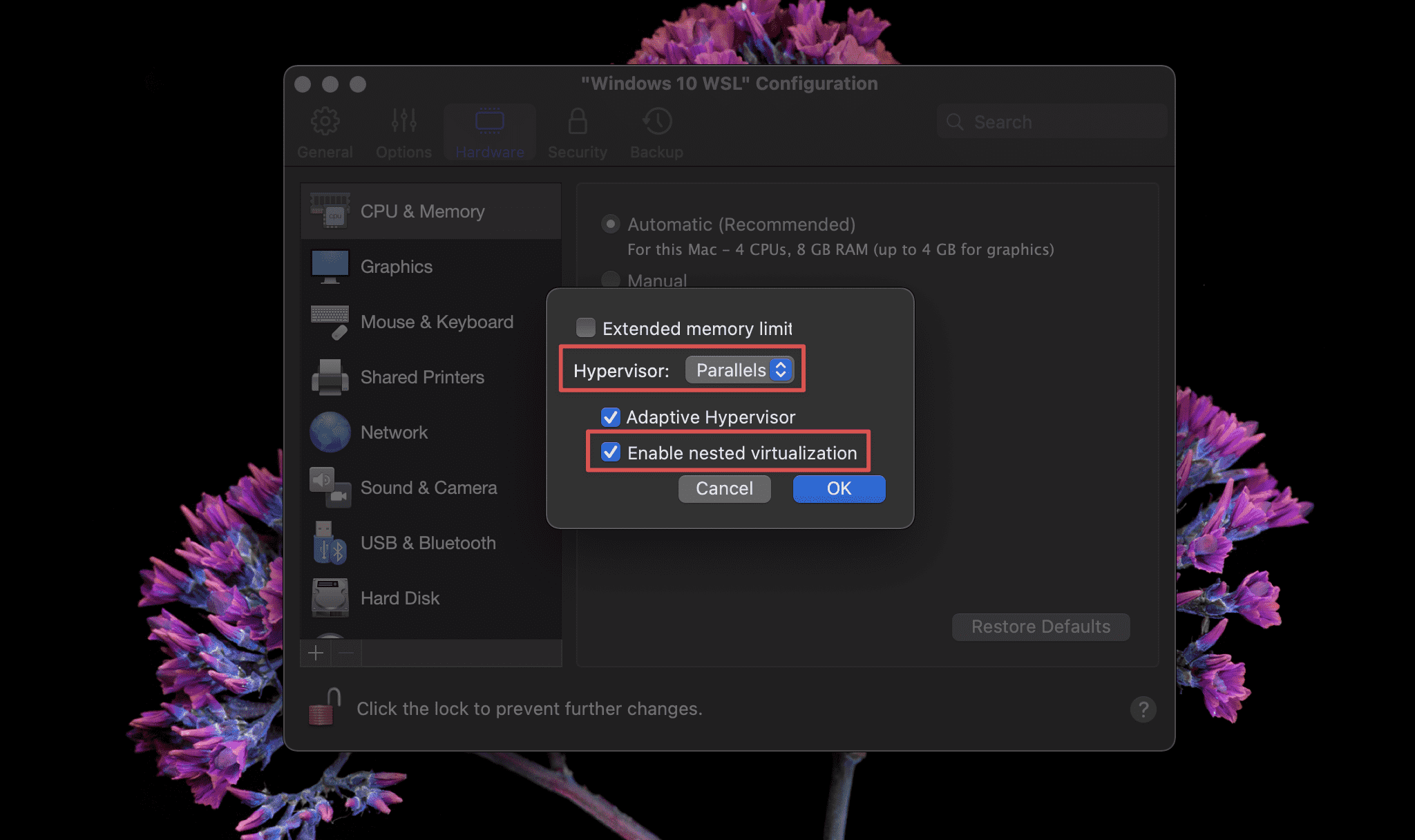
To use WSL2 in Parallel Desktop, we have to do the following settings:
Hypervisor: ParallelsNested Virtualization: Yes
WSL
$ wsl --install
- Run Command Prompt as Administrator
- Use
wsl --installto install WSL - Restart Windows
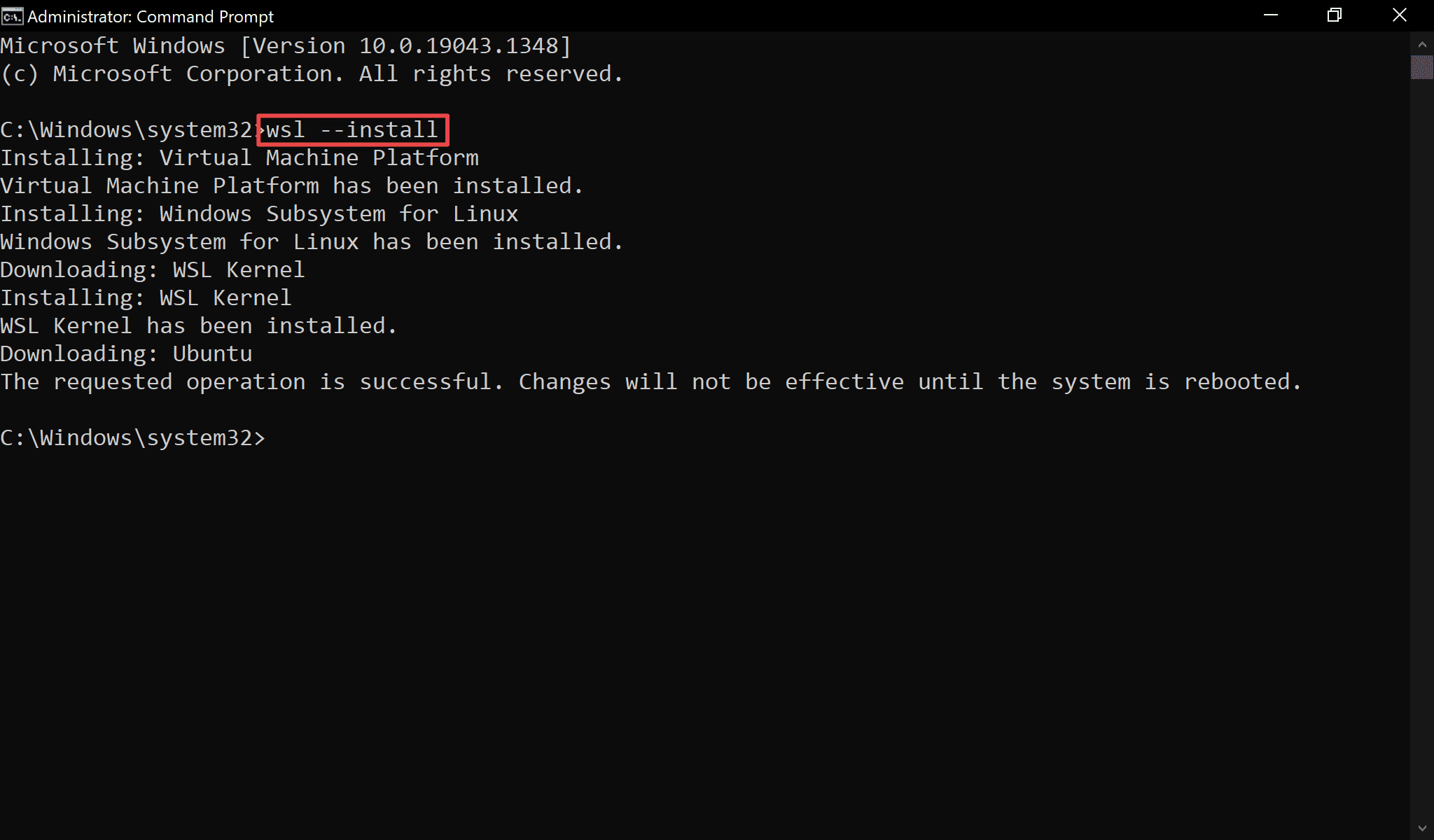
Install Ubuntu
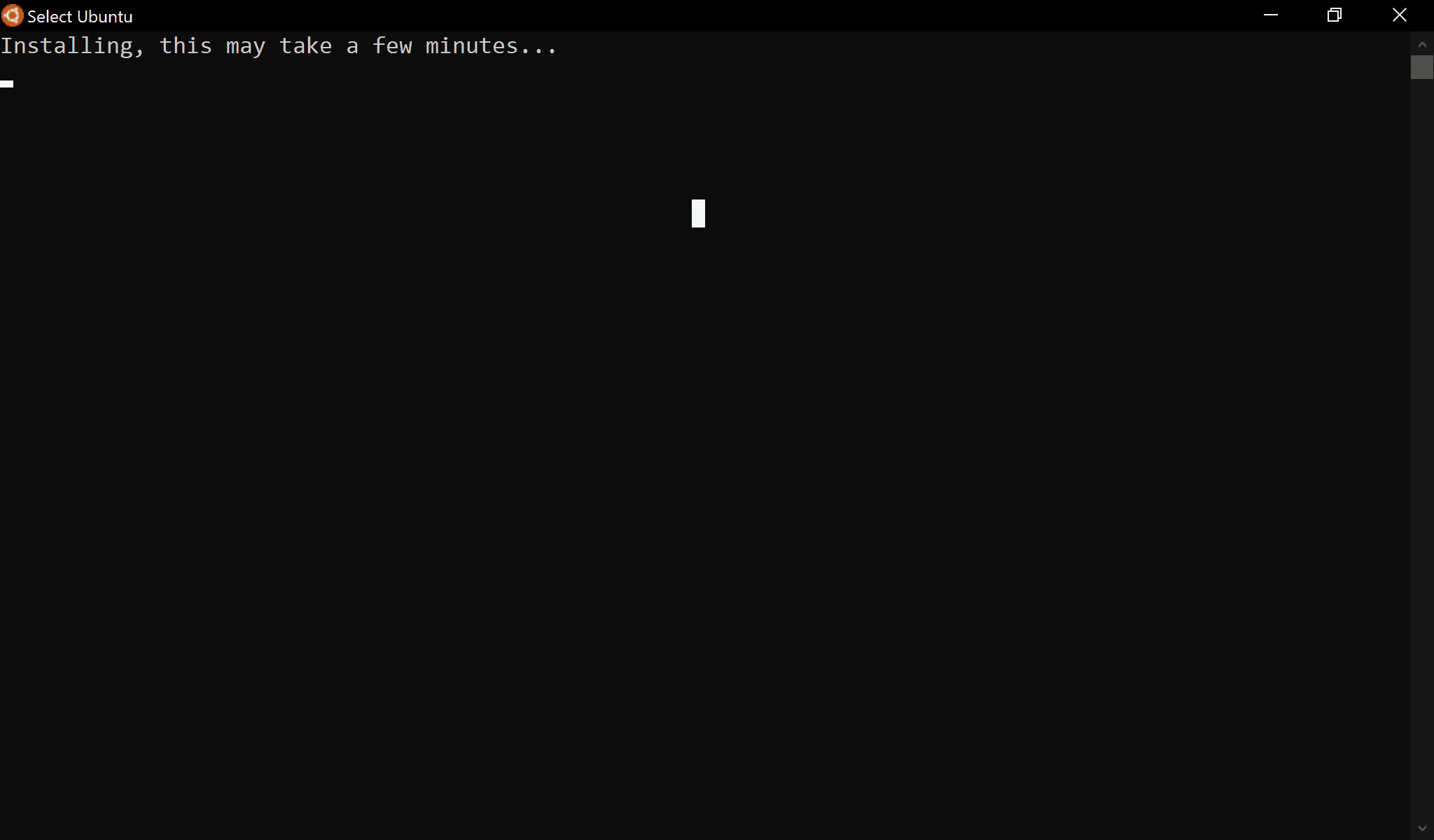
After restarting Windows, run WSL to install Ubuntu.
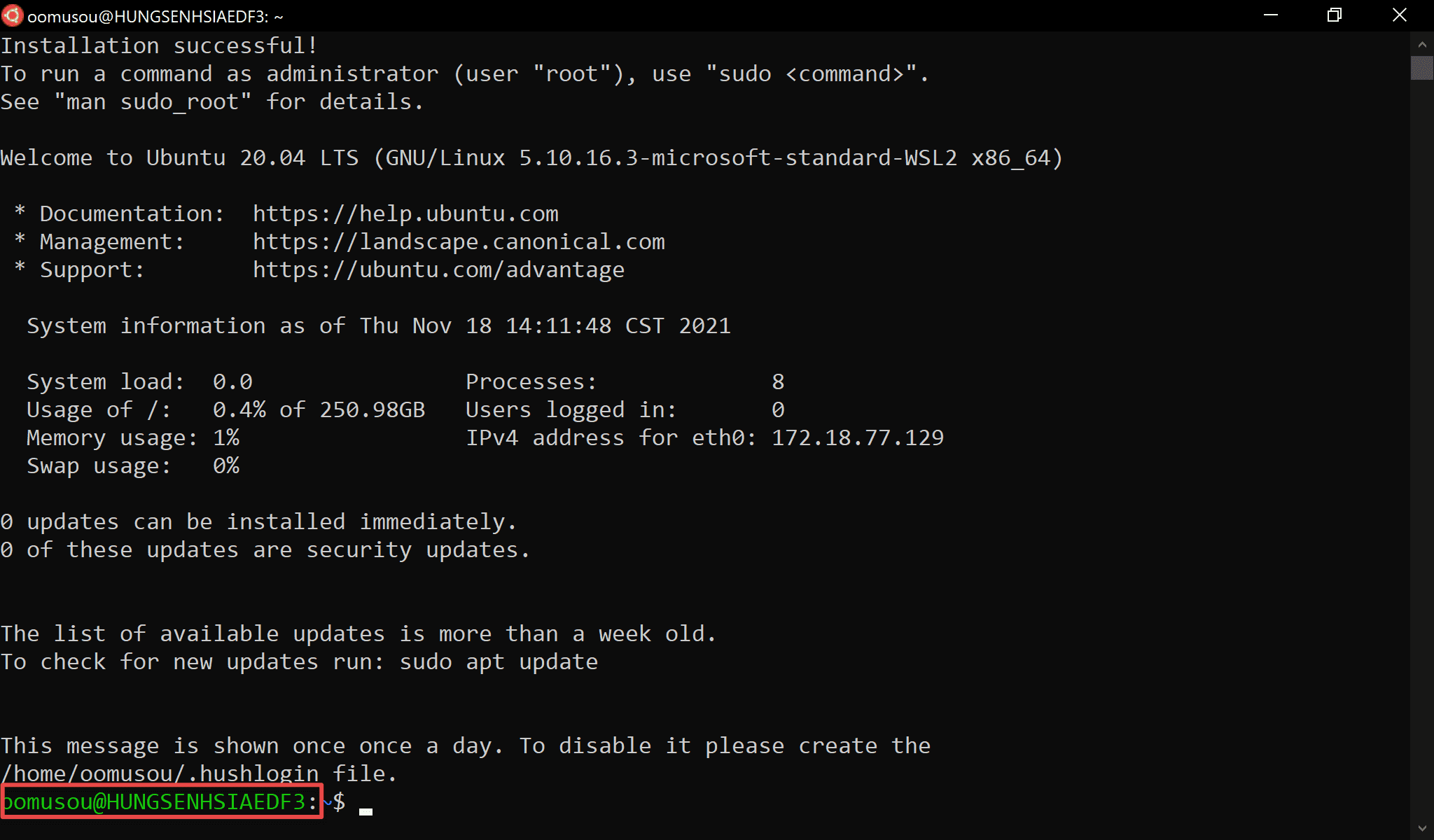
When Ubuntu is installed successfully, you can see the Ubuntu command prompt.
Conclusion
- WSL is a great feature provided by Microsoft. We can use Ubuntu in WSL