實務上有時候 UI 不見的一開始就有全部 Component,而是 User 按下 Button 才會動態加入,在 Vue 3 只要使用簡單的 v-for 就可完成。
Version
Vue 3.0.11
Composition API
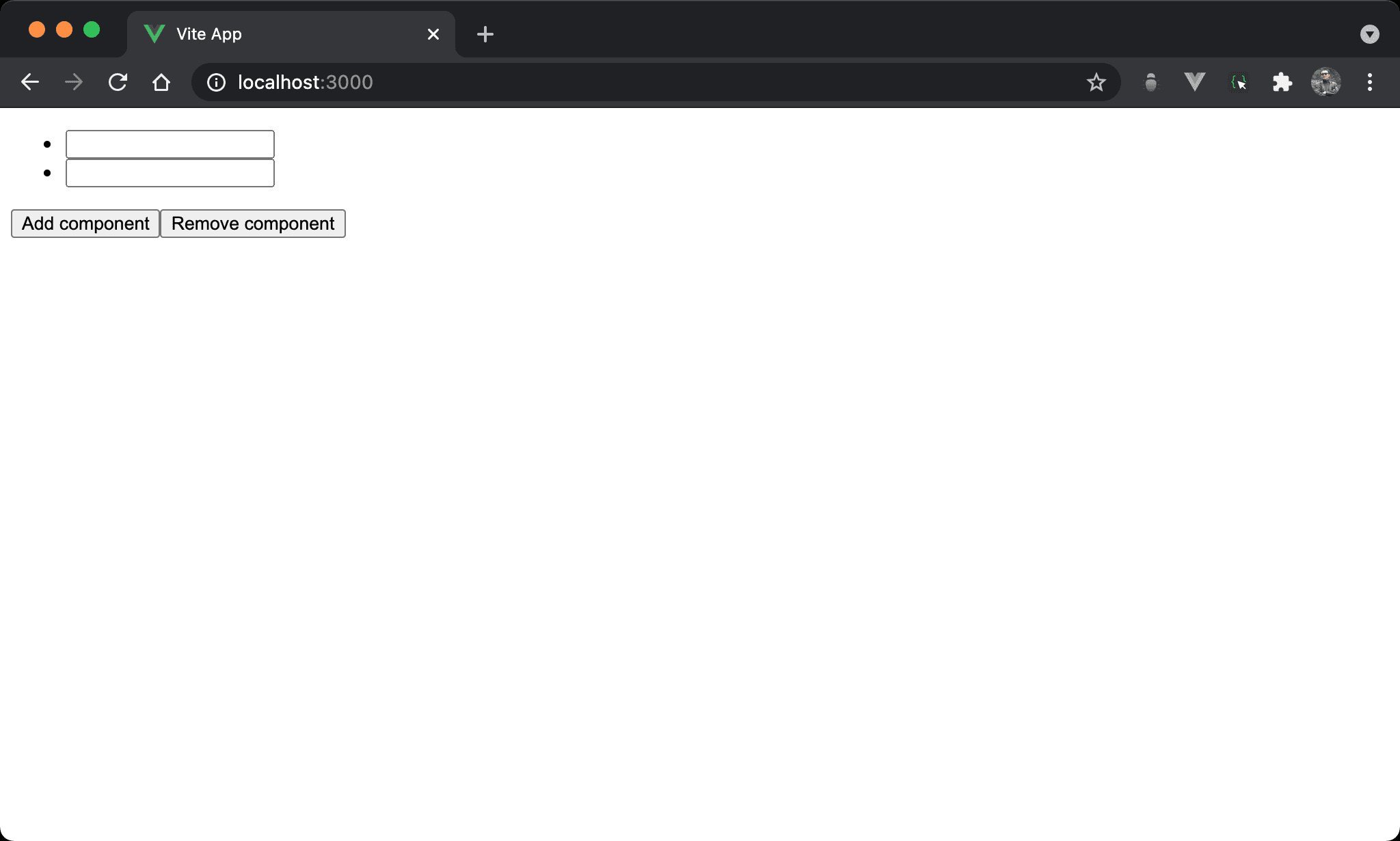
- 按下
Add component會動態新增 textbox,且動態綁定到 state - 按下
Remove component會動態刪除 textbox,且動態刪除 state
<template lang='pug'>
ul
li(v-for='i in count')
input(v-model='names[i-1]')/ {{ names[i-i] }}
button(@click='onAdd') Add component
button(@click='onRemove') Remove component
</template>
<script setup>
ref: count = 0
ref: names = []
let onAdd = () => count++
let onRemove = () => count--
</script>
第 2 行
ul
li(v-for='i in count')
input(v-model='names[i-1]')/ {{ names[i-i] }}
將動態新增部分寫在 v-for 內,其 v-model 可綁定到 Array。
14 行
let onAdd = () => count++
對 count state 遞增。
15 行
let onRemove = () => count--
對 count state 遞減。
Point-free
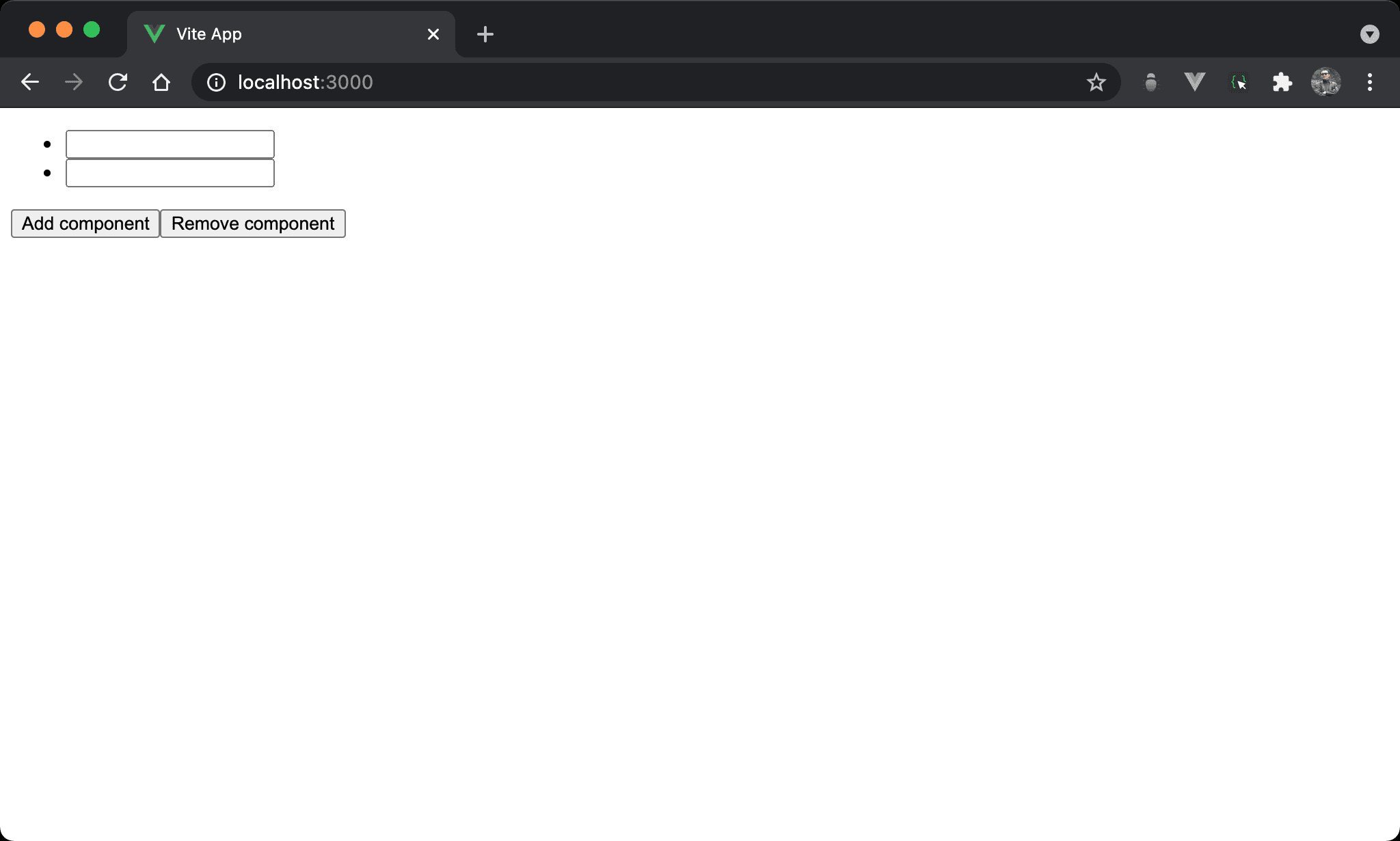
結果不變,但使用 Point-free 改寫。
<template lang='pug'>
ul
li(v-for='i in count')
input(v-model='names[i-1]')/ {{ names[i-i] }}
button(@click='onAdd') Add component
button(@click='onRemove') Remove component
</template>
<script setup>
import { ref } from 'vue'
import { read, write } from 'vue3-fp'
import { pipe, inc, dec } from 'ramda'
let count = ref(0)
let names = ref([])
let onAdd = pipe(
read(count),
inc,
write(count)
)
let onRemove = pipe(
read(count),
dec,
write(count)
)
</script>
18 行
let onAdd = pipe(
read(count),
inc,
write(count)
)
使用 pipe() 組合 onAdd():
read(count):讀取countstateinc:對值遞增write(count):寫入countstate
24 行
let onRemove = pipe(
read(count),
dec,
write(count)
)
使用 pipe() 組合 onRemove():
read(count):讀取countstatedec:對值遞減write(count):寫入countstate
Conclusion
- 動態加入 component 看似很高級課題,但在 Vue 卻異常簡單,只要將 component 寫在
v-for內,動態遞增countstate 即可