雖然使用 jQuery 的機會不多,但還是可在 Vue 使用 jQuery。
Version
Vue 3.0.11
jQuery 3.5.1
Vue Project
$ yarn create @vitejs/app vue3-jquery --template vue
使用 Vite 直接建立 Vue。
Add jQuery
$ yarn add jquery
使用 Yarn 安裝 jQuery。
jQuery
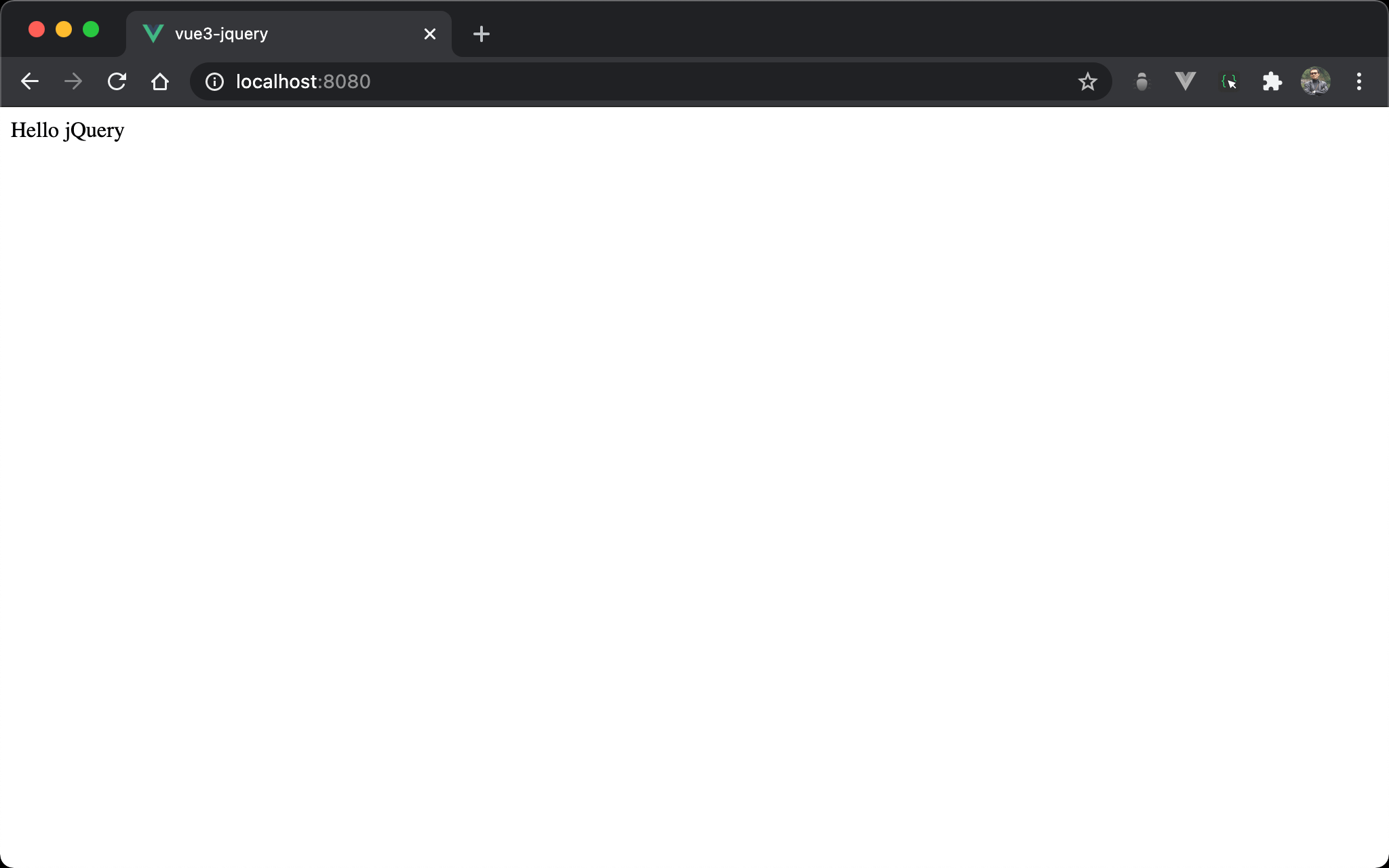
使用 jQuery 控制 CSS class 顯示 Hello jQuery。
<template lang='pug'>
.box Hello jQuery
</template>
<script setup>
import S from 'jquery'
import { onMounted } from 'vue'
onMounted(() => S('.box').addClass('show'))
</script>
<style scoped>
.box {
display: none;
}
.show {
display: block;
}
</style>
第 6行
import S from 'jquery'
引用 jQuery 且 alias 成 S。
Vue 3 會警告
$已在內部使用,因此只能改成S
第 9 行
onMounted(() => S('.box').addClass('show'))
在 mounted hook 中使用 jQuery 找到使用 .box class 的 element,並動態新增 show class 使其顯示。
Point-free
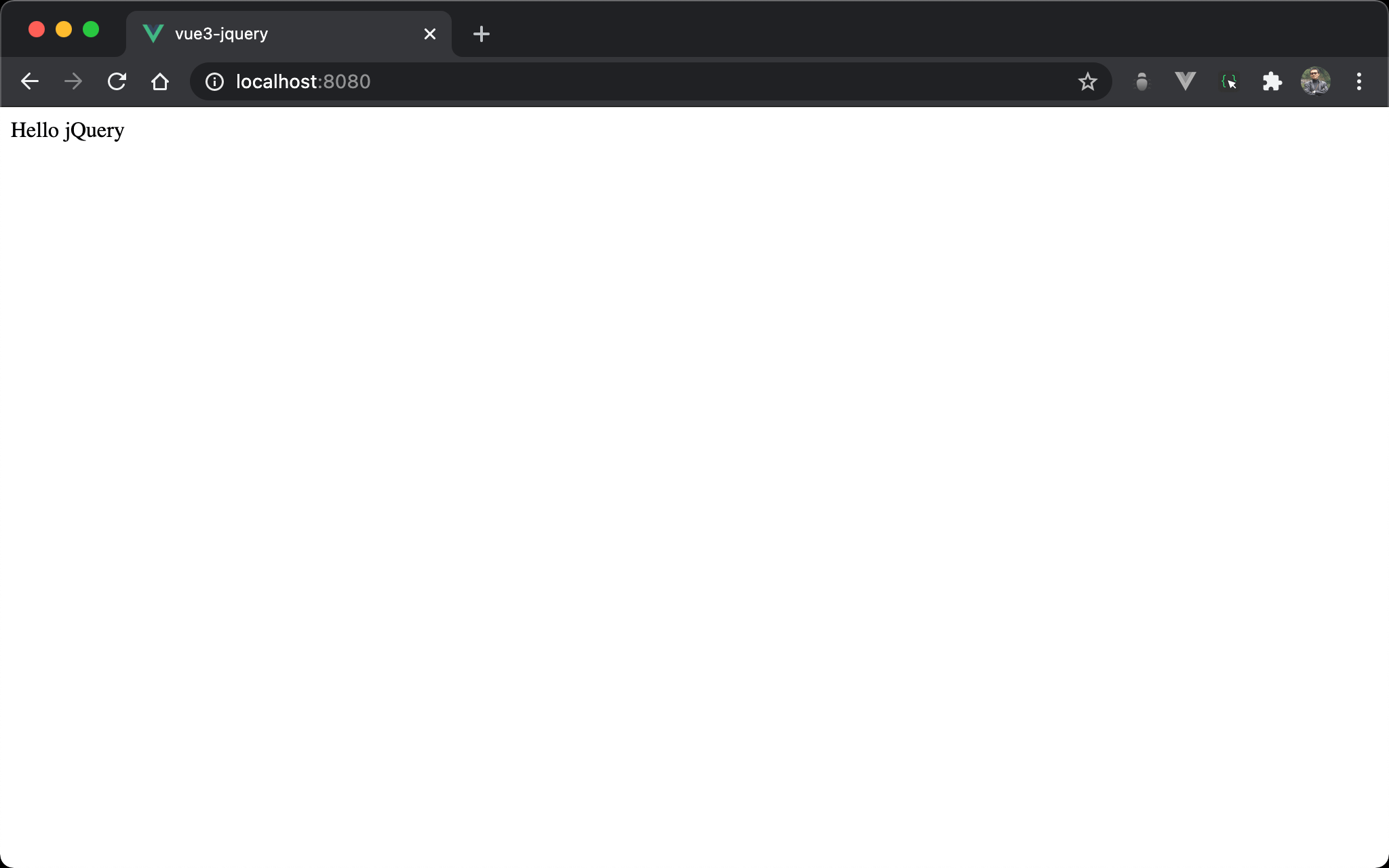
結果不變,但使用 Point-free 改寫。
<template lang='pug'>
.box Hello jQuery
</template>
<script setup>
import { onMounted } from 'vue'
import S from 'jquery'
import { pipe, always } from 'ramda'
let addClass = sel => x => S(sel).addClass(x)
let mount = pipe(
always('show'),
addClass('.box')
)
onMounted(mount)
</script>
<style scoped>
.box {
display: none;
}
.show {
display: block;
}
</style>
10 行
let addClass = sel => x => S(sel).addClass(x)
以 currying 形式準備 addClass() 配合 Point-free。
12 行
let mount = pipe(
always('show'),
addClass('.box')
)
onMounted(mount)
使用 pipe() 組合 mount():
always('show'):準備要傳入的showclassaddClass('.box'):對.boxelement 動態新增 CSS class
Conclusion
$已經在 Vue 3 內部使用,所以 jQuery 只能改用S- 在
mountedhook 下基本上 HTML 與 CSS 都已經載入,因此不必如傳統 jQuery 需寫在$(document).ready()或$(function() {})內 - 也可以 Point-free 使用 jQuery