若想將 API 回傳 Object 的 Property 寫入多個 State,可使用 ap 平行寫入。
Version
Vue 3.0.11
Sanctuary 3.1.0
Fluture 14.0.0
tap
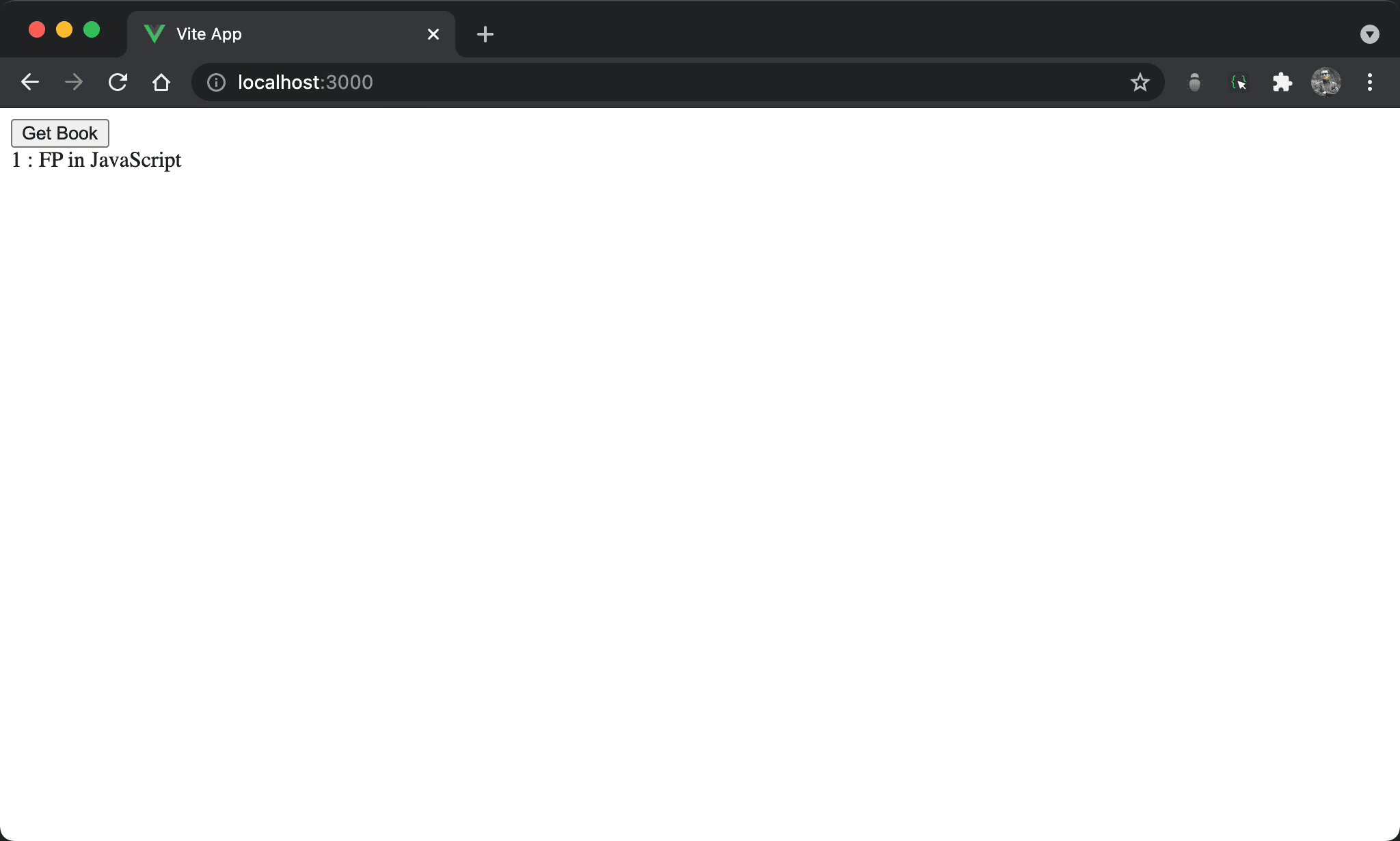
按下 Get Book,同時寫入 id 與 title state。
<template lang='pug'>
button(@click='onClick') Get Book
div {{ id }} : {{ title }}
</template>
<script setup>
import { ref } from 'vue'
import { write } from 'vue3-fp'
import { tap } from 'ramda'
import S from 'sanctuary'
import { error } from 'wink-fp'
import { fork, mapRej } from 'fluture'
import getBook from '/src/api/getBook_'
let { prop, props, compose, unchecked: { pipe, map }} = S
let id = ref ('')
let title = ref ('')
let effect = pipe ([
tap (compose (write (id)) (prop ('id'))),
tap (compose (write (title)) (prop ('title')))
])
let onClick = pipe ([
getBook (1),
map (prop ('data')),
mapRej (props (['response', 'data', 'error'])),
fork (error) (effect)
])
</script>
26 行
let onClick = pipe ([
getBook (1),
map (prop ('data')),
mapRej (props (['response', 'data', 'error'])),
fork (error) (effect)
])
使用 pipe 組合 onClick:
getBook (1):將id傳入getBook回傳 Futuremap (prop ('data')):在 Resolved 內取得data回傳 ObjectmapRej (props (['response', 'data', 'error'])):在 Rejected 內取得response.date.errorfork (error) (effect):從 Future 內處理 Rejected 與 Resolved
21 行
let effect = pipe ([
tap (compose (write (id)) (prop ('id'))),
tap (compose (write (title)) (prop ('title')))
])
使用 pipe 組合 effect:
tap (compose (write (id)) (prop ('id'))):先取得id再寫入idstatetap (compose (write (title)) (prop ('title'))):先取得title再寫入titlestate
ap
<template lang='pug'>
button(@click='onClick') Get Book
div {{ id }} : {{ title }}
</template>
<script setup>
import { ref } from 'vue'
import { write } from 'vue3-fp'
import S from 'sanctuary'
import { error } from 'wink-fp'
import { fork, mapRej } from 'fluture'
import getBook from '/src/api/getBook_'
let { prop, props, unchecked: { pipe, map, ap }} = S
let id = ref ('')
let title = ref ('')
let effect = ap ({
id: write (id),
title: write (title)
})
let onClick = pipe ([
getBook (1),
map (prop ('data')),
mapRej (props (['response', 'data', 'error'])),
fork (error) (effect)
])
</script>
25 行
let onClick = pipe ([
getBook (1),
map (props (['data'])),
mapRej (props (['response', 'data', 'error'])),
fork (error) (effect)
])
使用 pipe 組合 onClick:
getBook (1):將id傳入getBook回傳 Futuremap (prop ('data')):在 Resolved 內取得data回傳 ObjectmapRej (props (['response', 'data', 'error'])):在 Rejected 內取得response.date.errorfork (error) (effect):從 Future 內處理 Rejected 與 Resolved
20 行
let effect = ap ({
id: write (id),
title: write (title)
})
使用 ap 組合 effect:
id: write (id):讀取idproperty 並寫入idstatetitle: write (title):讀取titleproperty 並寫入titlestate
Conclusion
- Sanctuary 的
ap支援 Object,因此剛好適合將 Object 平行寫入 State,且ap寫法也遠比tap精簡