We can implement data binding with <select> for listbox by v-for.
Version
Vue 3.2
Listbox
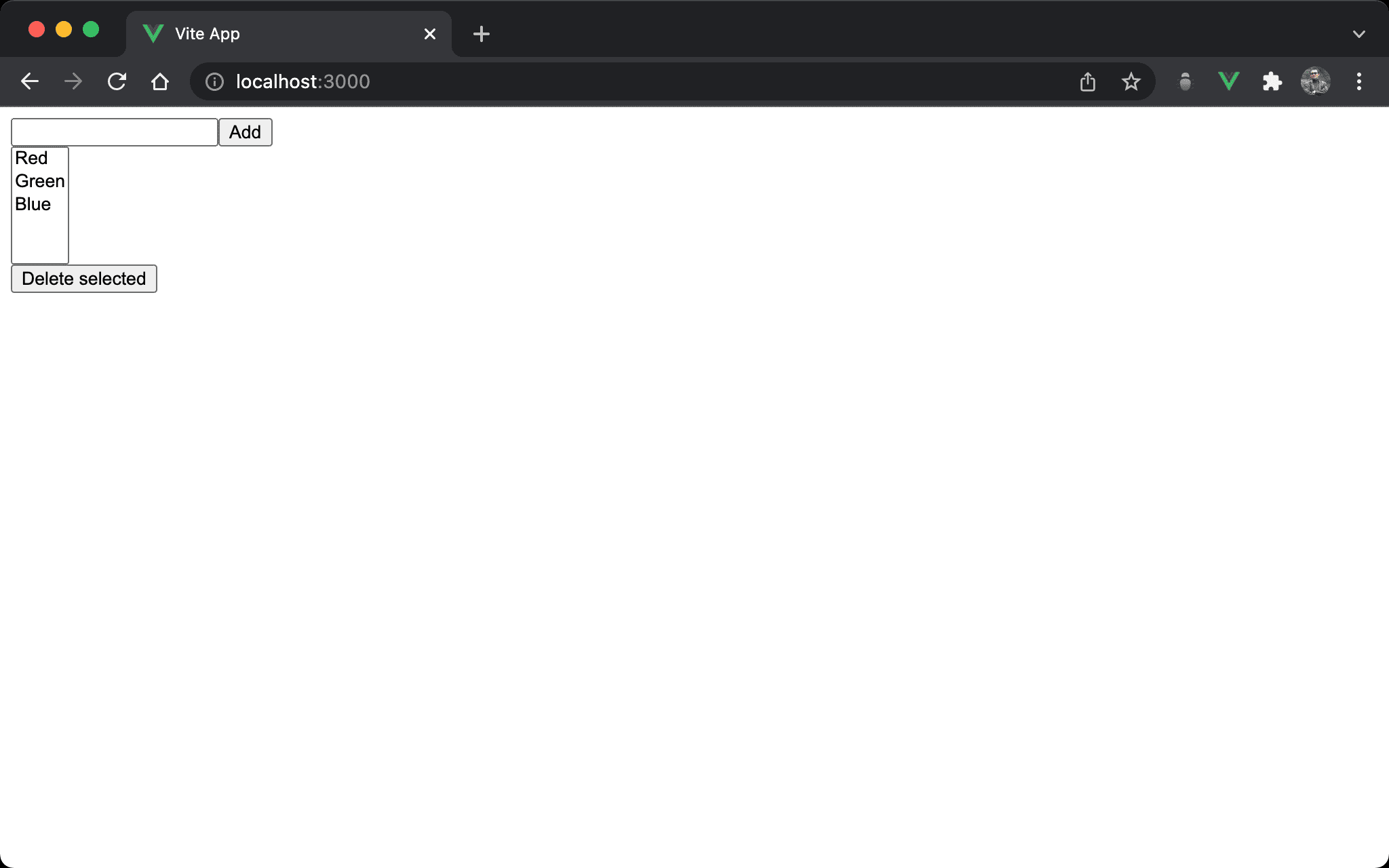
- Listbox is bound to data
- We can add a new item to data and display the new item on listbox
- We can select the item on listbox and delete the item
<script setup>
import { ref } from 'vue'
let newItem = ref('')
let colors = ref([
{ title: 'Red', value: 'red' },
{ title: 'Green', value: 'green' },
{ title: 'Blue', value: 'blue' }
])
let selectedItem = ref('')
let onAdd = () => {
colors.value.push({
title: newItem,
value: newItem.value.toLowerCase()
})
}
let onDel = () => {
colors.value = colors.value.filter(x => x.value !== selectedItem.value)
}
</script>
<template>
<div>
<input type="text" v-model="newItem">
<button @click="onAdd">Add</button>
</div>
<div>
<select size="5" v-model="selectedItem">
<option v-for="x in colors" :value="x.value">{{ x.title }}</option>
</select>
</div>
<div>
<button @click="onDel">Delete selected</button>
</div>
</template>
Line 28
<input type="text" v-model="newItem">
<button @click="onAdd">Add</button>
Add new item to listbox.
Line 32
<select size="5" v-model="selectedItem">
<option v-for="x in colors" :value="x.value">{{ x.title }}</option>
</select>
Display all items on listbox :
- We have to add
sizeattribute to make<select>to listbox or<select>will become dropdown list v-for: bind data to<option>
Line 37
<button @click="onDel">Delete selected</button>
Delete selected item on listbox.
Line 4
let newItem = ref('')
Define newItem to bind to <input>.
Line 6
let colors = ref([
{ title: 'Red', value: 'red' },
{ title: 'Green', value: 'green' },
{ title: 'Blue', value: 'blue' }
])
Define colors to bind to listbox.
Line 12
let selectedItem = ref('')
Define selectedItem to bind to selected item for listbox.
Line 14
let onAdd = () => {
colors.value.push({
title: newItem,
value: newItem.value.toLowerCase()
})
}
Push new item to data.
Line 21
let onDel = () => {
colors.value = colors.value.filter(x => x.value !== selectedItem.value)
}
Reject the selected item to delete an item in Data.
Conclusion
<select>withsizeattribute will make<select>to listbox