TailwindCSS is actually a set of predefined CSS classes. If we want to change utility according to the state, we have to use Vue’s Class Binding.
Version
Vue 3.2
TailwindCSS 2.2
String
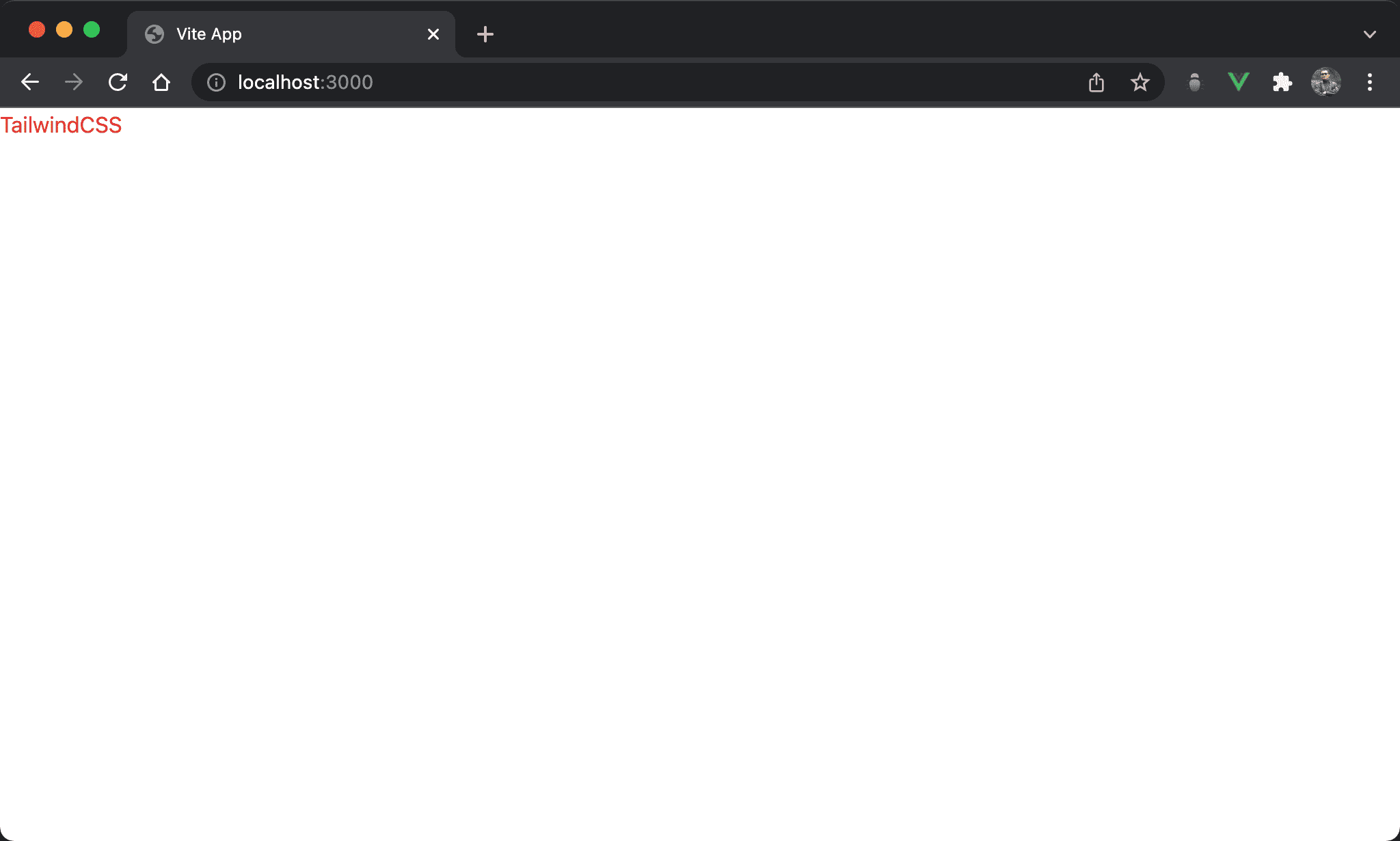
Class binding supports class attribute is bound to String.
<script setup>
let fontColor = $ref ('text-red-600')
</script>
<template>
<div :class="fontColor">TailwindCSS</div>
</template>
class attribute is bound to String which is state.
Object
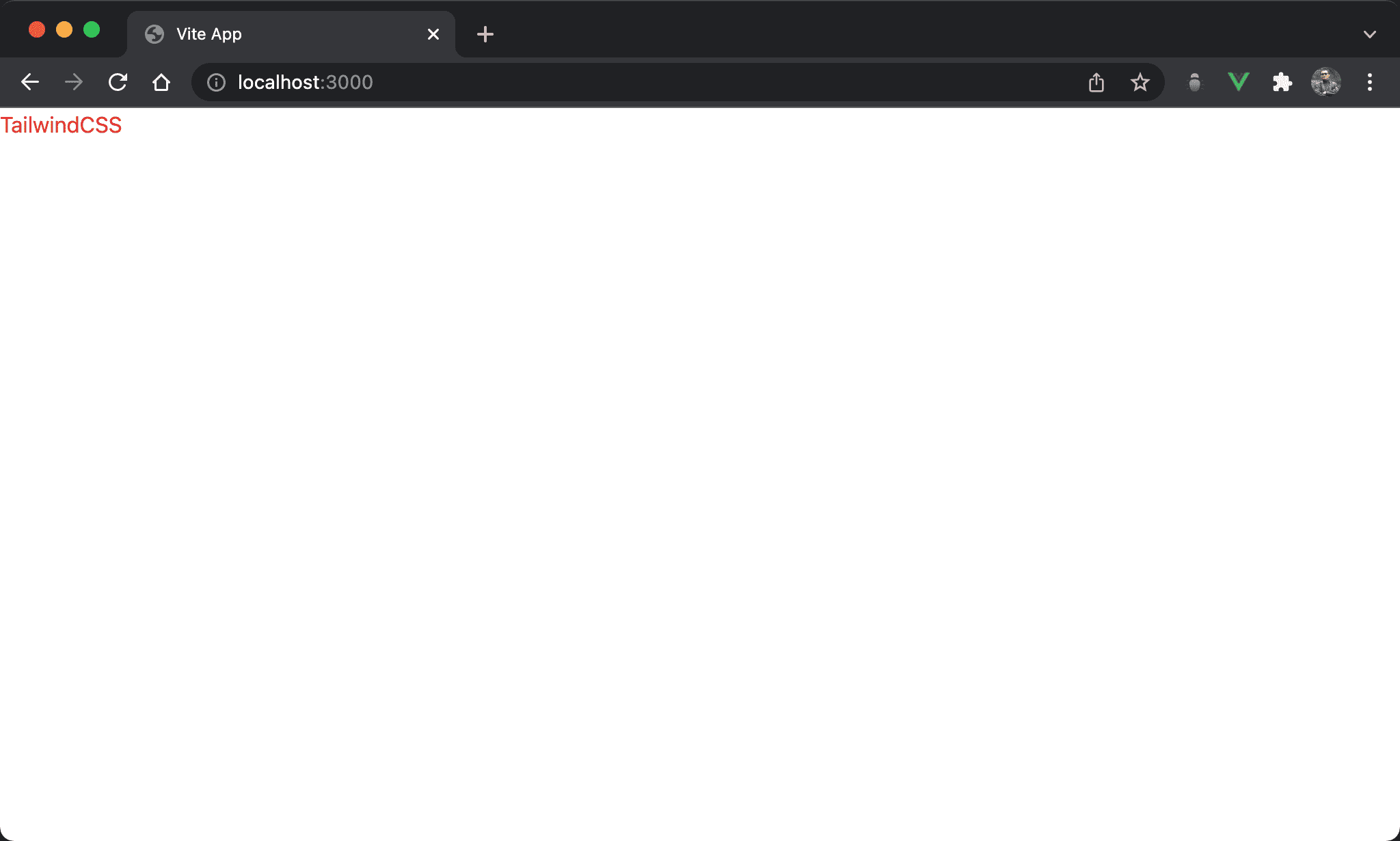
Class binding supports class attribute is bound to Object.
<template>
<div :class="{ 'text-red-600': true }">TailwindCSS</div>
</template>
Bind Object directly to class attribute. Key is TailwindCSS’s utility, and value is boolean to enable or disable the utility.
Property Value
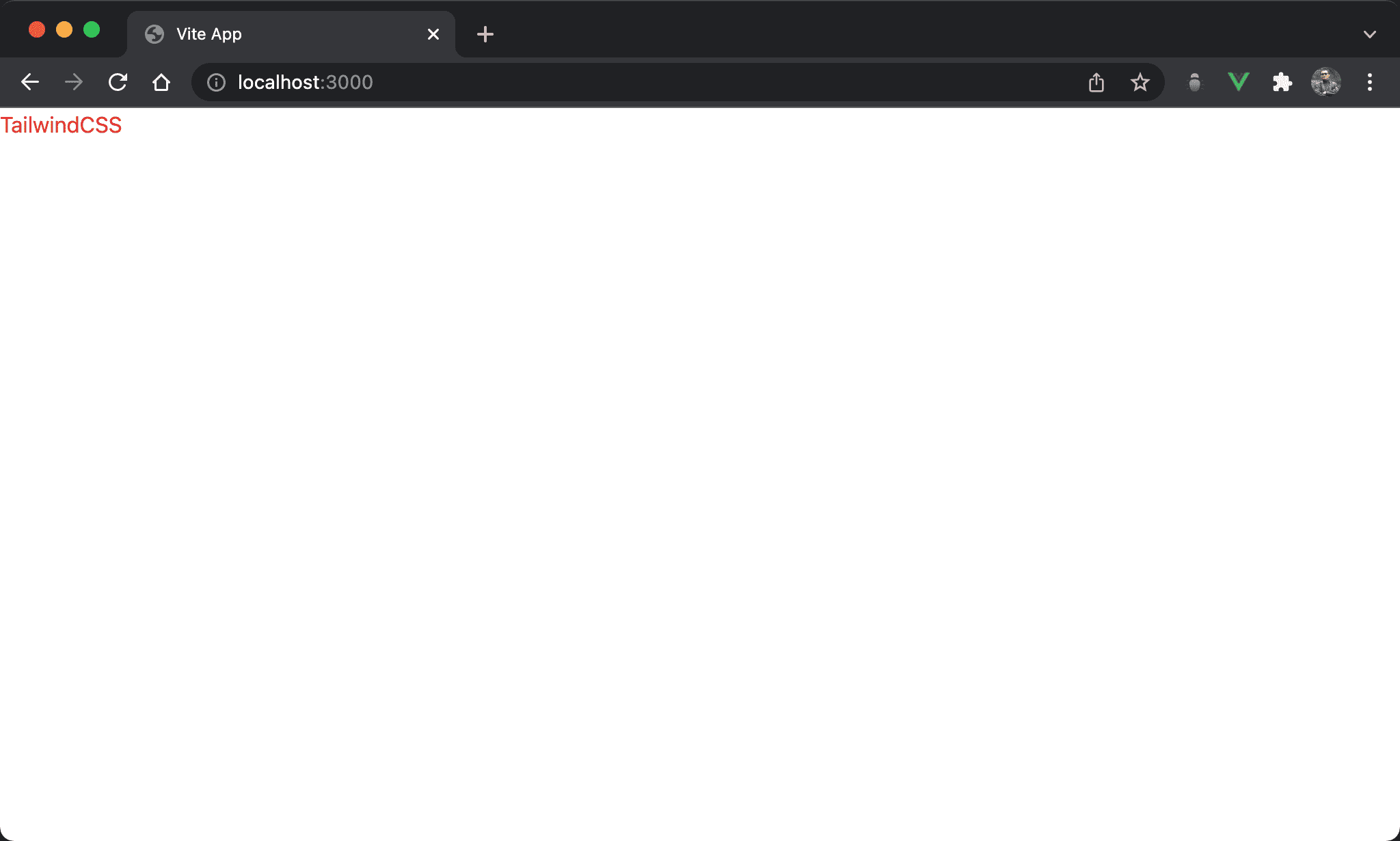
Class binding supports class attribute is bound to Object’s property value only.
<script setup>
let isActive = $ref (true)
</script>
<template>
<div :class="{ 'text-red-600': isActive }">TailwindCSS</div>
</template>
class attribute is bound to Object. Key is utility and value is isActive state.
Whole Object
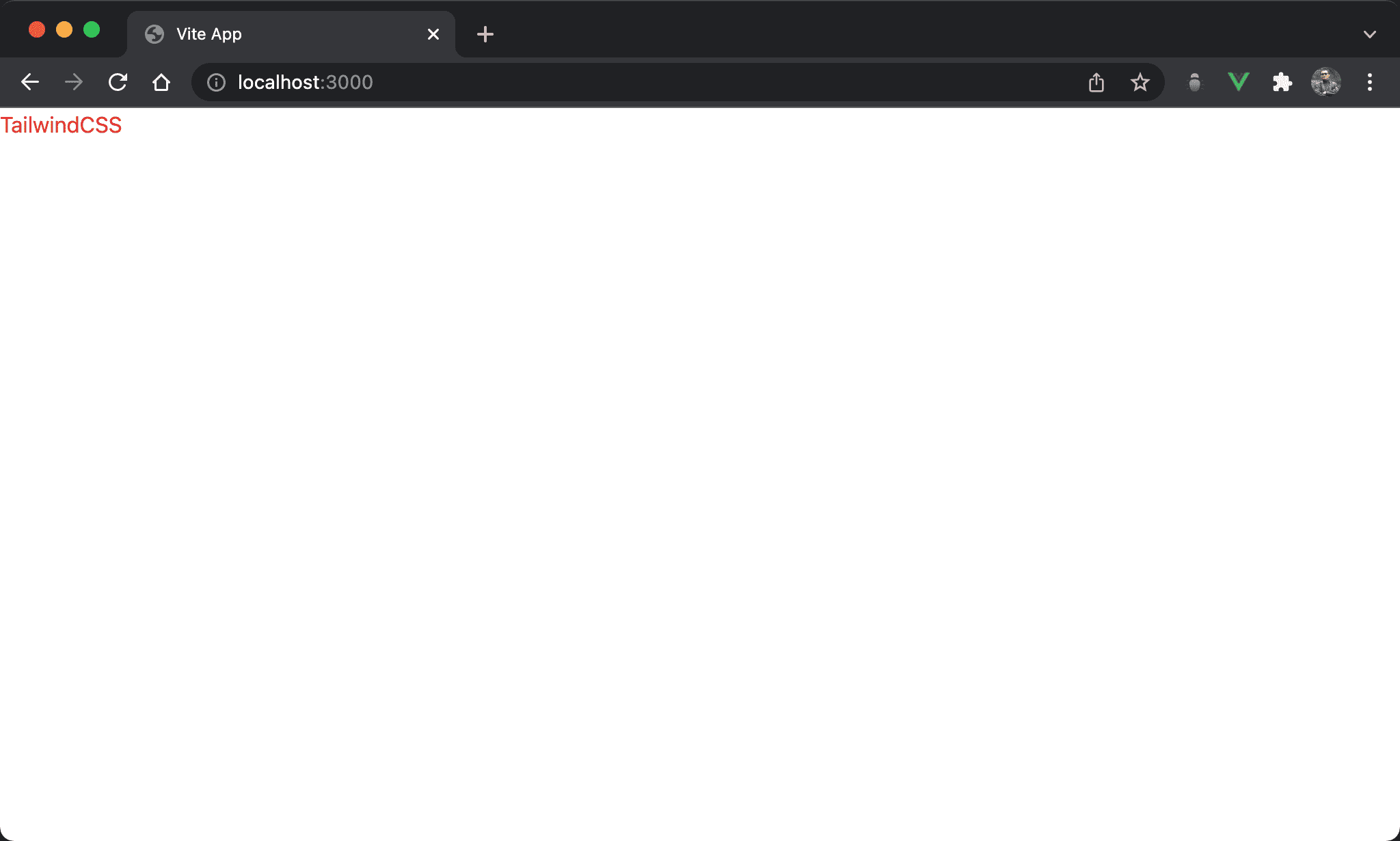
Class binding supports class attribute is bound to the whole Object which is state.
<script setup>
let fontColor = $ref ({ 'text-red-600': true })
</script>
<template>
<div :class="fontColor">TailwindCSS</div>
</template>
class attribute is bound to Object which is state.
Computed
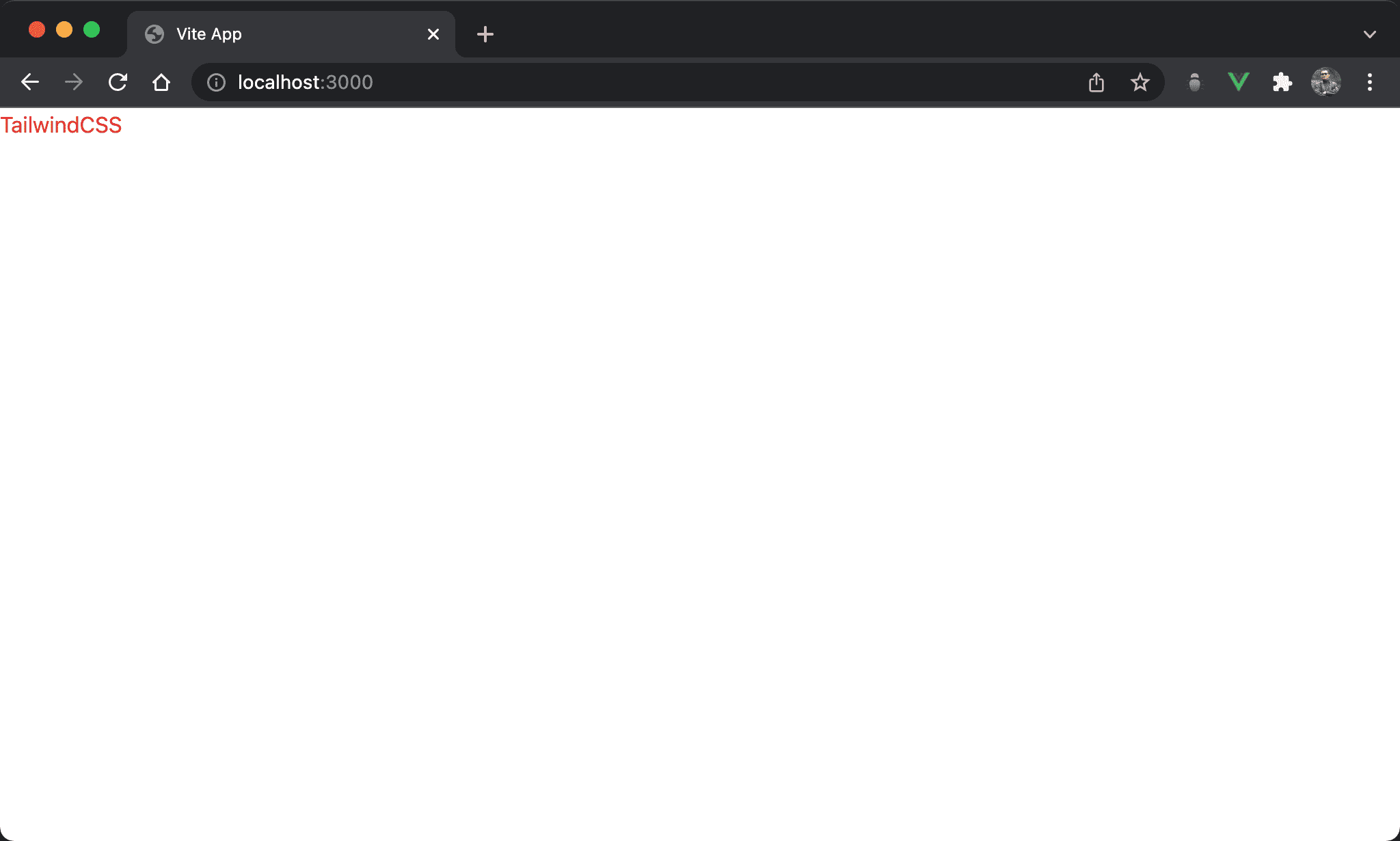
Class binding supports class attribute is bound to the whole Object which is Computed.
<script setup>
let fontColor = $computed (() => ({ 'text-red-600': true }))
</script>
<template>
<div :class="fontColor">TailwindCSS</div>
</template>
class attribute is bound to Object which is Computed.
Array
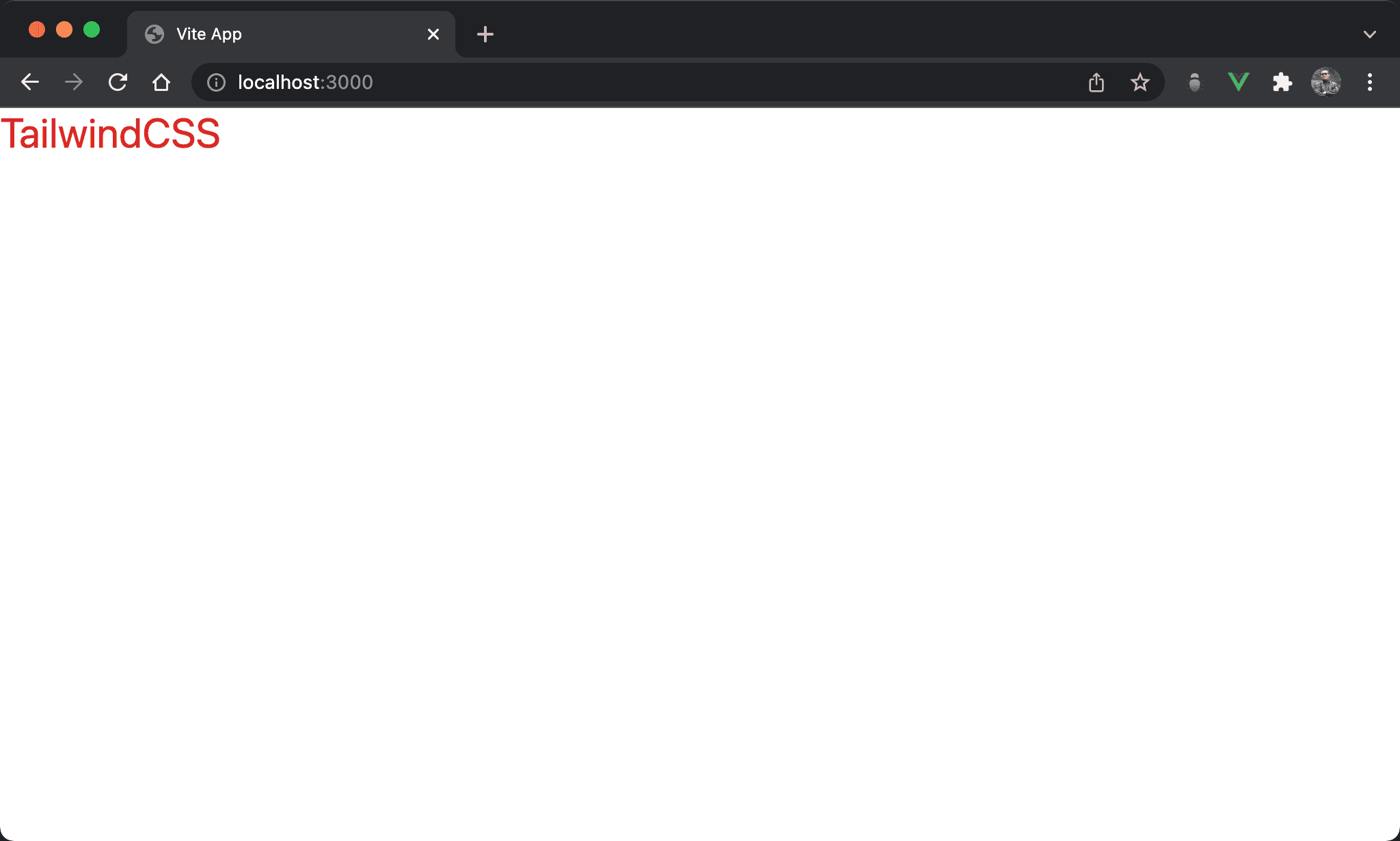
Class binding supports class attribute is bound to Array.
<script setup>
let fontSize = $ref ('text-3xl')
let fontColor = $ref ('text-red-600')
</script>
<template>
<div :class="[fontSize, fontColor]">TailwindCSS</div>
</template>
class attribute is bound to Array with many utilities.
Object Array
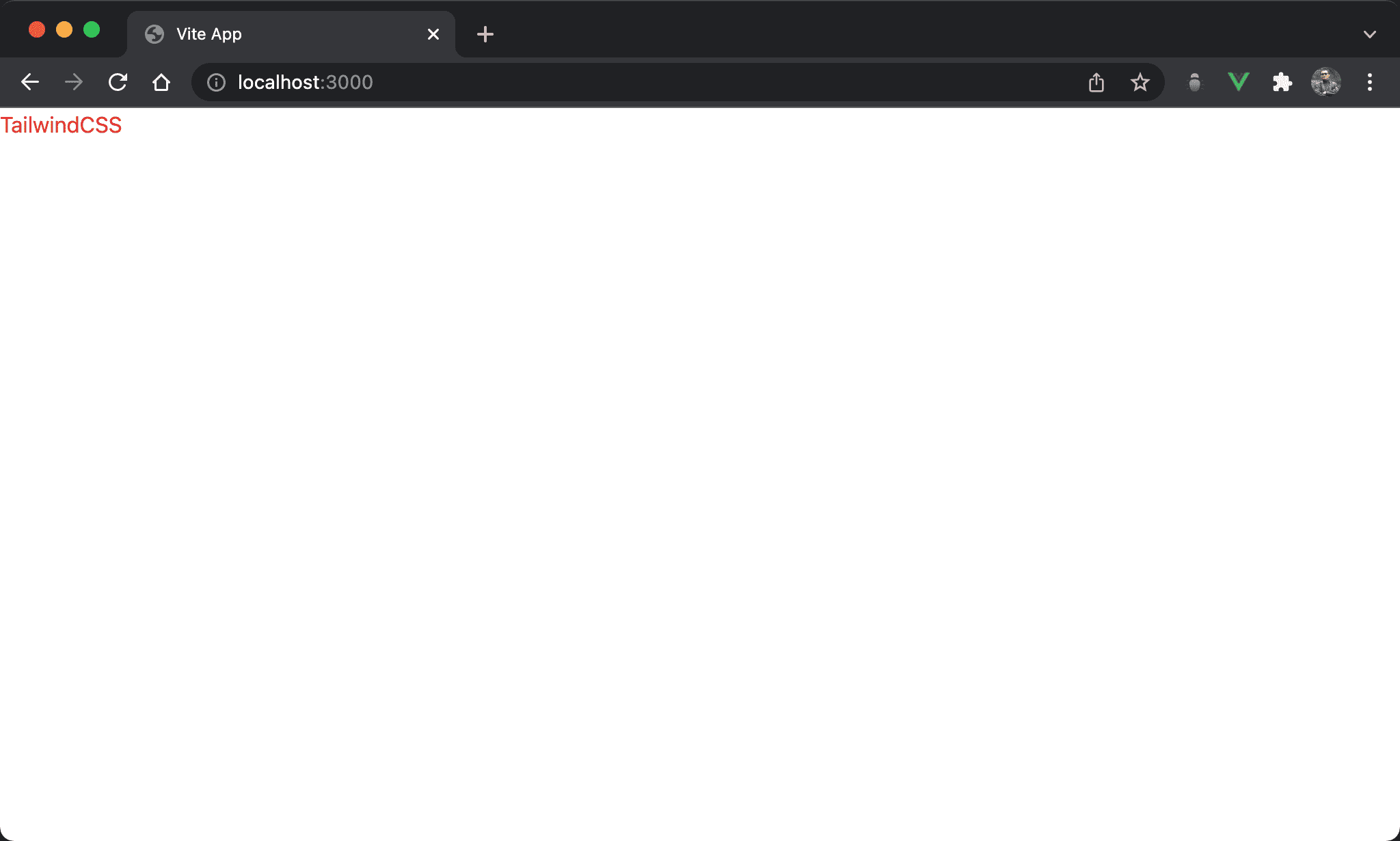
Class binding supports class attribute is bound to Object Array.
<script setup>
let fontColor = $ref ('text-red-600')
let isFontSizeActive = $ref (false)
</script>
<template>
<div :class="[{ fontSize: isFontSizeActive }, fontColor ]">TailwindCSS</div>
</template>
classattribute is bound to Array with Object and Primitive mixed- Some utilities are Object with enable/disable by State
- Some utilities are just elements of Array
Computed
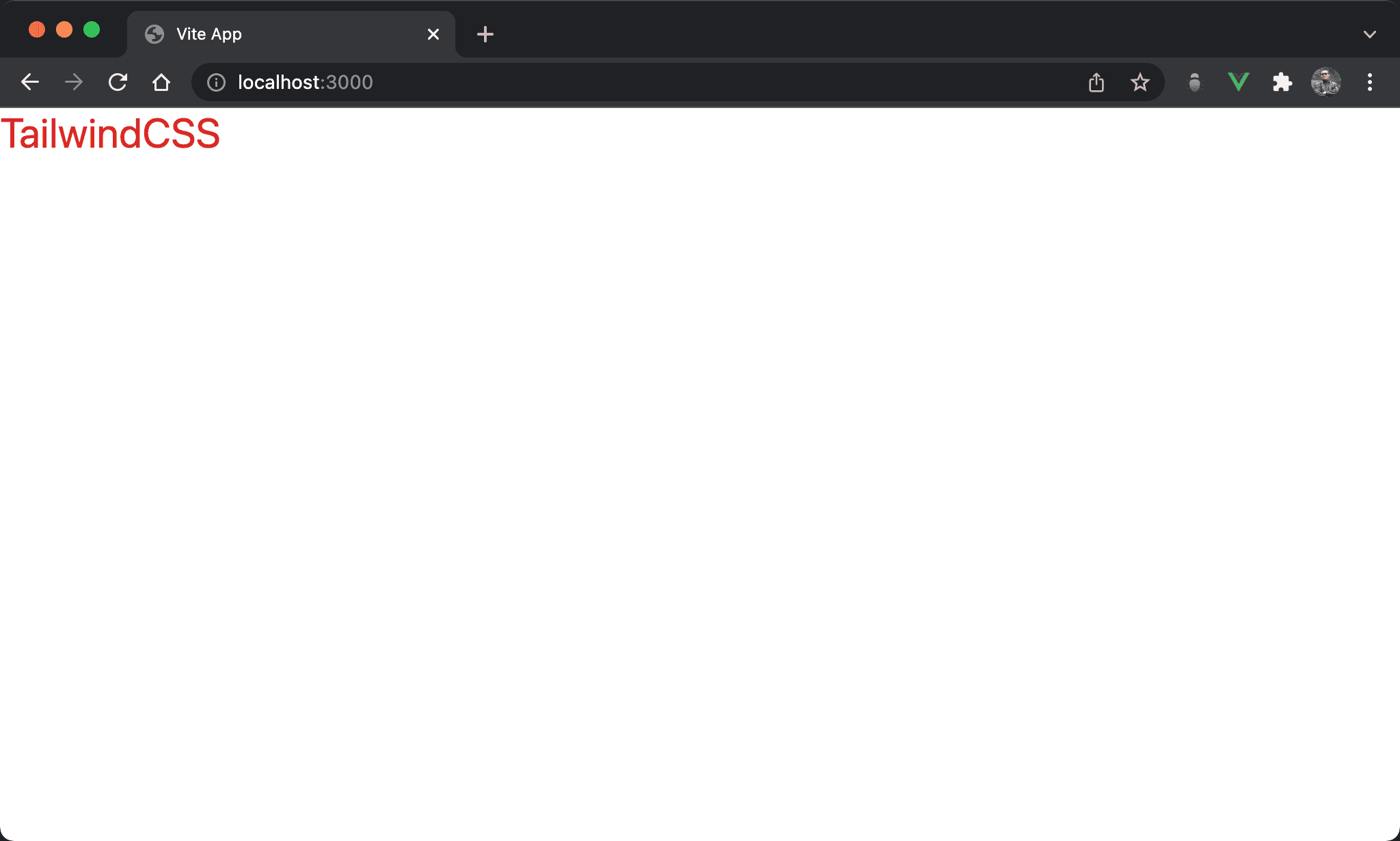
Class binding supports class attribute is bound to Array which is Computed.
<script setup>
let fontStyle = $computed (() => ['text-3xl', 'text-red-600'])
</script>
<template>
<div :class="fontStyle">TailwindCSS</div>
</template>
class attribute is bound to Array which is Computed.
Conclusion
- Class binding supports Object, Array and Computed.
- If we want to apply many utilities, besides using Array, we can also use Object Array