Vue 3 的 Composition API 其實可以使用更 FP Style 實作 Todo List。
Version
Vue 3.4
Todo List
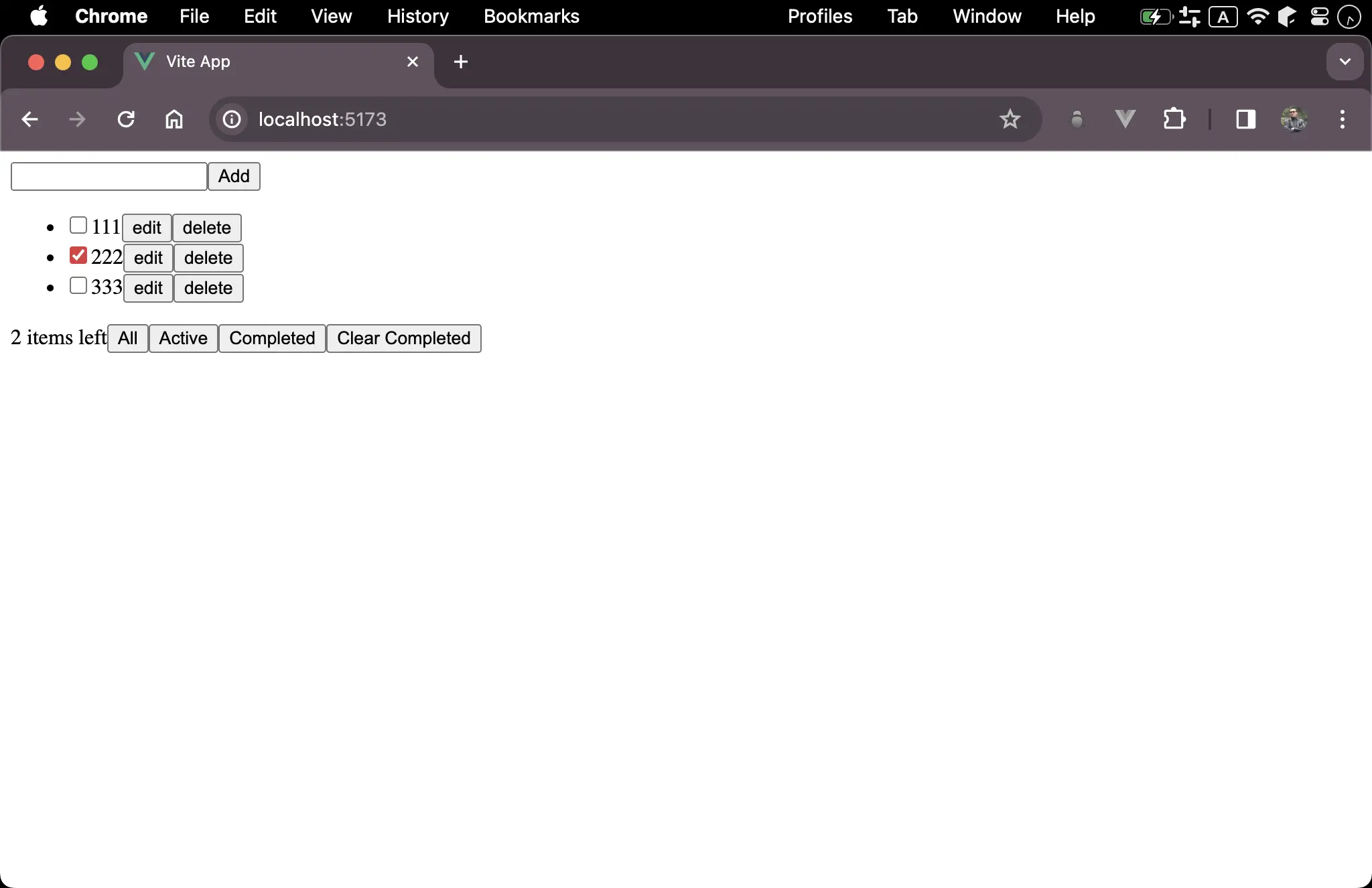
<template>
<div>
<input type="text" v-model="newTodo" />
<button @click="onAdd">Add</button>
</div>
<div>
<ul>
<li v-for="(item, i) in filteredTodos" :key="i">
<input type="checkbox" v-model="item.isCompleted" />
<span v-if="!item.isEdit">
<span>{{ item.todo }}</span>
<button @click="onEdit(item)">edit</button>
<button @click="onDelete(item)">delete</button>
</span>
<span v-else>
<input type="text" v-model="item.todo_" />
<button @click="onSave(item)">save</button>
<button @click="onCancel(item)">cancel</button>
</span>
</li>
</ul>
</div>
<div>
<span>{{ active.length }} items left</span>
<button @click="onFilterAll">All</button>
<button @click="onFilterActive">Active</button>
<button @click="onFilterCompleted">Completed</button>
<button v-if="completed.length" @click="onClearCompleted">Clear Completed</button>
</div>
</template>
<script setup>
import { ref, computed } from 'vue'
let newTodo = ref('')
let todos = ref([])
let filter = ref(() => true)
let filteredTodos = computed(() => todos.value.filter(filter.value))
let active = computed(() => todos.value.filter((todo) => !todo.isCompleted))
let completed = computed(() => todos.value.filter((todo) => todo.isCompleted))
let onAdd = () => {
if (newTodo.value === '') return
todos.value = [
...todos.value,
{
id: Symbol(),
isCompleted: false,
todo: newTodo.value
}
]
newTodo.value = ''
}
let onEdit = (item) => {
item.isEdit = true
item.todo_ = item.todo
}
let onSave = (item) => {
item.isEdit = false
item.todo = item.todo_
}
let onDelete = (item) => (todos.value = todos.value.filter((todo) => todo.id !== item.id))
let onCancel = (item) => (item.isEdit = false)
let onFilterAll = () => (filter.value = () => true)
let onFilterActive = () => (filter.value = (todo) => !todo.isCompleted)
let onFilterCompleted = () => (filter.value = (todo) => todo.isCompleted)
let onClearCompleted = () => (todos.value = active.value)
</script>
Line 3
<input type="text" v-model="newTodo" />
v-model:將輸入的新 todo 綁定到newTodostate
Line 4
<button @click="onAdd">Add</button>
- 新增一筆 todo,並將
clickevent 指定到onAdd()
Line 8
<ul>
<li v-for="(item, i) in filteredTodos" :key="i">
<span>{{ item.todo }}</span>
</li>
</ul>
v-for:列舉filteredTodoscomputed
Line 9
<input type="checkbox" v-model="item.isCompleted" />
v-model:將 checkbox 綁定到item.isCompleted
Line 10
<span v-if="!item.isEdit">
<span>{{ item.todo }}</span>
<button @click="onEdit(item)">edit</button>
<button @click="onDelete(item)">delete</button>
</span>
v-if:若是非編輯模式,則直接顯示 todo- Button 此時為
edit與delete
Line 15
<span v-else>
<input type="text" v-model="item.todo_" />
<button @click="onSave(item)">save</button>
<button @click="onCancel(item)">cancel</button>
</span>
v-else:若是編輯模式,則以<input>顯示 todo,注意此時v-model綁定到item.todo_而非item.todo,此為儲存暫時的 todo,主要為了cancel所用- Button 此時為
save與cancel
Line 24
<span> {{ active.length }} items left</span>
- 顯示目前尚未完成的 todo 筆數
Line 25
<button @click="onFilterAll">All</button>
- 顯示所有 todo,並將
clickevent 指定到onFilterAll()
Line 26
<button @click="onFilterActive">Active</button>
- 顯示尚未完成 todo,並將
clickevent 指定到onFilterActive()
Line 27
<button @click="onFilterCompleted">Completed</button>
- 顯示已完成 todo,並將
clickevent 指定到onFilterCompleted()
Line 28
<button v-if="completed.length" @click="onClearCompleted">Clear Completed</button>
v-if:若有已完成 todo,則顯示Clear Completedbutton- 將
clickevent 指定到onClearCompleted()
Line 35
let newTodo = ref('')
let todos = ref([])
newTodostate:儲存新輸入的 todotodosstate:儲存所有 todo
Line 38
let filter = ref(() => true)
let filteredTodos = computed(() => todos.value.filter(filter.value))
filterstate:儲存All、Active與Completed所需要的 filter functionfilteredTodoscomputed:當todo改變時,filteredTodoscomputed 會 reactive 跟著改變,只顯示所有目前filterstate 的 filter function 所指定的 todo
Line 41
let active = computed(() => todos.value.filter(todo => !todo.isCompleted))
activecomputed:當todostate 改變時,activecomputed 會 reactive 跟著改變,只顯示所有未完成todo
Line 42
let completed = computed(() => todos.value.filter(todo => todo.isCompleted))
completedcomputed:當todostate 改變時,completedcomputed 會 reactive 跟著改變,只顯示所有已完成todo
Line 44
let onAdd = () => {
if (newTodo.value === '') return
todos.value = [
...todos.value,
{
id: Symbol(),
isCompleted: false,
todo: newTodo.value
}
]
newTodo.value = ''
}
- 新增一筆 todo
- 使用 Array Spread 新增
todoarray id使用Symbol()實現 UUID
Line 59
let onEdit = item => {
item.isEdit = true
item.todo_ = item.todo
}
- 編輯一筆 todo
- 在 item 下新增
isEditproperty 為true表示為編輯模式,此時 button 會改為顯示save與cancel - 在 item 下新增
todo_property 作為臨時 state,並將目前toto值寫入todo_,作為綁定<input>用
由於 JavaScript 為
動態語言,我們可對 Object 動態新增 property 作為臨時變數,此為 JavaScript 慣用手法
Line 64
let onSave = item => {
item.isEdit = false
item.todo = item.todo_
}
- 儲存一筆 todo
- 將 item 的
isEdit設定為false表示為非編輯模式,此時 button 會改為顯示edit與delete - 因為目前編輯的
<input>綁定到item.todo_,將資料從item.todo_複製到item.todo完成儲存
Line 69
let onDelete = (item) => (todos.value = todos.value.filter((todo) => todo.id !== item.id))
- 刪除一筆 todo
- 使用
filter()取代splice()刪除 array 中的 element
Line 70
let onCancel = (item) => (item.isEdit = false)
- 取消編輯一筆 todo
- 將 item 的
isEdit設定為false表示為非編輯模式,此時 button 會改為顯示edit與delete
亦可以使用
delete item.todo_動態刪除_todoproperty 或item.todo_ = ''清空,也可以不處理,反正每次onEdit()都會重新動態新增todo_property
Line 71
let onFilterAll = () => (filter.value = () => true)
- 顯示所有 todo,直接提供 filter function
Line 72
let onFilterActive = () => (filter.value = (todo) => !todo.isCompleted)
- 顯示尚未完成 todo,直接提供 filter function
Line 73
let onFilterCompleted = () => (filter.value = (todo) => todo.isCompleted)
- 顯示已完成 todo,直接提供 filter function
Line 74
let onClearCompleted = () => (todos.value = active.value)
- 看起來好像是刪除 completed todo,其實只要將 active todo 指定給
todosstate 即可
Conclusion
filteredTodoscomputed 為 Todo List 的關鍵,只要任何 filter 條件改變,都會 reactive 跟著變動,而filter()的關鍵在於 filter function,既然 JavaScript 支援 First Class Function,filterstate 乾脆直接儲存 filter function 就好- 可使用
filter()取代splice()刪除 Array 中的 element - 因為 JavaScript 為動態語言,常對 Object 動態新增 property 作為臨時變數,用完可不必處理,因為每次
onEdit()都會重新動態新增 property - 實務上 Computed 最好是顆粒越小越好,如此可增加 Computed 的重複使用機會