We can create a CSV file and download it automatically without any packages.
Version
Vue 3.2
Download CSV
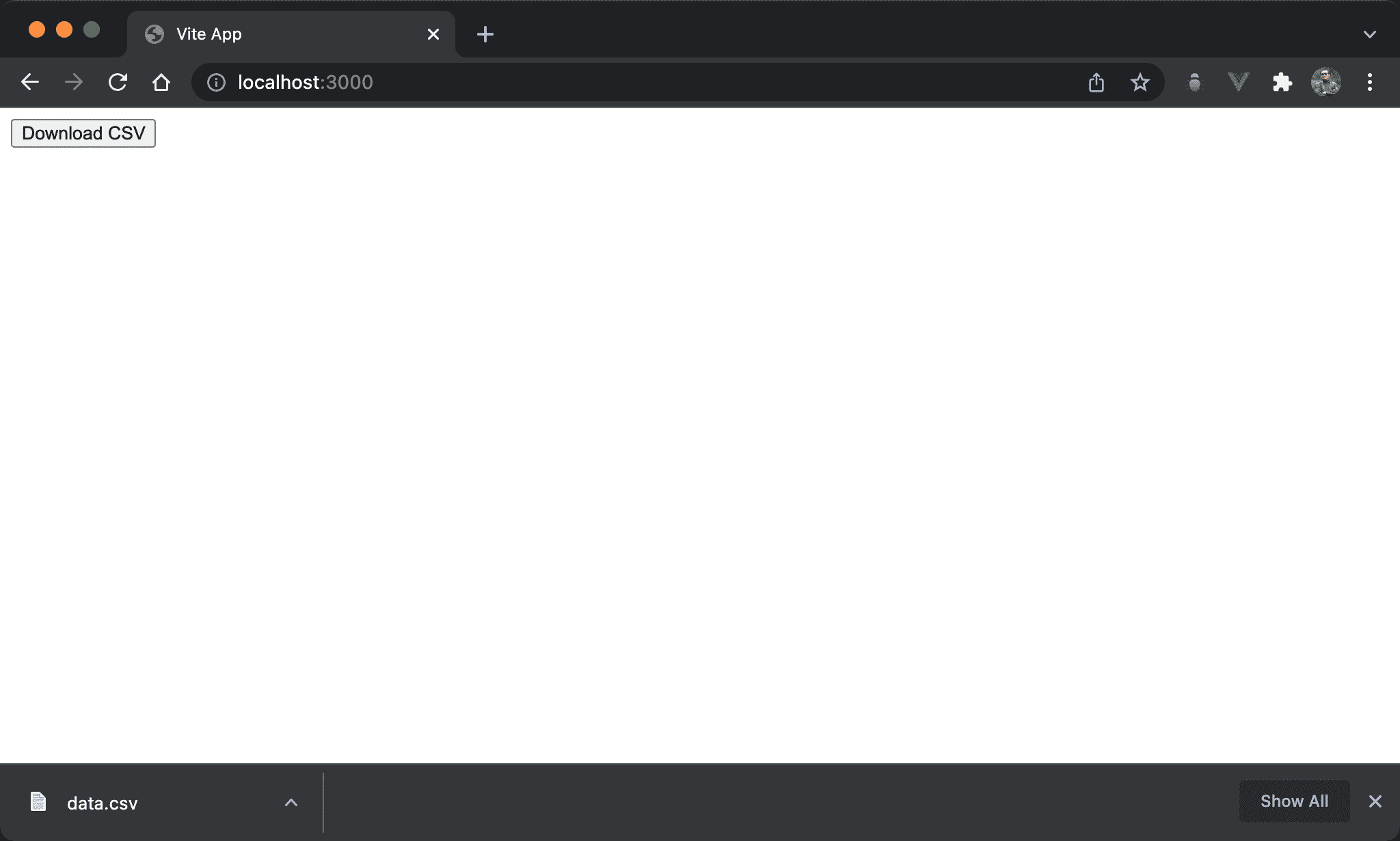
Click the button to download CSV automatically.
<script setup>
import { pipe, map, join, values, head, keys, concat, __, converge } from 'ramda'
let data = [
{ title: 'FP in JavaScript', price: 100 },
{ title: 'Programming Haskell', price: 200 },
{ title: 'Speaking JavaScript', price: 300 }
]
let header = pipe (
head,
keys,
join (','),
concat(__, '\n')
)
let objToStr = pipe (
values,
join (',')
)
let body = pipe (
map (objToStr),
join ('\n')
)
let arrToCSV = converge (
concat, [header, body]
)
let onClick = () => {
let csv = arrToCSV (data)
let anchor = document.createElement ('a')
anchor.href = `data:text/csv;charset=utf-8,${encodeURIComponent (csv)}`
anchor.target = '_blank'
anchor.download = 'data.csv'
anchor.click ()
}
</script>
<template>
<button @click="onClick">Download CSV</button>
</template>
Line 4
let data = [
{ title: 'FP in JavaScript', price: 100 },
{ title: 'Programming Haskell', price: 200 },
{ title: 'Speaking JavaScript', price: 300 }
]
Data is Object Array, and we want to convert it to a CSV file first.
Line 10
let header = pipe (
head,
keys,
join (','),
concat (__, '\n')
)
Use pipe to compose function for header of CSV :
head: get the first element of Array to create the header. It is an Objectkeys: get all keys from the Object as Arrayjoin (','): convert Array to String separated by,concat (__, '\n'): add Line Feed at the end of String
Line 22
let body = pipe (
map (objToStr),
join ('\n')
)
Use pipe to compose function for the body of CSV :
map (objToStr):map each Object converted to Stringjoin ('\n'):convert Array to String separated by\n
Line 17
let objToStr = pipe (
values,
join (',')
)
Use pipe to compose function to convert Object to String separated by ,. This is the most critical point to solve this problem :
values:get all values from the Object as Arrayjoin (','):convert Array to String separated by,
Line 27
let arrToCSV = converge (
concat, [header, body]
)
Use converge to compose function to merge header and body to CSV :
concat:merge header and body
Line 31
let onClick = () => {
let csv = arrToCSV (data)
let anchor = document.createElement ('a')
anchor.href = `data:text/csv;charset=utf-8,${encodeURIComponent (csv)}`
anchor.target = '_blank'
anchor.download = 'data.csv'
anchor.click ()
}
Create CSV file and download it automatically :
- Use
arrToCSVto convert Object Array to CSV - Create
<a>on the fly and download CSV automatically
Conclusion
- Object Array to CSV is essentially a series of transformations. It is an excellent time to use Function Pipeline
- Downloading Automatically can be implemented by creating
<a>on the fly