對於 JavaScript 的資料,我們可透過 Prop 傳進 Component;但若要將 HTML 傳進 Component,則要使用 Slot。
Version
Vue 3.4
Slot
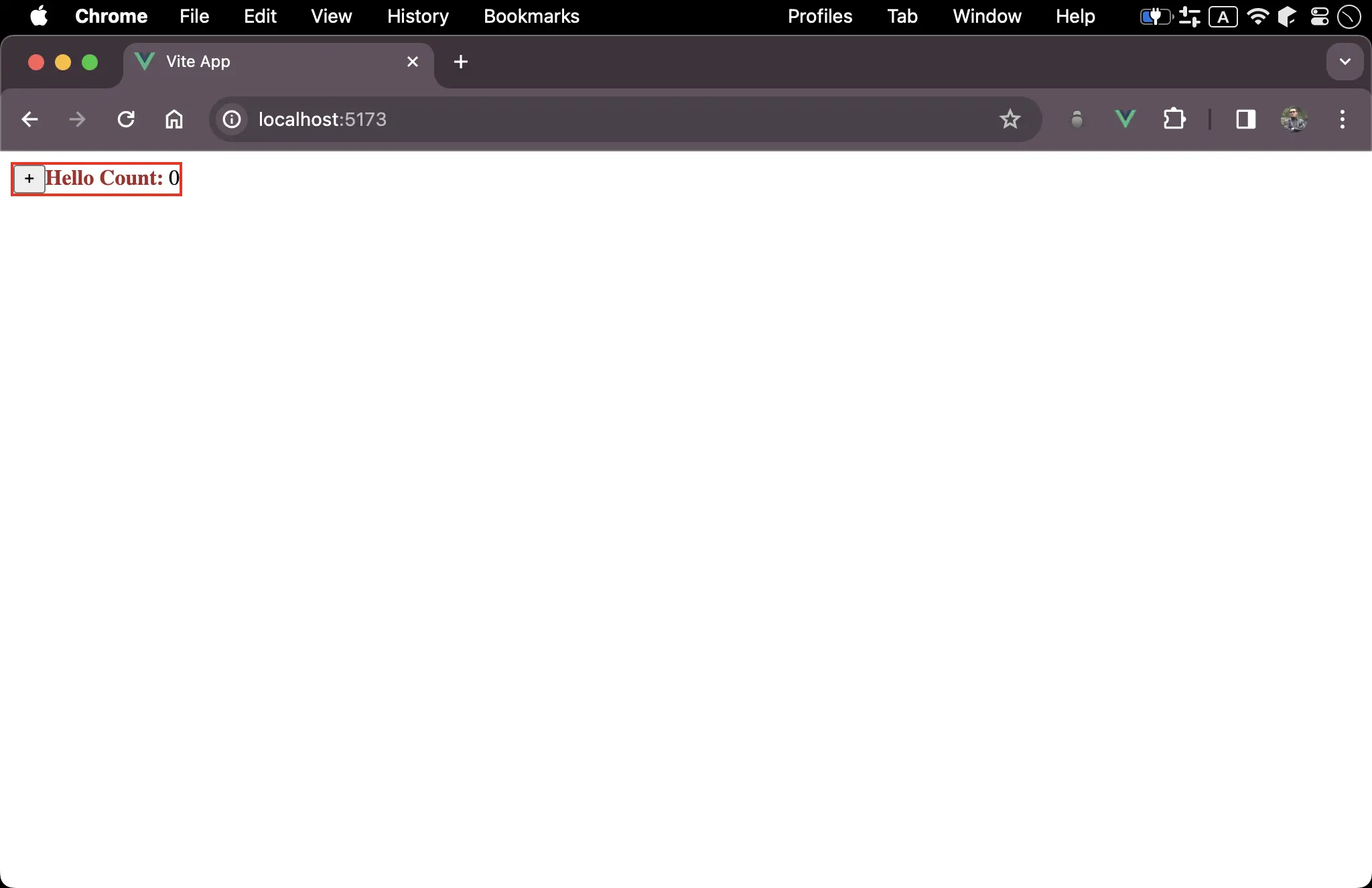
App.vue
<template>
<MyCounter :initialCount="count">
<span class="hello-count">Hello Count:</span>
</MyCounter>
</template>
<script setup>
import { ref } from 'vue'
import MyCounter from '@/components/MyCounter.vue'
let count = ref(0)
</script>
<style scoped>
.hello-count {
color: brown;
font-weight: 700;
}
</style>
Line 2
<MyCounter :initialCount="count">
<span class="hello-count">Hello Count:</span>
</MyCounter>
<MyCounter>與</MyCounter>部分可夾 HTML 傳進 component,因此可使用 CSS 加以客製化
Line 15
.hello-count {
color: brown;
font-weight: 700;
}
- 在 component 外部可自行使用 CSS 客製化
MyCounter
MyCounter.vue
<template>
<div class="box">
<button @click="onClick">+</button>
<slot>Current count:</slot>
{{ count }}
</div>
</template>
<script setup>
import { ref } from 'vue'
let props = defineProps({ initialCount: Number })
let count = ref(props.initialCount)
let onClick = () => count.value++
</script>
<style scoped>
.box {
border-style: solid;
border-width: 2px;
border-color: red;
width: fit-content;
}
</style>
Line 3
<button @click="onClick">+</button>
<slot>Current count:</slot>
{{ count }}
- 以
<slot>接收傳入 component 的 HTML - 在
<slot>與</slot>之間可提供預設顯示,當用戶端沒有提供 HTML 時則會以此顯示
Conclusion
- 若有很多地方都使用該 component,但卻有
一小部分的顯示不太一樣時,與其使用 prop 加上v-if與v-else控制,乾脆將該部分開放成 slot 由外層決定