在 Component Tag 間只能傳送一筆 HTML,若要傳遞多筆 HTML,則要透過 <template> 使用 Named Slot。
Version
Vue 3.4
Named Slot
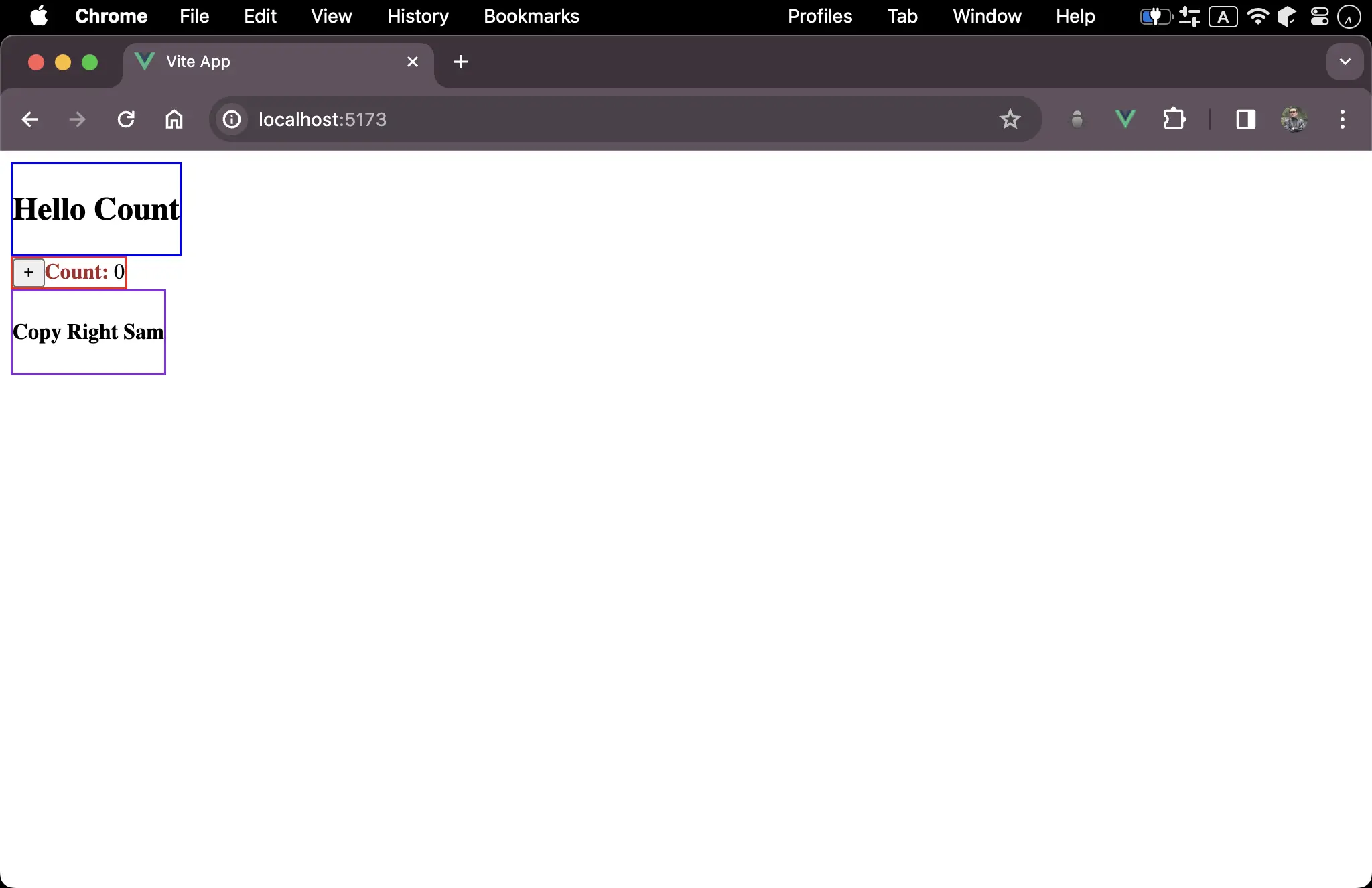
- 三個區塊都是由 slot 傳進 component
App.vue
<template>
<MyCounter :initialCount="count">
<template #header>
<h2>Hello Count</h2>
</template>
<template #default>
<span class="hello-count">Count:</span>
</template>
<template #footer>
<h4>Copy Right Sam</h4>
</template>
</MyCounter>
</template>
<script setup>
import { ref } from 'vue'
import MyCounter from '@/components/MyCounter.vue'
let count = ref(0)
</script>
<style scoped>
.hello-count {
color: brown;
font-weight: 700;
}
</style>
Line 3
<template #header>
<h2>Hello Count</h2>
</template>
<template>:將要傳入的 HTML 由<template>包起來傳進 slot,為 HTML 5 的新 tag,預設不會顯示,專給 JavaScript 或 framework 自己運用,不同 framework 用法不一樣#:v-slot的縮寫,後面指定 slot 名稱
Line 6
<template #default>
<span class="hello-count">Count:</span>
</template>
#default:指定傳入 default slot
沒有名稱的 slot 稱為 default slot,一個 component 只能有一個 default slot
MyCounter
MyCounter.vue
<template>
<header>
<slot name="header"></slot>
</header>
<main>
<button @click="onClick">+</button>
<slot>Current count:</slot>
{{ count }}
</main>
<footer>
<slot name="footer"></slot>
</footer>
</template>
<script setup>
import { ref } from 'vue'
let props = defineProps({ initialCount: Number })
let count = ref(props.initialCount)
let onClick = () => count.value++
</script>
<style scoped>
header {
border-style: solid;
border-color: blue;
width: fit-content;
}
main {
border-style: solid;
border-color: red;
width: fit-content;
}
footer {
border-style: solid;
border-color: blueviolet;
width: fit-content;
}
</style>
Line 2
<header>
<slot name="header"></slot>
</header>
<header>:HTML 5 的新 tag,定義 header 邏輯區塊,相當於可讀性的<div>name:定義 slot 名稱
Line 5
<main>
<button @click="onClick">+</button>
<slot>Current count:</slot>
{{ count }}
</main>
<main>:HTML 5 的新 tag,定義 main 邏輯區塊,相當於可讀性的<div><slot>:為指定 name 即為 default slot
Line 10
<footer>
<slot name="footer"></slot>
</footer>
<main>:HTML 5 的新 tag,定義 footer 邏輯區塊,相當於可讀性的<div>
Conclusion
- 當 component 內有多段 HTML 都希望由外層提供時,可使用 Named Slot 一次傳進多段 HTML