除了直接使用 <img> 顯示圖片外,亦可 <canvas> 並以 JavaScript 透過 Canvas 繪製圖片。
Version
Vue 3.2
Canvas
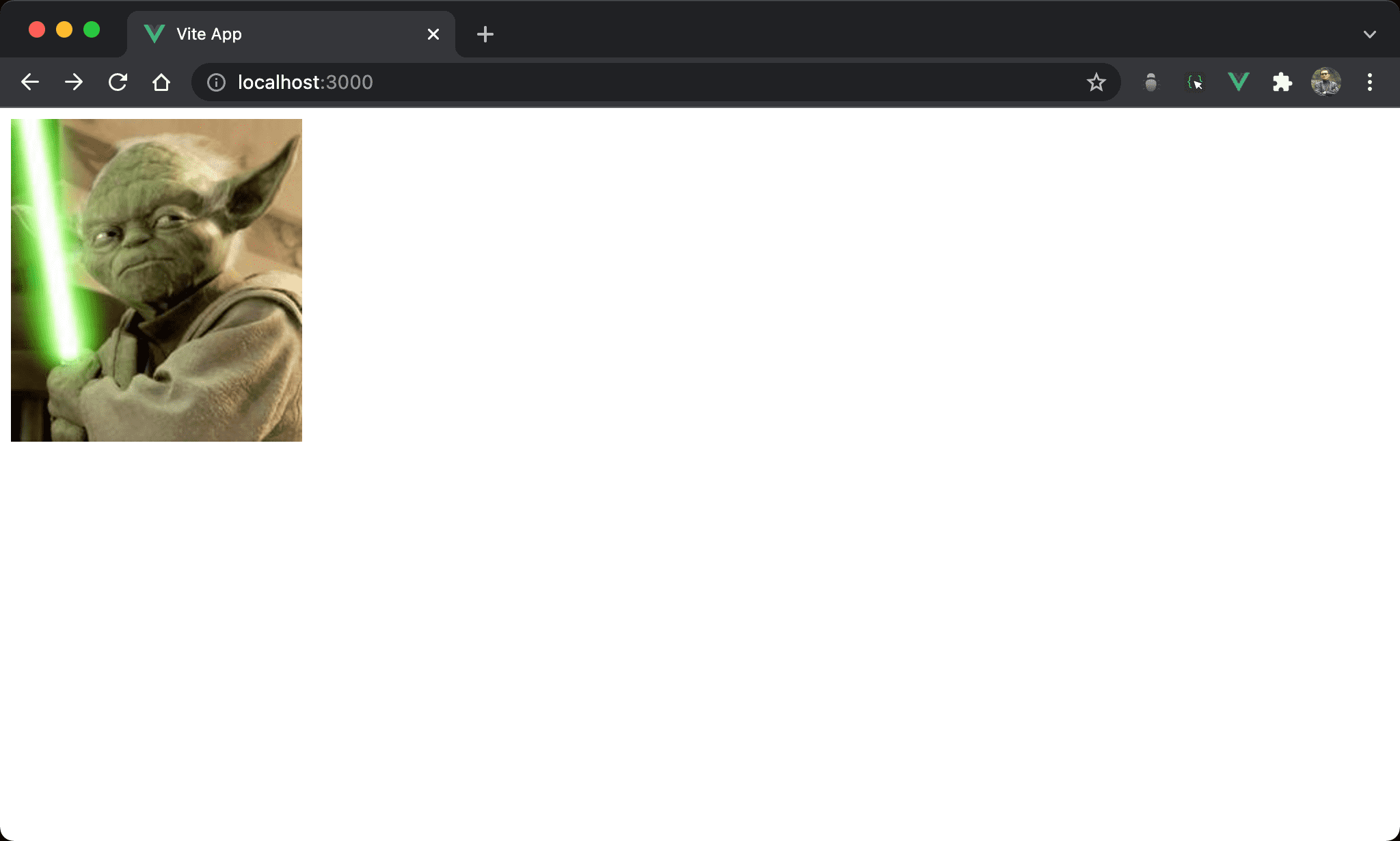
在 Vue 完全以 Canvas 繪製圖片。
<script setup>
import { onMounted } from 'vue'
let canvas = $ref (null)
onMounted (_ => {
let context = canvas.getContext('2d')
let img = new Image
img.src = 'https://konvajs.org/assets/yoda.jpg'
img.onload = _ => {
context.canvas.width = img.width
context.canvas.height = img.height
context.drawImage(img, 0, 0)
}
})
</script>
<template>
<canvas ref="canvas"/>
</template>
21 行
<canvas ref="canvas"/>
在 HTML 內使用 <canvas> 繪製圖片,因為要由 Vue 控制,特別使用 ref 定義名稱。
第 4 行
let canvas = $ref (null)
使用 $ref 定義 canvas 初始值為 null。
第 6 行
onMounted (_ => {
let context = canvas.getContext('2d')
let img = new Image
img.src = 'https://konvajs.org/assets/yoda.jpg'
img.onload = _ => {
context.canvas.width = img.width
context.canvas.height = img.height
context.drawImage(img, 0, 0)
}
})
- 由
canvas.getContext取得 2D 的context - 將圖片建立在
ImageObject,當 Object 建立成功後會觸發onloadevent,可在此取得圖片長寬,並使用context的drawImage在canvasref 繪圖
若要一開始就使用 Canvas 繪圖,則一定要寫在
onMounted內,因為此時 DOM 才準備好,Canvas 才能夠繪圖
Conclusion
- 若想完全以 code 繪製 HTML 5 Canvas,其實可不必使用 package,直接使用 Canvas API 即可