若有數值在 CSS 重複出現,我們可將其抽成 CSS Variable,將來只需維護一處即可,若使用 Global CSS Variable,由於 Vue 2 沒有直接支援,只能使用 Vanilla CSS 方式改變之。
Version
Vue 2.6.11
Background Color
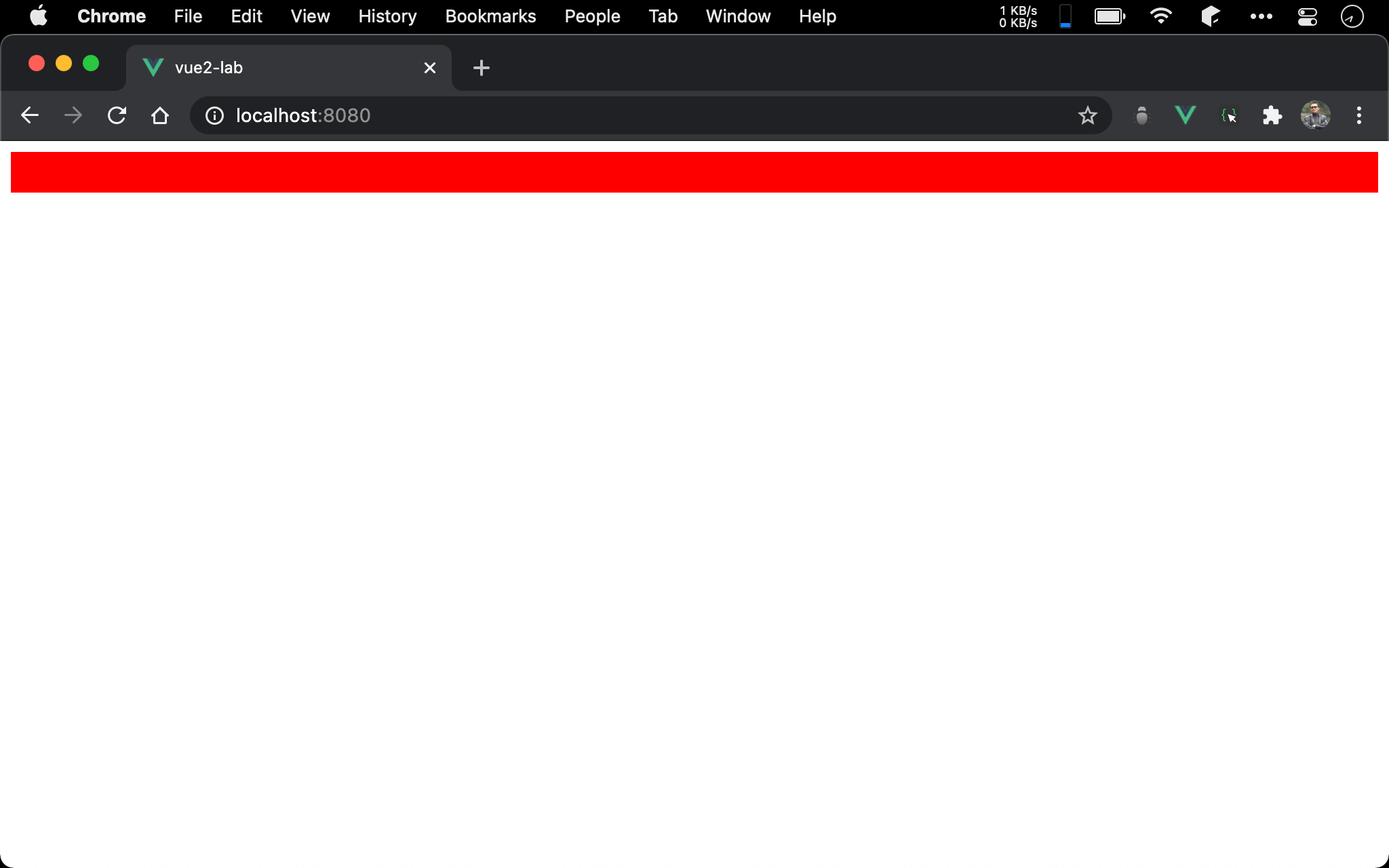
<div> 的背景色為 紅色。
<template>
<div class="bar"/>
</template>
<style>
.bar {
height: 30px;
background-color: #f00;
}
</style>
background-color: #f000:設定<div>的背景為紅色
Global CSS Variable
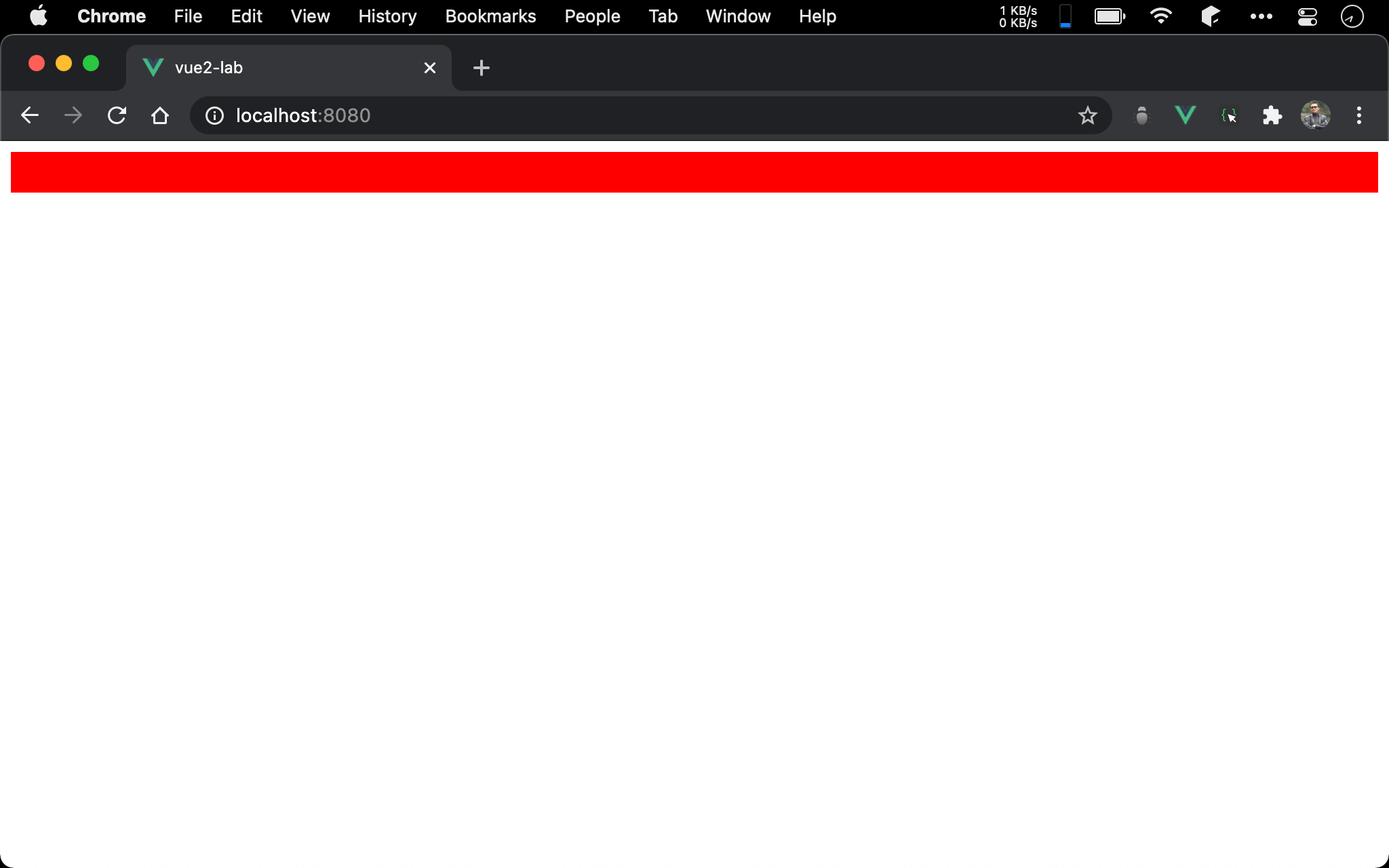
<div> 背景一樣是紅色,但改用 global CSS variable。
<template>
<div class="bar"/>
</template>
<style>
:root {
--bgColor: #f00;
}
.bar {
height: 30px;
background-color: var(--bgColor);
}
</style>
- 以
--設定bgColor在:root內 - 並以
var()使用--bgColor
使用
:root時,只能搭配<style>,因為:root為 global,故不能使用<style scoped>
Change Color
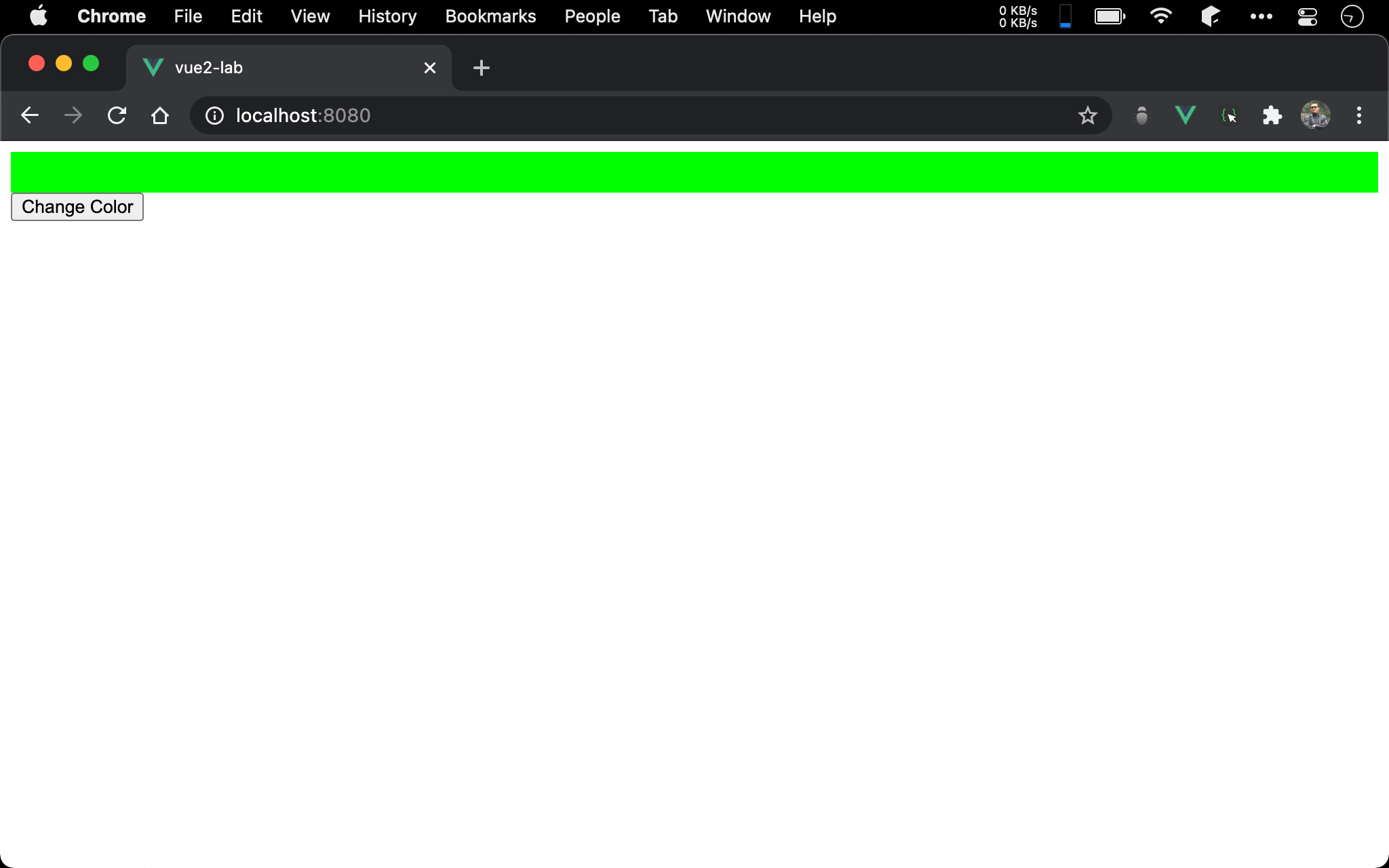
按下 Change Color 後,<div> 背景色從 紅色 變成 綠色。
<template>
<div>
<div class="bar"/>
<button @click="onClick">Change Color</button>
</div>
</template>
<script>
let onClick = function() {
document.querySelector(':root').style.setProperty("--bgColor", "#0f0")
}
export default {
data: () => ({
bgColor: '#f00'
}),
methods: {
onClick
}
}
</script>
<style>
:root {
--bgColor: #f00;
}
.bar {
height: 30px;
background-color: var(--bgColor);
}
</style>
第 9 行
let onClick = function() {
document.querySelector(':root').style.setProperty("--bgColor", "#0f0")
}
Vue 並沒有直接支援 global CSS variable,只能藉由 querySelector() 取得 :root 後,再使用 style.setProperty() 去修改 --bgColor。
Conclusion
- 若有些功能 Vue 沒有直接支援時,別忘了從 Vanilla CSS 找靈感