若有數值在 CSS 重複出現,我們可將其抽成 CSS Variable,將來只需維護一處即可;若能將 JavaScript Variable 與 CSS Variable 結合,則可使用 JavaScript 動態改變 CSS。
Version
Vue 2.6.11
HTML
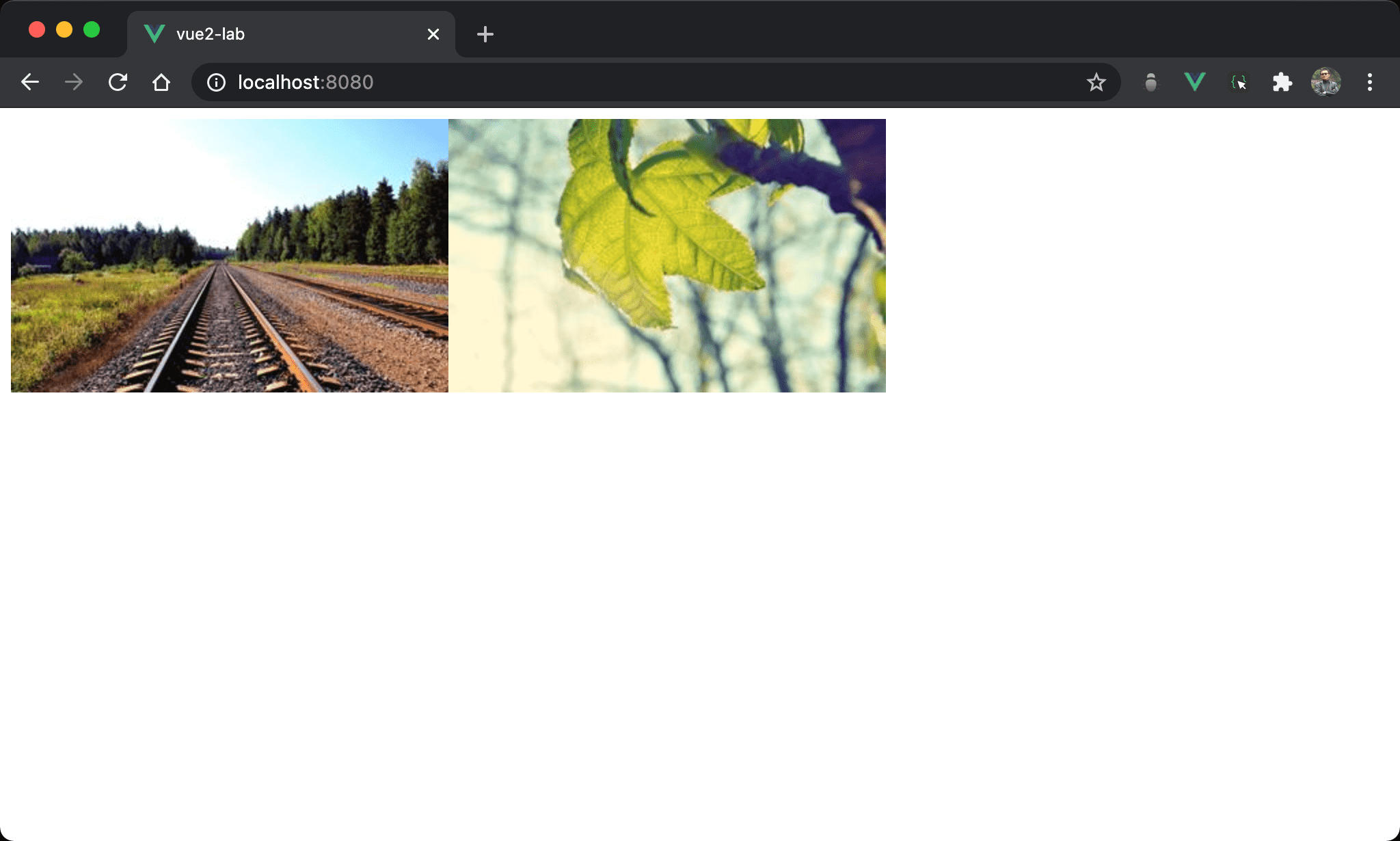
同時顯示兩張 320x200 的圖片。
<template>
<div>
<img src="https://picsum.photos/320/200/?random=10">
<img src="https://picsum.photos/320/200/?random=11">
</div>
</template>
<img> 根據原圖大小顯示,並未指定任何寬高。
CSS
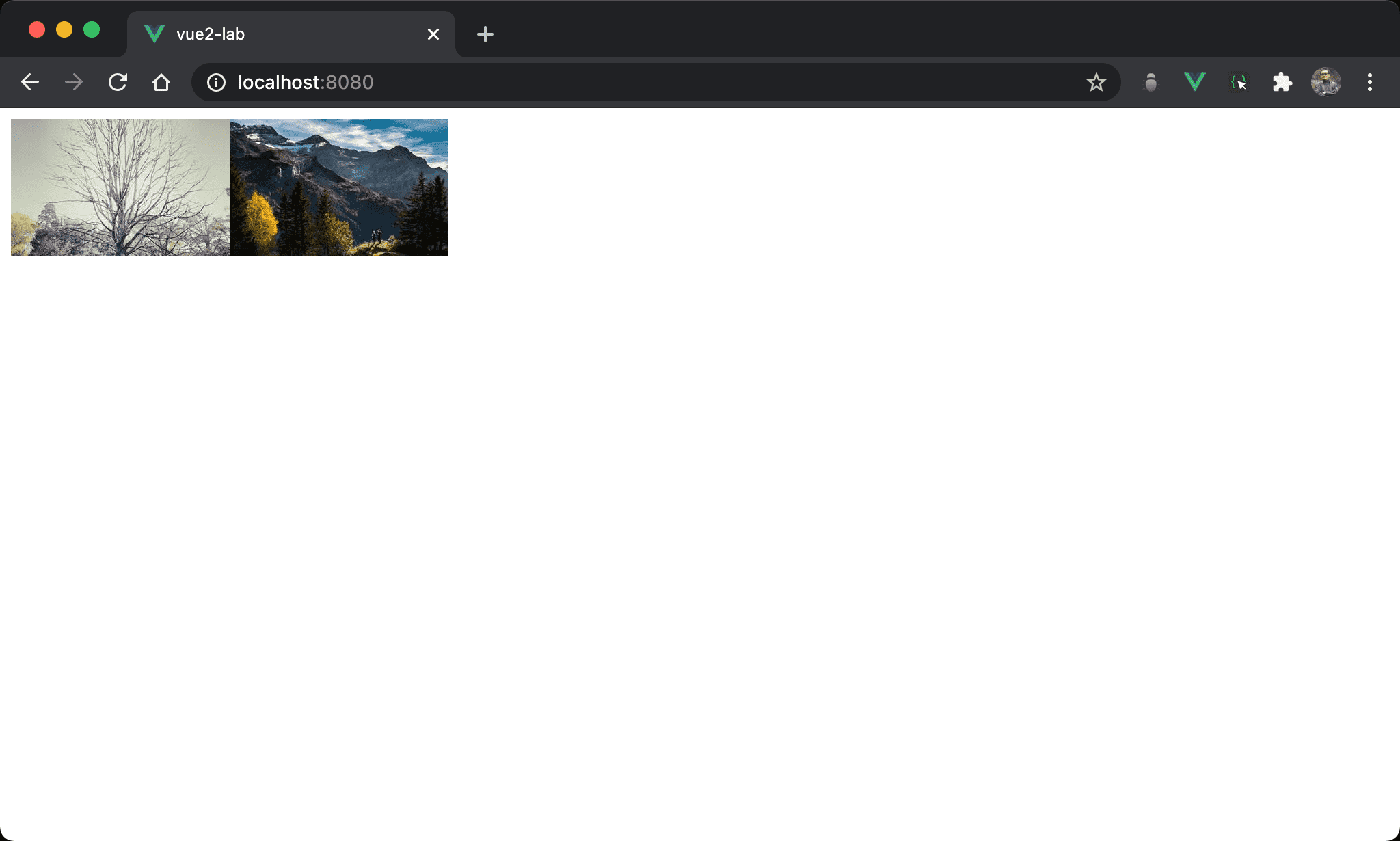
雖然原圖為 320x200,經過 CSS 改以 160x100 顯示。
<template>
<div>
<img class="img1" src="https://picsum.photos/320/200/?random=10">
<img class="img2" src="https://picsum.photos/320/200/?random=11">
</div>
</template>
<style scoped>
.img1 {
width: 160px;
height: 100px;
}
.img2 {
width: 160px;
height: 100px;
}
</style>
第 9 行
.img1 {
width: 160px;
height: 100px;
}
.img2 {
width: 160px;
height: 100px;
}
img1 與 img2 同時都改以 160x100 顯示。
CSS Variable
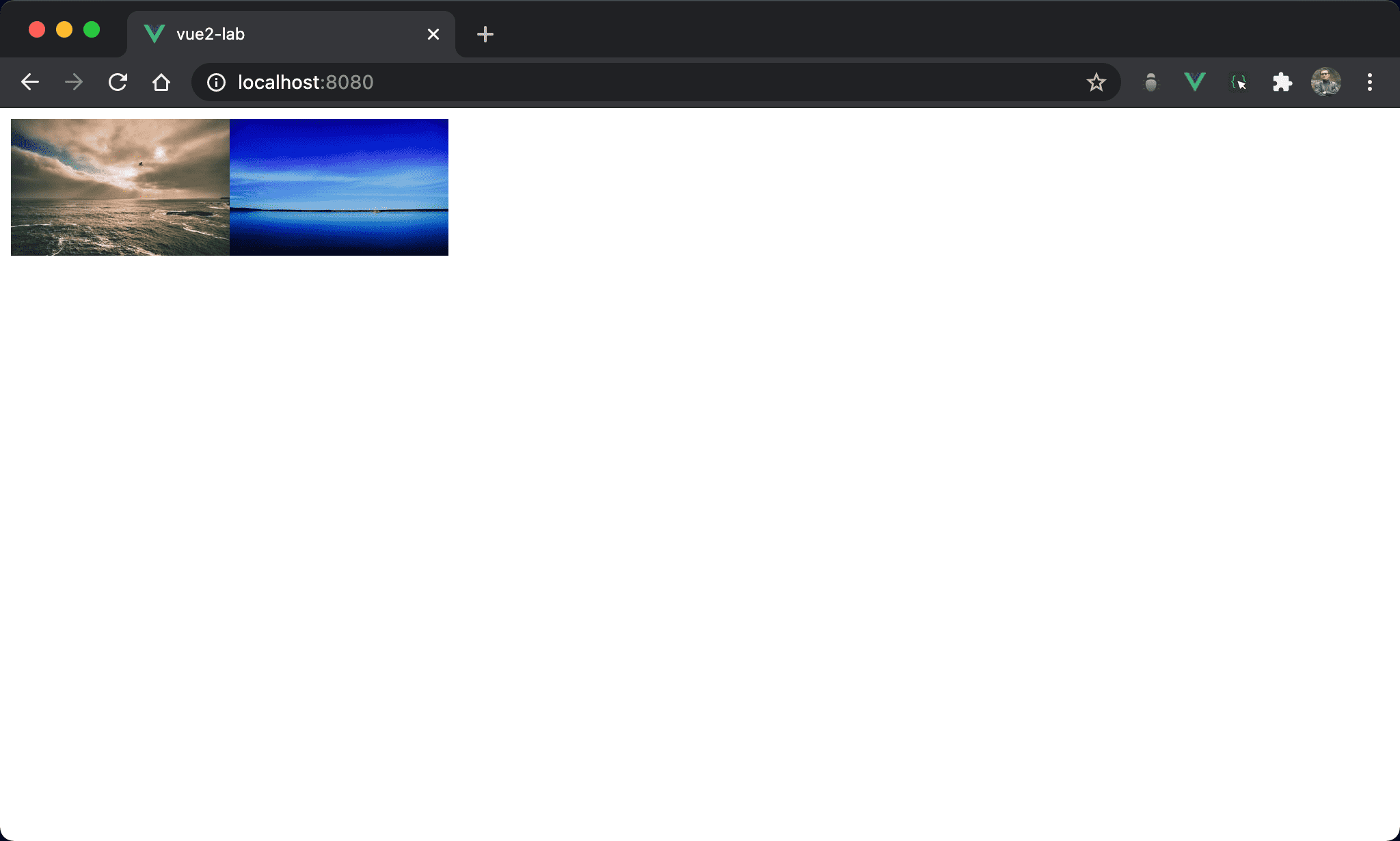
兩張圖依然以 160x100 顯示。
<template>
<div>
<img class="img1" src="https://picsum.photos/320/200/?random=10">
<img class="img2" src="https://picsum.photos/320/200/?random=11">
</div>
</template>
<style scoped>
* {
--image-width: 160px;
--image-height: 100px;
}
.img1 {
width: var(--image-width);
height: var(--image-height);
}
.img2 {
width: var(--image-width);
height: var(--image-height);
}
</style>
第 9 行
* {
--image-width: 160px;
--image-height: 100px;
}
將重複的 160px 與 100px 抽成 ---image-width 與 --image-height。
14 行
.img1 {
width: var(--image-width);
height: var(--image-height);
}
.img2 {
width: var(--image-width);
height: var(--image-height);
}
img1 與 img2 重複使用 --image-width 與 --image-height。
Vue
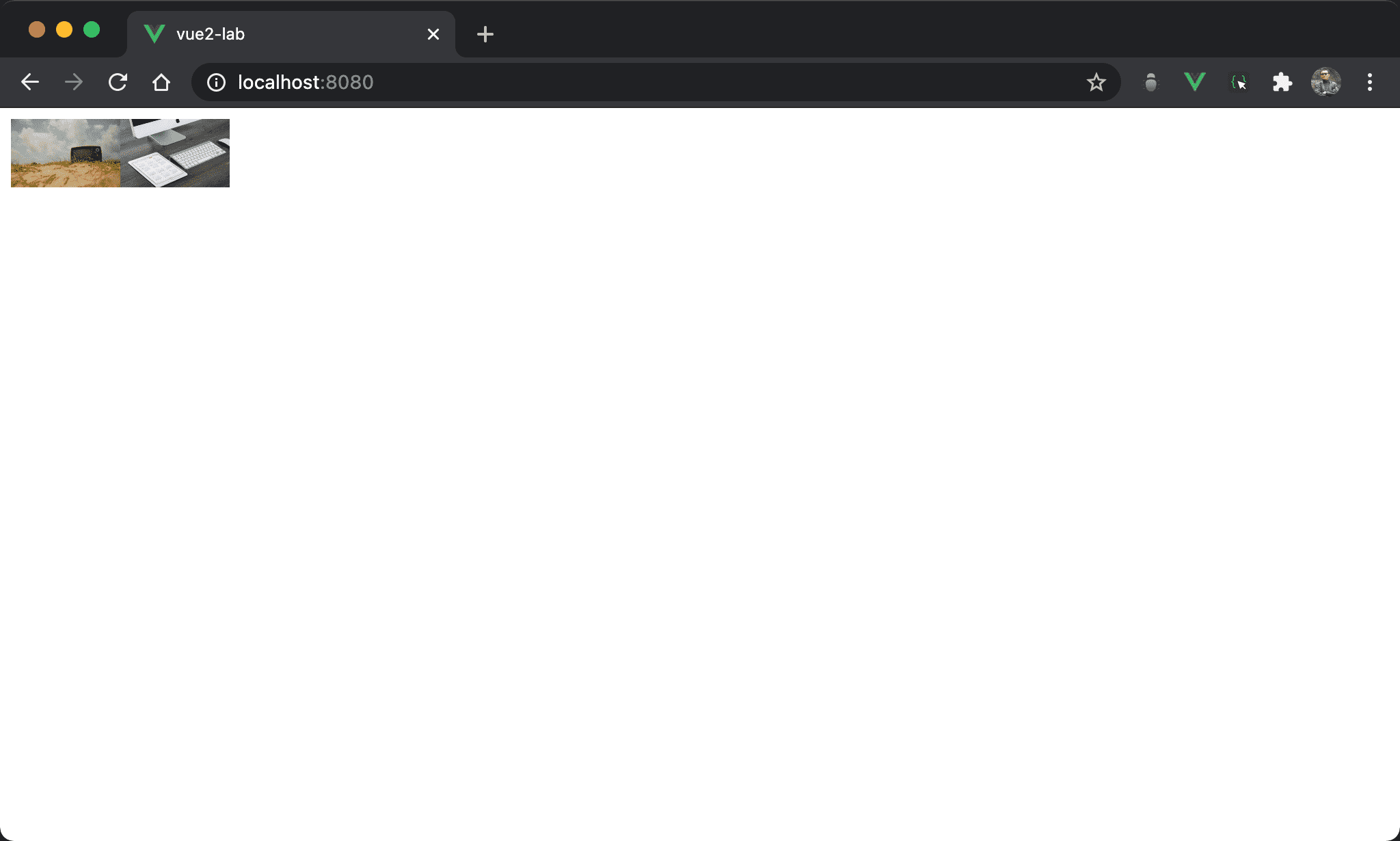
兩張圖再使用 Vue 改成 80x50。
<template>
<div>
<img :style="rootStyle" class="img1" src="https://picsum.photos/320/200/?random=10">
<img :style="rootStyle" class="img2" src="https://picsum.photos/320/200/?random=11">
</div>
</template>
<style scoped>
* {
--image-width: 160px;
--image-height: 100px;
}
.img1 {
width: var(--image-width);
height: var(--image-height);
}
.img2 {
width: var(--image-width);
height: var(--image-height);
}
</style>
<script>
let rootStyle = function() {
return {
'--image-width': this.imageWidth + 'px',
'--image-height': this.imageHeight + 'px'
}
}
export default {
data: () => ({
imageWidth: 80,
imageHeight: 50,
}),
computed: {
rootStyle
}
}
</script>
第 3 行
<img :style="rootStyle" class="img1" src="https://picsum.photos/320/200/?random=10">
<img :style="rootStyle" class="img2" src="https://picsum.photos/320/200/?random=11">
將 rootStyle computed 綁定到 <img>。
26 行
let rootStyle = function() {
return {
'--image-width': this.imageWidth + 'px',
'--image-height': this.imageHeight + 'px'
}
}
將 imageWidth 與 imageHeight 綁定到 --image-width 與 --image-height。
Conclusion
- 拜
<script scoped>之賜,我們可在* {}內定義 CSS variable 而不必使用:root {} - 必須每個 element 都使用
rootStylecomputed 綁定才改變 CSS variable