Tailwind 的 Utility 其實就是一堆預先定義好的 CSS Class,若要能根據 State 動態改變 Utility 使其 Reactive,就要使用 Vue 的 Class Binding。
Version
Vue 2.6.11
Tailwind 1.9.0
String
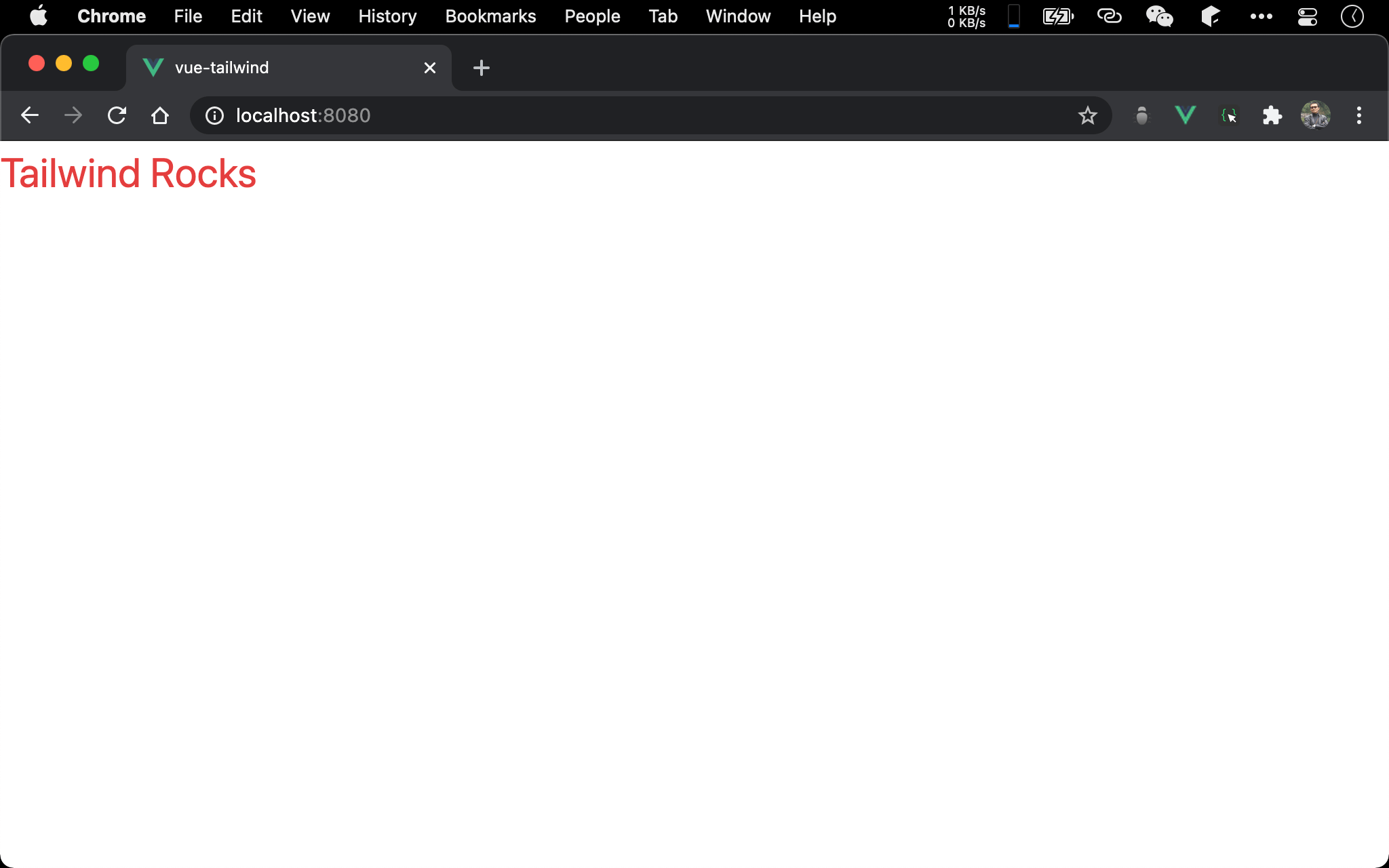
Tailwind Rocks 使用 Tailwind 的 text-3xl 與 text-red-600 utility。
<template>
<div :class="title">Tailwind Rocks</div>
</template>
<script>
export default {
data: () => ({
title: 'text-3xl text-red-600'
})
}
</script>
第 2 行
<div :class="title">Tailwind Rocks</div>
並沒有在 class attribute 直接使用 text-red-600,而是綁定到 title state。
第 7 行
data: () => ({
title: 'text-3xl text-red-600'
})
將 title state 以 text-3xl 與 text-red-600 組合成 String。
Object
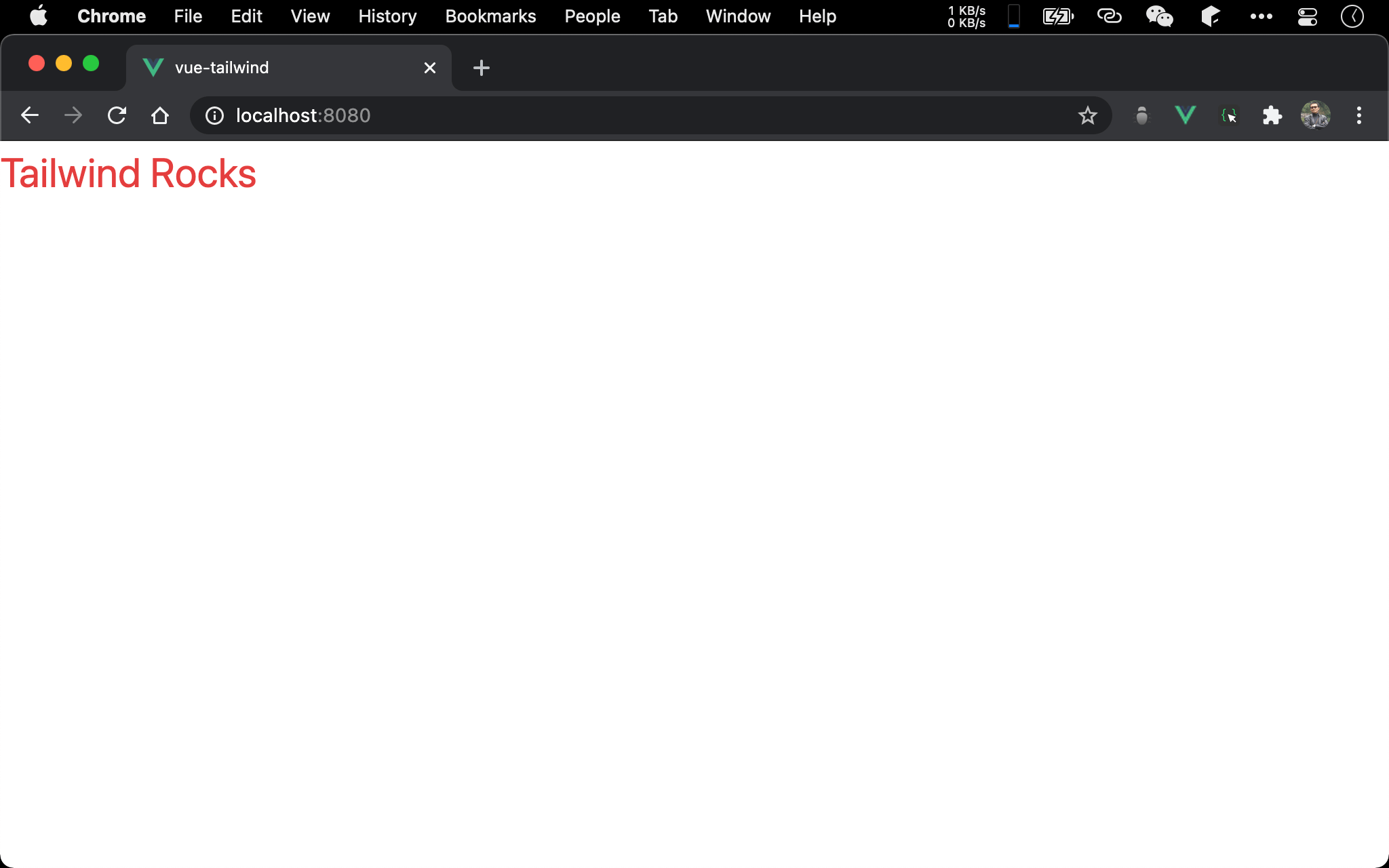
也可將 class attribute 綁定到 Object。
<template>
<div :class="title">Tailwind Rocks</div>
</template>
<script>
export default {
data: () => ({
title: {
'text-3xl': true,
'text-red-600': true
}
})
}
</script>
第 7 行
data: () => ({
title: {
'text-3xl': true,
'text-red-600': true
}
})
title state 改用 Object,將 utility 寫在 key,若 value 為 true 則啟用該 utility,可藉由此控制 utility 的 enable 與 disable。
Object Computed
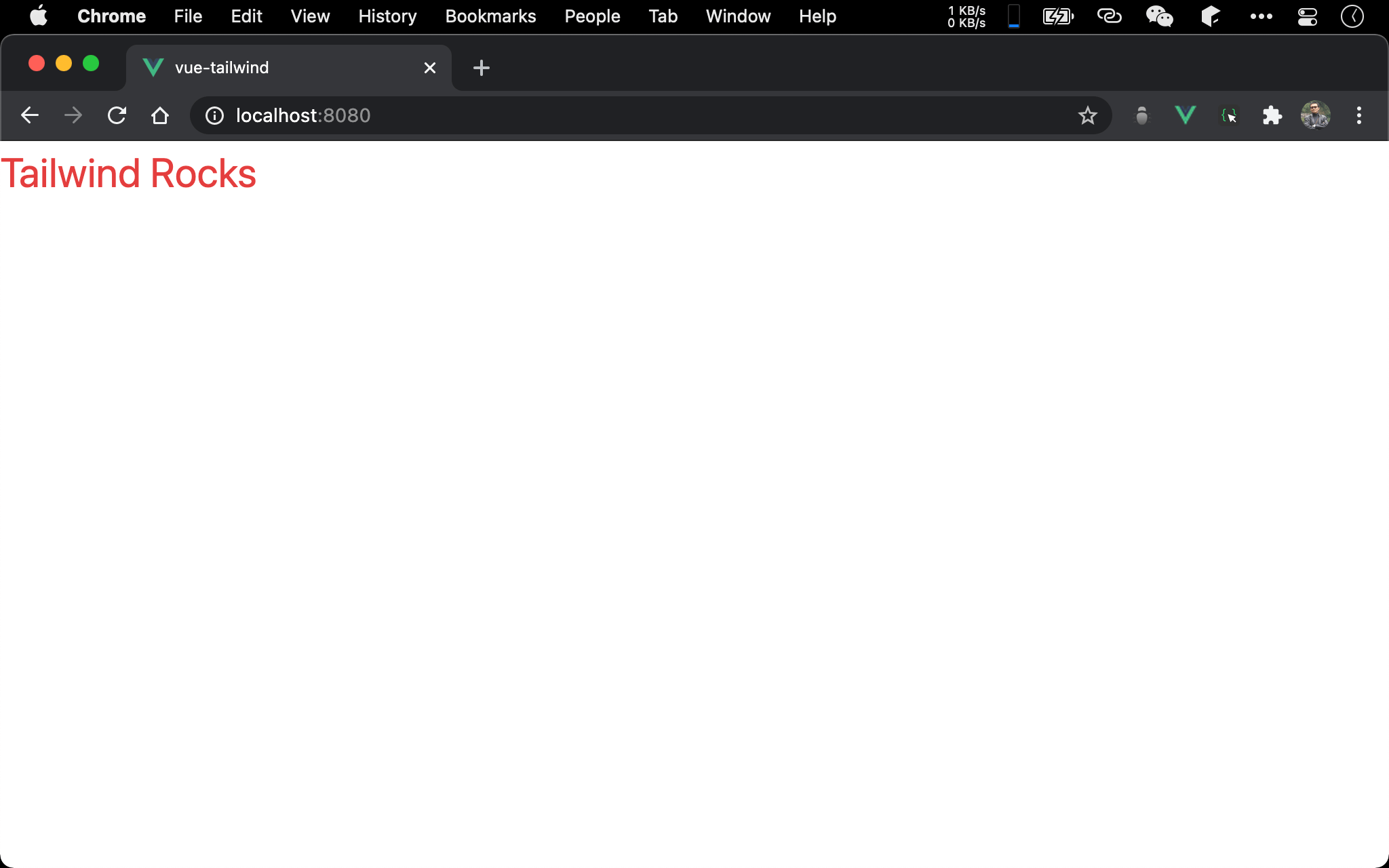
若要最靈活,可將直接將 class attribute 綁定到 computed。
<template>
<div :class="title">Tailwind Rocks</div>
</template>
<script>
let title = () => ({
'text-3xl': true,
'text-red-600': true
})
export default {
computed: {
title
}
}
</script>
第 6 行
let title = () => ({
'text-3xl': true,
'text-red-600': true
})
title() 直接回傳 Object 即可。
Point-free
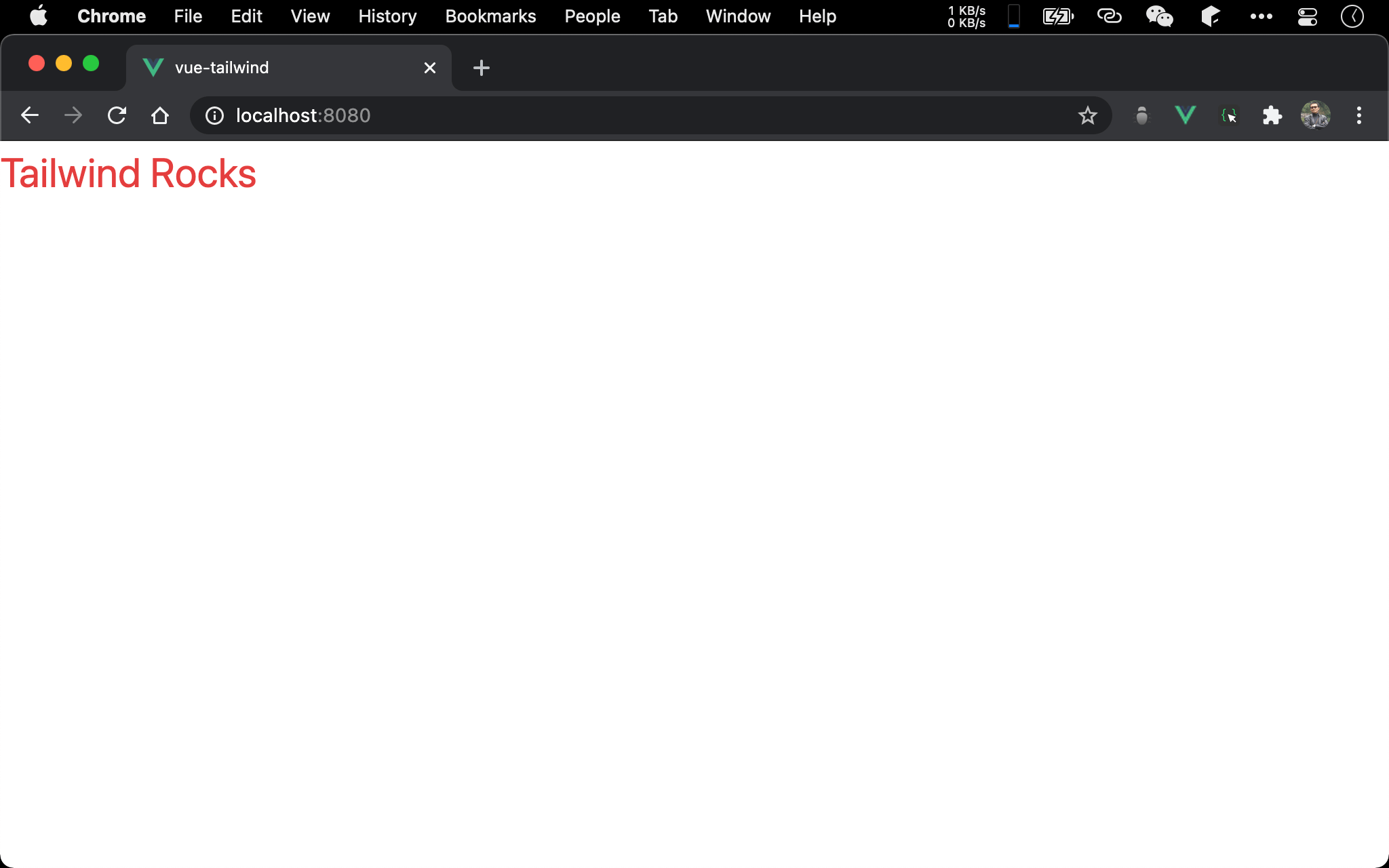
也可將 title computed 以 Function Pipeline 組合。
<template>
<div :class="title">Tailwind Rocks</div>
</template>
<script>
import { pipe, always, zipObj } from 'ramda'
let title = pipe(
always([true, true]),
zipObj(['text-3xl', 'text-red-600'])
)
export default {
computed: {
title
}
}
</script>
第 8 行
let title = pipe(
always([true, true]),
zipObj(['text-3xl', 'text-red-600'])
)
使用 pipe() 組合 utility:
always()組合 value 部分,也就是 enable 與 disablezipObj()組合 utility 部分
Array
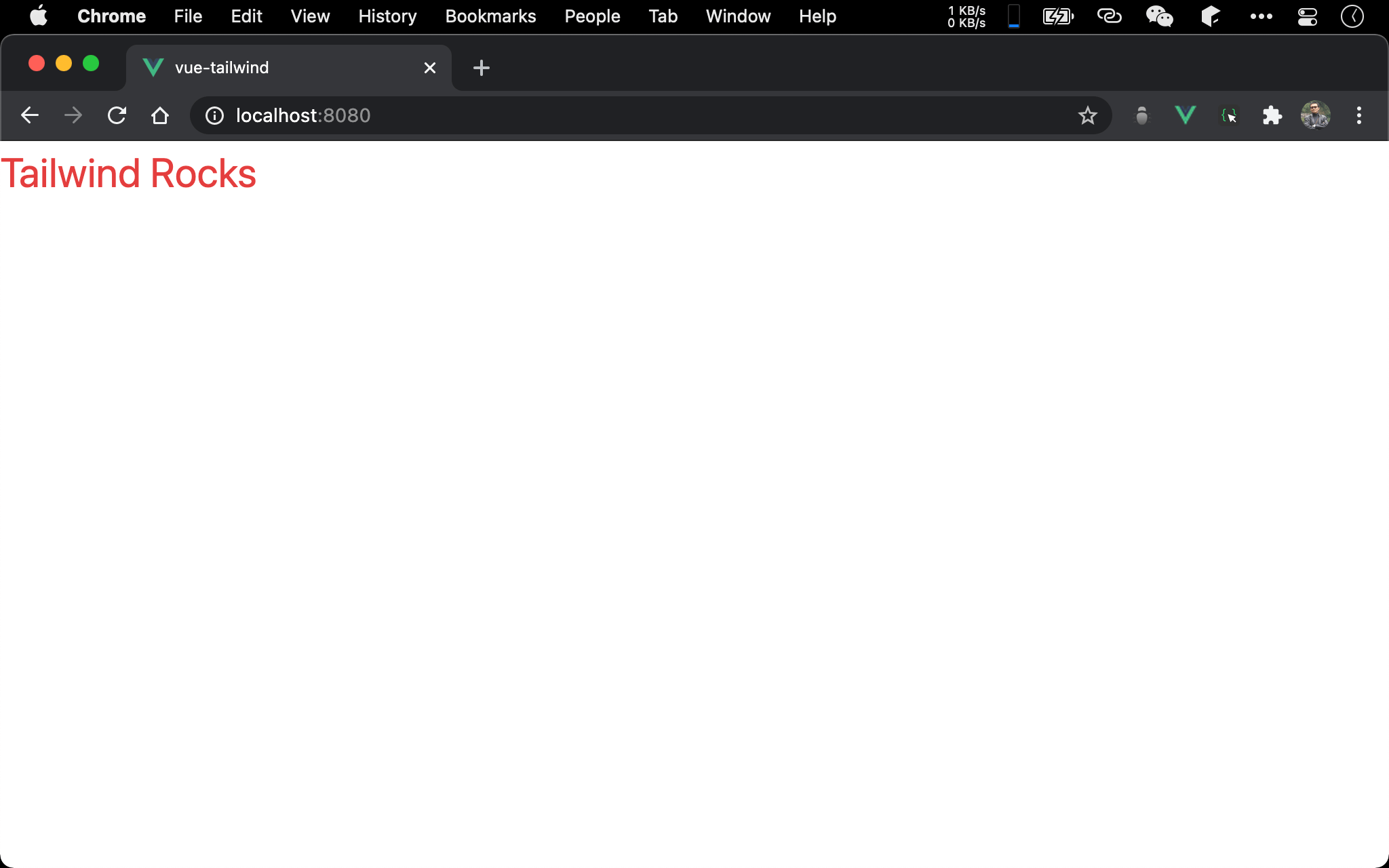
也可將 class 綁定到 Array。
<template>
<div :class="title">Tailwind Rocks</div>
</template>
<script>
export default {
data: () => ({
title: ['text-3xl', 'text-red-600']
}),
}
</script>
第 7 行
data: () => ({
title: ['text-3xl', 'text-red-600']
}),
title state 以 Array 提供 utility。
Object Array
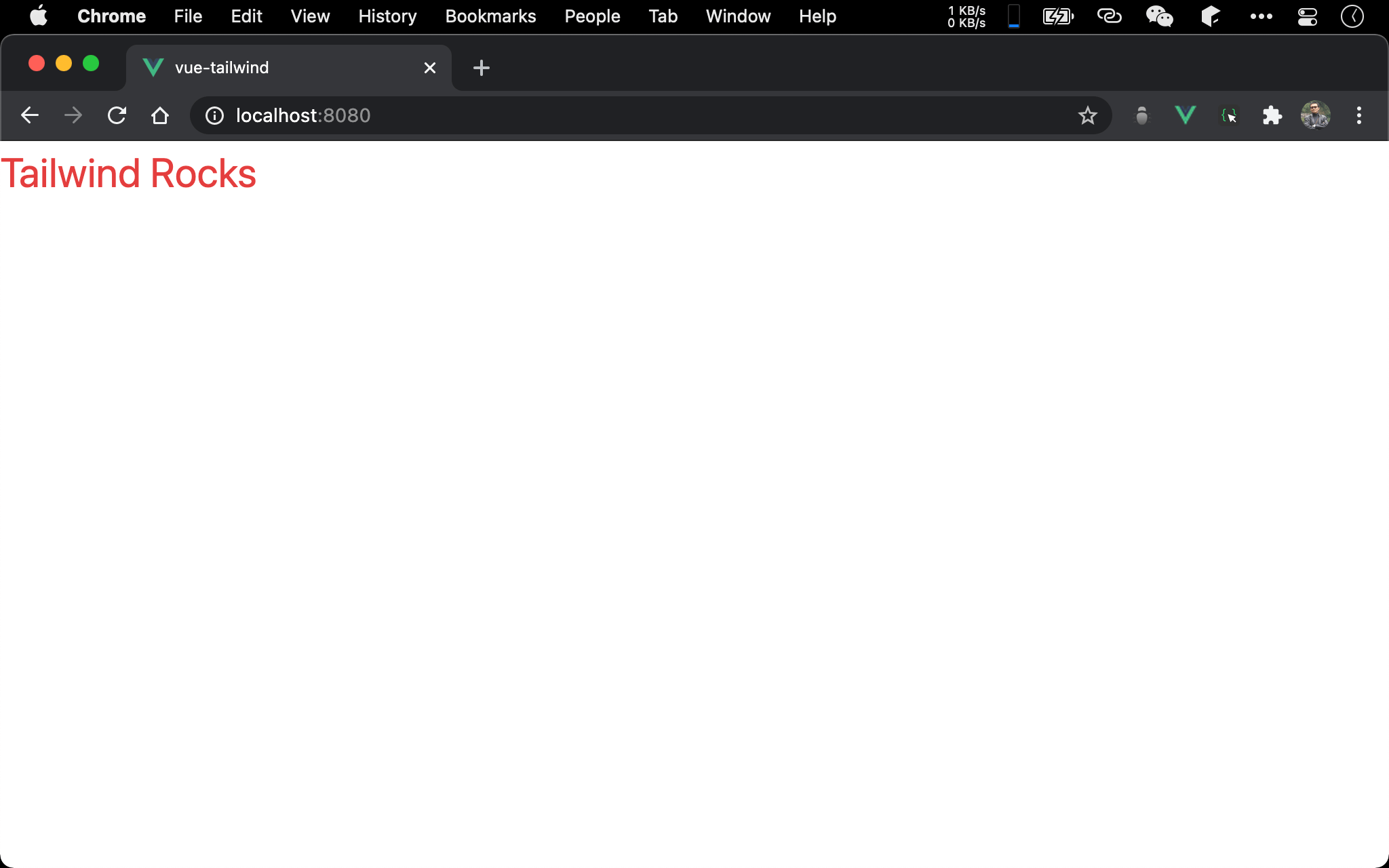
也可將 class 綁定到 Object Array。
<template>
<div :class="title">Tailwind Rocks</div>
</template>
<script>
export default {
data: () => ({
title: [
{ 'text-3xl': true },
{ 'text-red-600': true }
]
}),
}
</script>
第 7 行
data: () => ({
title: [
{ 'text-3xl': true },
{ 'text-red-600': true }
]
}),
title state 改用 Object Array,將 utility 寫在 Object 的 key,若 value 為 true 則啟用該 utility,可藉由此控制 utility 的 enable 與 disable。
Array Computed
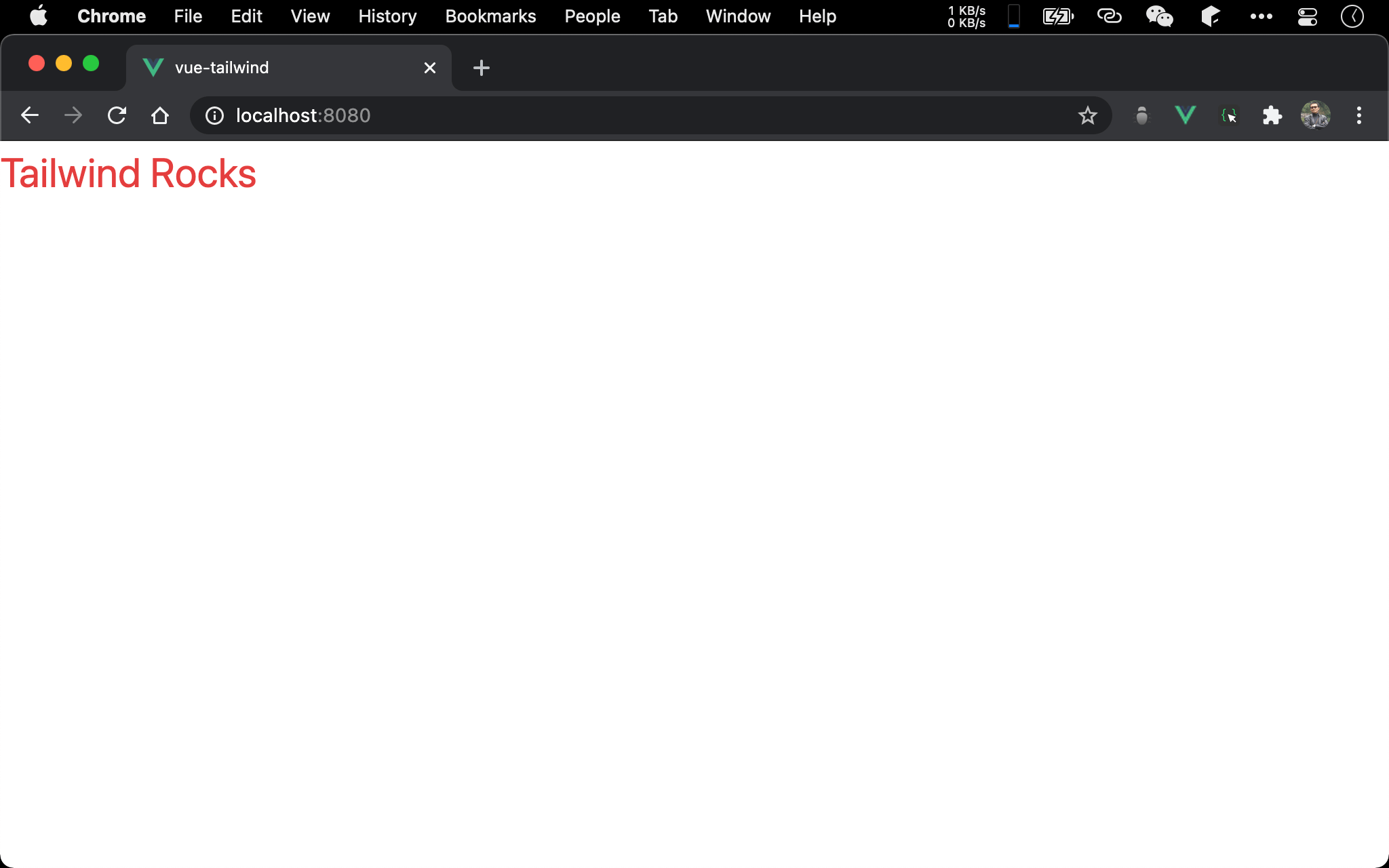
也可將 class attribute 綁定到 computed,如此可用 function 更加靈活。
<template>
<div :class="title">Tailwind Rocks</div>
</template>
<script>
let title = () => [
'text-3xl',
'text-red-600'
]
export default {
computed: {
title
}
}
</script>
第 6 行
let title = () => [
'text-3xl',
'text-red-600'
]
title() 直接回傳 Array 即可。
Point-free
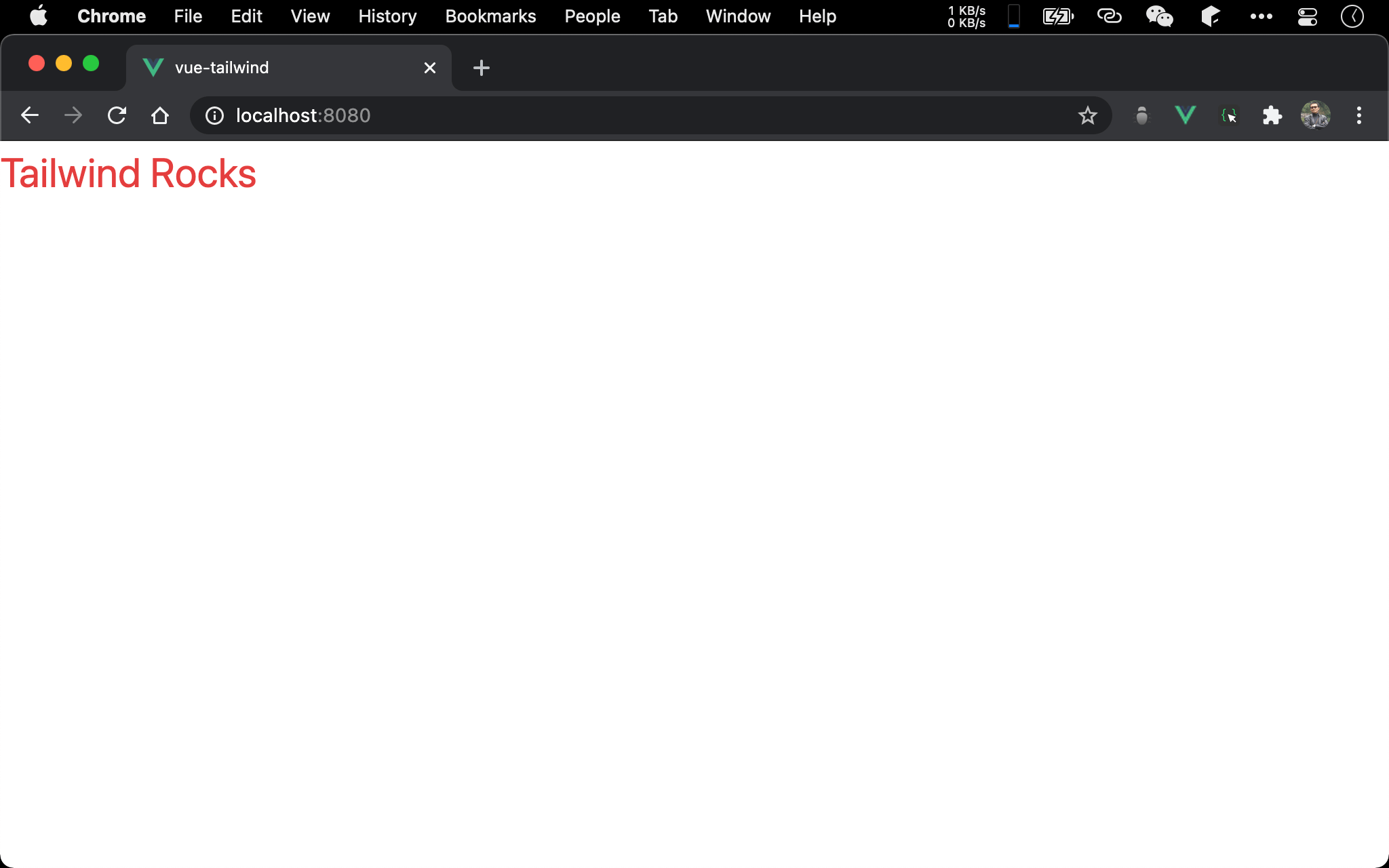
也可將 title computed 以 Function Pipeline 組合。
<template>
<div :class="title">Tailwind Rocks</div>
</template>
<script>
import { always } from 'ramda'
let title = always([
'text-3xl',
'text-red-600'
])
export default {
computed: {
title
}
}
</script>
第 8 行
let title = always([
'text-3xl',
'text-red-600'
])
既然 title computed 為 function,就可使用 Ramda 組合使其 Point-free。
Conclusion
- 可將 utility 組合成 String、Object、Array 或 Object Array,搭配 computed 後更可以 Ramda 之 function 組合之,可視需求靈活運用