HTML 5 Canvas 除了能繪製圖片與圖形外,也可以繪製文字。
Version
Vue 2.6.11
HTML 5
Canvas
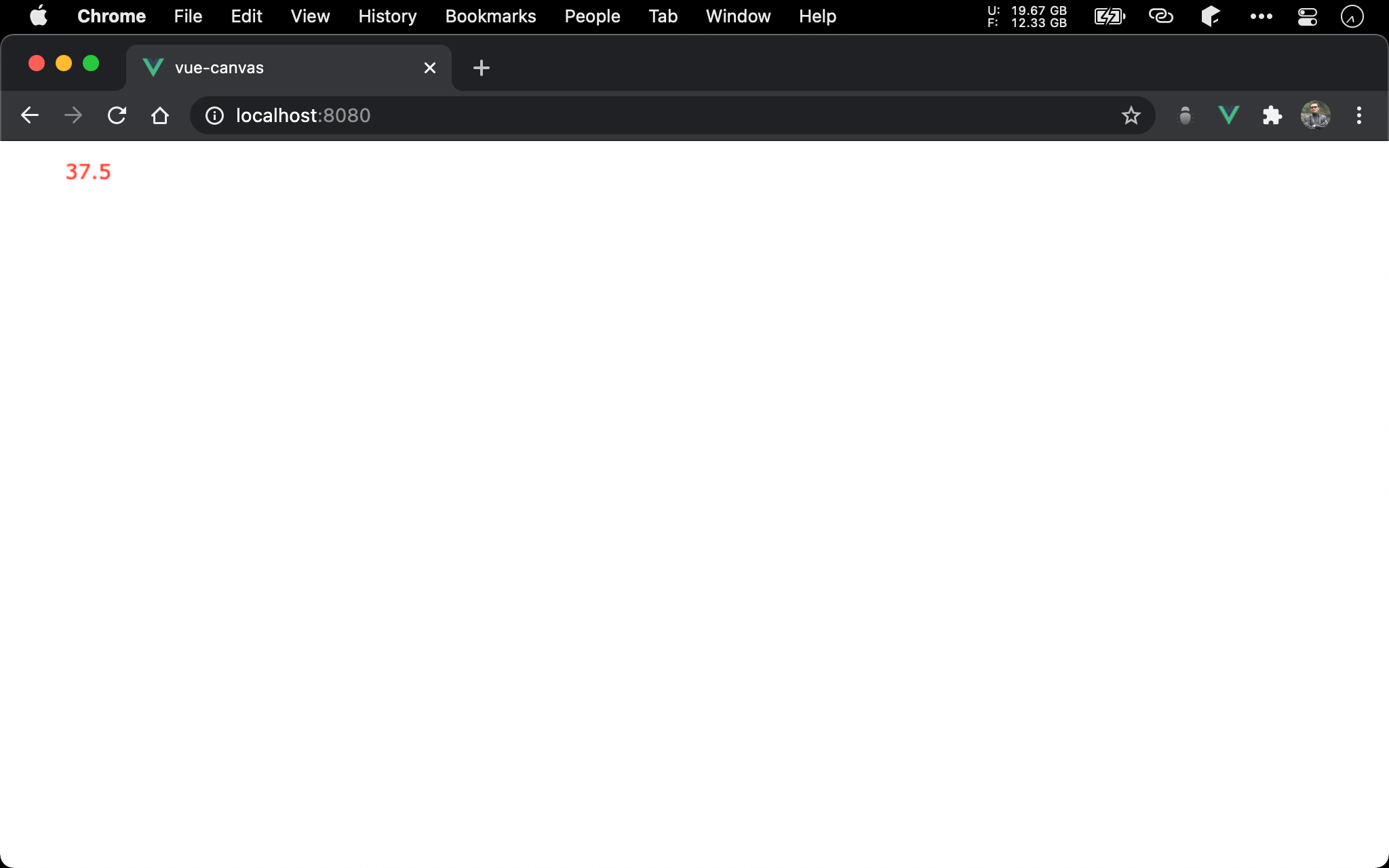
以 HTML 5 Canvas 繪製文字。
<template>
<canvas ref="canvas"/>
</template>
<script>
let mounted = function() {
let context = this.$refs.canvas.getContext('2d')
context.canvas.width = innerWidth
context.canvas.height = innerHeight
context.font = "15px Verdana"
context.fillStyle = 'red'
context.fillText('37.5', 40, 20)
}
export default {
name: 'App',
mounted
}
</script>
第 2 行
<canvas ref="canvas"/>
使用 HTML 5 的 <canvas> tag,為了能讓 Vue 控制,特別加上 ref。
第 7 行
let context = this.$refs.canvas.getContext('2d')
context.canvas.width = innerWidth
context.canvas.height = innerHeight
- 使用
$refs取得canvasref,並指使用其2dcontext - 設定 canvas 的長寬
11 行
context.font = "15px Verdana"
context.fillStyle = 'red'
context.fillText('37.5', 40, 20)
- 使用
font設定字型大小 - 使用
fillStyle設定字型顏色 - 使用
fillText()設定寫入文字與起始座標
Conclusion
- 若想完全以 code 繪製 HTML 5 Canvas,其實可不必使用 package,直接使用 Canvas API 即可