Default font size in Console is very small on Macbook Pro 13”. We have to change the font size manually.
Version
Ubuntu Server 21.10
console-setup
$ sudo pgkg-reconfigure console-setup
Run console-setup to change the font size.
Encoding
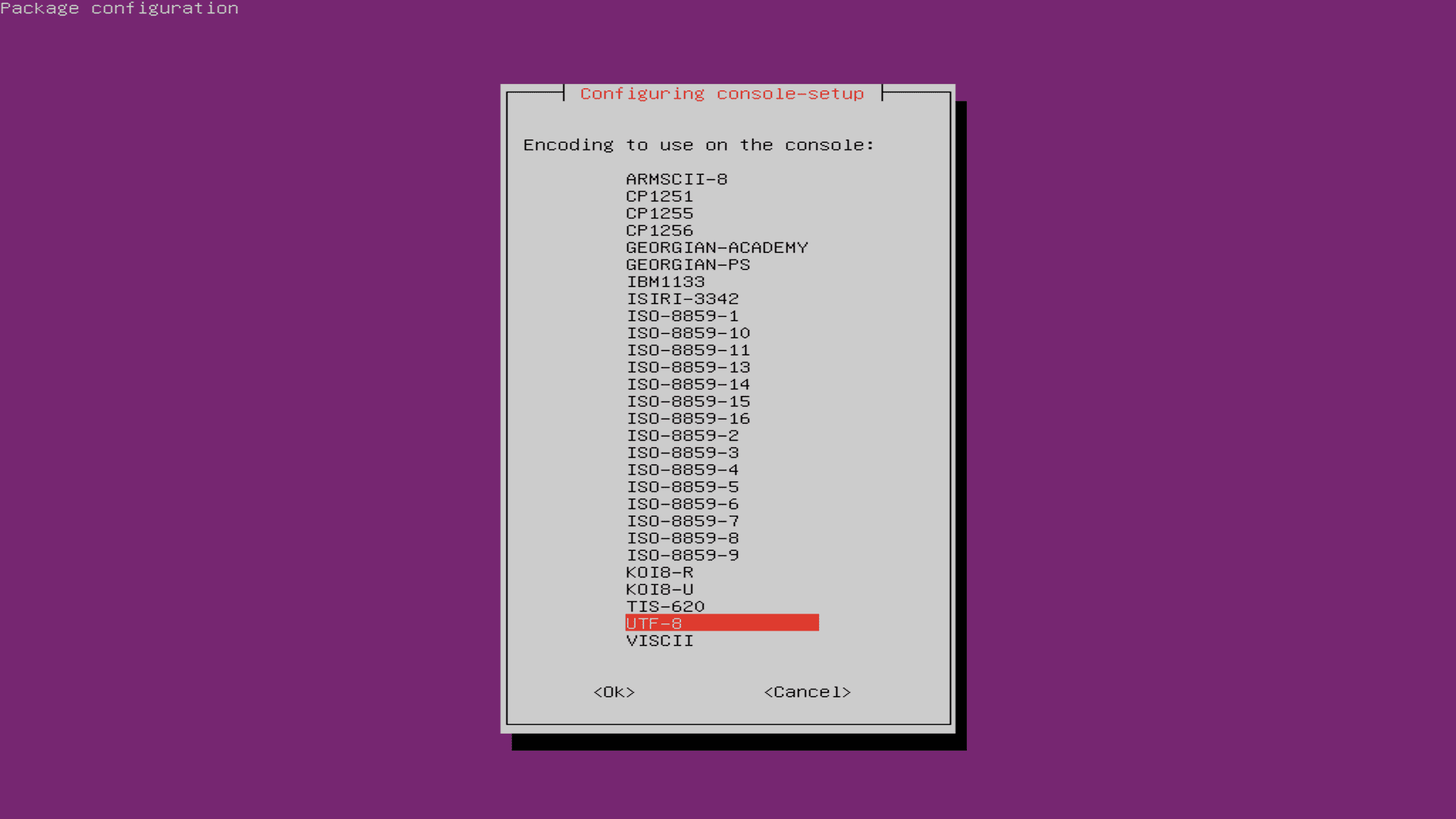
Select UTF-8.
Character Set
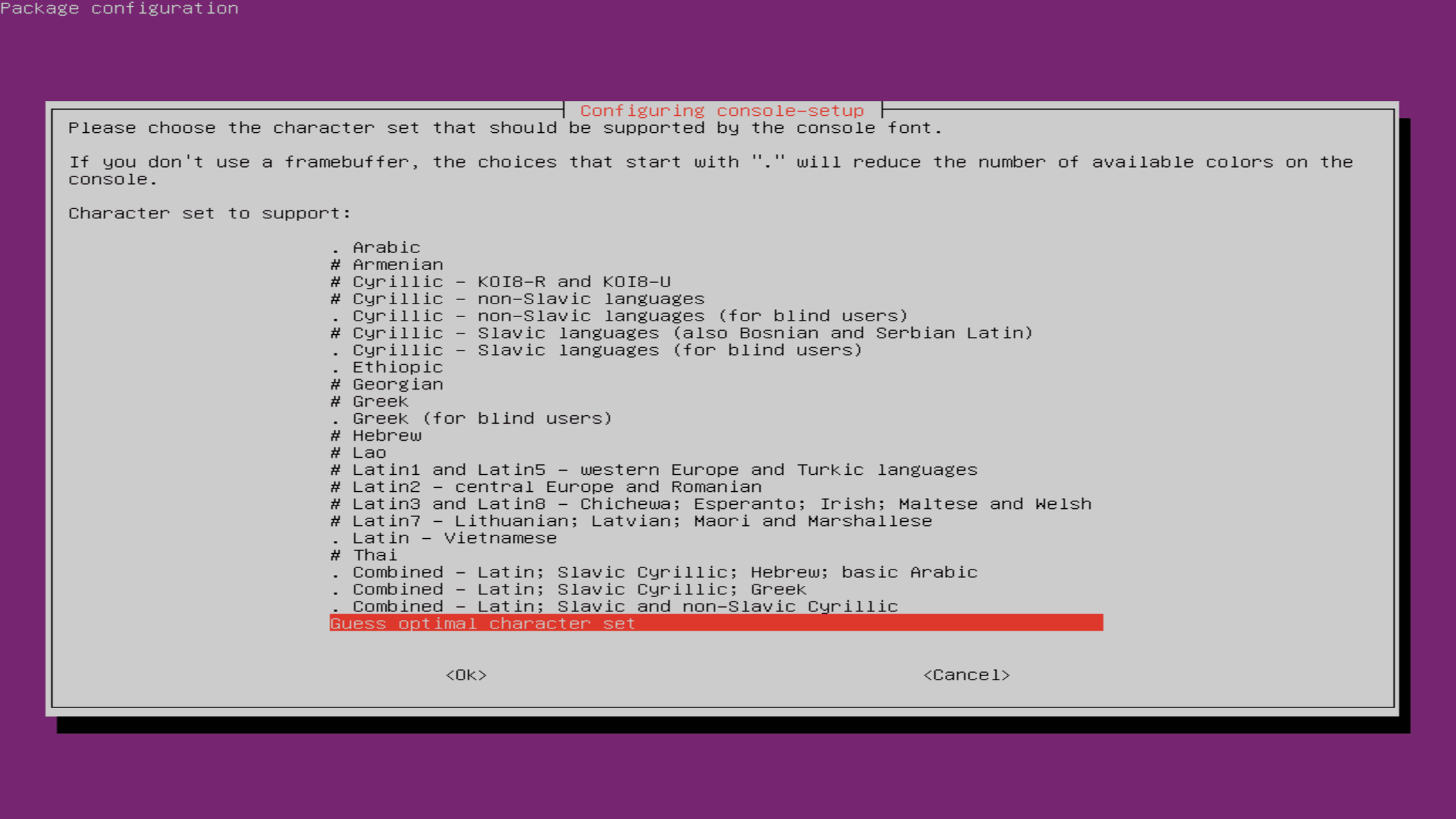
Select Guess optimal character set.
Font Name
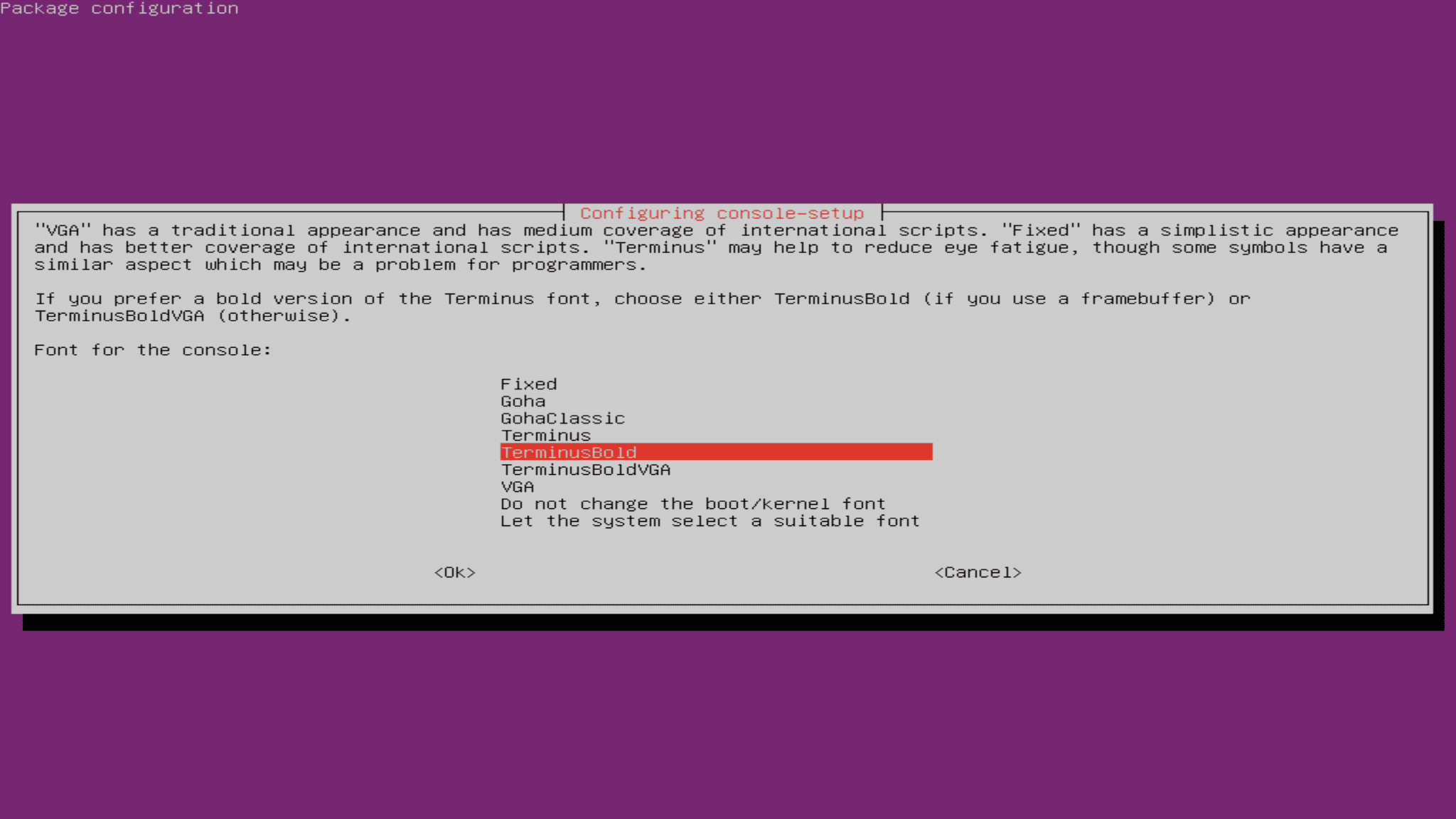
Select TerminusBold.
Font Size
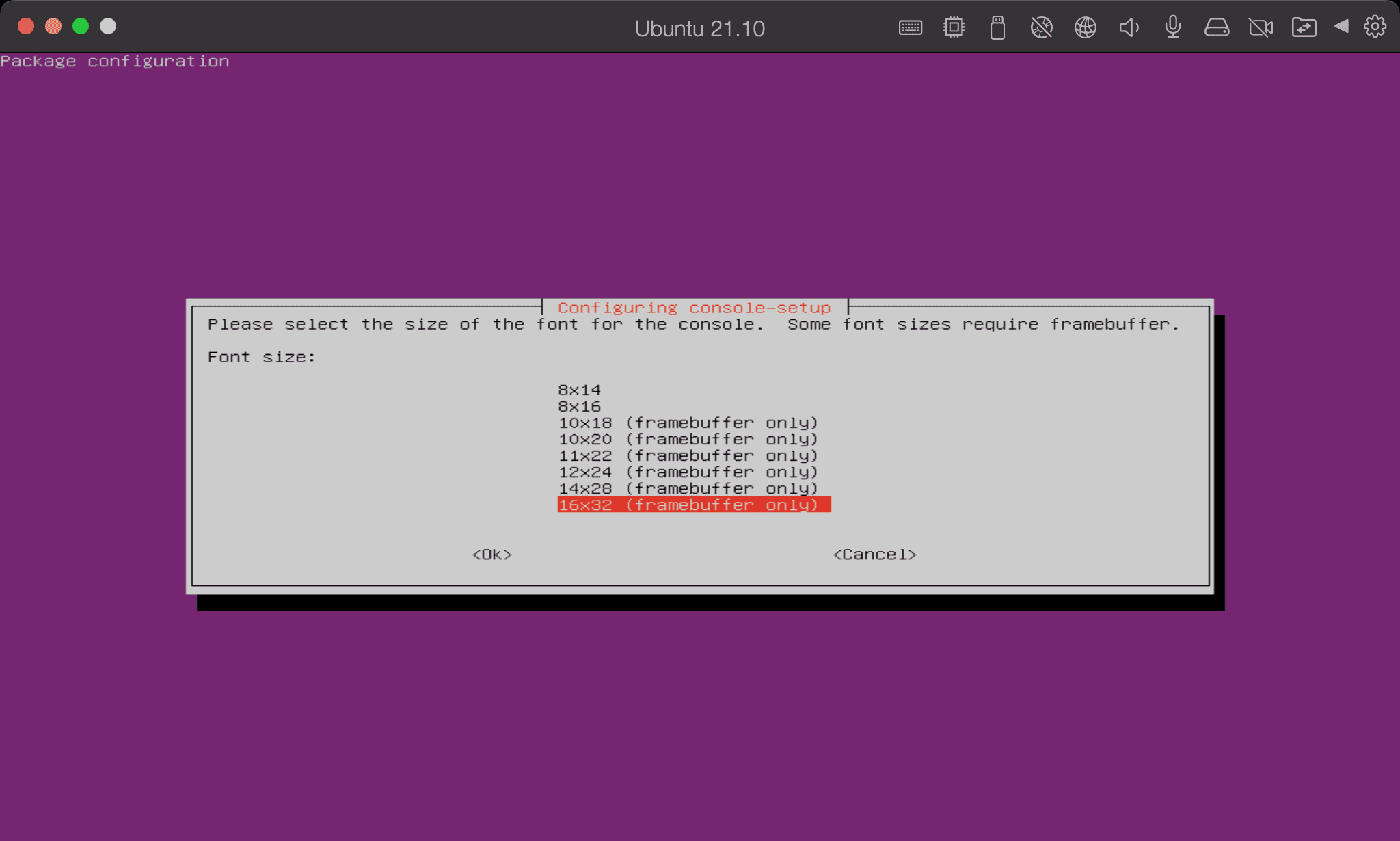
Select 16x32.
Restart Ubuntu
$ reboot
Reboot to take effect.
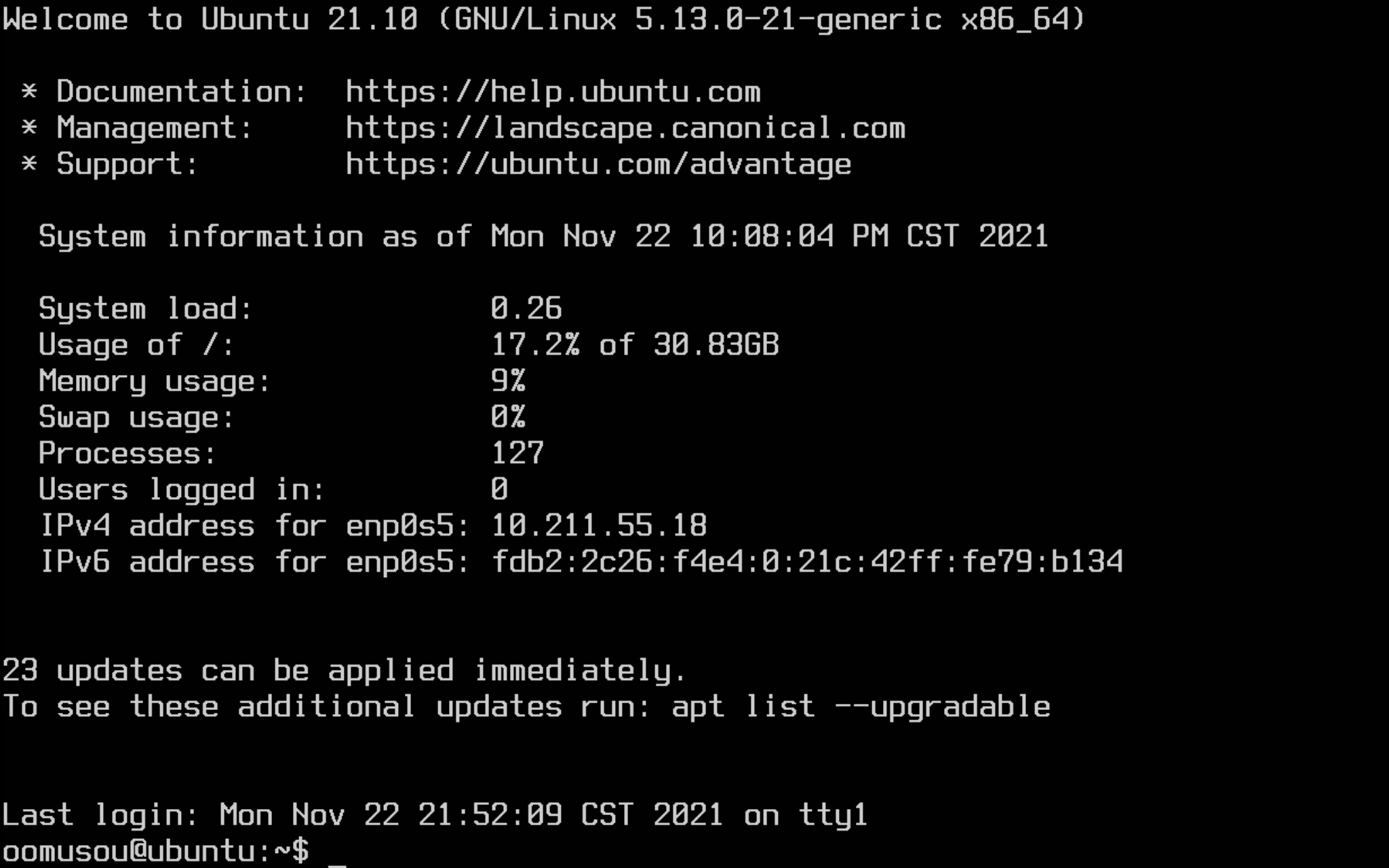
Font size is larger now.
Conclusion
Terminusfont may be another choice for your preference