Not only use x-show to hide the element, but we can also use -translate-x-full or -translate-y-full to hide the element.
Version
Alpine 3.7
TailwindCSS 3.0
translate-x-4
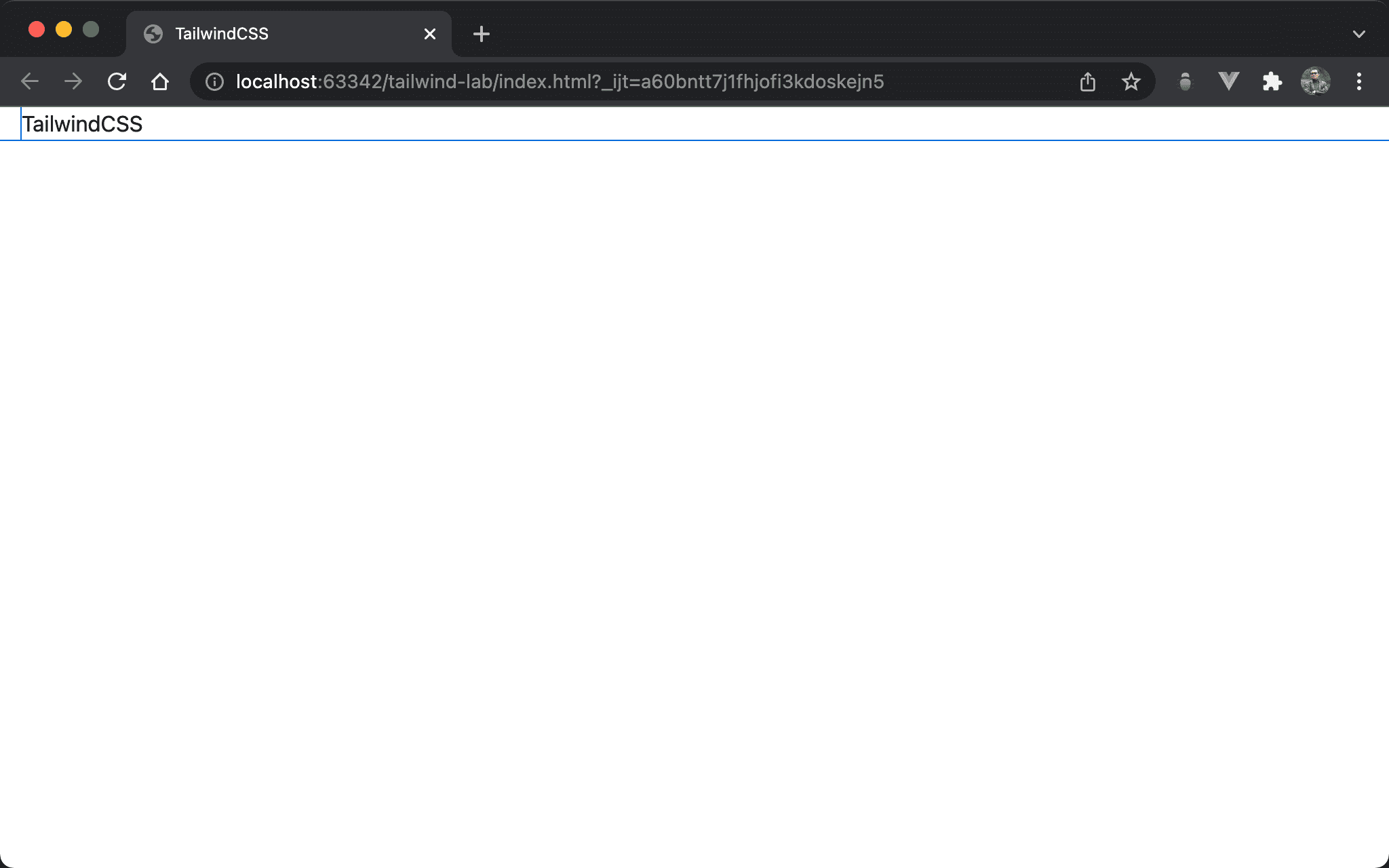
TailwindCSS is horizontally shifted.
<!doctype html>
<html lang="en">
<head>
<meta charset="UTF-8">
<meta name="viewport" content="width=device-width, initial-scale=1.0">
<script src="https://cdn.tailwindcss.com"></script>
<title>TailwindCSS</title>
</head>
<body>
<div class="translate-x-4">TailwindCSS</div>
</body>
</html>
translate-x-4: move the element to the horizontal direction
translate-x-1/2
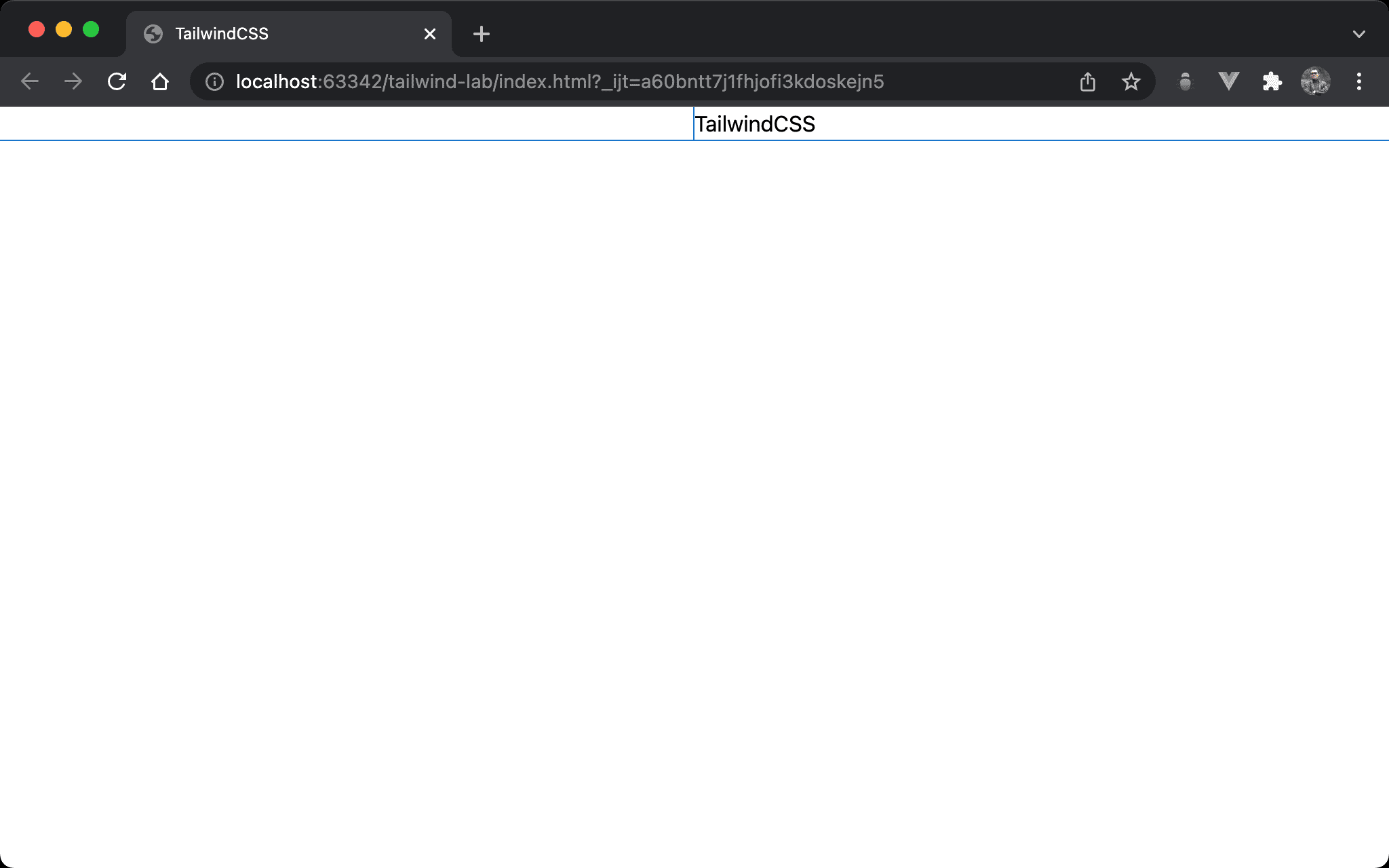
TailwindCSS is horizontally shifted by the half of parent width.
<!doctype html>
<html lang="en">
<head>
<meta charset="UTF-8">
<meta name="viewport" content="width=device-width, initial-scale=1.0">
<script src="https://cdn.tailwindcss.com"></script>
<title>TailwindCSS</title>
</head>
<body>
<div class="translate-x-1/2">TailwindCSS</div>
</body>
</html>
translate-x-1/2: move the element by the half of parent width
-translate-x-full
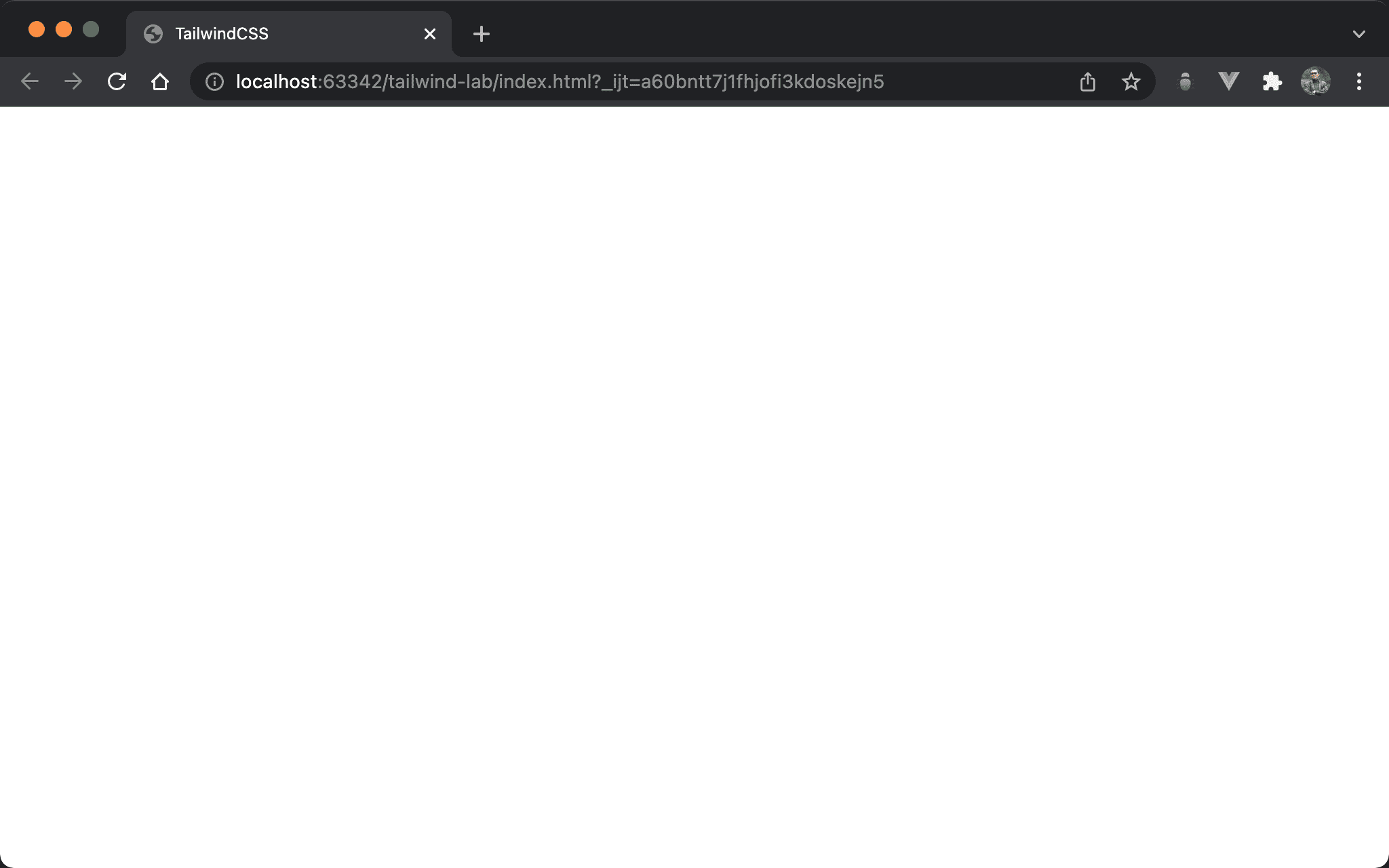
TailwindCSS is gone.
<!doctype html>
<html lang="en">
<head>
<meta charset="UTF-8">
<meta name="viewport" content="width=device-width, initial-scale=1.0">
<script src="https://cdn.tailwindcss.com"></script>
<title>TailwindCSS</title>
</head>
<body>
<div class="translate-x-full">TailwindCSS</div>
</body>
</html>
translate-x-full: move the element outside of the current page
transition
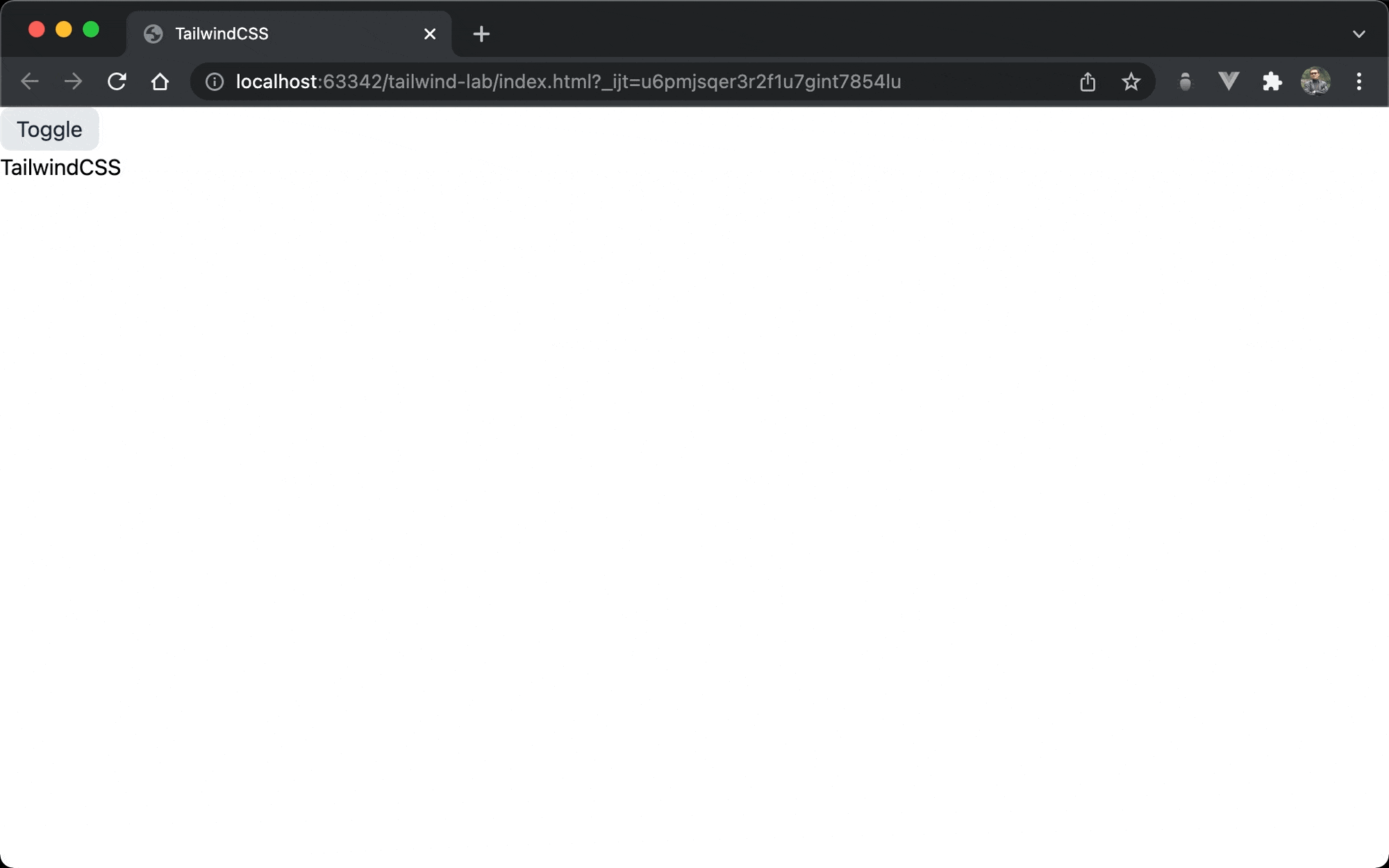
Instead of using x-show, using translate-x-full to toggle the element.
<!doctype html>
<html lang="en">
<head>
<meta charset="UTF-8">
<meta name="viewport" content="width=device-width, initial-scale=1.0">
<script src="https://unpkg.com/alpinejs" defer></script>
<script src="https://cdn.tailwindcss.com"></script>
<title>TailwindCSS</title>
</head>
<body x-data="{ isShow: true }">
<button class="text-gray-800 bg-gray-200 rounded-lg px-3 py-1" @click="isShow = !isShow">Toggle</button>
<div class="transition duration-500" :class="isShow || '-translate-x-full'">TailwindCSS</div>
</body>
</html>
Line 10
<body x-data="{ isShow: true }">
isShow: control showing the element or not
Line 11
<button class="text-gray-800 bg-gray-200 rounded-lg px-3 py-1" @click="isShow = !isShow">Toggle</button>
<button> to toggle isShow state.
Line 12
<div class="transition duration-500" :class="isShow || '-translate-x-full'">TailwindCSS</div>
-transition-x-full: ifisShowisfalse, move the element outside of the current pagetransition duration-500: use CSS transition to slow down the toggling effect
Conclusion
- We can use
-translate-x-fullor-translate-y-fullto hide the element