We can use h-screen to set the height of the element as viewport.
Version
TailwindCSS 3.0
h-screen
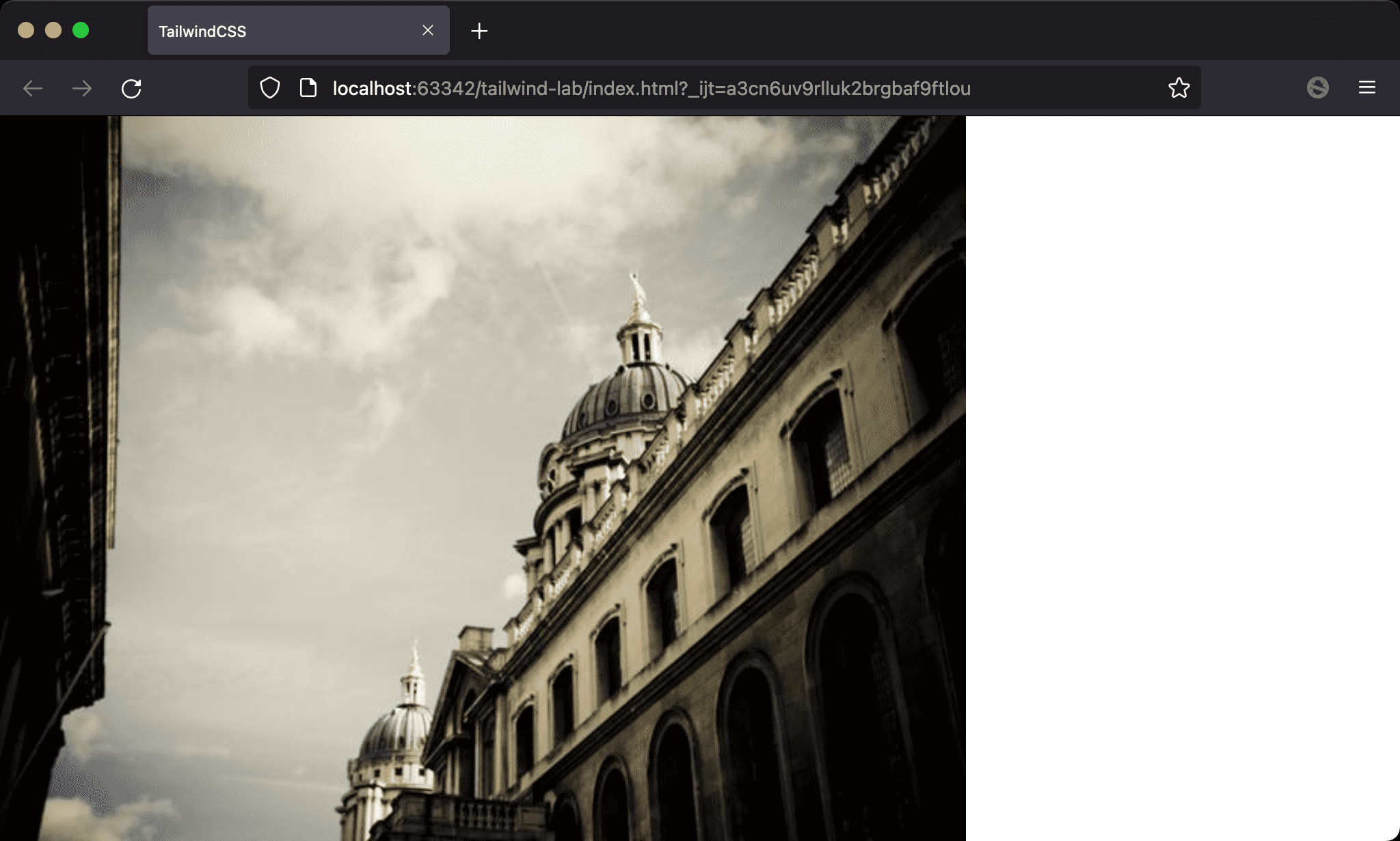
The height is stretched to the viewport.
<!doctype html>
<html lang="en">
<head>
<meta charset="UTF-8">
<meta name="viewport" content="width=device-width, initial-scale=1.0">
<script src="https://cdn.tailwindcss.com"></script>
<title>TailwindCSS</title>
</head>
<body>
<img class="h-screen" src="https://picsum.photos/640/480/?random=10">
</body>
</html>
Line 10
<img class="h-screen" src="https://picsum.photos/640/480/?random=10">
h-screen: height is the same as viewport
Conclusion
h-fullisheight: 100%, whereash-screenisheight: 100vh