By relative and absolute, we can implement some special layout.
Version
TailwindCSS 3.0
Horizontal Center
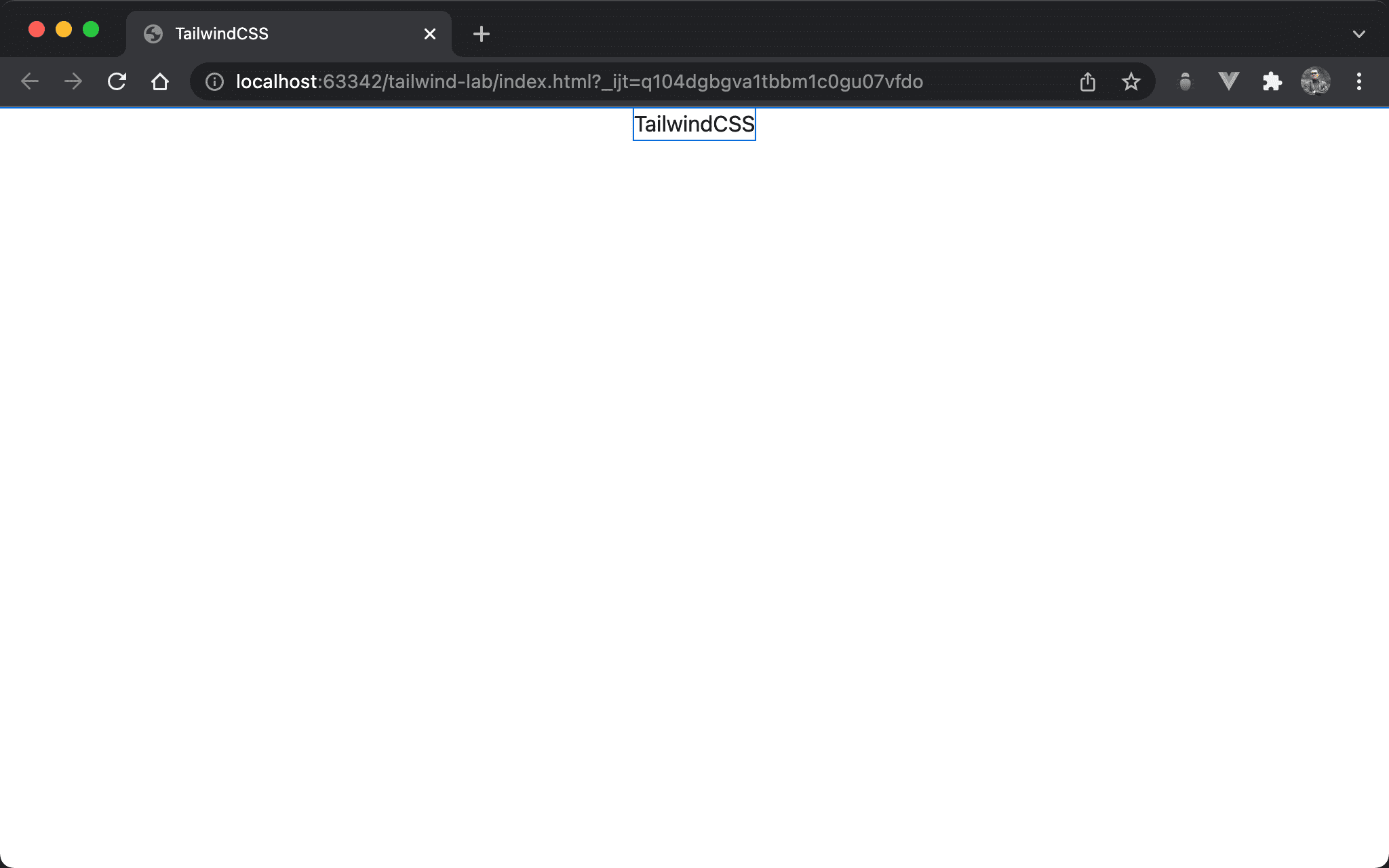
TailwindCSS is centered in the horizontal direction.
<!doctype html>
<html lang="en">
<head>
<meta charset="UTF-8">
<meta name="viewport" content="width=device-width, initial-scale=1.0">
<script src="https://cdn.tailwindcss.com"></script>
<title>TailwindCSS</title>
</head>
<body>
<div class="relative">
<div class="absolute left-1/2 transform -translate-x-1/2">TailwindCSS</div>
</div>
</body>
</html>
Line 10
<div class="relative">
relative: parent element usesrelative, child element usesabsoluteto use this elemenet as base of position
Line 11
<div class="absolute left-1/2 transform -translate-x-1/2">TailwindCSS</div>
absolute: child element use absolute positionleft-1/2: set the left side of the element to50%. This is not horizontal centertransform -translate-x-1/2: move the element to the left with the50%width of the element. This is equivalent to horizontal center
Horizontal Left
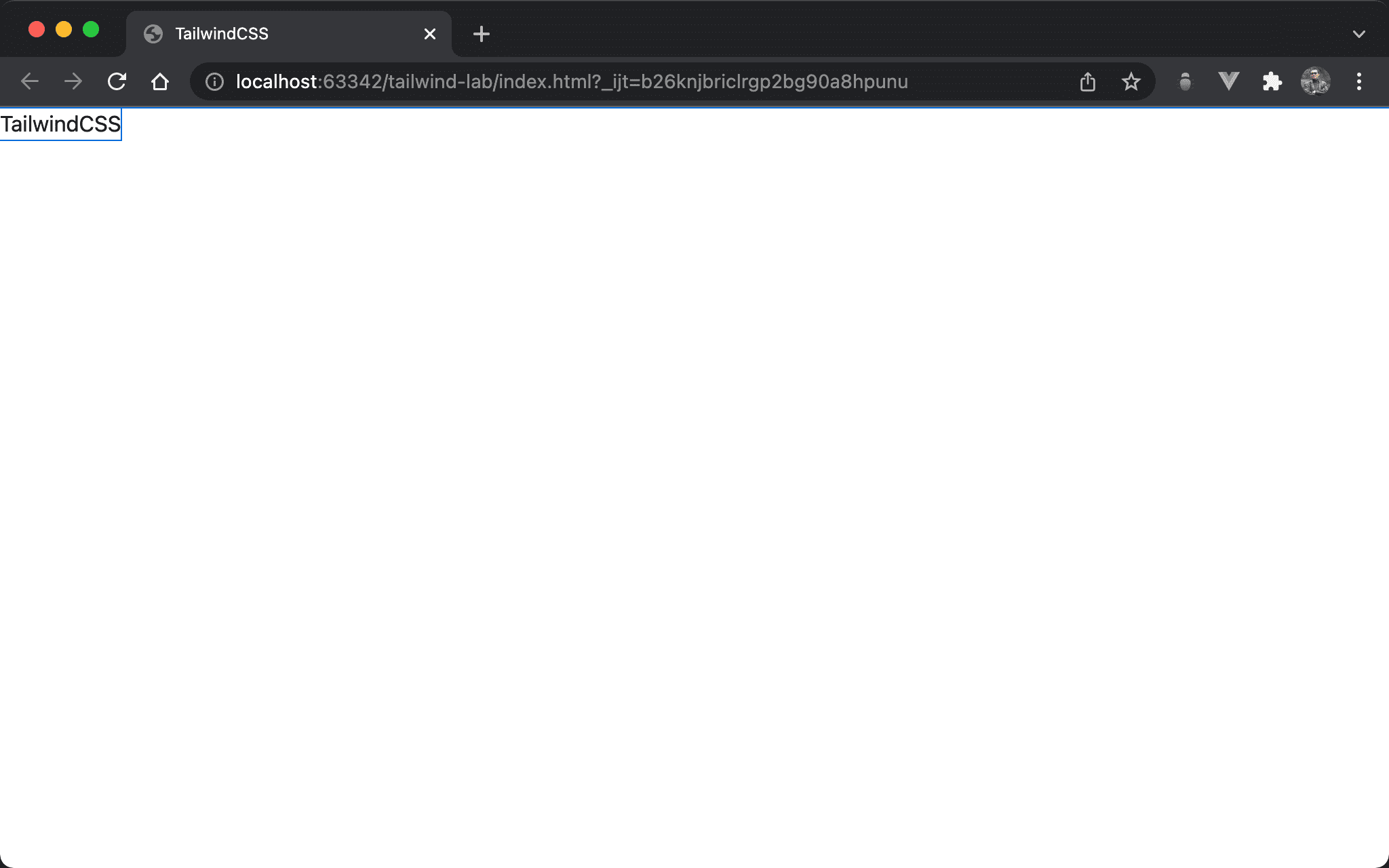
TailwindCSS is on the left side in the horizontal direction.
<!doctype html>
<html lang="en">
<head>
<meta charset="UTF-8">
<meta name="viewport" content="width=device-width, initial-scale=1.0">
<script src="https://cdn.tailwindcss.com"></script>
<title>TailwindCSS</title>
</head>
<body>
<div class="relative">
<div class="absolute left-0">TailwindCSS</div>
</div>
</body>
</html>
Line 10
<div class="relative">
relative: parent element usesrelative, child element usesabsoluteto use this elemenet as base of position
Line 11
<div class="absolute left-0">TailwindCSS</div>
absolute:child element use absolute positionleft-0:set left to0. This is equivalent to horizontal left
Horizontal Right
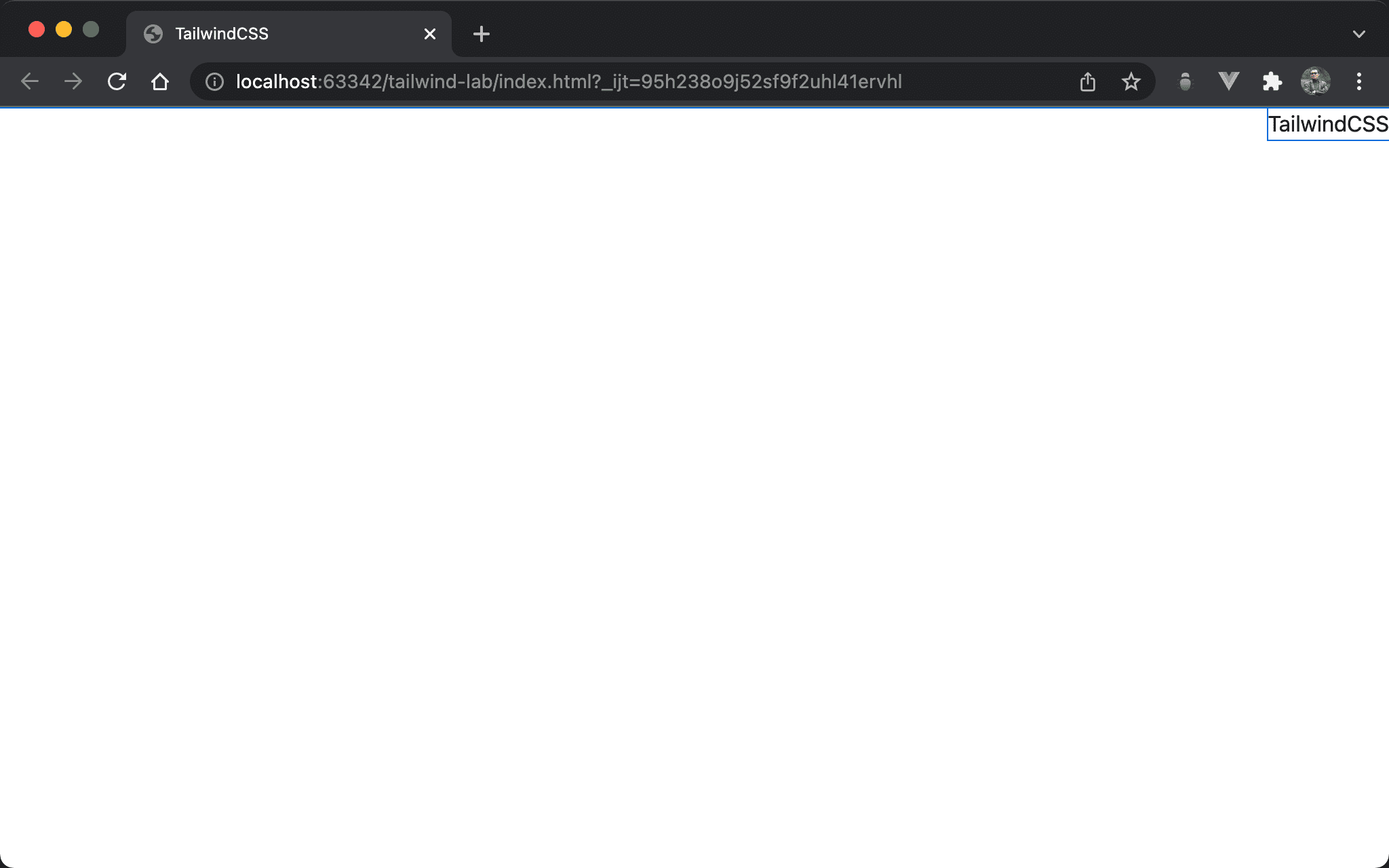
TailwindCSS is on the right side in the horizontal direction.
<!doctype html>
<html lang="en">
<head>
<meta charset="UTF-8">
<meta name="viewport" content="width=device-width, initial-scale=1.0">
<script src="https://cdn.tailwindcss.com"></script>
<title>TailwindCSS</title>
</head>
<body>
<div class="relative">
<div class="absolute right-0">TailwindCSS</div>
</div>
</body>
</html>
Line 10
<div class="relative">
relative: parent element usesrelative, child element usesabsoluteto use this elemenet as base of position
Line 11
<div class="absolute right-0">TailwindCSS</div>
absolute: child element use absolute positionright-0: set right to0. This is equivalent to horizontal right
Vertical Center
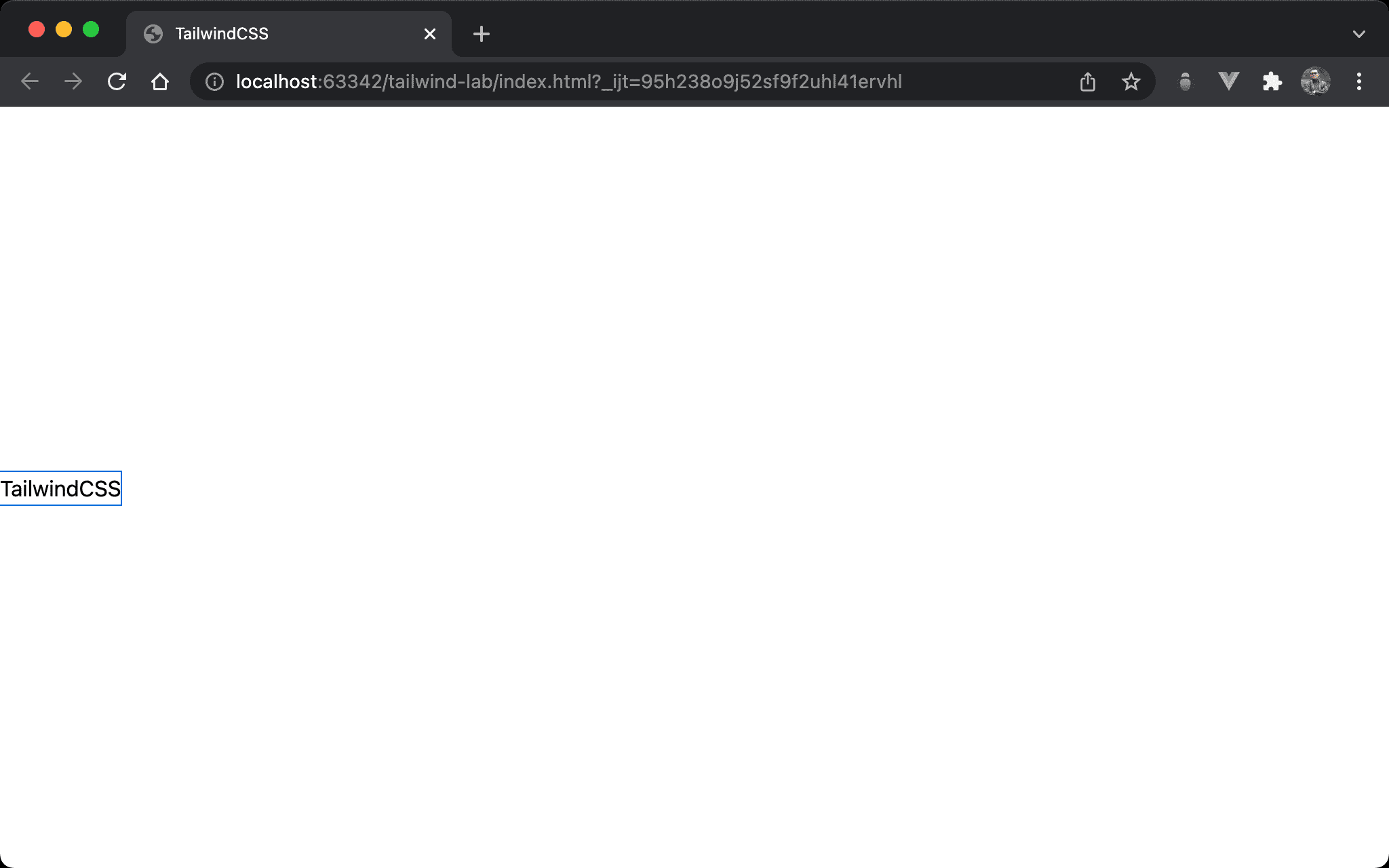
TailwindCSS is centered in the vertical direction.
<!doctype html>
<html lang="en">
<head>
<meta charset="UTF-8">
<meta name="viewport" content="width=device-width, initial-scale=1.0">
<script src="https://cdn.tailwindcss.com"></script>
<title>TailwindCSS</title>
</head>
<body>
<div class="relative h-screen">
<div class="absolute top-1/2 transform -translate-y-1/2">TailwindCSS</div>
</div>
</body>
</html>
Line 10
<div class="relative h-screen">
relative: parent element usesrelative, child element usesabsoluteto use this elemenet as base of positionh-screen: set height as the height of the browser
We don’t have to to set
widthon horizontal center because<div>is default to occupied by the whole row, butheightis only as of the content’s height. That’s why we have to seth-screenon vertical center
Line 11
<div class="absolute top-1/2 transform -translate-y-1/2">TailwindCSS</div>
absolute:child element use absolute positiontop-1/2:set top side of the element to50%, this is not vertical center-translate-y-1/2:move the element to the top with the50%height of the element. This is equivalent to vertical center
Vertical Top
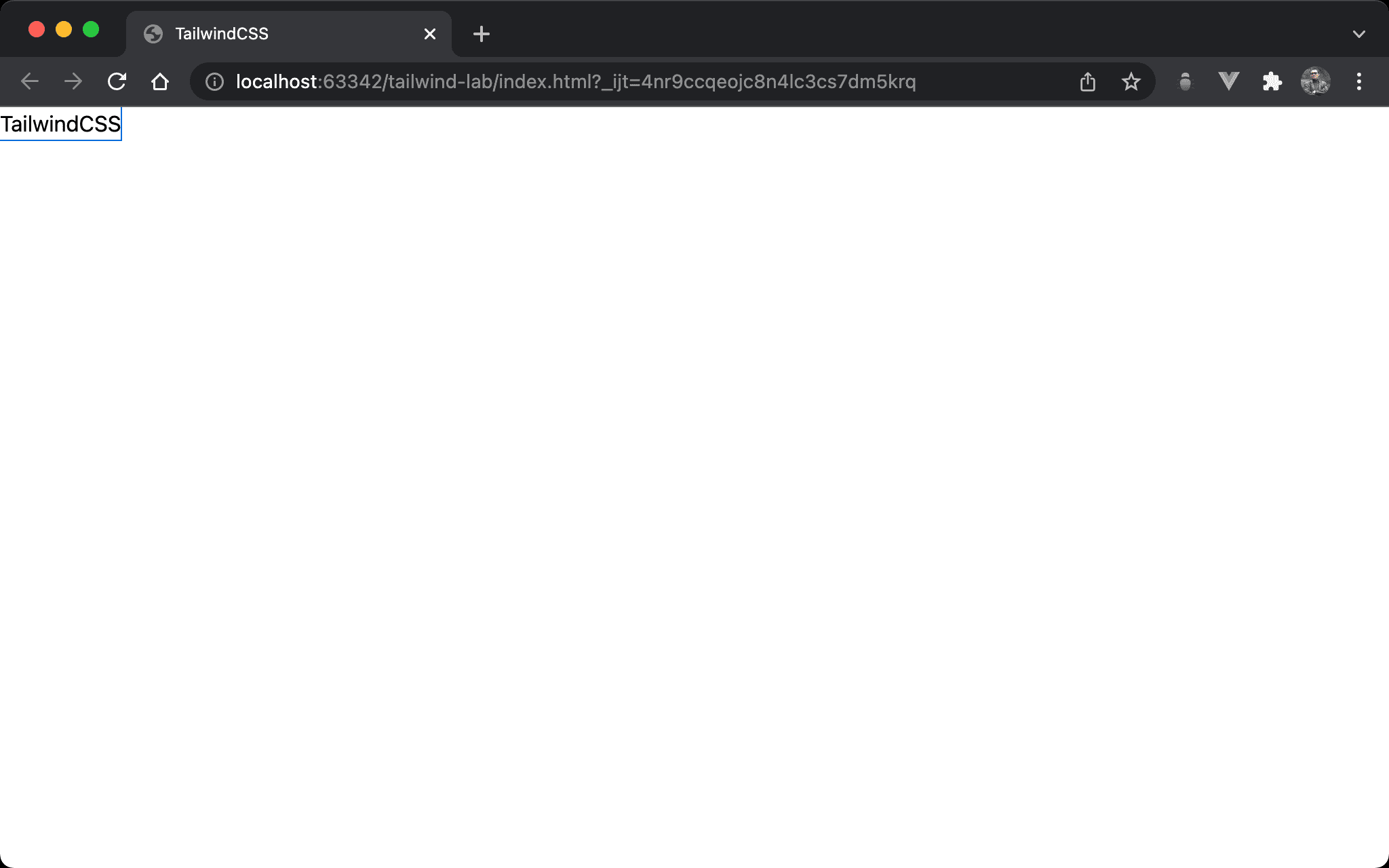
TailwindCSS is on the top side in the vertical direction.
<!doctype html>
<html lang="en">
<head>
<meta charset="UTF-8">
<meta name="viewport" content="width=device-width, initial-scale=1.0">
<script src="https://cdn.tailwindcss.com"></script>
<title>TailwindCSS</title>
</head>
<body>
<div class="relative h-screen">
<div class="absolute top-0">TailwindCSS</div>
</div>
</body>
</html>
Line 10
<div class="relative h-screen">
relative:parent element usesrelative, child element usesabsoluteto use this elemenet as base of positionh-screen:set height as the height of the browser
Line 11
<div class="absolute top-0">TailwindCSS</div>
absolute:child element use absolute positiontop-0:set top to0, this is equivalent to vertical top
Vertical Bottom
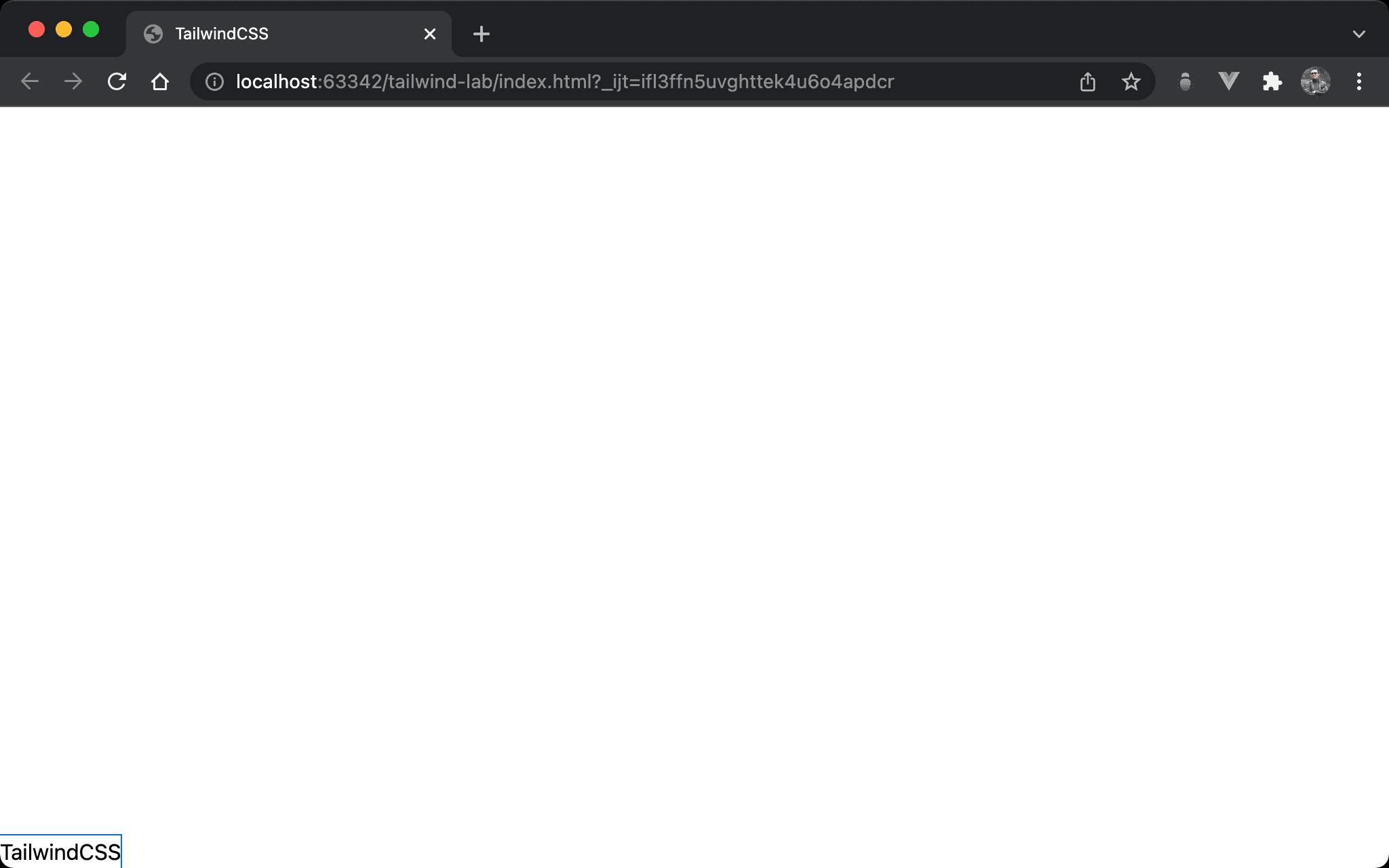
TailwindCSS is on the bottom side in the vertical direction.
<!doctype html>
<html lang="en">
<head>
<meta charset="UTF-8">
<meta name="viewport" content="width=device-width, initial-scale=1.0">
<script src="https://cdn.tailwindcss.com"></script>
<title>TailwindCSS</title>
</head>
<body>
<div class="relative h-screen">
<div class="absolute bottom-0">TailwindCSS</div>
</div>
</body>
</html>
Line 10
<div class="relative h-screen">
relative: parent element usesrelative, child element usesabsoluteto use this elemenet as base of positionh-screen: set height as the height of the browser
Line 11
<div class="absolute bottom-0">TailwindCSS</div>
absolute: child element use absolute positionbottom-0: set bottom to0. This is equivalent to vertical bottom
Horizontal/Vertical Center
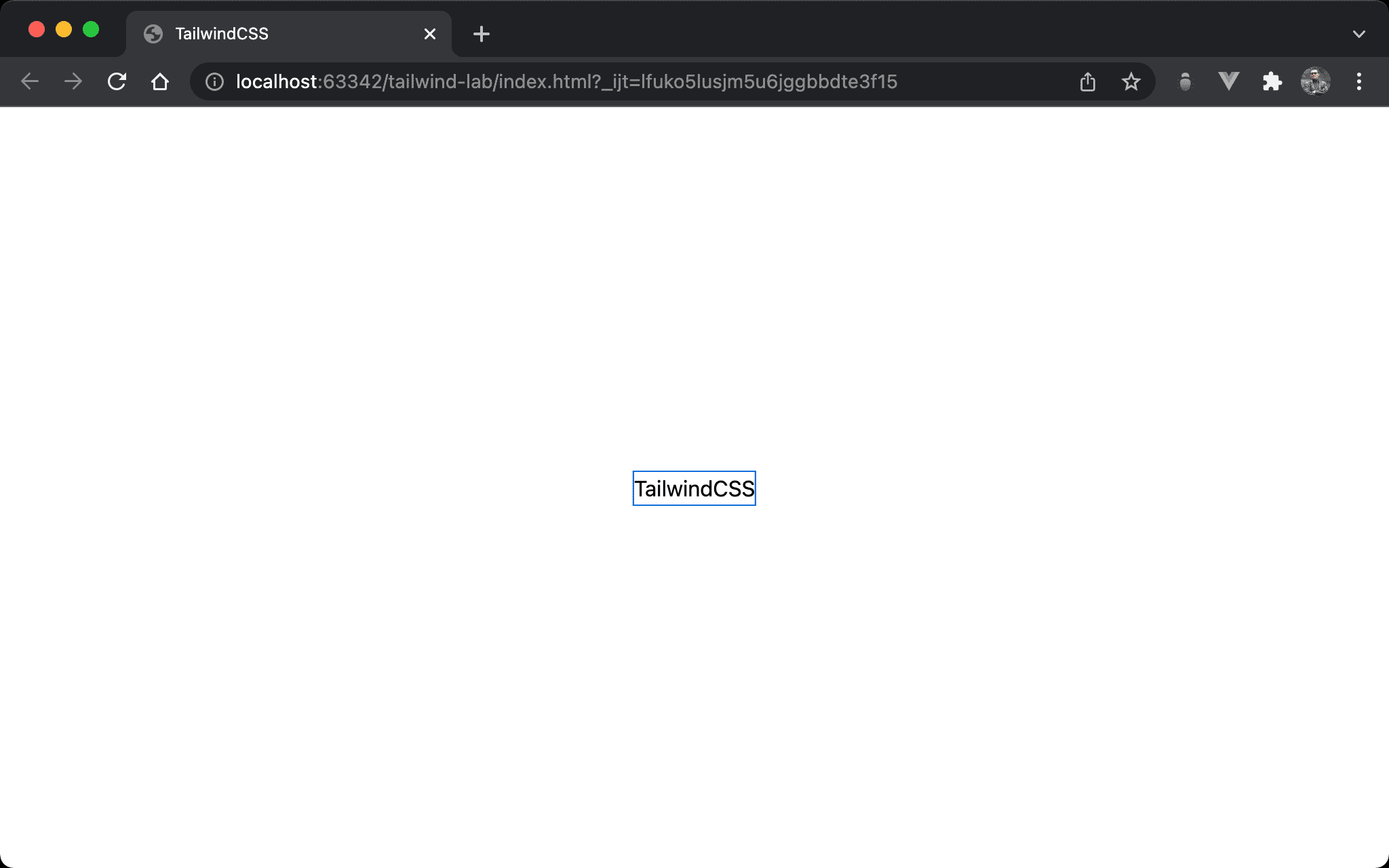
TailwindCSS is both horizontal center and vertical center.
<!doctype html>
<html lang="en">
<head>
<meta charset="UTF-8">
<meta name="viewport" content="width=device-width, initial-scale=1.0">
<script src="https://cdn.tailwindcss.com"></script>
<title>TailwindCSS</title>
</head>
<body>
<div class="relative h-screen">
<div class="absolute left-1/2 top-1/2 transform -translate-x-1/2 -translate-y-1/2">TailwindCSS</div>
</div>
</body>
</html>
Line 10
<div class="relative h-screen">
relative: parent element usesrelative, child element usesabsoluteto use this elemenet as base of positionh-screen: set height as the height of the browser
Line 11
<div class="absolute left-1/2 top-1/2 transform -translate-x-1/2 -translate-y-1/2">TailwindCSS</div>
absolute: child element use absolute positionleft: 1/2: set left side of the element to50%. This is not horizontal centertop: 1/2: set top side of the element to50%. This is not vertical centertransform -translate-x-1/2: move the element to left with the50%width of the element. This is equivalent to horizontal centertrasform -translate-y-1/2: move the element to the top with the50%height of the element. This is equivalent to vertical center
Conclusion
- When using
relativefor position, we often use 2<div>in HTML. Outer<div>isrelativeand inner<div>isabsolute - If we just want right, left, top, bottom of the page, we can just simply use
right,left,topandbottomwith0to implement - If we want to horizontal center or vertical center, we have to use
transformandtranslateto implement