It’s worth noting that you don’t really need ::before and ::after pseudo-elements for most things in TailwindCSS projects — it’s usually simpler to just use a real HTML element.
Version
TailwindCSS 3.0
before
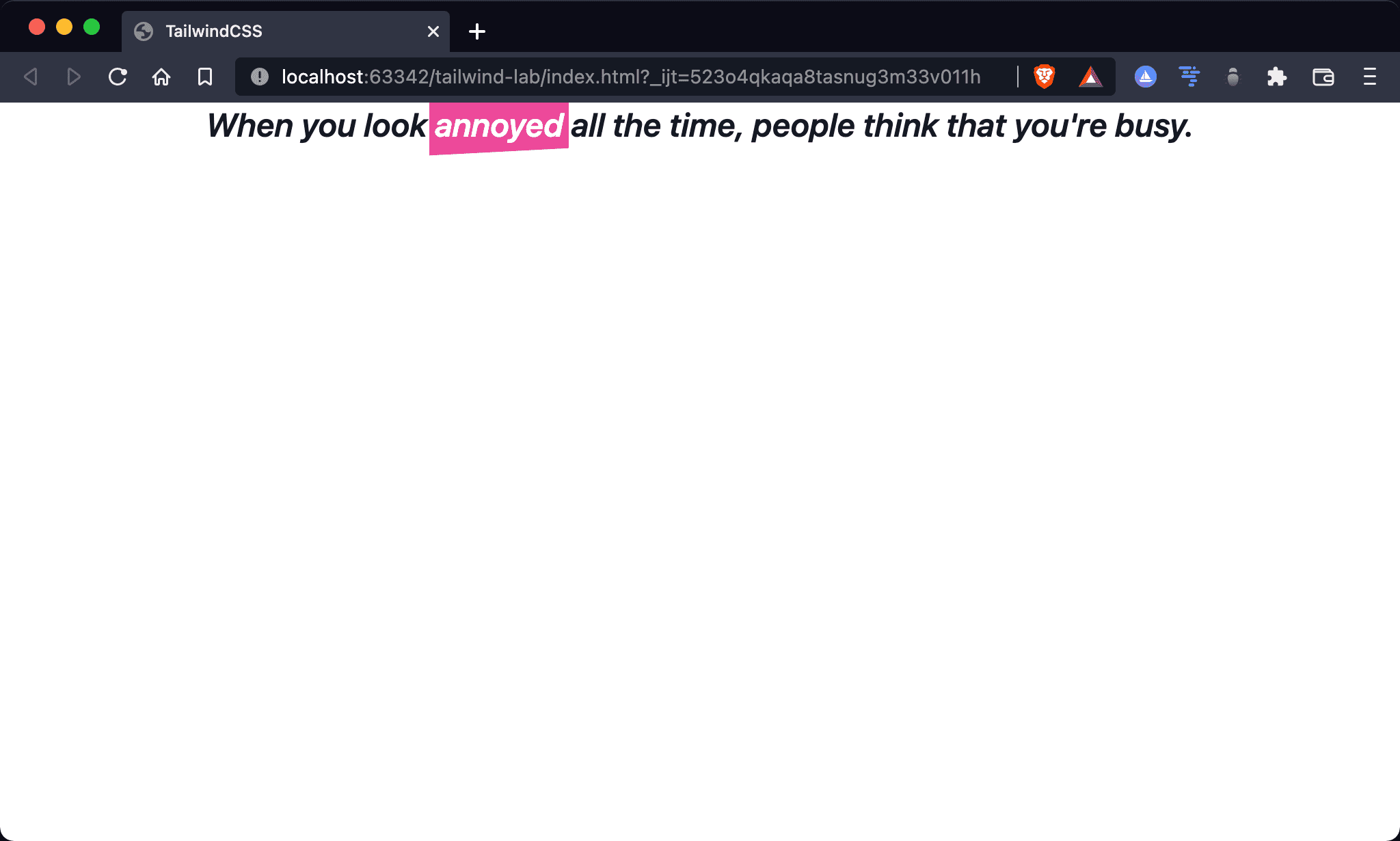
annoyed is decorated using the pseudo element with before mofifier.
<!doctype html>
<html lang="en">
<head>
<meta charset="UTF-8">
<meta name="viewport" content="width=device-width, initial-scale=1.0">
<script src="https://cdn.tailwindcss.com"></script>
<title>TailwindCSS</title>
</head>
<body>
<blockquote class="text-2xl font-semibold italic text-center text-slate-900">
When you look
<span class="before:absolute before:-inset-1 before:-skew-y-3 before:bg-pink-500 relative inline-block">
<span class="relative text-white">annoyed</span>
</span>
all the time, people think that you're busy.
</blockquote>
</body>
Line 10
<blockquote class="text-2xl font-semibold italic text-center text-slate-900">
When you look
</blockquote>
text-2xl: set the font sizefont-semibold: set the font weightitalic: set the font styletext-center: set text alignment to horizontal centertext-slate-900: set the font color
Line 12
<span class="before:absolute before:-inset-1 before:-skew-y-3 before:bg-pink-500 relative inline-block">
before:absolute: create a pseudo element with absolute positionbefore:-inset-1: create a pseudo element with top/right/bottom/left positionbefore:-skew-y-3: create a pseudo element with skewingbefore:bg-pink-500: create a pseudo element with backgroundrelative: set the element as relative position forabsoluteinline-block: shrink to fit the content width
Line 13
<span class="relative text-white">annoyed</span>
relative: prevent the element from overlaping by the pseudo elementtext-white: set the text color
span
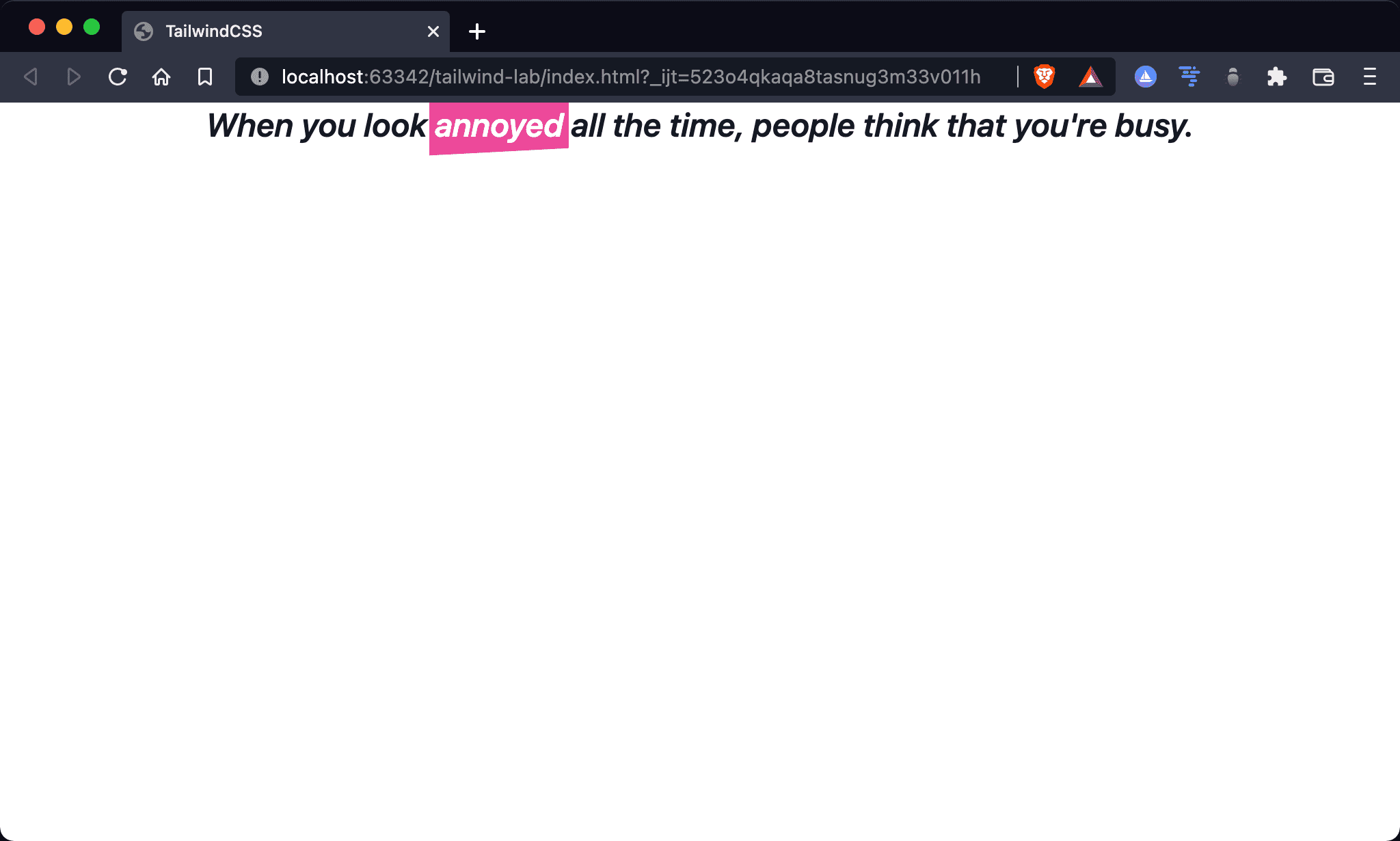
annoyed is decorated using the real element without before modifier.
<!doctype html>
<html lang="en">
<head>
<meta charset="UTF-8">
<meta name="viewport" content="width=device-width, initial-scale=1.0">
<script src="https://cdn.tailwindcss.com"></script>
<title>TailwindCSS</title>
</head>
<body>
<blockquote class="text-2xl font-semibold italic text-center text-slate-900">
When you look
<span class="relative">
<span class="absolute -inset-1 -skew-y-3 bg-pink-500" aria-hidden="true"></span>
<span class="relative text-white">annoyed</span>
</span>
all the time, people think that you're busy.
</blockquote>
</body>
Line 12
<span class="relative">
relative: set the element as relative position forabsolute
Line 13
<span class="absolute -inset-1 -skew-y-3 bg-pink-500" aria-hidden="true"></span>
The real element for decorating.
absolute: create a real element with absolute position-inset-1: create a real element with top/right/bottom/left positionskew-y-3: create a real element with skewingbg-pink-500: create a real element with background
Line 14
<span class="relative text-white">annoyed</span>
relative: prevent the element from overlaping by the pseudo elementtext-white: set the text color
Conclusion
beforeandafterare new modifiers in TailwindCSS 3 for creating pseudo elements. Here’s the same design from above but using a<span>instead of the::beforepseudo-element, which is a little easier to read and is actually less codeSave
beforeandaftermodifiers for situations where it’s important that the content of the pseudo element is not actually in the DOM and can’t be selected by the user