We often show a red * to indicate a required field. This can be done by after modifier.
Version
TailwindCSS 3.0
after
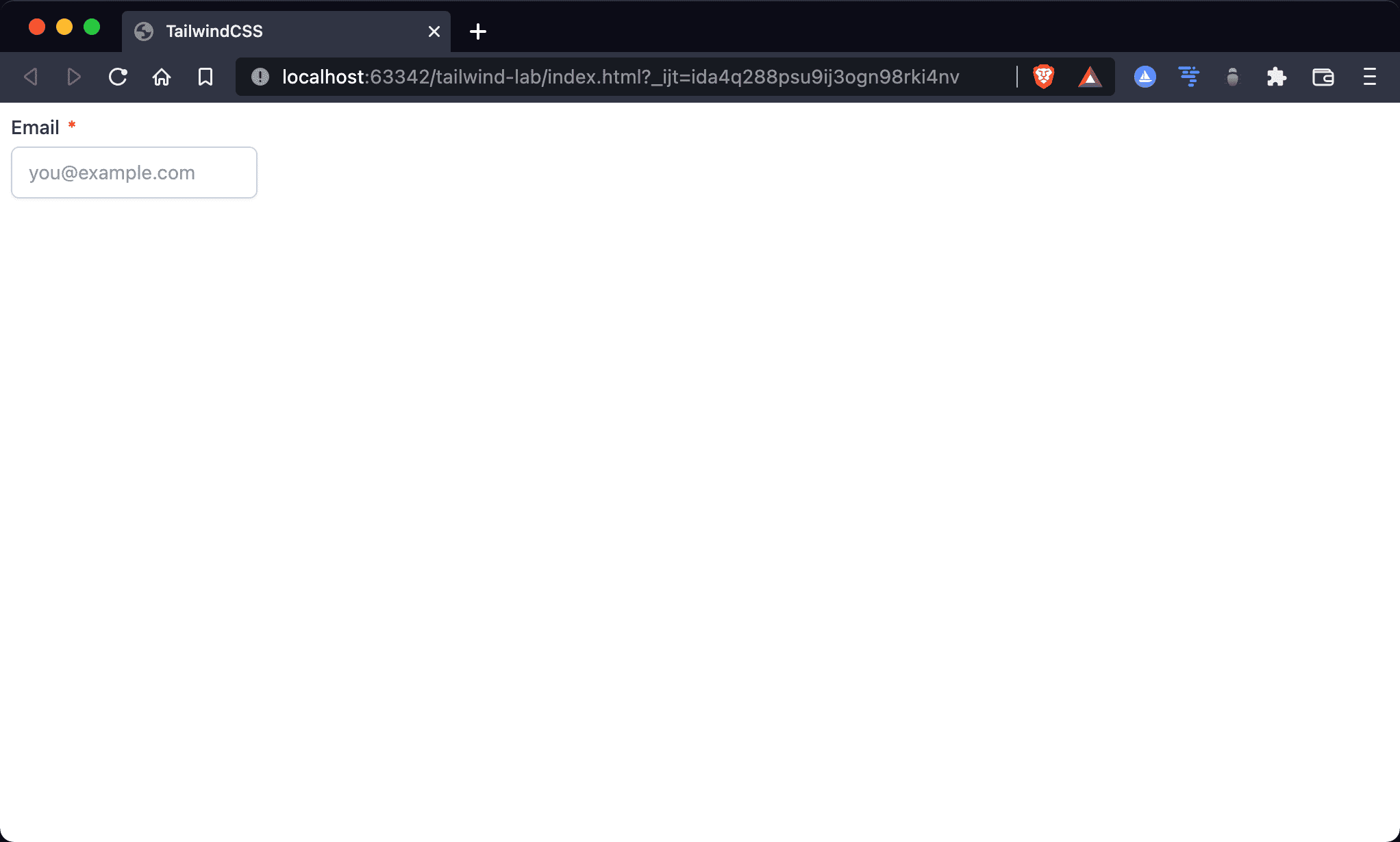
A red * after Email means the required field.
<!doctype html>
<html lang="en">
<head>
<meta charset="UTF-8">
<meta name="viewport" content="width=device-width, initial-scale=1.0">
<script src="https://cdn.tailwindcss.com"></script>
<title>TailwindCSS</title>
</head>
<body>
<label class="block w-fit ml-2 mt-2">
<span class="after:content-['*'] after:ml-0.5 after:text-red-500 block text-sm font-medium text-slate-700">
Email
</span>
<input type="email" name="email" class="block w-full rounded-md sm:text-sm bg-white border shadow-sm border-slate-300 placeholder:text-slate-400 focus:outline-none focus:border-sky-500 focus:ring-sky-500 focus:ring-1 px-3 py-2 mt-1" placeholder="you@example.com" />
</label>
</body>
Line 10
<label class="block w-fit ml-2 mt-2">
block: convert<label>to block elementw-fit: adjust the width automatically as the content widthml-2: set left marginmt-2: set top margin
Line 11
<span class="after:content-['*'] after:ml-0.5 after:text-red-500 block text-sm font-medium text-slate-700">
Email
</span>
after:content-['*']: assign*onaftermodifier, which sets the content of the pseudo elementafter:ml-0.5: applyml-0.5onaftermodifier, which sets the left margin of the pseudo elementafter:text-red-500: applytext-red-500on after modifer, which sets the text color of the pseudo elementblock: convert<span>to block elementtext-sm: set text sizefont-medium: set font weighttext-slate-700: set text color
Line 14
<input type="email" name="email" class="block w-full rounded-md sm:text-sm bg-white border shadow-sm border-slate-300 placeholder:text-slate-400 focus:outline-none focus:border-sky-500 focus:ring-sky-500 focus:ring-1 px-3 py-2 mt-1" placeholder="you@example.com" />
block: convert<input>to block elementw-full: set width as100%of the parent widthrounded-md: set the border radius of an elementsm:text-sm: set text size on a small devicebg-white: set background colorborder: set border widthshadow-sm: set outer shadowborder-slate-300: set border colorplaceholder:text-slate-400: set placeholder colorfocus:outline-none: applyoutline-noneonfocusmodifier, which hides the default browser outline on the focused elementfocus:border-sky-500: applyborder-sky-500onfocusmodifier, which sets the border colorfocus:ring-sky-500: applyring-sky-500onfocusmodifier, whichs sets the color of an outline ringfocus:ring-1: applyring-1onfocusmodifier, which applies solid box-shadow of a specific thickness to an elementpx-3: set the horizontal padding of thepy-2: set the vertical paddingmt-1: set the top margin
Conclusion
- Since
aftercreates a pseudo element, we can useafterjust on<span>Email</span>element