水平置中為實務上常見需求,Tailwind CSS 可由多種方式實現。
Version
Tailwind CSS 2.1.1
text-center
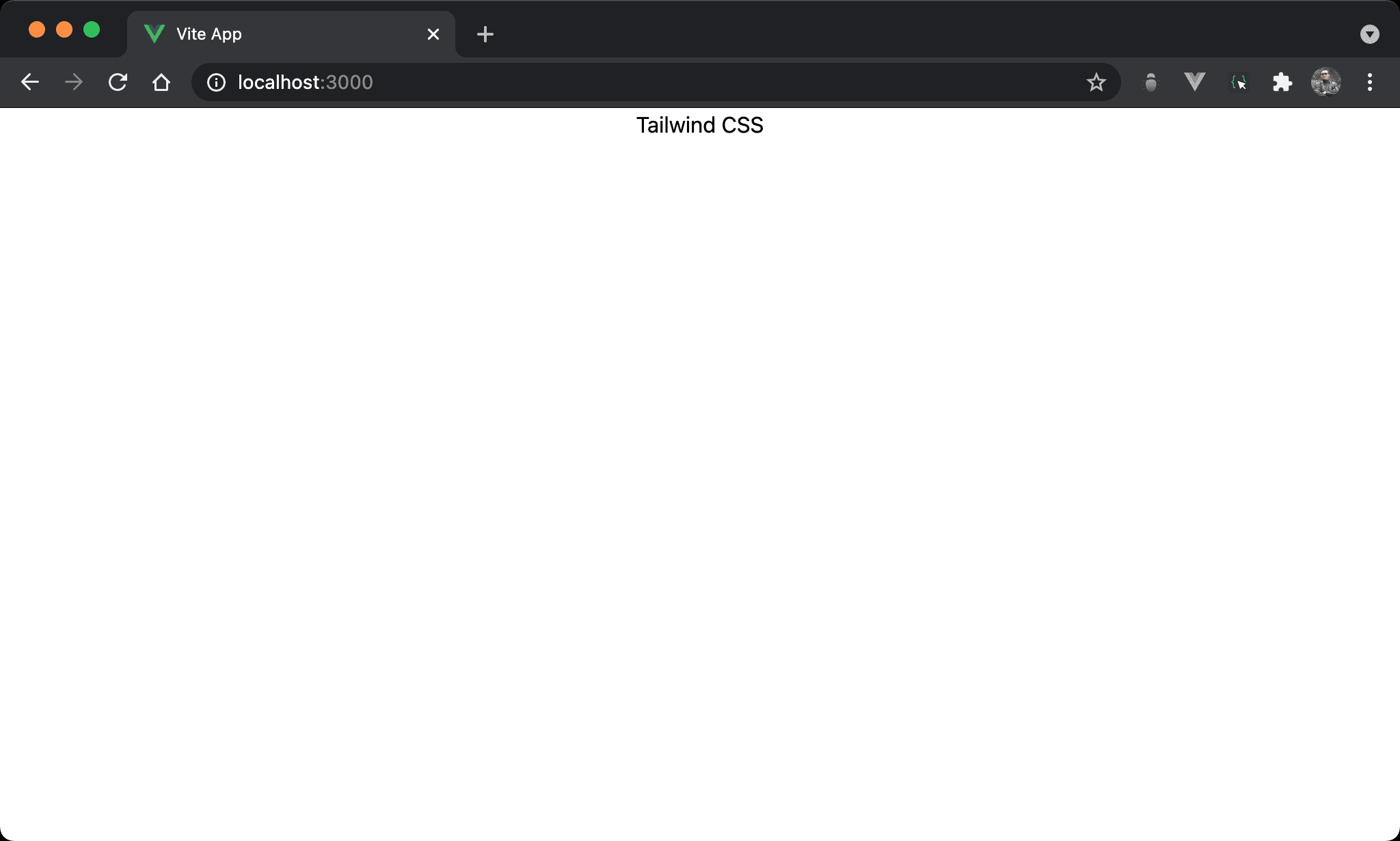
使用最簡單直覺的 text-center 使 Tailwind CSS 水平置中。
<template>
<div class="text-center">
Tailwind CSS
</div>
</template>
設定父層 box style:
text-center:<div>為 block 會佔據一整行,直接使用text-center讓 content 水平置中於<div>
m-auto
w-fit
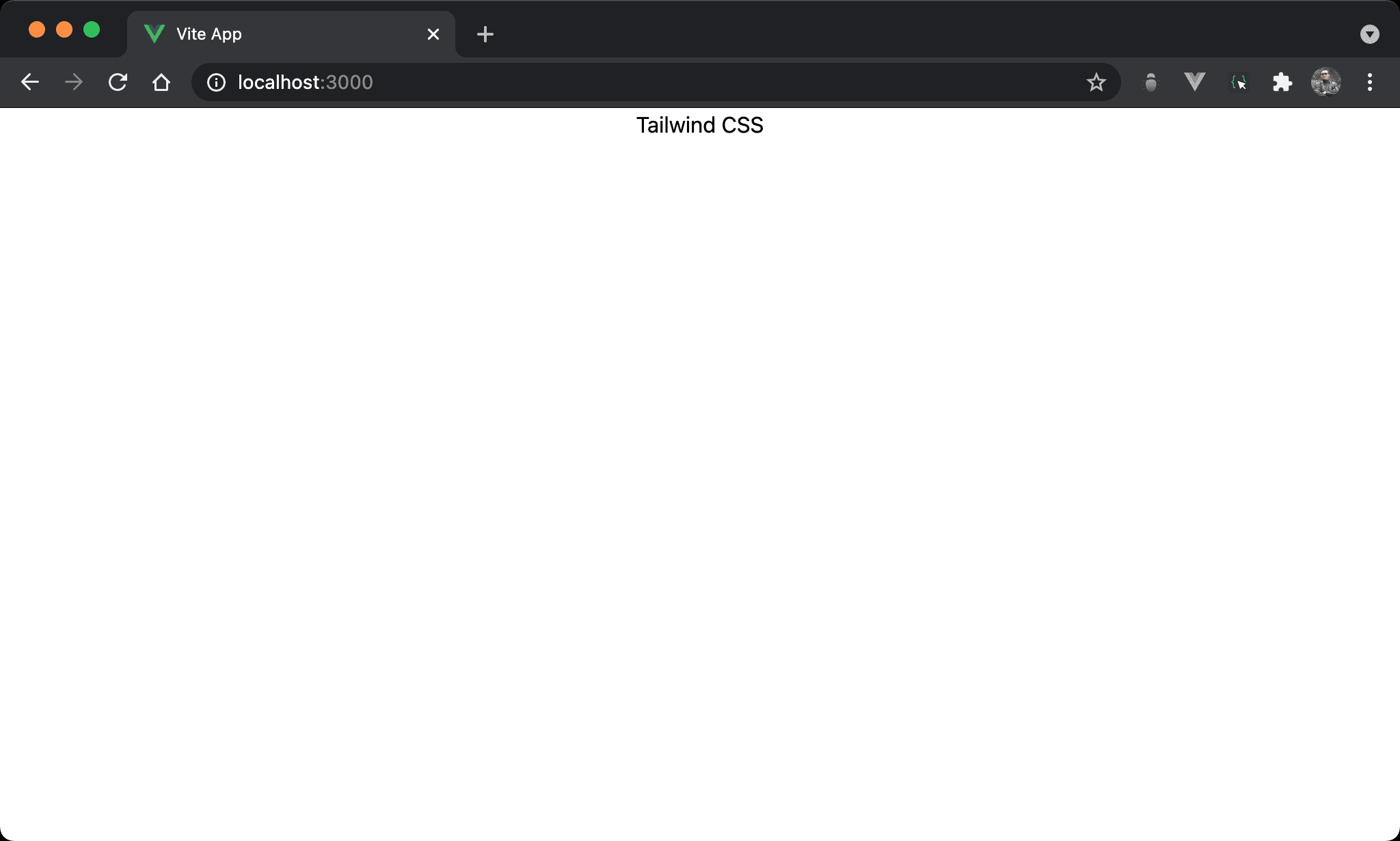
水平置中另一個直覺思維就是使用 m-auto 自動調整左右 margin 而水平置中。
但有個前提是 content 的 <div> 必須內縮與 content 同寬,m-auto 才有動態調整 margin 空間。
<template>
<div class="w-fit m-auto">
Tailwind CSS
</div>
</template>
設定父層 box style:
w-fit:width 與 content 同寬,但仍維持其 block 特性,讓margin: auto有操作空間m-auto:相當於同時設定margin-left: auto、margin-right: auto,使之能自動調整左右 margin 而水平置中
Tailwind 並沒有內建
w-fit,此為自建 utility
index.css
@tailwind base;
@tailwind components;
@tailwind utilities;
@layer utilities {
.w-fit {
width: fit-content;
}
}
在 index.css 自行建立 w-fit utility,其本質是 CSS 的 width: fit-content。
flex
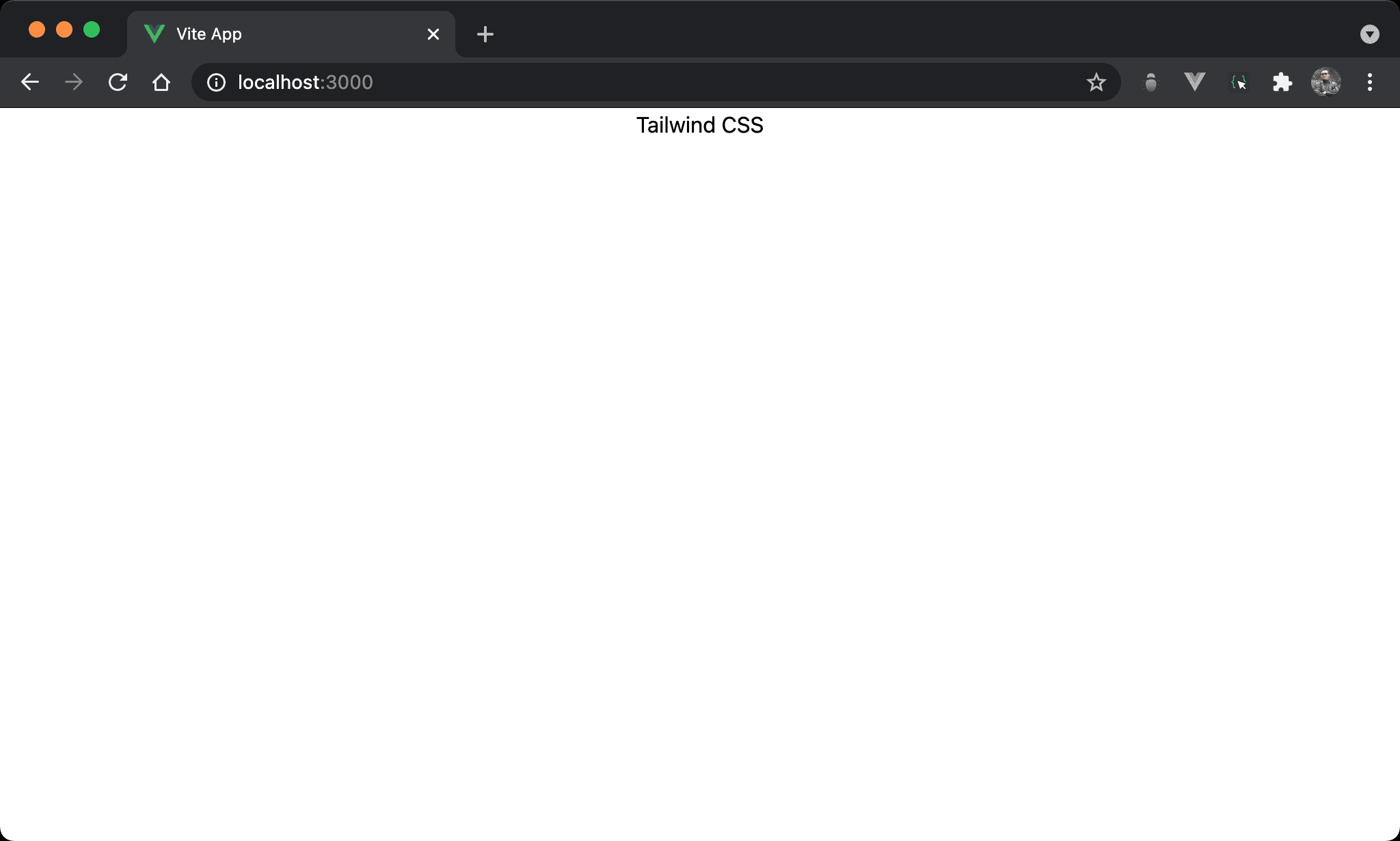
為了讓 <div> 與 content 同寬,另一個技巧是父層 box 引入 Flexbox 使子層 item 與 content 同寬。
<template>
<div class="flex">
<div class="m-auto">
Tailwind CSS
</div>
</div>
</template>
第 2 行
<div class="flex">
設定父層 box style:
flex:為了要使<div>能與 conent 同寬有 margin 可操作水平置中
第 3 行
<div class="m-auto">Tailwind CSS</div>
設定子層 item style:
m-auto:由於<div>與 content 同寬,因此可自動調整左右 margin 而水平置中
Flexbox
justify-between
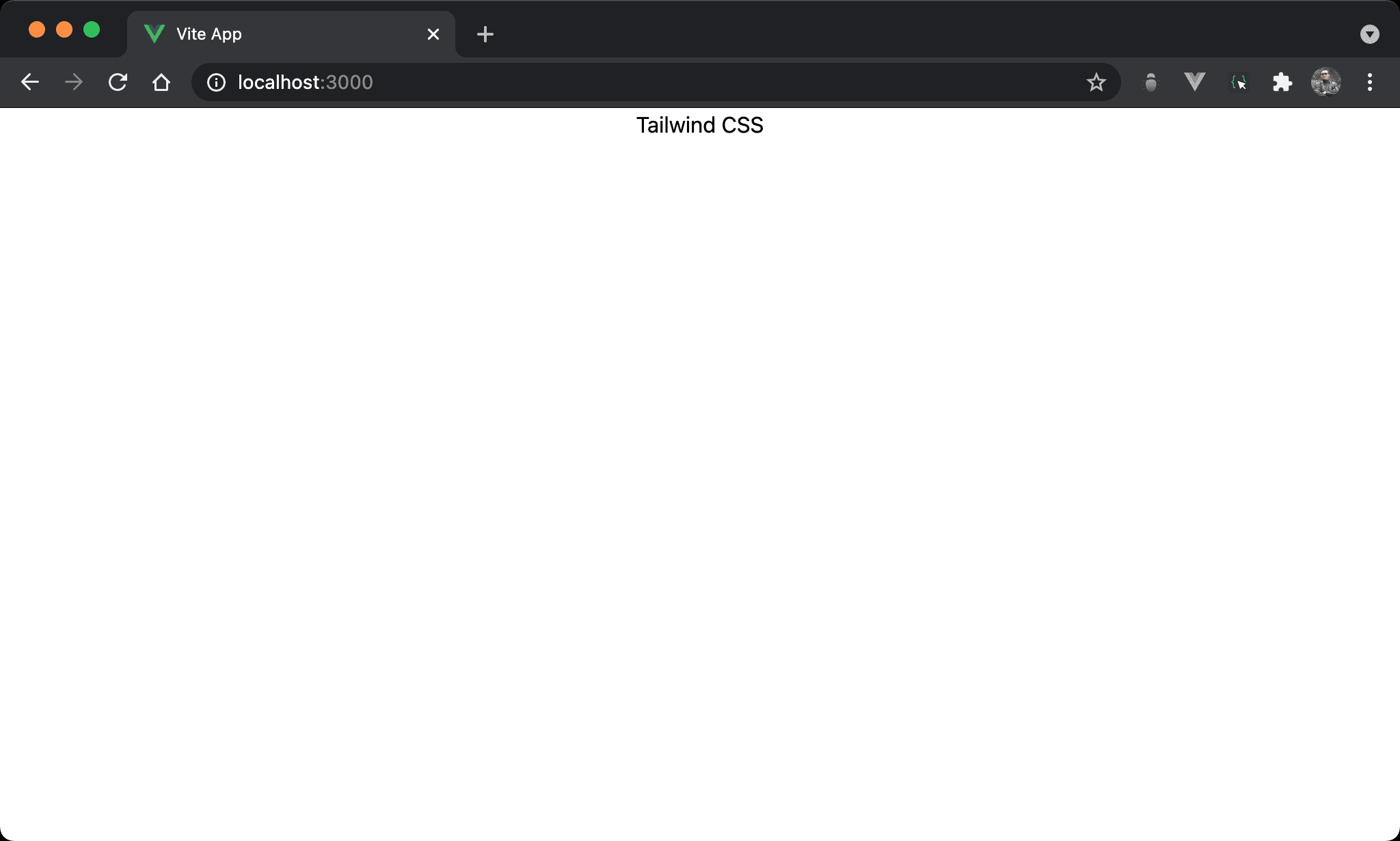
Flexbox 亦有多種方式可水平置中,先討論從父層 box 處理。
<template>
<div class="flex justify-between">
<div/>
<div>Tailwind CSS</div>
<div/>
</div>
</template>
子層使用 3 個 item,兩旁為 dummy div。
設定父層 box style:
flex: 子層 item 使用 Flexboxjustify-between:原本為將剩餘寬度自動平分給 item 間剩餘空間,因為兩側 dummy div 沒有寬度,平分剩餘空間後CSS看起來像水平置中
justify-around
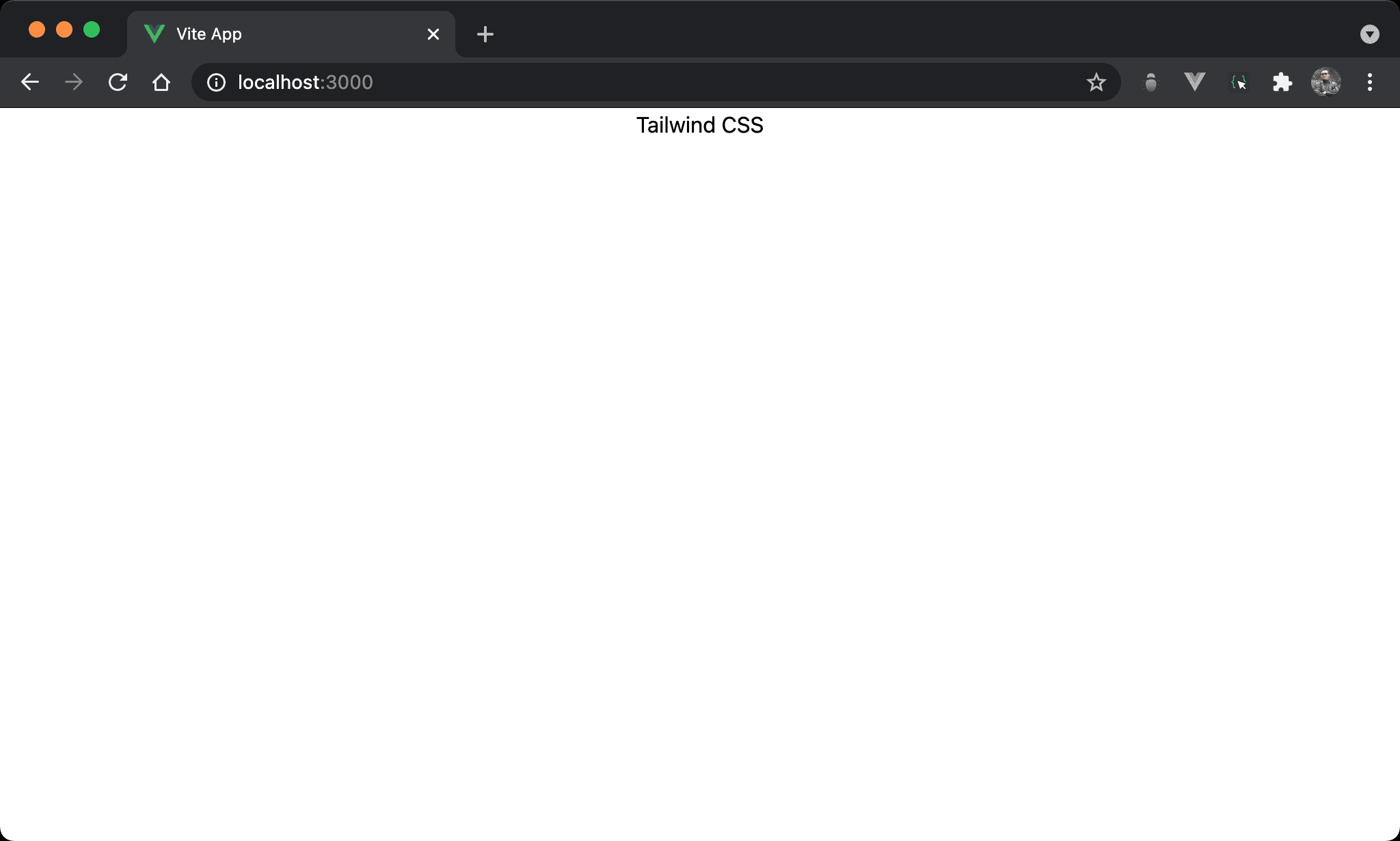
Tailwind CSS 水平置中,但使用 justify-around。
<template>
<div class="flex justify-around">
Tailwind CSS
</div>
</template>
設定父層 box style:
flex:子層 item 使用 Flexboxjustify-around:原本與justify-between一樣將剩餘寬度自動平分給 item 間剩餘空間,但不同的是justify-around會考慮 item 的前後空間,因此平分後看起來CSS像水平置中
justify-evenly
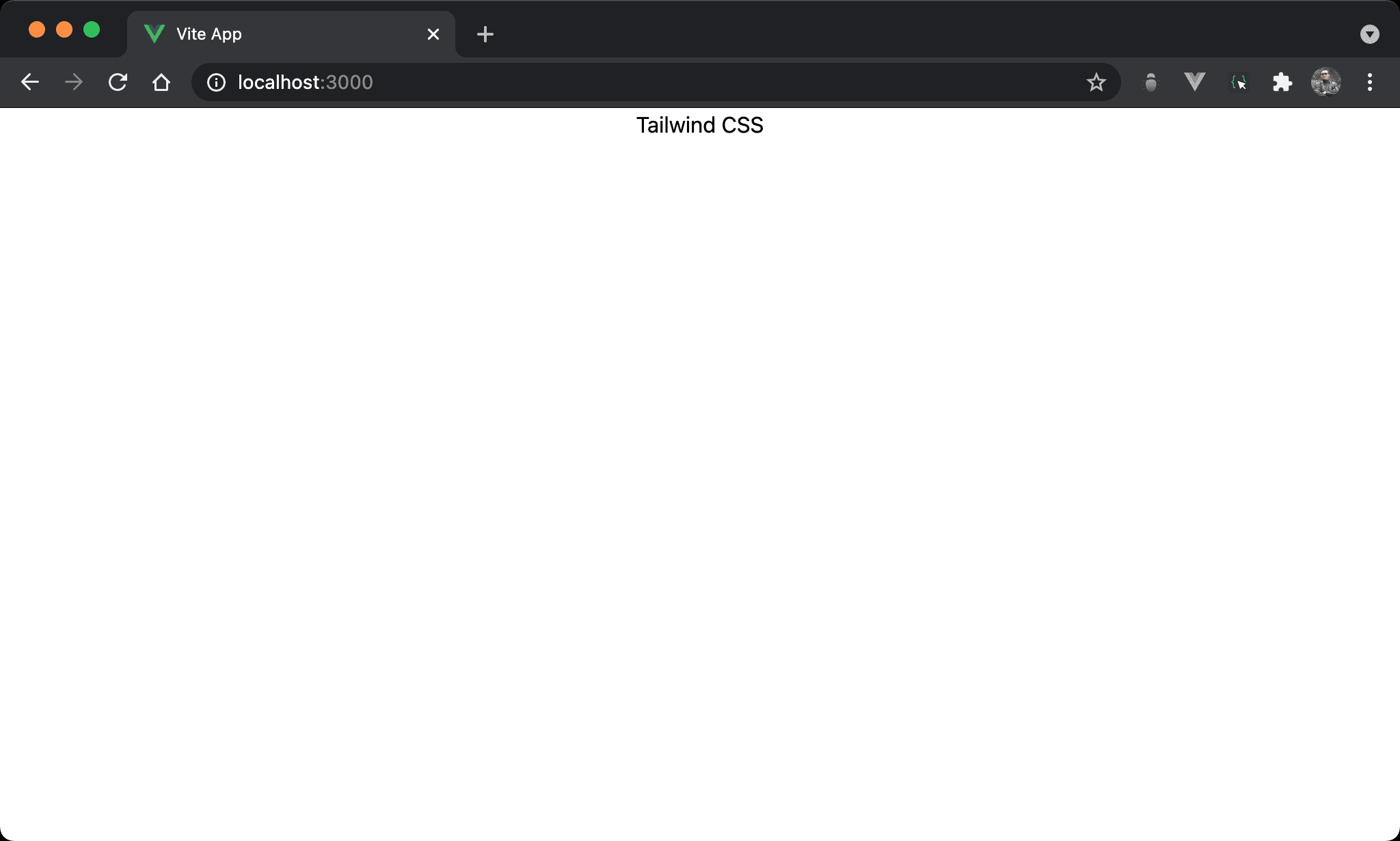
CSS 水平置中,但使用 justify-evenly。
<template>
<div class="flex justify-evenly">
Tailwind CSS
</div>
</template>
設定父層 box style:
flex:層 item 使用 Flexboxjustify-evenly:原本與justify-between一樣將剩餘寬度自動平分給 item 間剩餘空間,但不同的是justify-around會考慮 item 的前後空間,因此平分後CSS看起來像水平置中
justify-around與justify-evenly差異是儘管包含 item 前後空間,但justify-evenly是真正evenly等寬,但justify-arounditem 間空間會是前後寬度的兩倍,但目前因為只有一個子層 item,因此justify-around與justify-evenly結果相同都是水平置中
justify-center
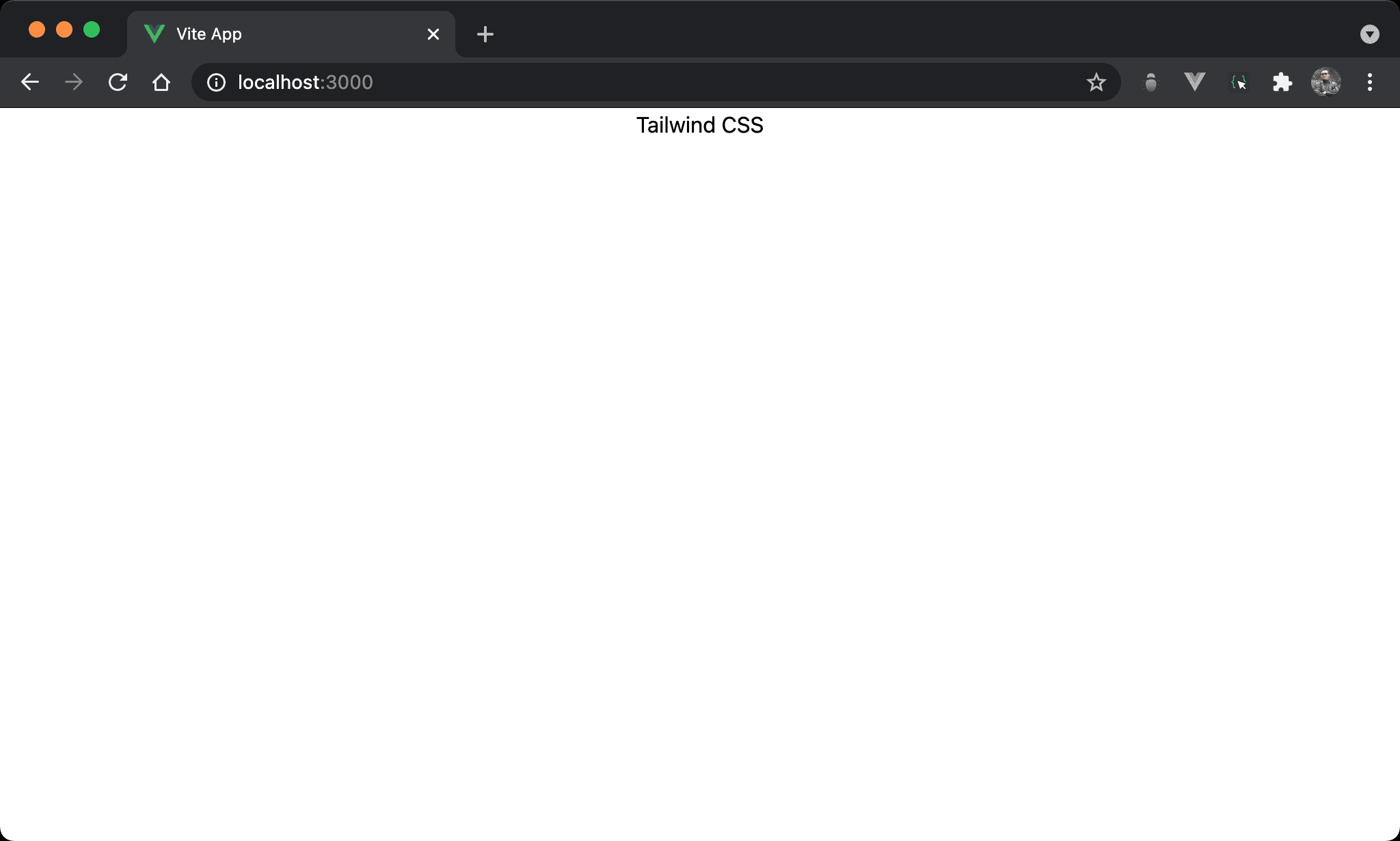
Tailwind CSS 水平置中,但使用 justify-center 。
<template>
<div class="flex justify-center">
Tailwind CSS
</div>
</template>
設定父層 box style:
flex:子層 item 使用 Flexboxjustify-center:直接將<div>水平置中
flex-grow
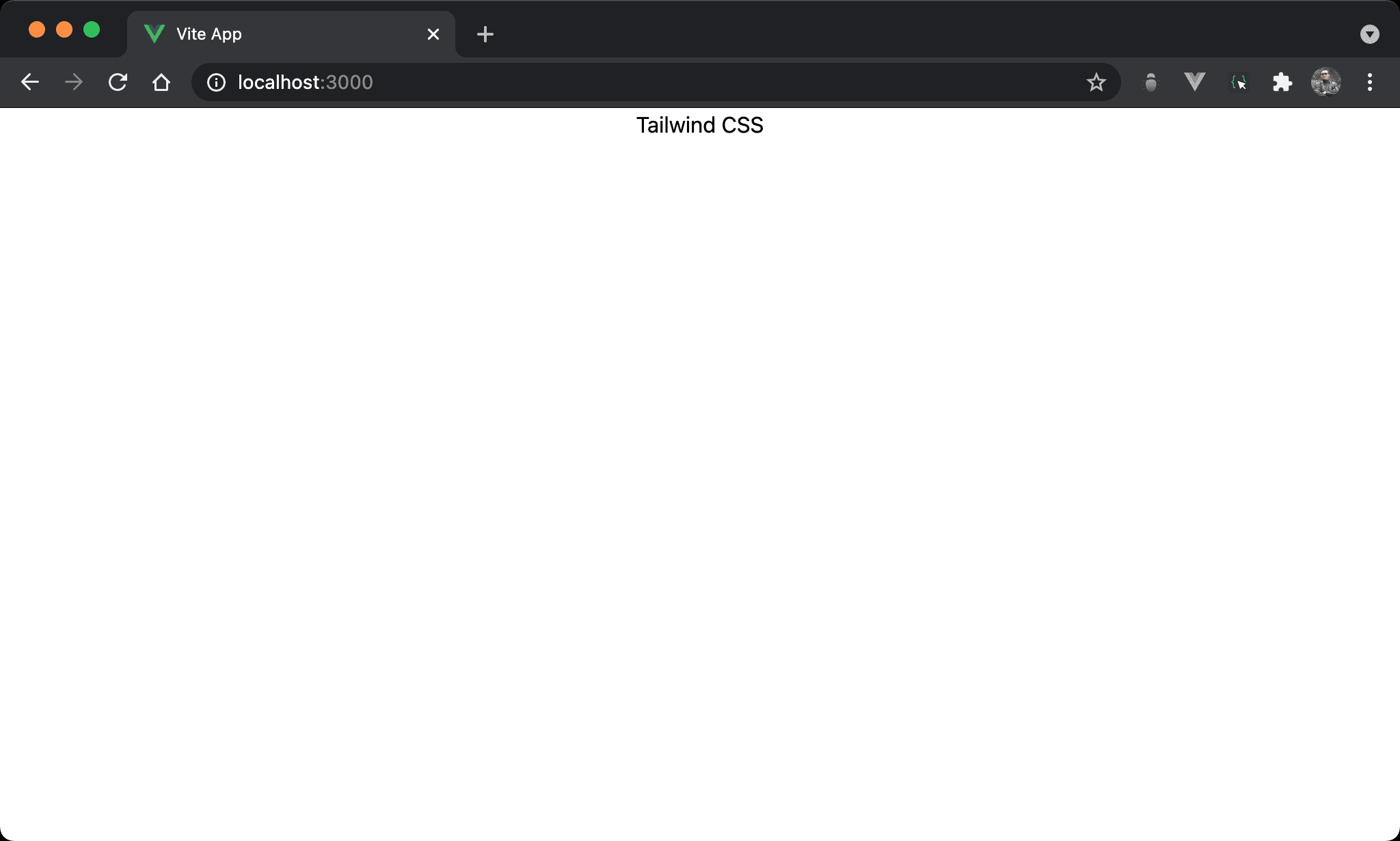
Tailwind CSS 水平置中,但在子層 item 處理。
<template>
<div class="flex">
<div class="flex-grow"/>
<div>Tailwind CSS</div>
<div class="flex-grow"/>
</div>
</template>
需使用三個子層 item。
第 2 行
<div class="flex">
設定父層 box style:
flex:子層 item 使用 Flexbox
第 3 行
<div class="flex-grow"/>
<div>Tailwind CSS</div>
<div class="flex-grow"/>
設定子層 empty style:
flex-grow:表示空白部分剩餘 width 將由此<div>平分,因此看起來為水平置中
fixed
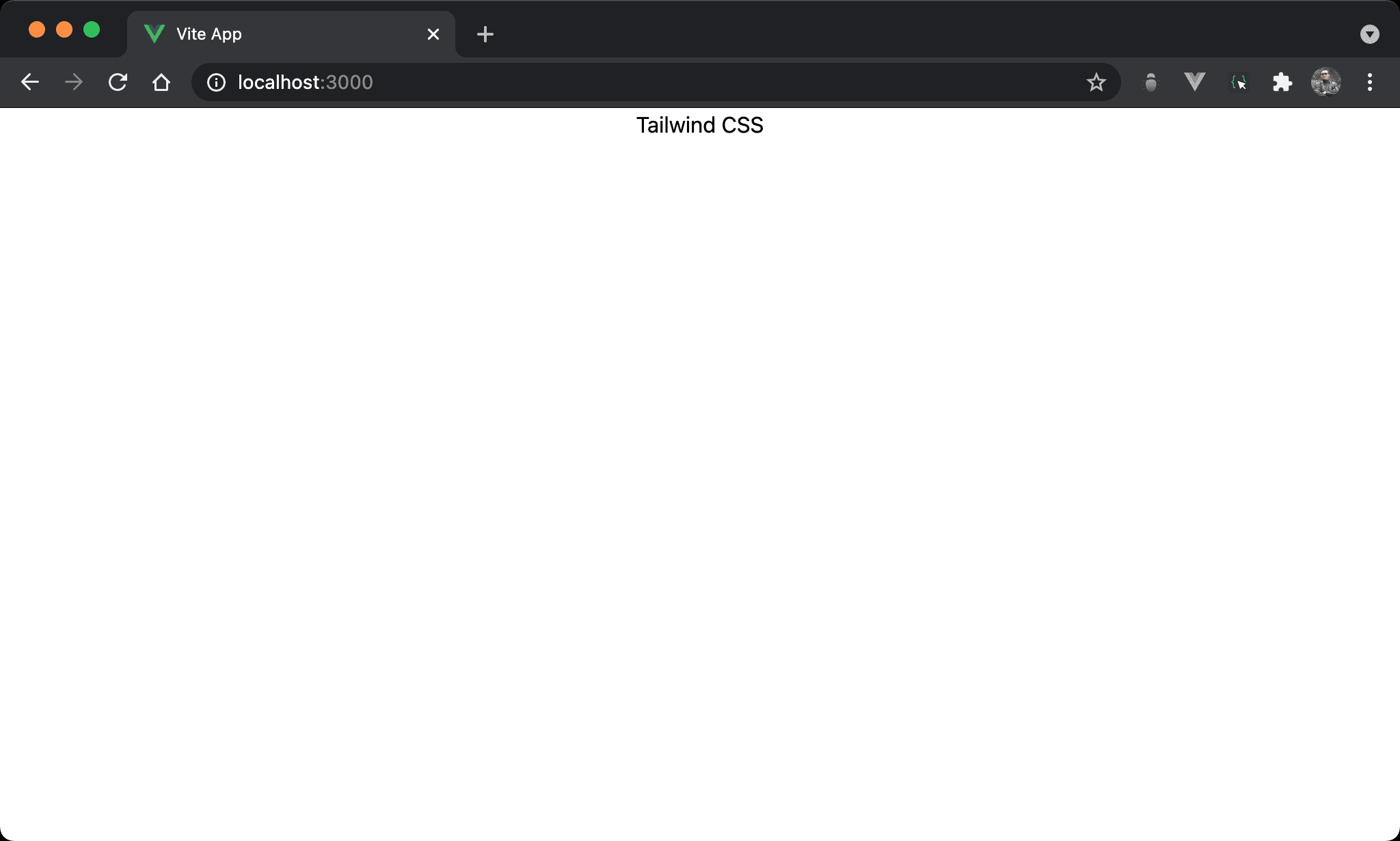
Tailwind CSS 水平置中,但使用 fixed 處理。
<template>
<div class="w-fit fixed left-0 right-0 m-auto">
Tailwind CSS
</div>
</template>
設定父層 box style:
w-fit:width 與 content 同寬,但仍維持其 block 特性,讓m-auto有操作空間fixed:使用 fixed positionleft-0、right-0:要使用m-auto水平置中,前提必須要有空間使其調整 margin,left-0於左側邊緣緊貼 browser,right-0於右側邊緣緊貼 browser,因此相當於架構出無形的矩形空間,只是受限於widtd-fit只顯示與 content 同寬部分,剩下空間可由m-auto自由發揮而水平置中m-auto:自動調整左右 margin 而水平置中
absolute
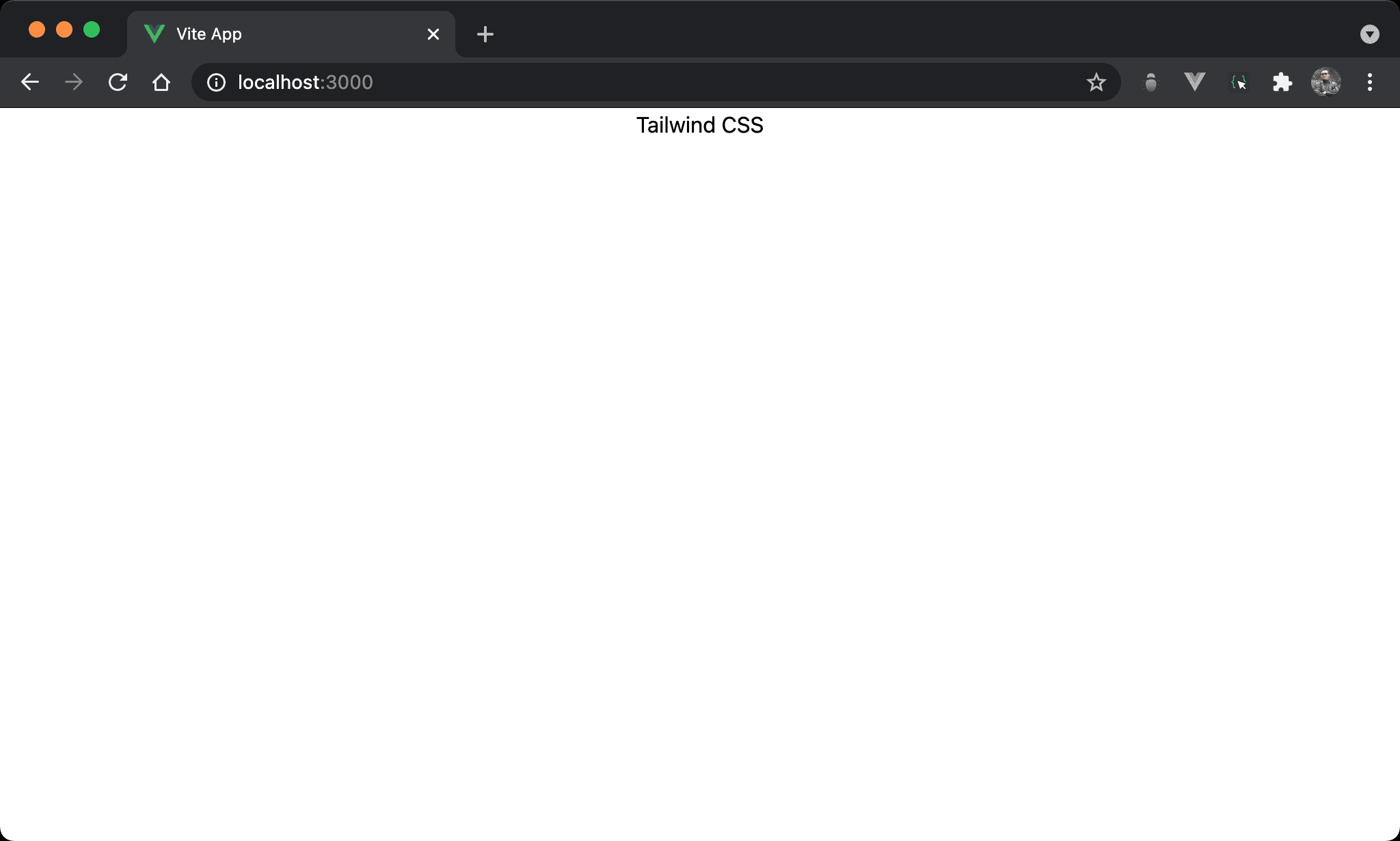
Tailwind CSS 水平置中,但使用 absolute 處理。
<template>
<div class="w-fit absolute left-0 right-0 m-auto">
Tailwind CSS
</div>
</template>
設定父層 box style:
w-fit:width 與 content 同寬,但仍維持其 block 特性,讓m-auto有操作空間absolute:使用 absolute positionleft-0、right-0:要使用m-auto水平置中,前提必須要有空間使其調整 margin,left-0於左側邊緣緊貼 browser,right-0於右側邊緣緊貼 browser,因此相當於架構出無形的矩形空間,只是受限於widtd-fit只顯示與 content 同寬部分,剩下空間可由m-auto自由發揮而水平置中m-auto:自動調整左右 margin 而水平置中
relative
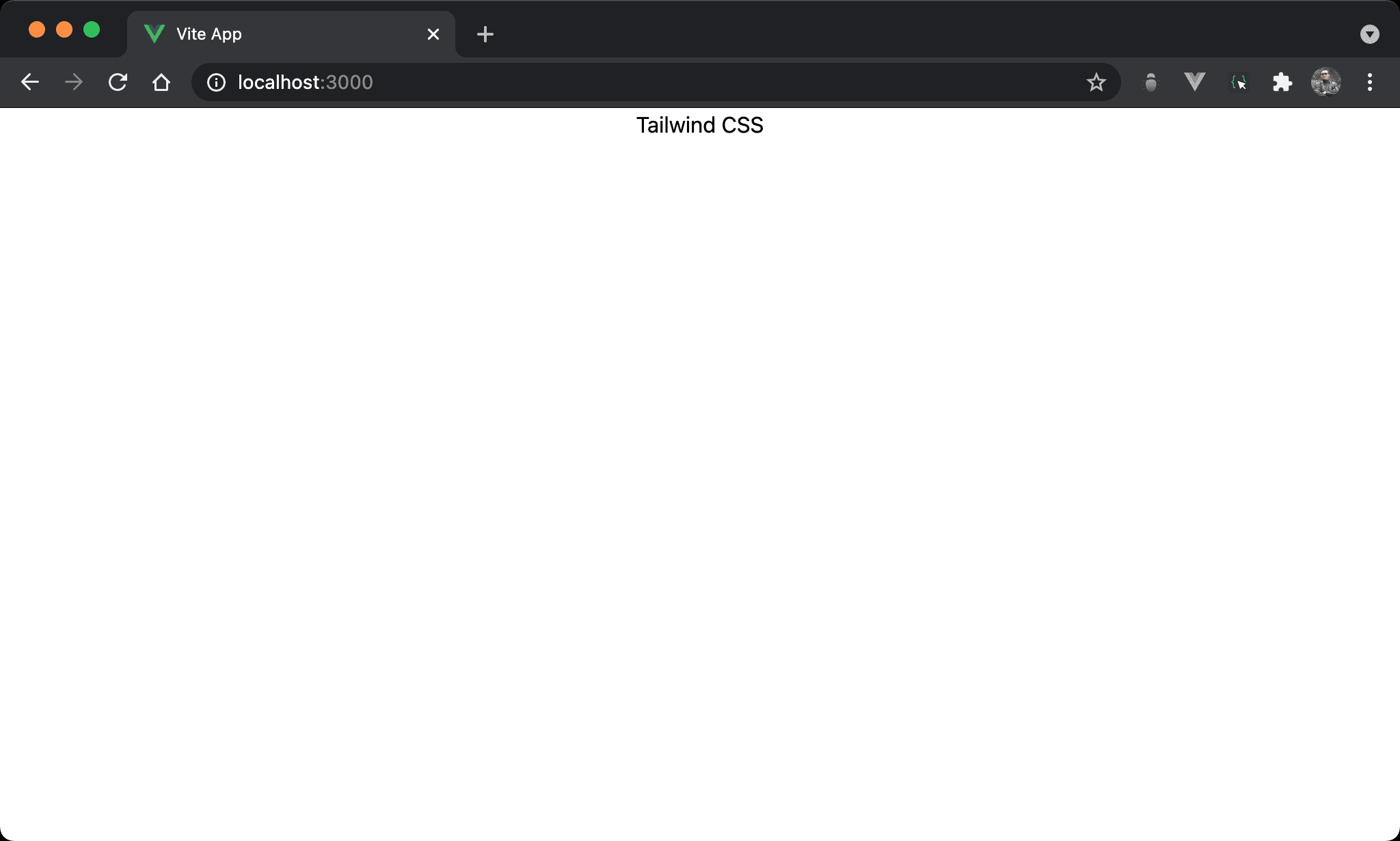
Tailwind CSS 水平置中,但使用 relative 處理。
<template>
<div class="relative">
<div class="absolute left-1/2 transform -translate-x-1/2">
Tailwind CSS
</div>
</div>
</template>
第 2 行
<div class="relative">
設定父層 box style:
relative:父層 box 使用 relative position,子層absolute將以此層定位
第 3 行
<div class="absolute left-1/2 transform -translate-x-1/2">
設定子層 item style:
absolute:子層 item 使用 absolute positionleft-1/2:left座標為50%,此為item左側位置,並不算水平置中transform:使用 transform-translate-x-1/2:將item左移本身 width 的50%,此時才算真正水平置中
Conclusion
- Tailwind 擁有多種方式水平置中:
text-center、m-auto、Flexbox 、fixed、absolute與relative,可視實際需求靈活運用