上下有 header 與 footer,左側有 nav,右側有 content 是實務上後台常見 Layout,可用 Grid 簡單實現。
Version
Tailwind CSS 2.1.1
Grid
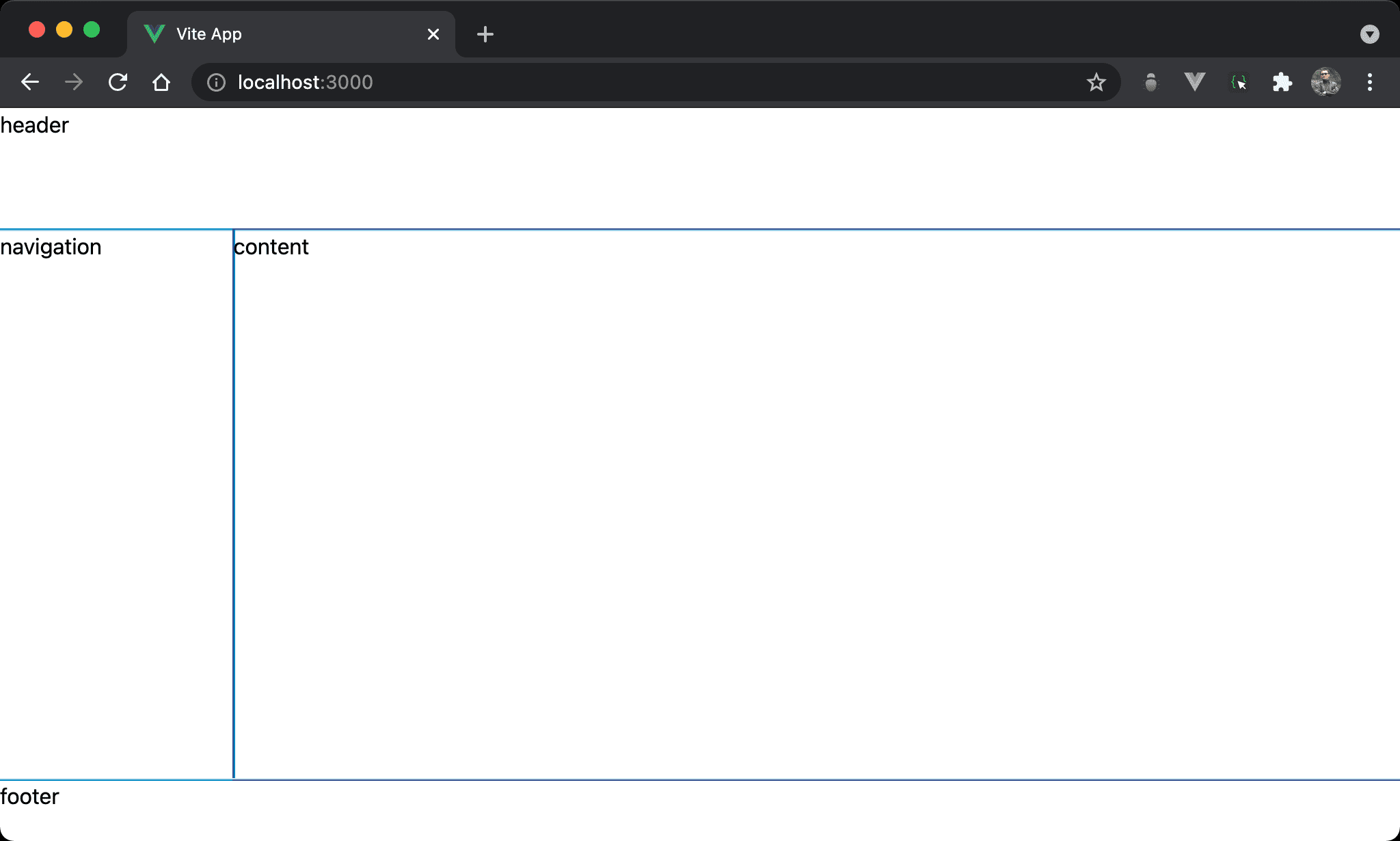
使用 Grid 實現後台常見 layout。
<template lang="pug">
section.grid.grid-cols-12.grid-rows-12.h-screen
header.col-span-12.row-span-2 header
nav.col-span-2.row-span-9 navigation
main.col-span-10.row-span-9 content
footer.col-span-12 footer
</template>
第 2 行
section.grid.grid-cols-12.grid-rows-12.h-screen
設定 section style:
grid:設定子層使用 Gridgrid-cols-12:設定子層分成 12 個 columngrid-rows-12:設定子層分成 12 個 rowh-screen:設定高度
第 3 行
header.col-span-12.row-span-2 header
設定 header style:
col-span-12:設定header跨 12 個 columnrow-span-2:設定header跨 2 個 row
第 4 行
nav.col-span-2.row-span-9 navigation
設定 nav style:
col-span-2:設定nav跨 2 個 columnrow-span-2:設定nav跨 2 個 row
第 5 行
main.col-span-10.row-span-9 content
設定 main style:
col-span-10:設定main跨 10 個 columnrow-span-9:設定main跨 9 個 row
第 6 行
footer.col-span-12 footer
設定 footer style:
col-span-12:設定footer跨 12 個 column
Tailwind Config
tailwind.config.js
module.exports = {
mode: 'jit',
purge: ['./index.html', './src/**/*.{vue,js,ts,jsx,tsx}'],
darkMode: false, // or 'media' or 'class'
theme: {
extend: {
gridTemplateRows: {
'12': 'repeat(12, minmax(0, 1fr))',
},
gridRow: {
'span-9': 'span 9 / span 9',
}
},
},
variants: {
extend: {}
},
plugins: [
require('@tailwindcss/forms'),
],
}
第 7 行
gridTemplateRows: {
'12': 'repeat(12, minmax(0, 1fr))',
},
Tailwind 只有支援到 grid-rows-6,需自行設定才有 grid-rows-12 可用。
10 行
gridRow: {
'span-9': 'span 9 / span 9',
}
Tailwind 只有支援到 row-span-6,需自行設定才有 row-span-9 可用。
Conclusion
- Tailwind 的 Grid 沒有辦法直接設定 column 的寬度與 row 的高度,只能使用
grid-cols-n分成 n 個 column 或grid-rows-n分成 n 個 row,再搭配col-span-n與row-span-n設定橫跨數 - Tailwind 只支援到
grid-rows-6與row-span-6,其他必須自行再tailwind.config.js設定