Short Toggle 可簡單設定 true 與 false,但必須搭配 JavaScript 維護 State 並動態改變 Utility。
Version
Vue 3.0.5
Tailwind CSS 2.1.0
Short Toggle
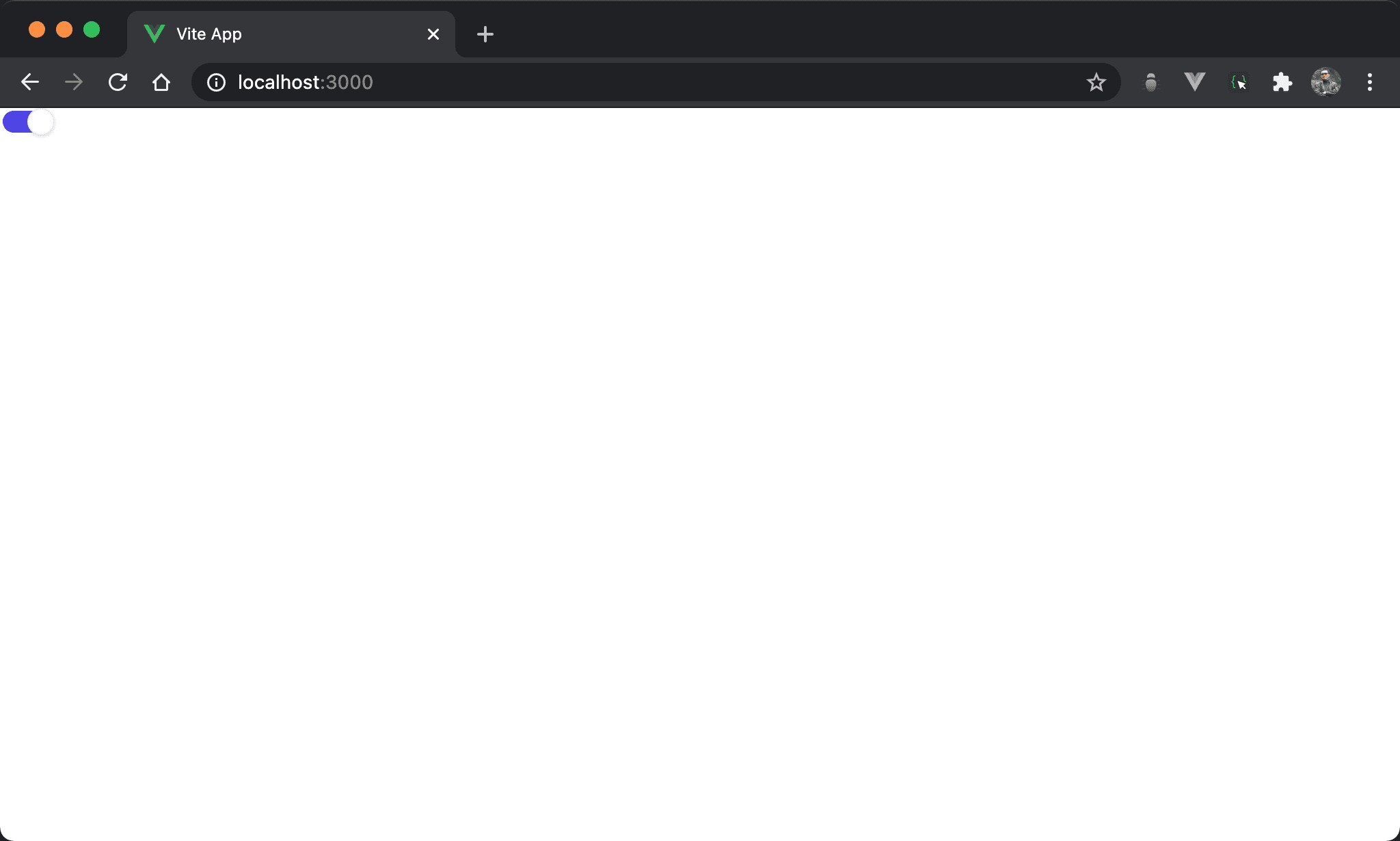
功能與 Simple Toggle 一樣,但中間橢圓形部分較小,且圓形有 shadow。
<template>
<button @click='onClick' type="button" class="flex-shrink-0 group relative rounded-full inline-flex items-center justify-center h-5 w-10 cursor-pointer focus:outline-none focus:ring-2 focus:ring-offset-2 focus:ring-indigo-500" aria-pressed="false">
<span class="sr-only">Use setting</span>
<span class="pointer-events-none absolute bg-white w-full h-full rounded-md" aria-hidden="true"/>
<span :class="isOn ? 'bg-indigo-600' : 'bg-gray-200'" class="pointer-events-none absolute h-4 w-9 mx-auto rounded-full transition-colors ease-in-out duration-200" aria-hidden="true"/>
<span :class="isOn ? 'translate-x-5' : 'translate-x-0'" class="pointer-events-none absolute left-0 inline-block h-5 w-5 border border-gray-200 rounded-full bg-white shadow transform ring-0 transition-transform ease-in-out duration-200" aria-hidden="true"/>
</button>
</template>
<script setup>
ref: isOn = true
let onClick = () => isOn = !isOn
</script>
第 2 行
<button @click="onClick">
外層 <button> 需攔截 click event 維護 state。
第 5 行
<span :class="isOn ? 'bg-indigo-600' : 'bg-gray-200'"/>
當 isOn 為 true 時使用 bg-indigo-600,否則使用 bg-gray-200。
第 6 行
<span :class="isOn ? 'translate-x-5' : 'translate-x-0'"/>
當 isOn 為 true 時使用 translate-x-5,否則使用 translate-x-0。
11 行
ref: isOn = true
定義 isOn state 的初始值為 true。
13 行
let onClick = () => isOn = !isOn
onClick() 會對 isOn state 做 toggle。
Function Pipeline
<template>
<button @click='onClick' type="button" class="flex-shrink-0 group relative rounded-full inline-flex items-center justify-center h-5 w-10 cursor-pointer focus:outline-none focus:ring-2 focus:ring-offset-2 focus:ring-indigo-500" aria-pressed="false">
<span class="sr-only">Use setting</span>
<span class="pointer-events-none absolute bg-white w-full h-full rounded-md" aria-hidden="true"/>
<span :class="isOn ? 'bg-indigo-600' : 'bg-gray-200'" class="pointer-events-none absolute h-4 w-9 mx-auto rounded-full transition-colors ease-in-out duration-200" aria-hidden="true"/>
<span :class="isOn ? 'translate-x-5' : 'translate-x-0'" class="pointer-events-none absolute left-0 inline-block h-5 w-5 border border-gray-200 rounded-full bg-white shadow transform ring-0 transition-transform ease-in-out duration-200" aria-hidden="true"/>
</button>
</template>
<script setup>
import { ref } from 'vue'
import { pipe, not } from 'ramda'
import { read, write } from 'vue3-fp'
let isOn = ref(true)
let onClick = pipe(
read(isOn),
not,
write(isOn)
)
</script>
17 行
let onClick = pipe(
read(isOn),
not,
write(isOn)
)
read(isOn):讀取isOnstatenot():對isOnstate 做 togglewrite(isOn):寫入isOnstate
Conclusion
- Short Toggle 必須自行攔截
clickevent 並對isOnstate 做 toggle - Tailwind UI 常有兩個 utility 根據 state 改變而切換 utility,可簡單在
:class內使用?:operator