若想在 macOS 提供 RTSP Service 供開發測試用,可安裝 LIVE555 Media Server 與 VLC Media Player。
Version
macOS Catalina 10.15.4
LIVE555 Media Server 0.99
VLC Media Player 3.0.10
VLC for Mobile 3.0
Download LIVE555 Media Server
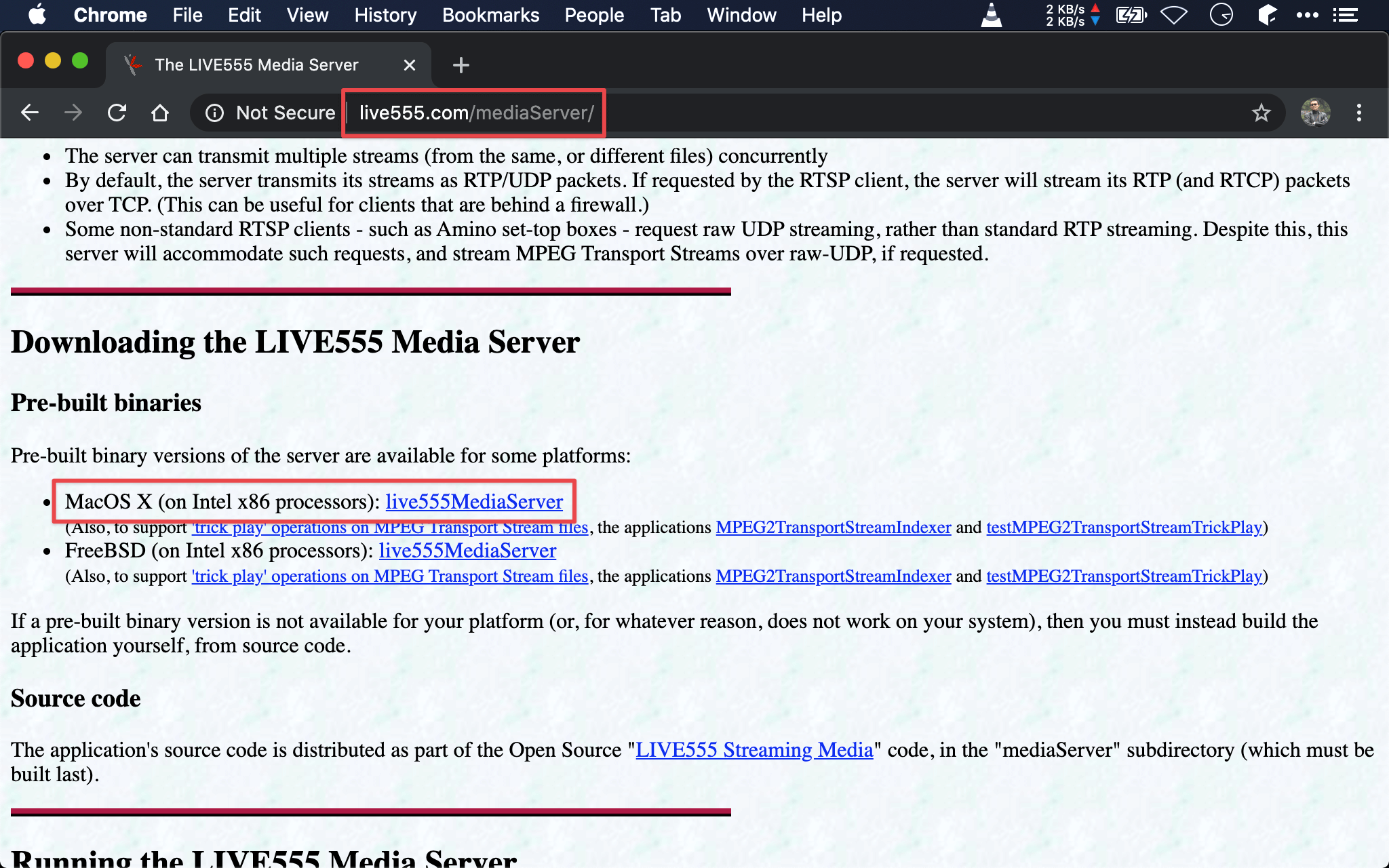
到 LIVE555 Media Server 下載 macOS 版本。
$ chmod 777 live555MediaServer
設定 live555MediaServer 有執行權限。
Convert MP4 to TS Online
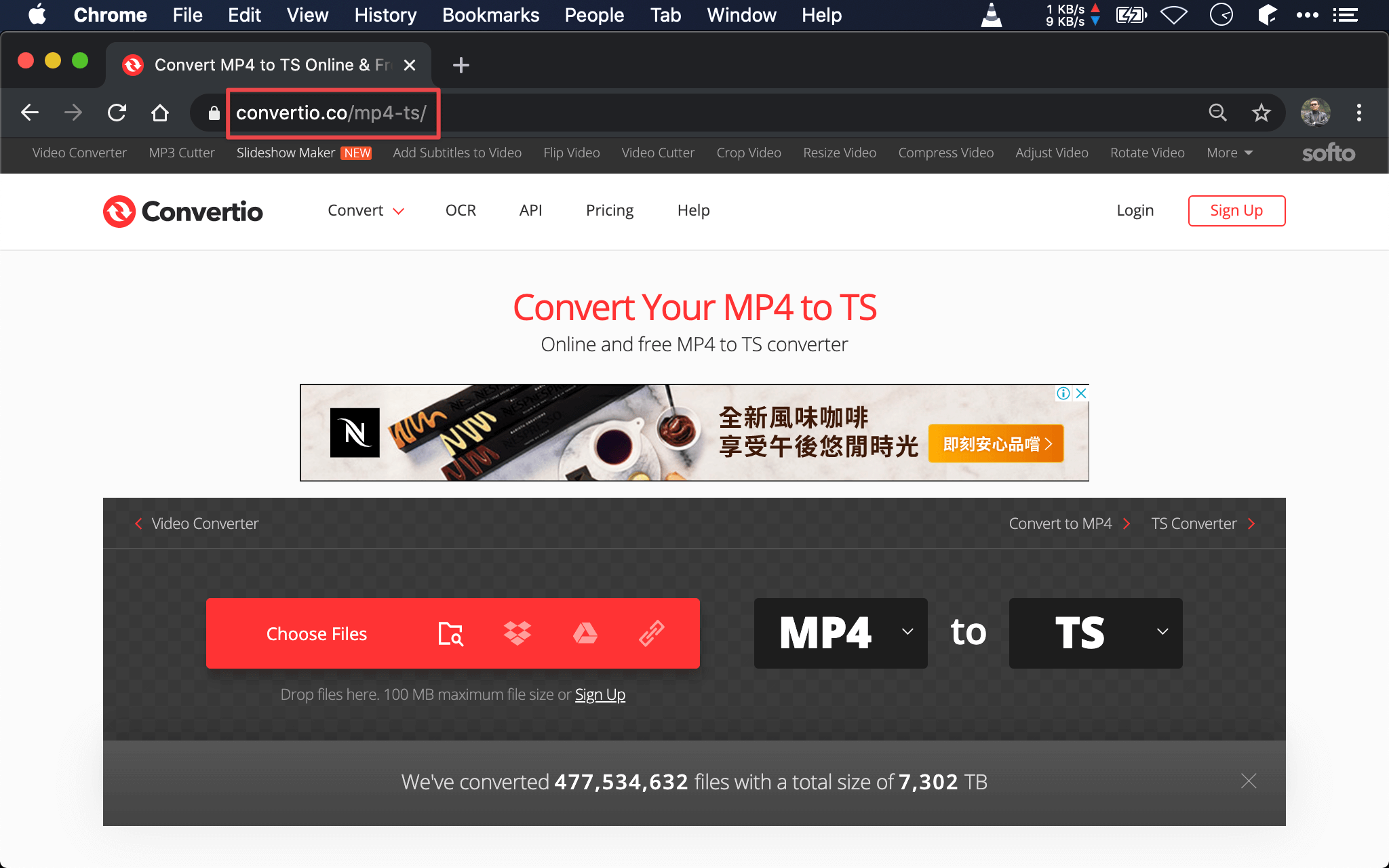
mp4 為常見格式,但無法被 LIVE555 Media Server 使用,可使用 Convertio 線上服務將 mp4 轉成 ts,放在與 live555MediaServer 同目錄下。
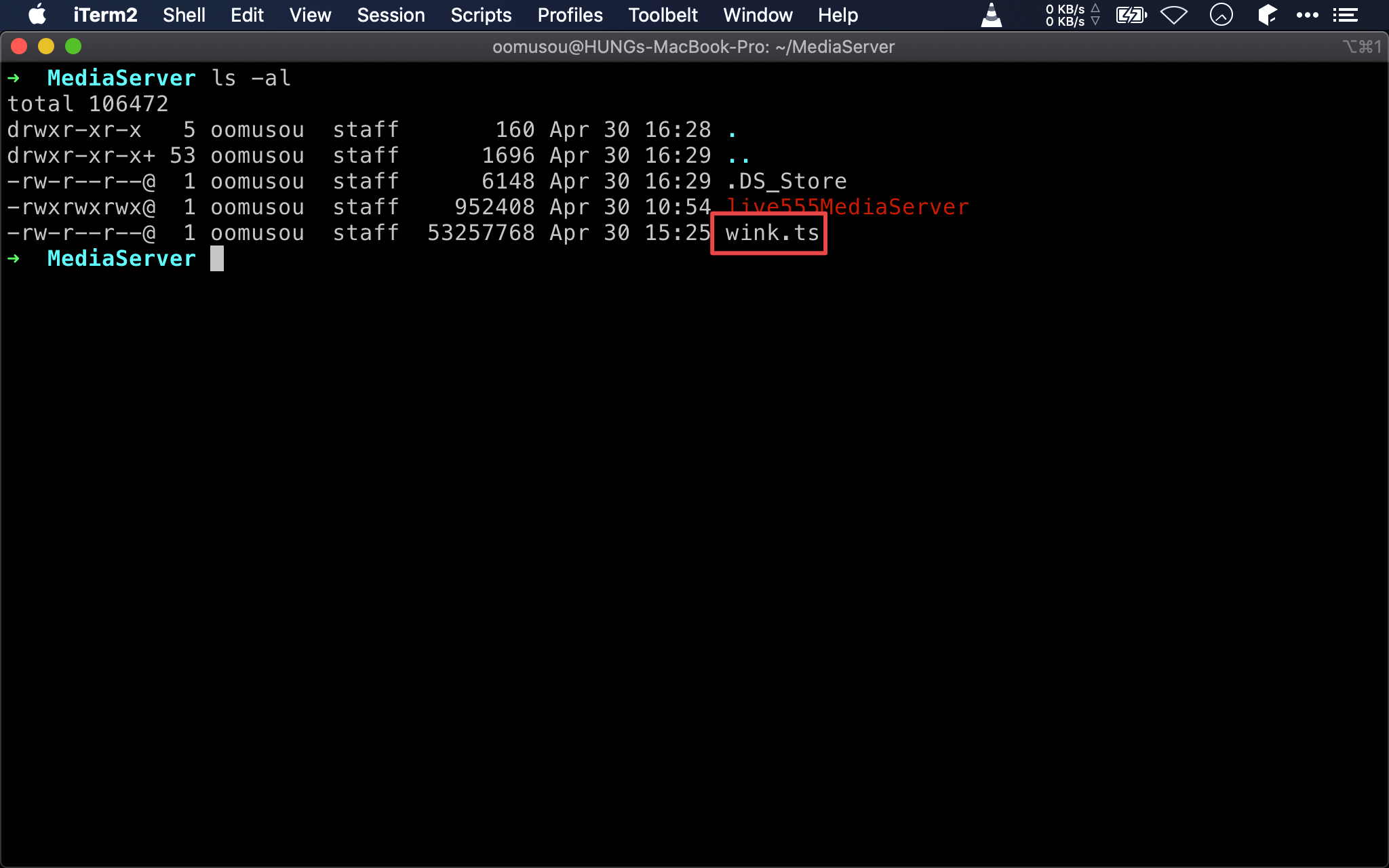
Run LIVE555 Media Server
$ ./live555MediaServer
在 CLI 下啟動 LIVE555 Media Server。
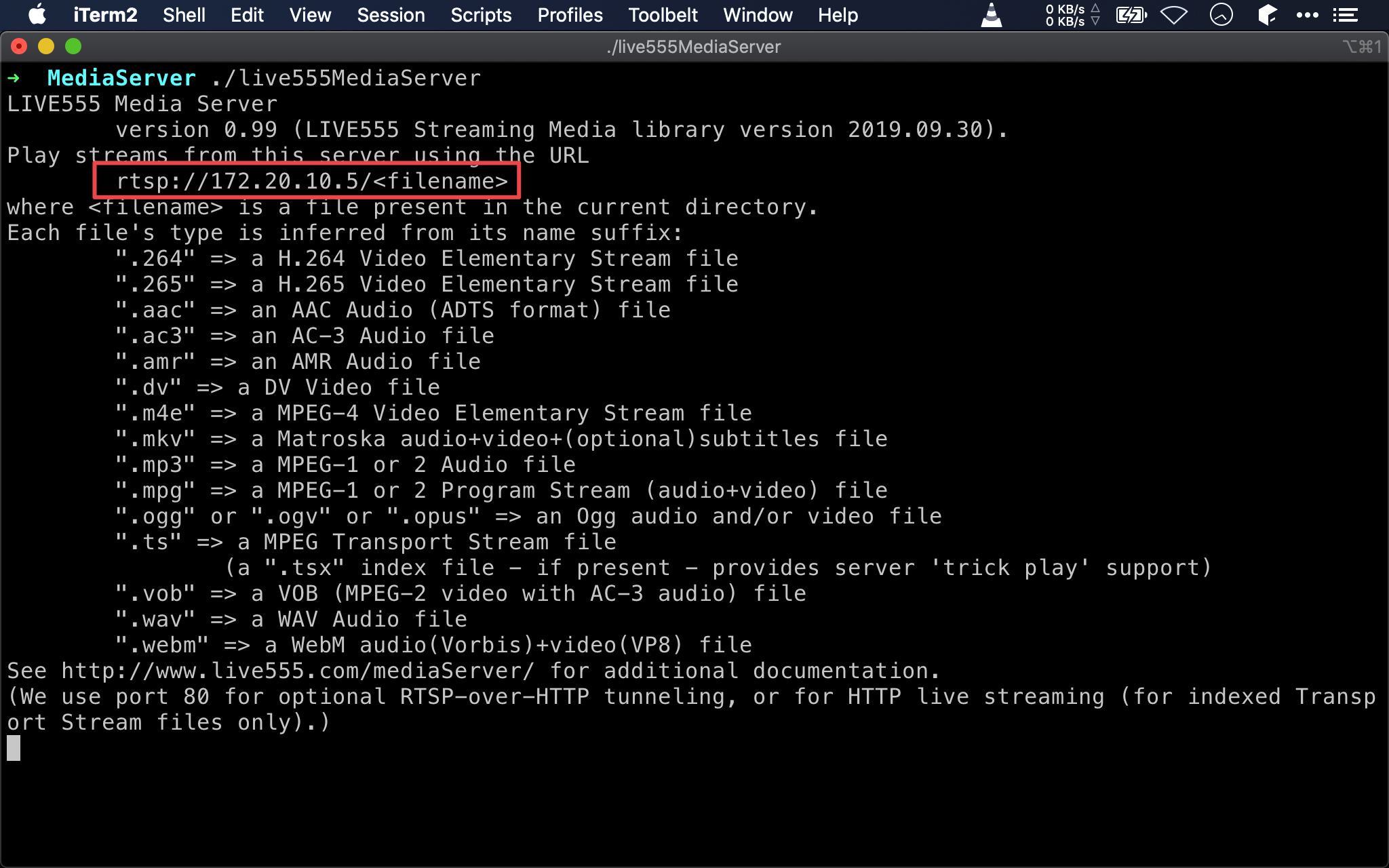
LIVE555 Media Server 會提供以 rtsp:// 為首的 service。
VLC Media Player
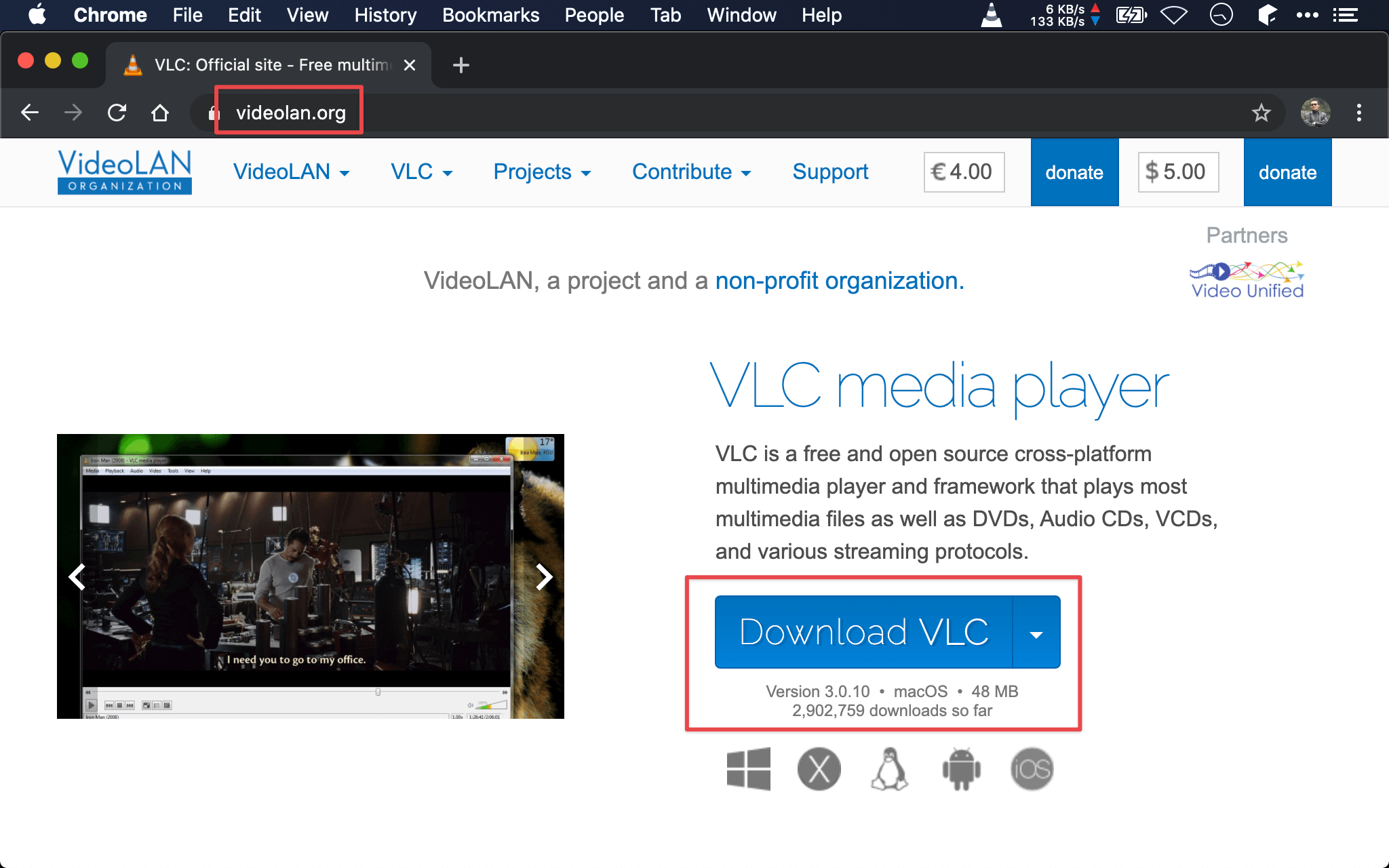
在 macOS 可下載 VLC Media Player 播放 RTSP service。
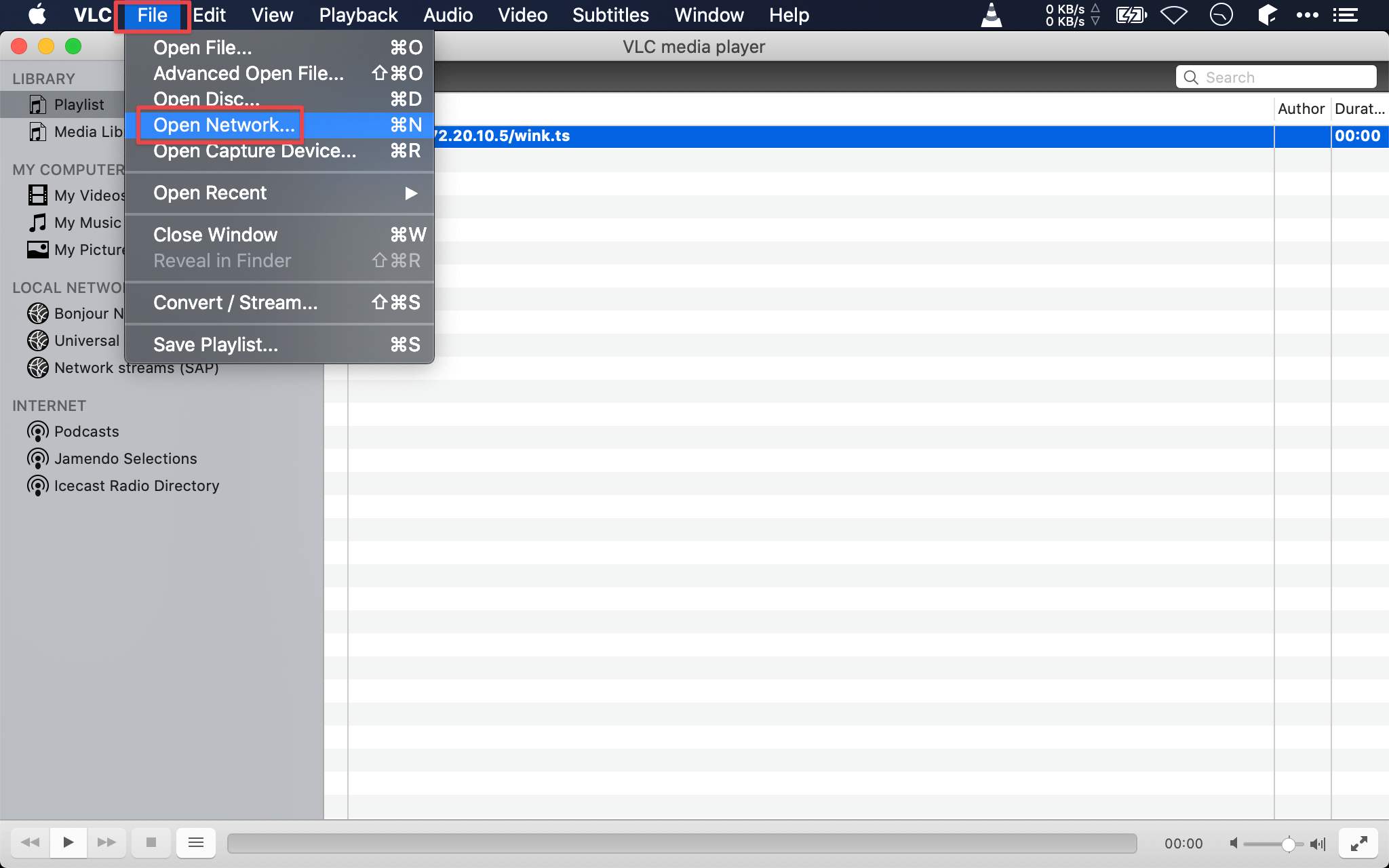
File -> Open Network …
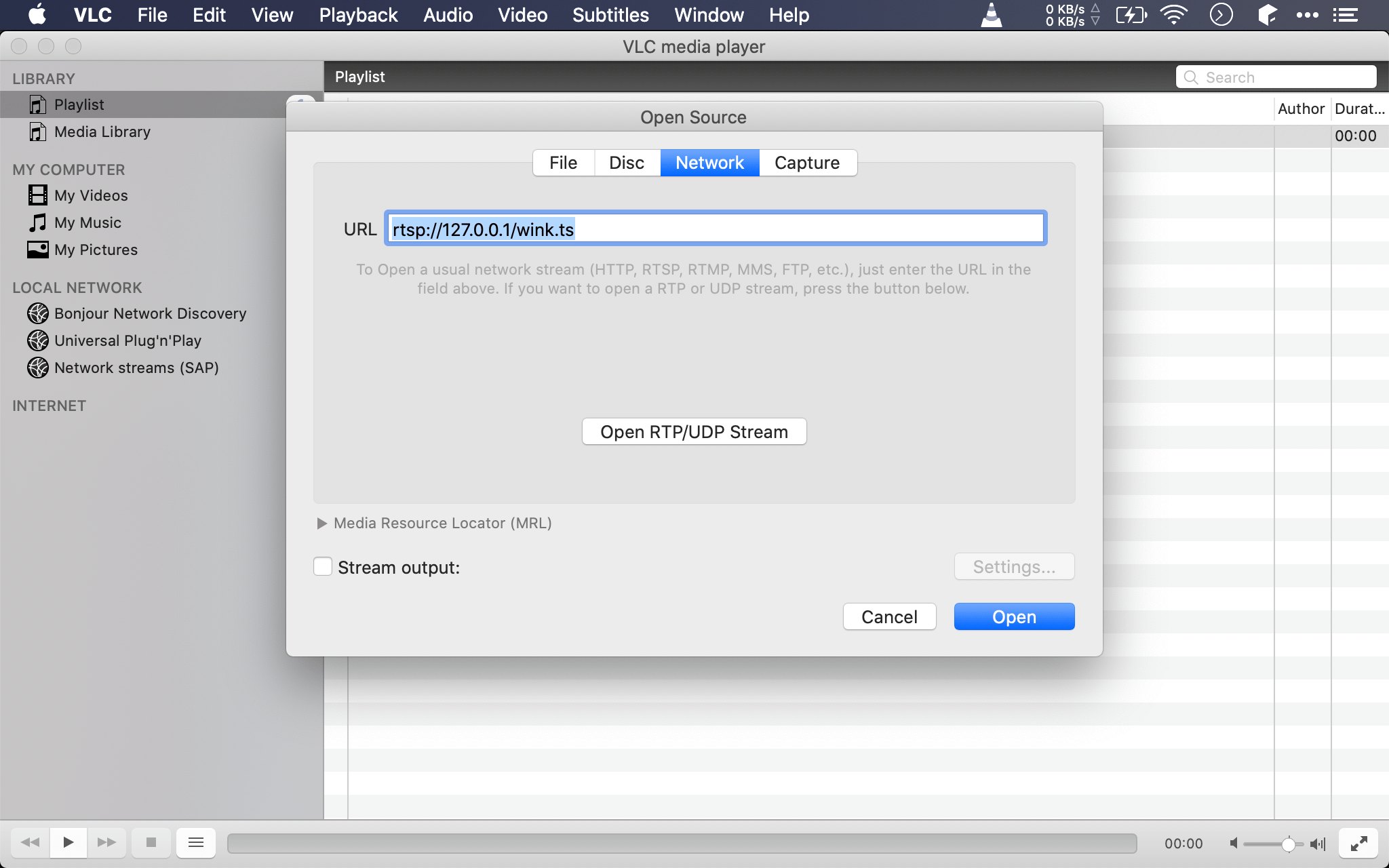
在 URL 下輸入 rtsp://127.0.0.1/wink.ts,最後按 Open 開啟。
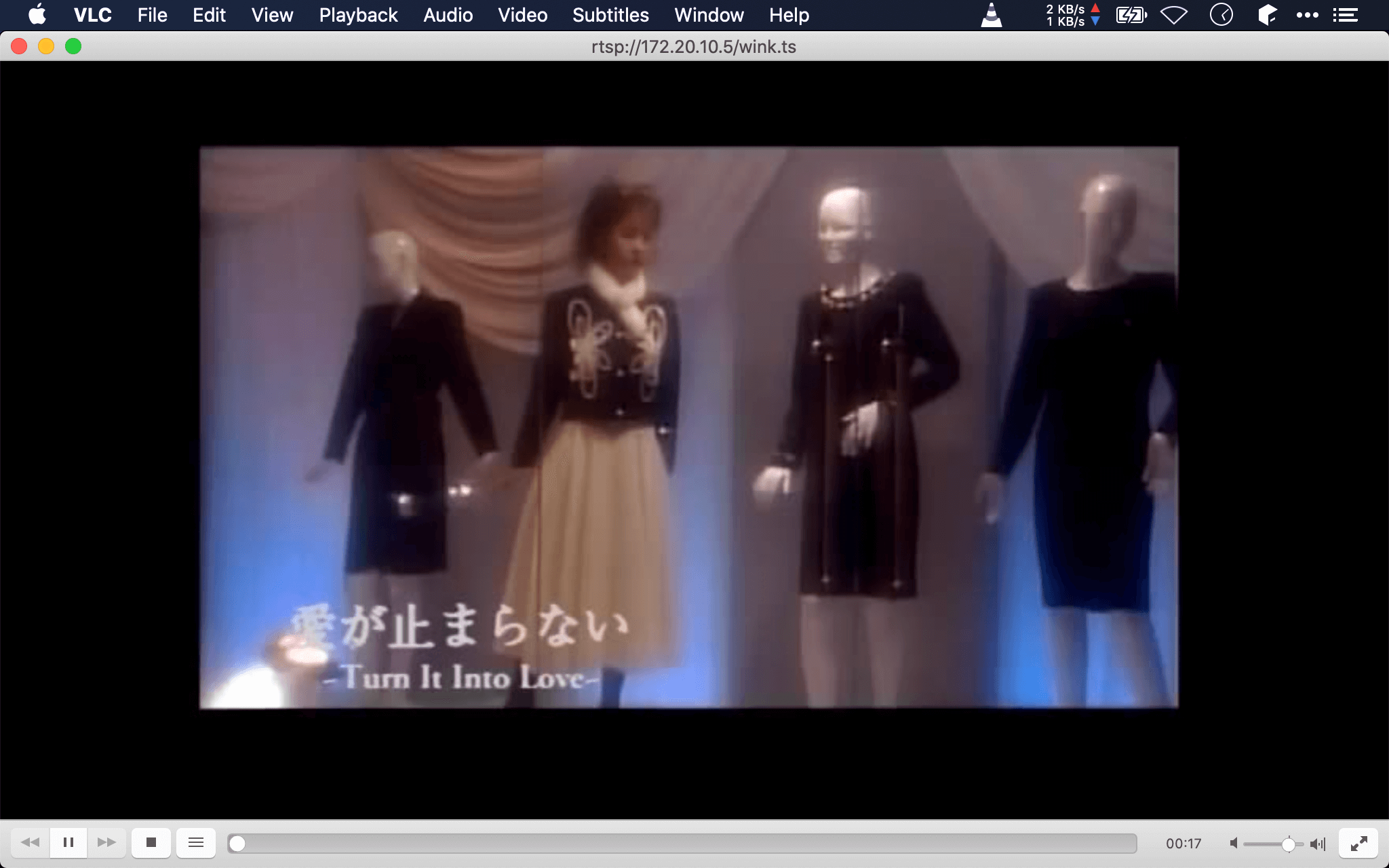
VLC Media Player 順利顯示。
Conclusion
- iOS 可安裝 VLC for Mobile,也可順利使用 LIVE555 Media Server 所提供的 RTSP service,不過 IP 就不再是
127.0.0.1,而是 Mac 的實際 IP
Reference
ashura_, Mac 搭建 RTSP 服務器
Live555.com, LIVE555 Media Server
VideoLAN, VLC Media Player