lensPath() 可針對複雜資料結構建立 Lens,如 Nested Object、Nested Array 或 Object Array。
Version
Ramda 0.27.1
Nested Object
import { lensPath, view, set, over, inc } from 'ramda'
let data = {
title: 'FP in JavaScript',
price: {
Amazon: 100,
eBay: 200
}
}
view(lensPath(['price', 'eBay']), data) // ?
set(lensPath(['price', 'eBay']), 400, data) // ?
over(lensPath(['price', 'eBay']), inc, data) // ?
data 為 Nested Object,可使用 lensPath() 對指定 property 建立 Lens,然後套用在 view()、set() 或 over() 上。
lensPath()
[String] → Lens s a
針對 Nested Object 建立 Lens
[String]:指定 property 以 Array 形式傳入
Lens s a:回傳 Lens
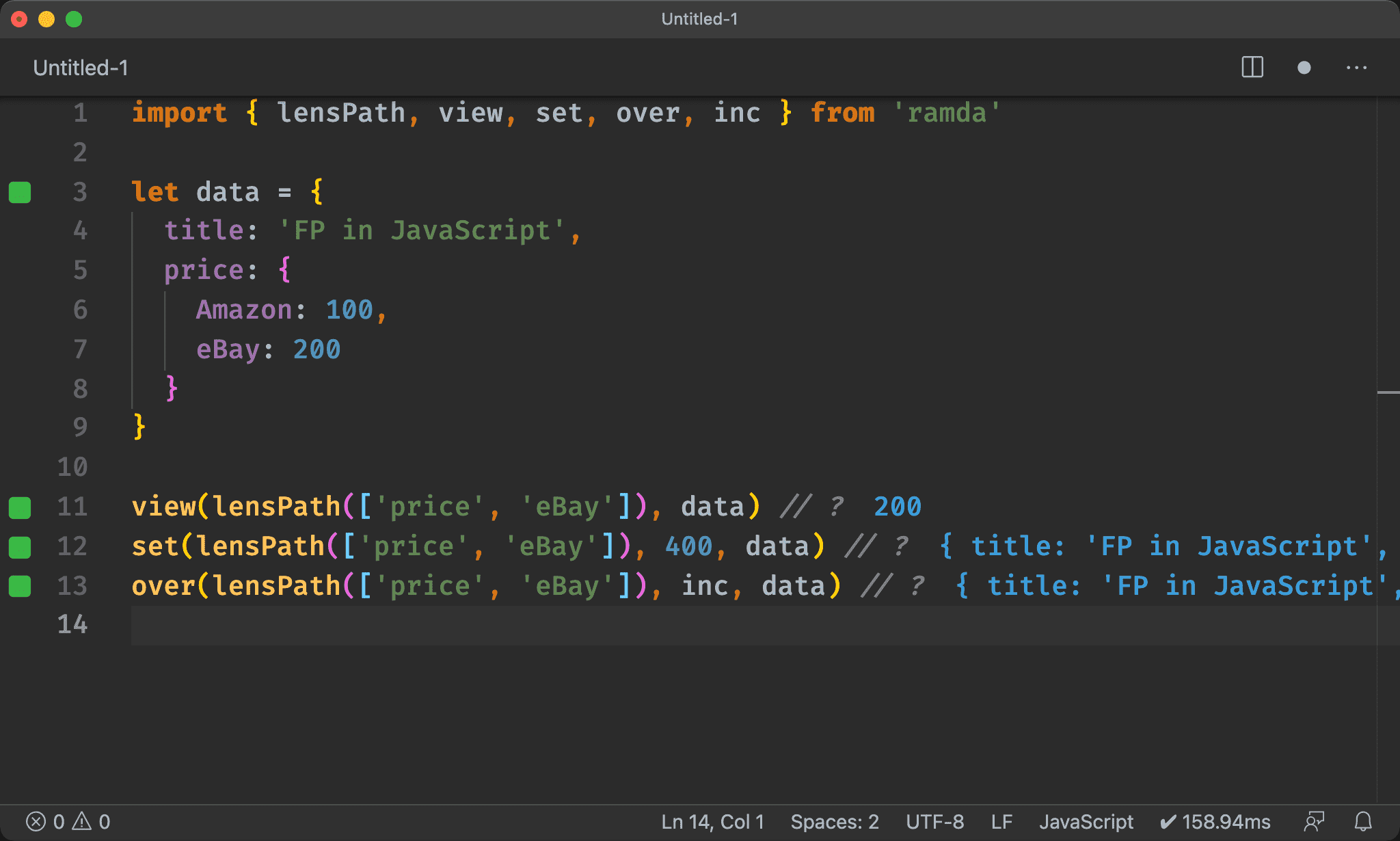
Nested Array
import { lensPath, view, set, over, inc } from 'ramda'
let data = [0, [1, 2]]
view(lensPath([1, 1]), data) // ?
set(lensPath([1, 1]), 10, data) // ?
over(lensPath([1, 1]), inc, data) // ?
data 為 Nested Array,可使用 lensPath() 對指定 index 建立 Lens,然後套用在 view()、set() 或 over() 上。
lensPath()
[Int] → Lens s a
針對 Nested Array 建立 Lens
[String]:指定 index 以 Array 形式傳入
Lens s a:回傳 Lens
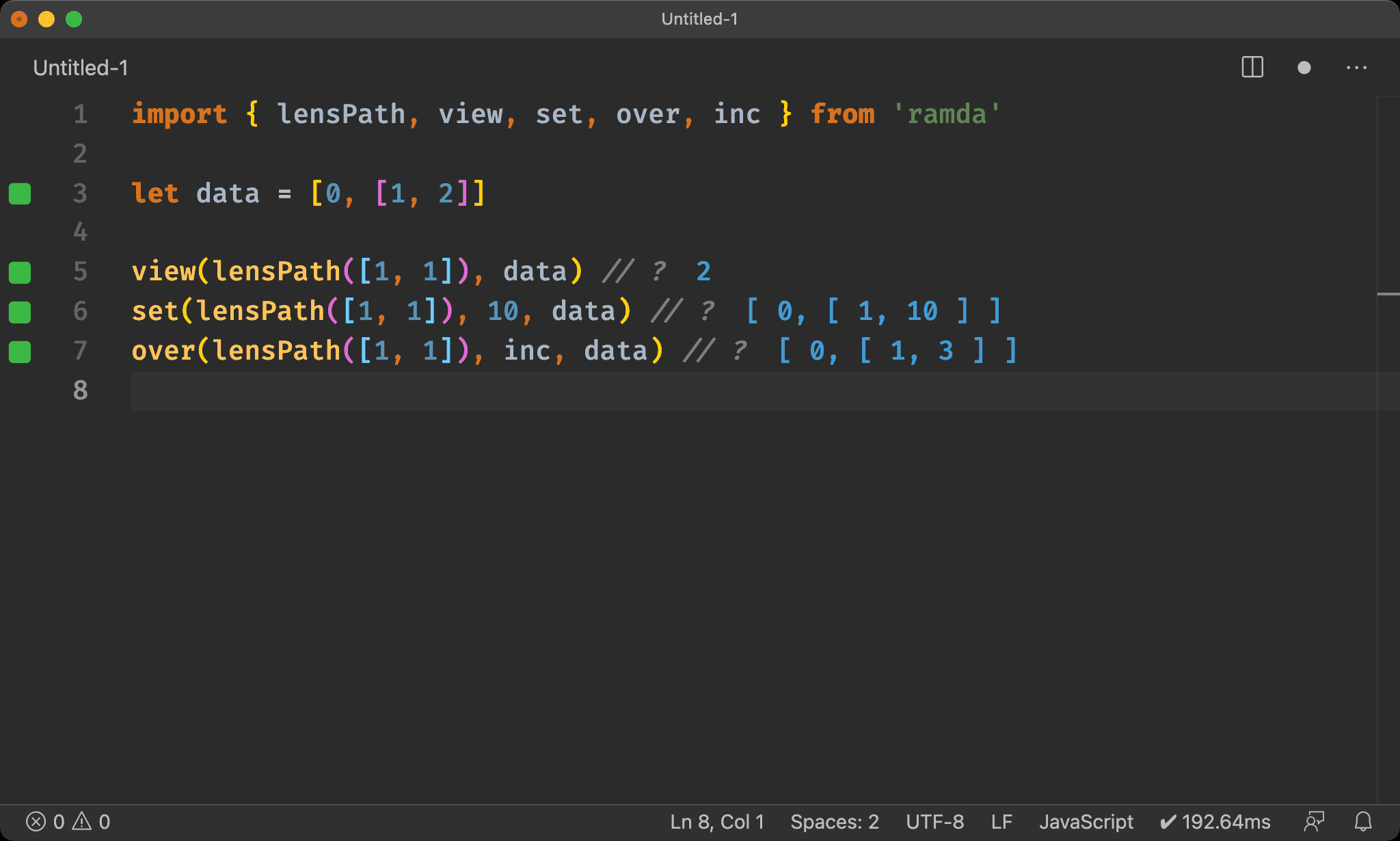
Object Array
import { lensPath, view, set, over, toUpper } from 'ramda'
let data = [
{ title: 'FP in JavaScript', price: 100 },
{ title: 'RxJS in Action', price: 200 },
{ title: 'Speaking JavaScript', price: 300 }
]
view(lensPath([0, 'title']), data) // ?
set(lensPath([0, 'title']), 'OOP in JavaScript', data) // ?
over(lensPath([0, 'title']), toUpper, data) // ?
data 為 Object Array,可使用 lensPath() 同時對指定 property 與 index 建立 Lens,然後套用在 view()、set() 或 over() 上。
lensPath()
[Int | String] → Lens s a
針對 Object Array 建立 Lens
[Int | String]:指定 index 或 property 以 Array 形式傳入
Lens s a:回傳 Lens
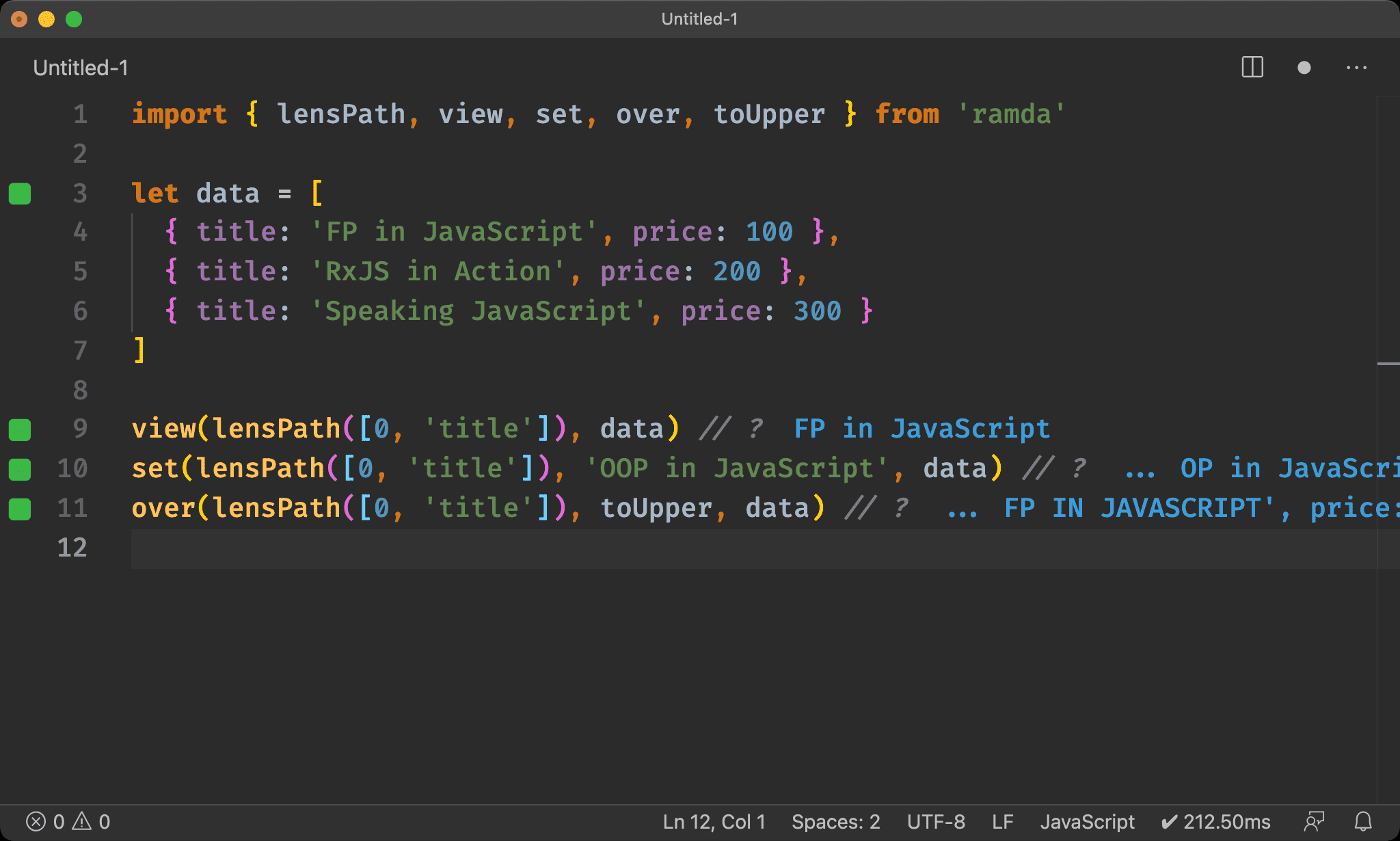
Conclusion
lensPath()為強悍的 function,可針對所有複雜資料結構建立 Lens,並配合view()、set()與over()使用