初學者學習 FP 或 Ramda,會發現在 Imperative 下 Break Point 大法失效了,因為在 Pipeline 或 Compose 下,根本無從下 Break Point,此時該如何 Debug 呢 ?
Version
macOS Mojave 10.14.5
VS Code 1.36.1
Quokka 1.0.240
Ramda 0.26.1
Ramda
import { filter, map, pipe, reduce } from 'ramda';
let data = [
{ title: 'FP in JavaScript', price: 100 },
{ title: 'RxJS in Action', price: 200 },
{ title: 'speaking JavaScript', price: 300 }
];
let usrFn = pipe(
filter(x => x.price > 100),
map(x => x.price),
reduce((a, x) => a + x, 0)
);
usrFn(data); // ?
一個經典的 Ramda,將 FP 最具代表性的 filter()、map() 與 reduce() 全用上了。
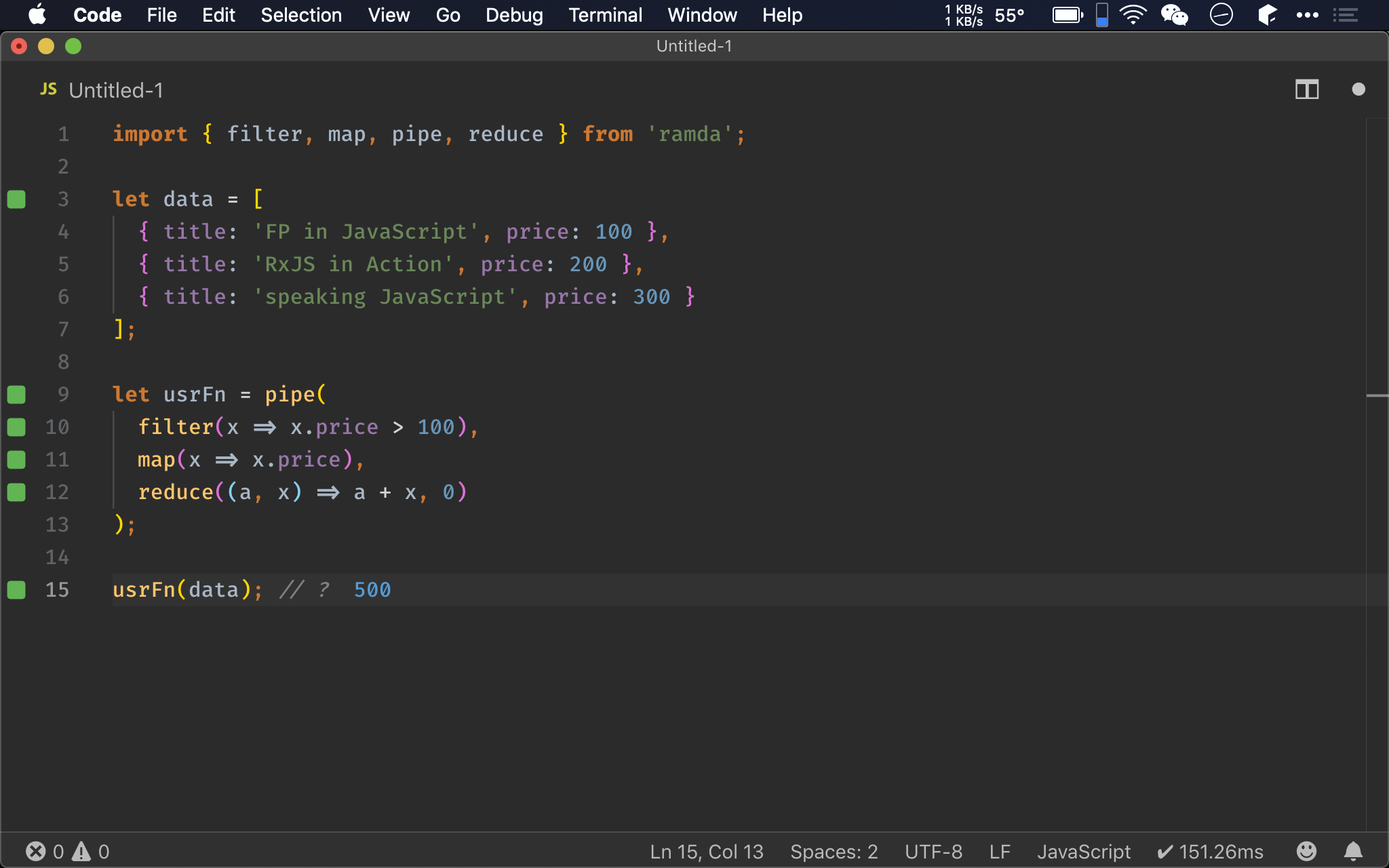
Point-free
import { filter, map, pipe, reduce, add, prop, compose, lt } from 'ramda';
let data = [
{ title: 'FP in JavaScript', price: 100 },
{ title: 'RxJS in Action', price: 200 },
{ title: 'speaking JavaScript', price: 300 }
];
let usrFn = pipe(
filter(compose(lt(100), prop('price'))),
map(prop('price')),
reduce(add, 0)
);
usrFn(data); // ?
也可進一步寫成 Point-free 版本。
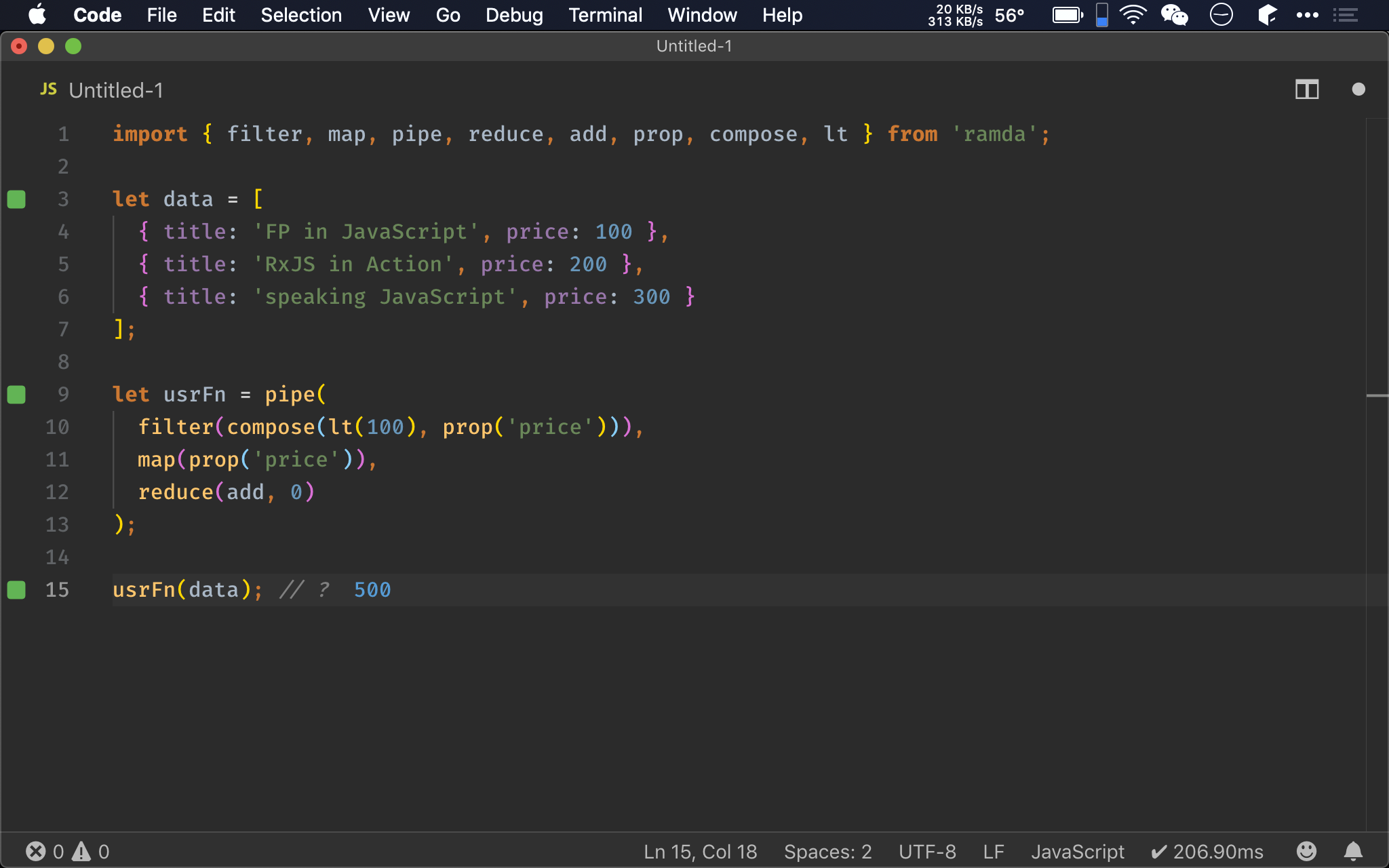
Debug
import { filter, map, pipe, reduce, add, prop, compose, lt, tap } from 'ramda';
let data = [
{ title: 'FP in JavaScript', price: 100 },
{ title: 'RxJS in Action', price: 200 },
{ title: 'speaking JavaScript', price: 300 }
];
let usrFn = pipe(
filter(compose(lt(100), prop('price'))),
tap(console.log),
map(prop('price')),
tap(console.log),
reduce(add, 0)
);
usrFn(data); // ?
Ramda 並不能保證沒 bug,當想要 debug 時,才發現 pipe() 根本是一行,也沒有變數,因此根本無處下 break point。
很多人就因為 FP 很難 debug 而放棄了。
filter(compose(lt(100), prop('price'))),
tap(console.log),
事實上要 debug 很簡單,只要將 console.log 傳入 tap(),就能顯示目前 pipeline 的結果,可以很清楚得知 data 到底是錯在哪一步。
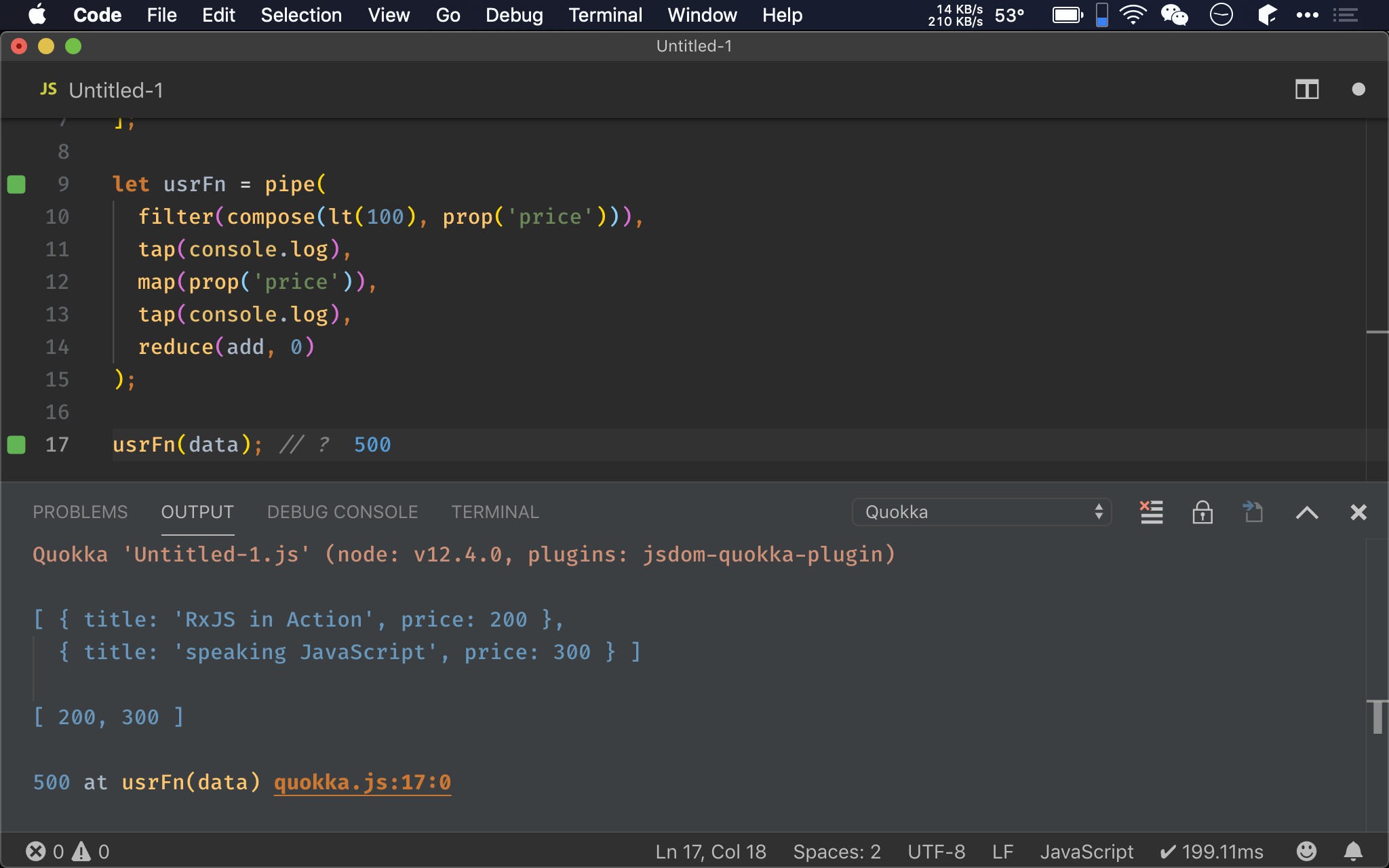
Conclusion
tap()並不會影響 pipeline 結果,所以可以安心用來 debug- Debug FP 並不需要高級工具,只要
tap()即可