由於 pipe() 要求每個 Argument 都是 Function,因此實務上常遇到需組合出 () -> a 的需求,always() 與 thunkify() 皆可完成,但兩者觀念不太一樣。
Version
Vue 3.0.5
Ramda 0.27.1
Point-free
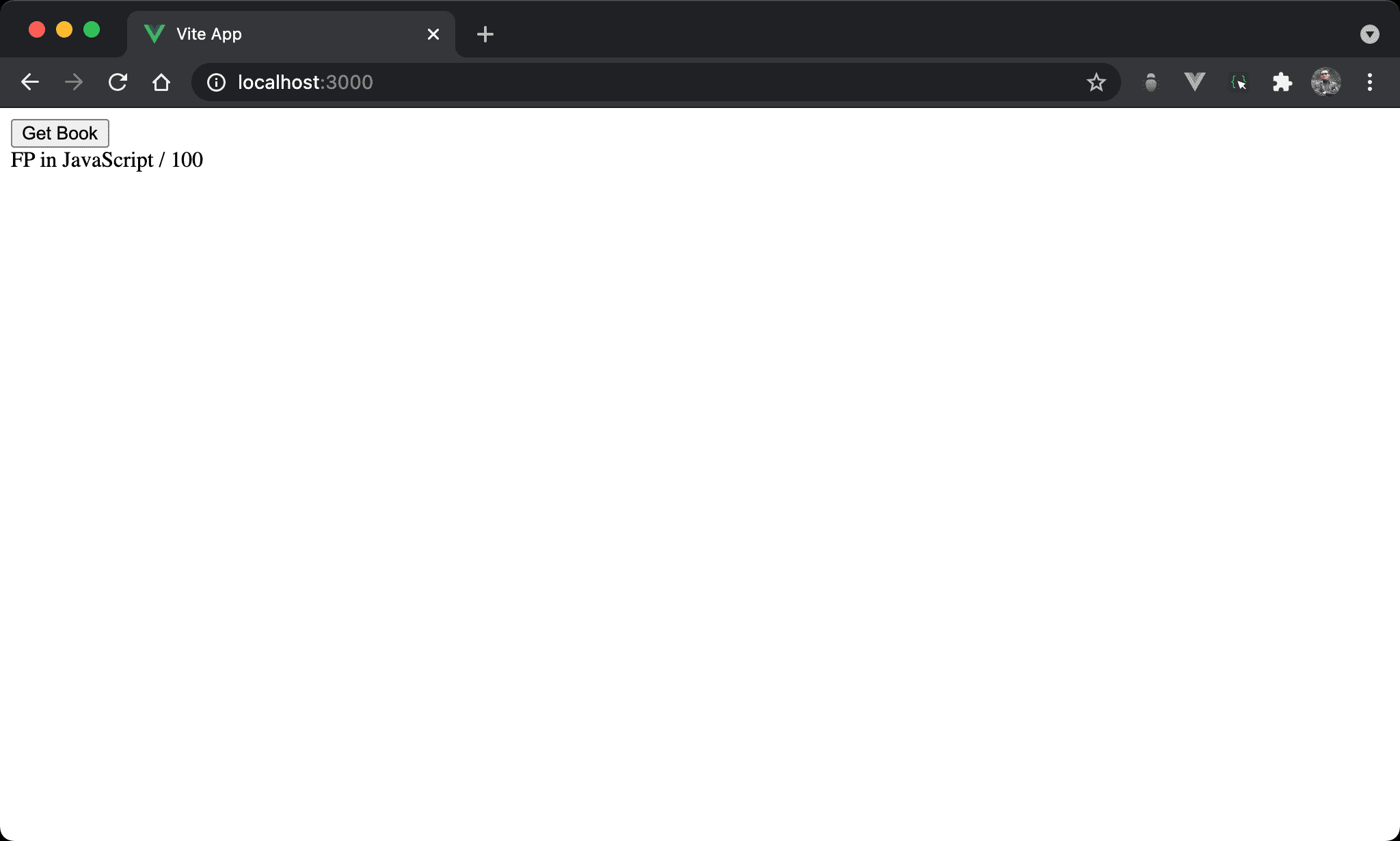
按下 Get Book 會從 API 獲得 title 與 price。
<template>
<div>
<button @click="onClick">Get Book</button>
</div>
<div>
{{ title }} / {{ price }}
</div>
</template>
<script setup>
import { ref } from 'vue'
import { effect } from 'vue3-fp'
import { pipe, andThen as then, prop, otherwise } from 'ramda'
import getBook from '/src/api/getBook'
let title = ref('')
let price = ref('')
let onClick = pipe(
() => getBook(1),
then(prop('data')),
then(effect('title', title)),
then(effect('price', price)),
otherwise(console.error)
)
</script>
19 行
let onClick = pipe(
() => getBook(1),
then(prop('data')),
then(effect('title', title)),
then(effect('price', price)),
otherwise(console.error)
)
使用 pipe() 組合 onClick():
() => getBook(1):getBook()為 API function,由於pipe()要求每個 argument 都是 function,因此原本fetchBook(1)要改成() => fetchBook(1)成為 functionthen(prop('data')):getBook()回傳為 Promise,因此要在then()取得datapropthen(effect('title', title)):將titleprop 寫入titlestate,並回傳 Objectthen(effect('price', price)):將priceprop 寫入pricestate,並回傳 Objectotherwise(console.error):處理 Rejected Promise
always()
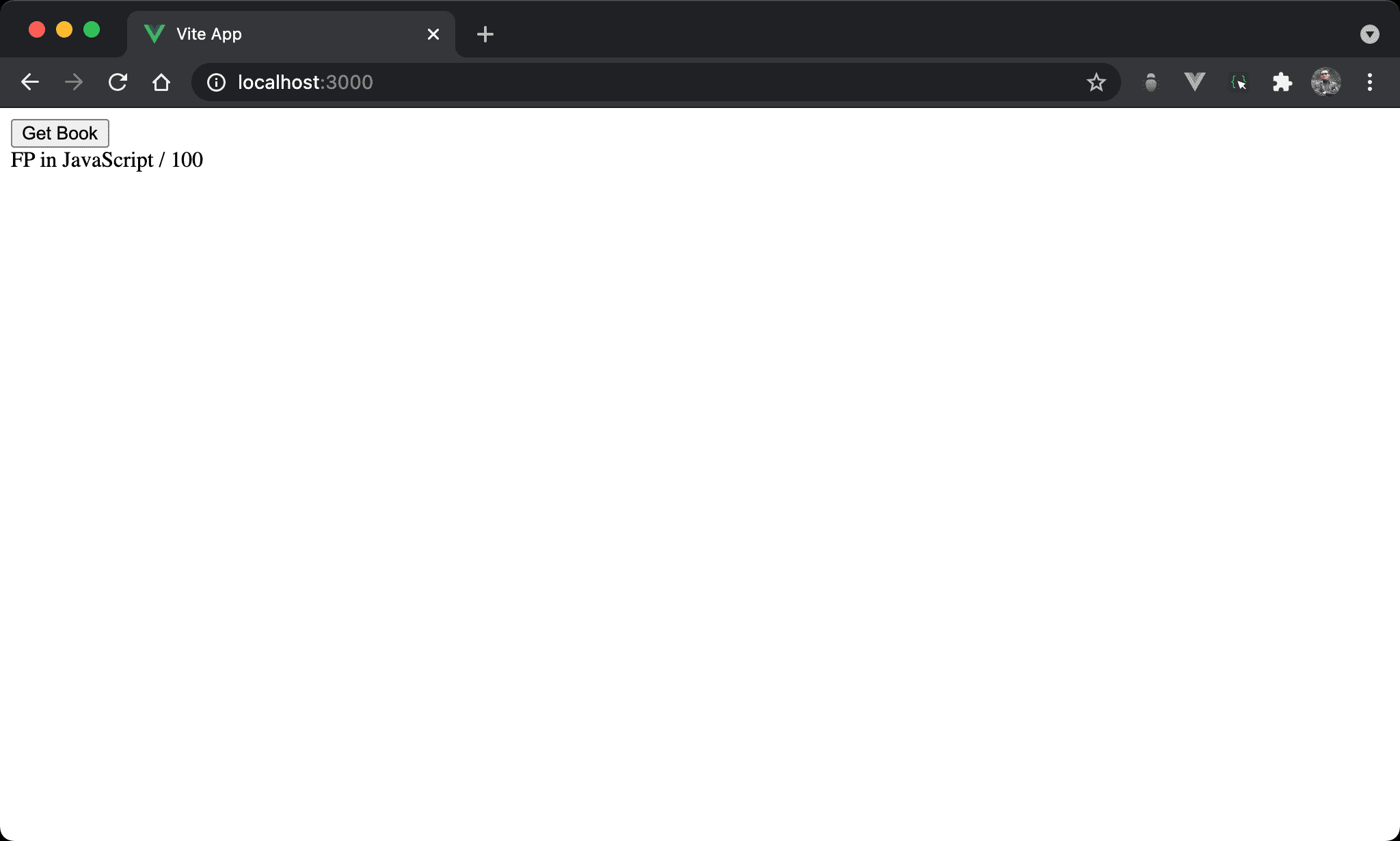
結果不變,但使用 always() 改寫。
<template>
<div>
<button @click="onClick">Get Book</button>
</div>
<div>
{{ title }} / {{ price }}
</div>
</template>
<script setup>
import { ref } from 'vue'
import { effect } from 'vue3-fp'
import { pipe, andThen as then, prop, otherwise, always } from 'ramda'
import getBook from '/src/api/getBook'
let title = ref('')
let price = ref('')
let onClick = pipe(
always(1),
getBook,
then(prop('data')),
then(effect('title', title)),
then(effect('price', price)),
otherwise(console.error)
)
</script>
19 行
let onClick = pipe(
always(1),
getBook,
then(prop('data')),
then(effect('title', title)),
then(effect('price', price)),
otherwise(console.error)
)
使用 pipe() 組合 onClick():
always(1):準備getBook的參數getBook:傳入getBook()
thunkify()
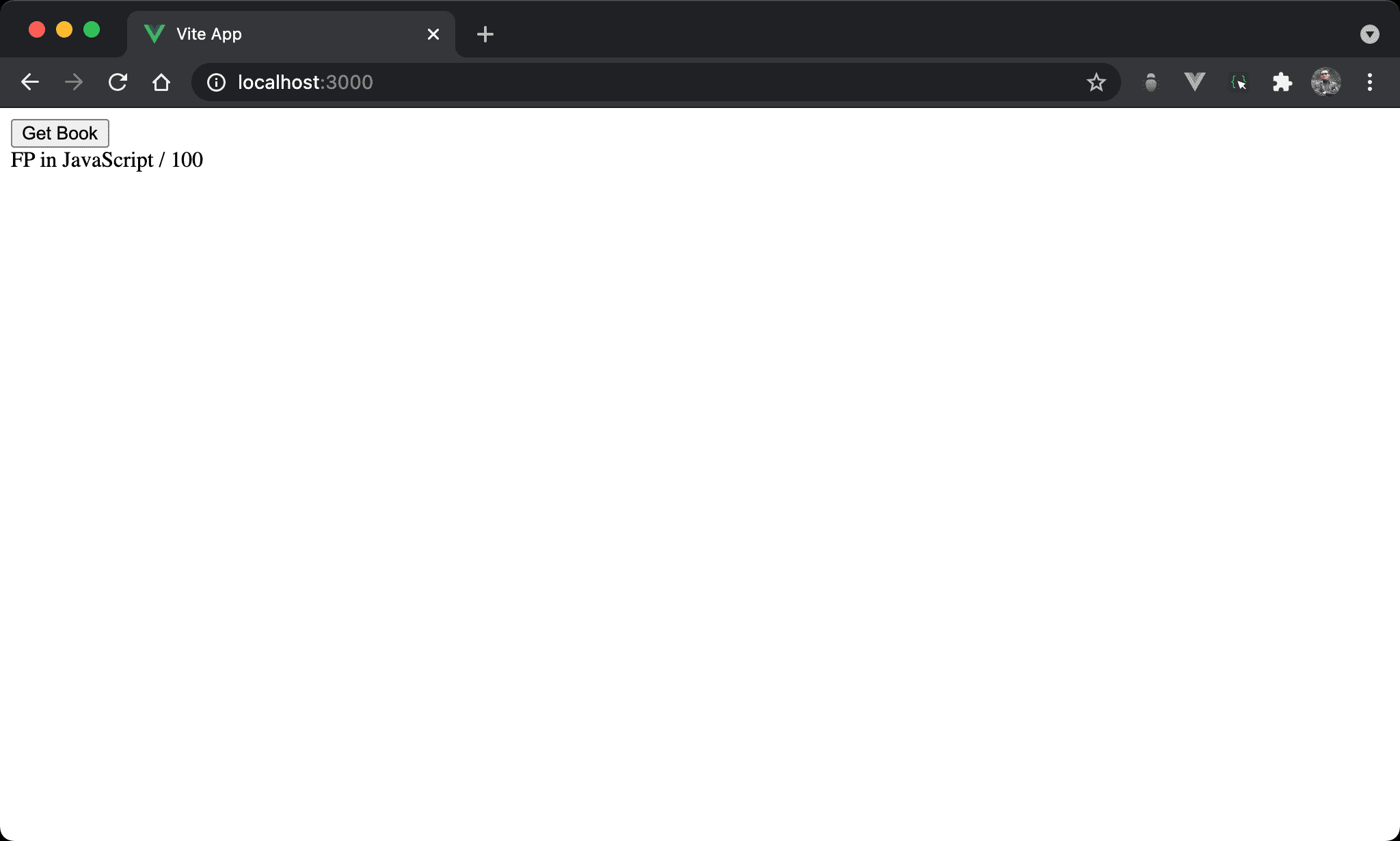
結果不變,但使用 thunkify() 改寫。
<template>
<div>
<button @click="onClick">Get Book</button>
</div>
<div>
{{ title }} / {{ price }}
</div>
</template>
<script setup>
import { ref } from 'vue'
import { effect } from 'vue3-fp'
import { pipe, andThen as then, prop, otherwise, thunkify } from 'ramda'
import getBook from '/src/api/getBook'
let title = ref('')
let price = ref('')
let onClick = pipe(
thunkify(getBook)(1),
then(prop('data')),
then(effect('title', title)),
then(effect('price', price)),
otherwise(console.error)
)
</script>
19 行
let onClick = pipe(
thunkify(getBook)(1),
then(prop('data')),
then(effect('title', title)),
then(effect('price', price)),
otherwise(console.error)
)
使用 pipe() 組合 onClick():
thunkify(getBook)(1):將fetchBook()轉成 Thunk,也就是() -> a的 function,如此則符合pipe()要求
Conclusion
always()與thunkify()皆能產生() -> a,只是always()從 data 下手,而thunkify()是從 function 下手thunkify()在 Vue 3 使用有時會喪失 reactivity,如watch(),使用always()則正常