雖然 Pico CSS 為 Classless CSS,已經為原生 HTML Element 提供 Default Style,但仍然會遇到一些設定值與需求不符,典型就是 Pico CSS 為很多 Element 都提供了預設的 Vertical Padding,此時我們可以自行修改 CSS Variable。
Version
Pico CSS 1.5.11
CSS
assets/css/style.css
body > main {
--block-spacing-vertical: 1rem;
}
h1 {
--typography-spacing-vertical: 1rem;
}
- 在
assets目錄下建立 CSS 檔案 - 在該 CSS 檔內將 CSS variable 加以 override
HTML
<!doctype html>
<html>
<head>
<meta charset="UTF-8" />
<meta name="viewport" content="width=device-width, initial-scale=1.0" />
<link rel="stylesheet" href="css/pico.min.css" />
{{ $css := resources.Get "css/style.css" }}
{{ if hugo.IsProduction }}
{{ $css = $css | minify | fingerprint }}
{{ else }}
{{ $css = $css | fingerprint }}
{{ end }}
<link rel="stylesheet" href="{{ $css.RelPermalink }}" />
{{ $title := "Hugo X Pico CSS Lab" }}
<title>{{ $title }}</title>
</head>
<body>
<main class="container">
<section class="grid">
<h1>{{ $title }}</h1>
</section>
<section class="grid">
<input placeholder="Add an item to list" />
<button>Add item</button>
</section>
</main>
</body>
</html>
Line 7
{{ $css := resources.Get "css/style.css" }}
resources.Get:從assets目錄取得檔案
Line 8
{{ if hugo.IsProduction }}
{{ $css = $css | minify | fingerprint }}
{{ else }}
{{ $css = $css | fingerprint }}
{{ end }}
hugo.IsProduction:CSS 檔案只有在 build 時才需要加以壓縮,所以使用hugo.IsProduction判斷是否在 build 階段minify:將 CSS 壓縮fingerprint:以亂數產生檔名,避免 CSS 被 Browser 給 cache
Line 13
<link rel="stylesheet" href="{{ $css.RelPermalink }}" />
RelPermalink:回傳檔案的相對路徑
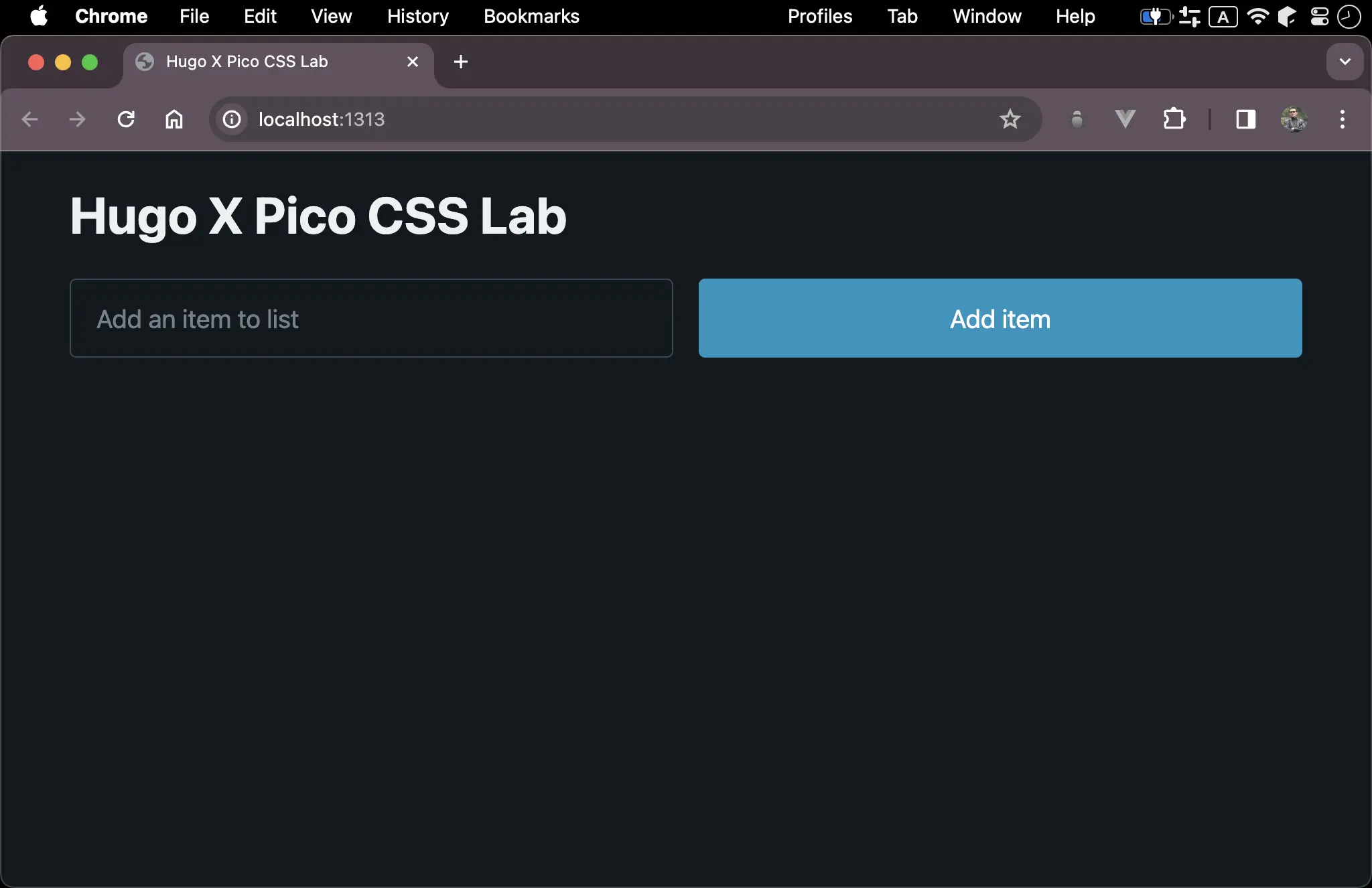
- 調整過的 vertical margin 在
電腦版比較合理
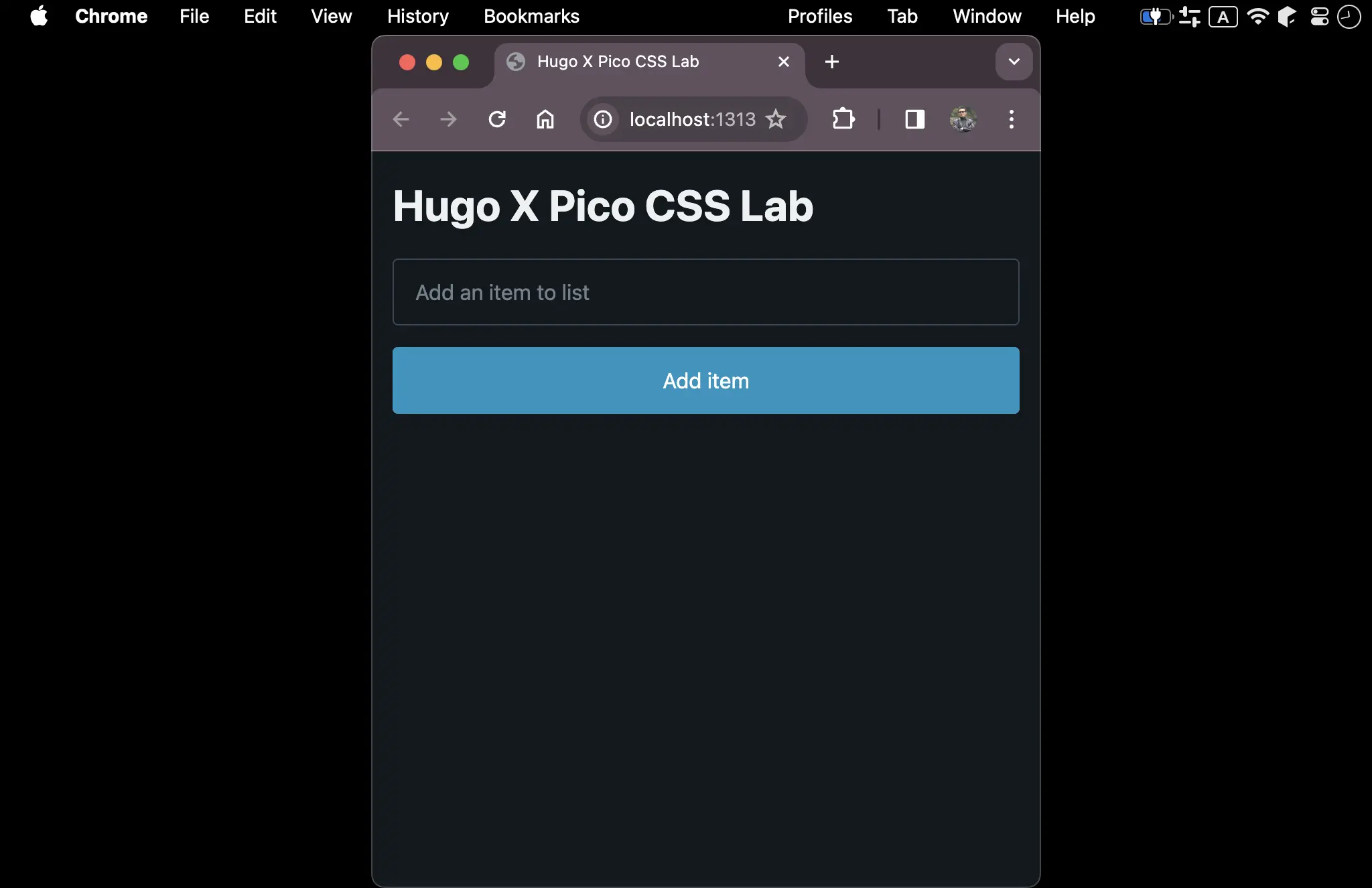
- 調整過的 vertical margin 在
手機版也比較合理
Conclusion
- 與 daisyUI + Tailwind CSS 哲學不同,daisy 是為 HTML Element 提供了簡單的預設 CSS class,若不符合需求則可用 Tailwind CSS 的 utility class 加以修改;Pico CSS 哲學則是直接為 HTML Element 提供 default style,連 class 都不需要,若不符合需求則可用 CSS variable 加以修改
- 唯因為 CSS 天生設計所限制,並非直接改
:root的 CSS 即可,而必須配合 selector 去 override 該 CSS variable