當使用 Parallel Desktop 的 Ubuntu VM 時,我們也可以使用熟悉的 iTerm2 以 SSH 連進 Ubuntu 操作,而不必登入 Ubuntu Desktop。
Version
Parallel Desktop 19
Ubuntu 20.04
Ubuntu
$ sudo apt install openssh-server
- 使用
apt安裝openssh-server
Parallel Desktop
Hardware
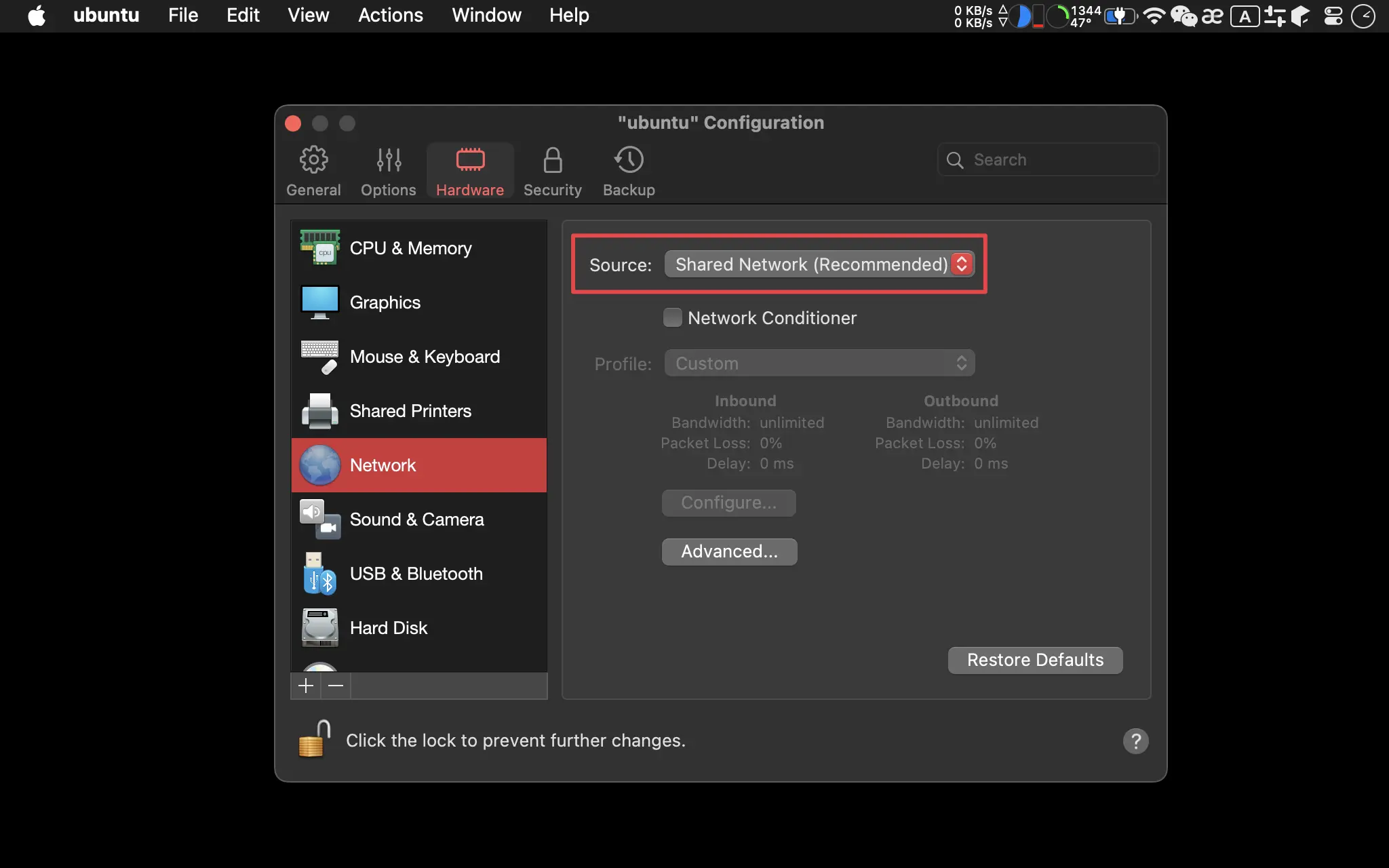
Hardware -> Network
Source:Shared Network (Recommended)
Options
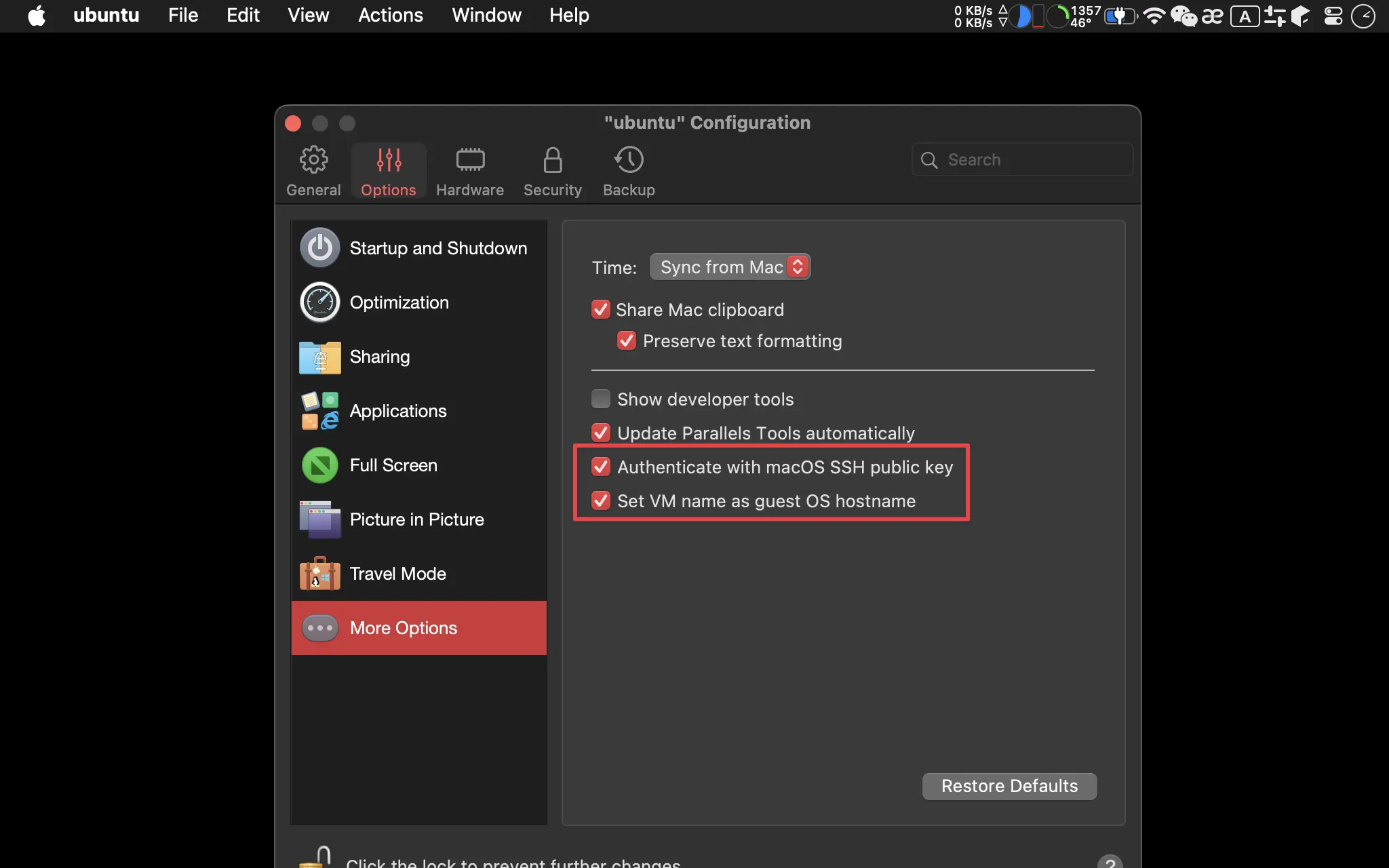
Options -> More Options
Authenticate with macOS SSH public key:OnSet VM name as guest OS hostname:On
macOS
$ ssh oomusou@ubuntu
- 以
ssh連進 Ubuntu
Conclusion
- 直接以 VM 名稱連進去即可,不必使用 IP