當升級到 macOS Catalina 之後,每當 yarn install 或由 Yarn 安裝新的 Package 時,都會看到 No Xcode or CLT Version Detected 錯誤訊息,明明 Xcode Command Line Tools 已經成功安裝,為什麼還是會錯誤呢 ?
Version
macOS Catalina 10.15.4
Node 12.4.0
Sympton
當 yarn install 或由 Yarn 安裝 package 時,會出現以下錯誤訊息:
gyp: No Xcode or CLT version detected!
gyp ERR! configure error
但真的用 xcode-select --install 安裝時,又會出現以下錯誤訊息:
xcode-select: error: command line tools are already installed, use "Software Update" to install updates
可知 Xcode command line tools 已經安裝,但 Yarn 卻抓不到。
Recipe
$ xcode-select --print-path
正常應回傳 /Library/Developer/CommandLineTools。
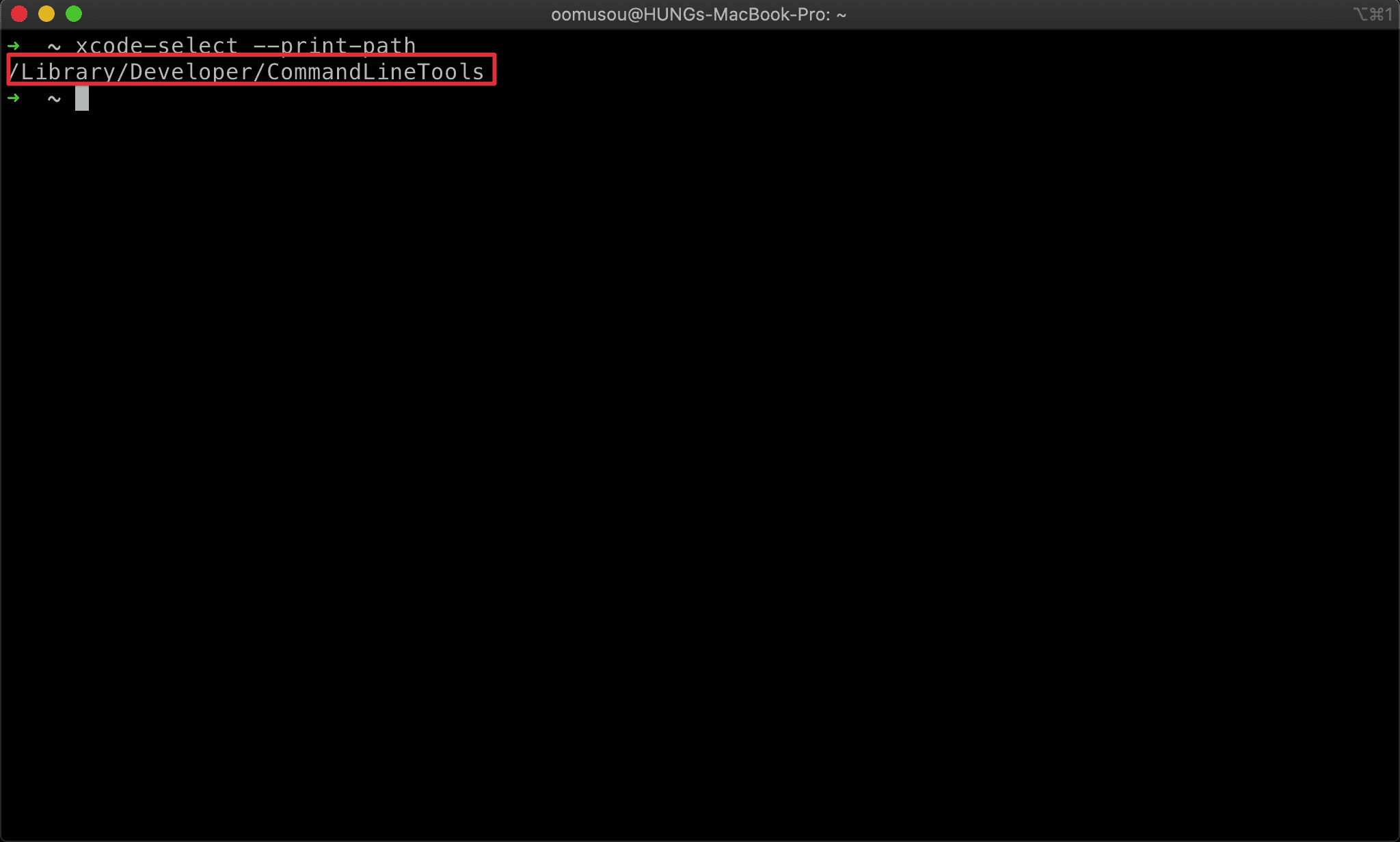
$ sudo rm -r -f /Library/Developer/CommandLineTools
強制刪除 /Library/Developer/CommandLineTools 此路徑。
$ xcode-select --install
重新安裝 Xcode command line tools。
Conclusion
- 這個問題在 Catalina 才會遇到,只有重新手動將
CommandLineTools目錄刪除,再重新安裝 Xcode command line tools 才能解決問題
Reference
Allan Philip Barku, gyp: No Xcode or CLT version detected macOS Catalina | Anansewaa