We often use JSON files to store configuration. For example, host、port、login、password and database settings for the database server. Since Node supports ES module, we can just use import statement to import JSON files synchronously.
Version
Node 16.18.0
Node Configuration
package.json
{
"type": "module",
"name": "express-lab",
"version": "1.0.0",
"scripts": {
"dev": "nodemon app.js"
},
"dependencies": {
"cors": "^2.8.5",
"express": "^4.18.2"
},
"devDependencies": {
"nodemon": "^2.0.20",
"prettier": "^2.7.1"
}
}
Line 2
"type": "module"
- Use ES module by default for Node.
JSON File
config.json
{
"host": "mssql-2017",
"port": 1433,
"user": "sa",
"password": "111111",
"database": "psi"
}
JSON file for configuration.
ES Module
app.js
import config from './config.json' assert { type: 'json' }
console.log('typeof config: ', typeof config)
console.log('config', config)
- Use
importstatement to import the JSON file - Assert the file format is JSON type
- JSON file is read as Object type
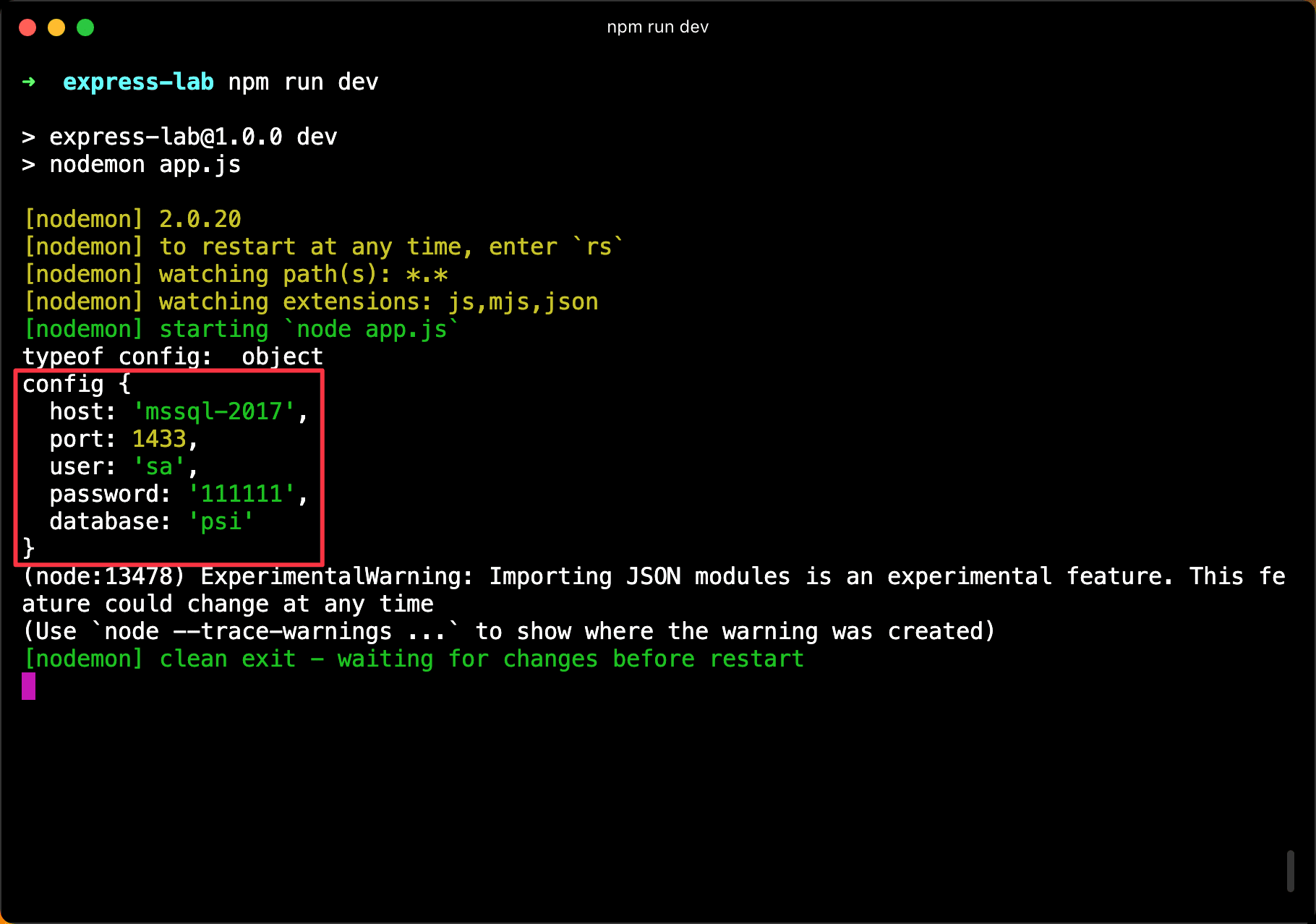
Conclusion
- Since
importstatement read JSON file synchronously, we don’t have to use other function or package to read JSON file asynchronously