本文記錄我的 VS Code 基本設定。
Version
VS Code 1.84.2
Homebrew
$ brew install --cask visual-studio-code
- 使用 Homebrew 安裝 VS Code
Extensions
Darcula IntelliJ Theme
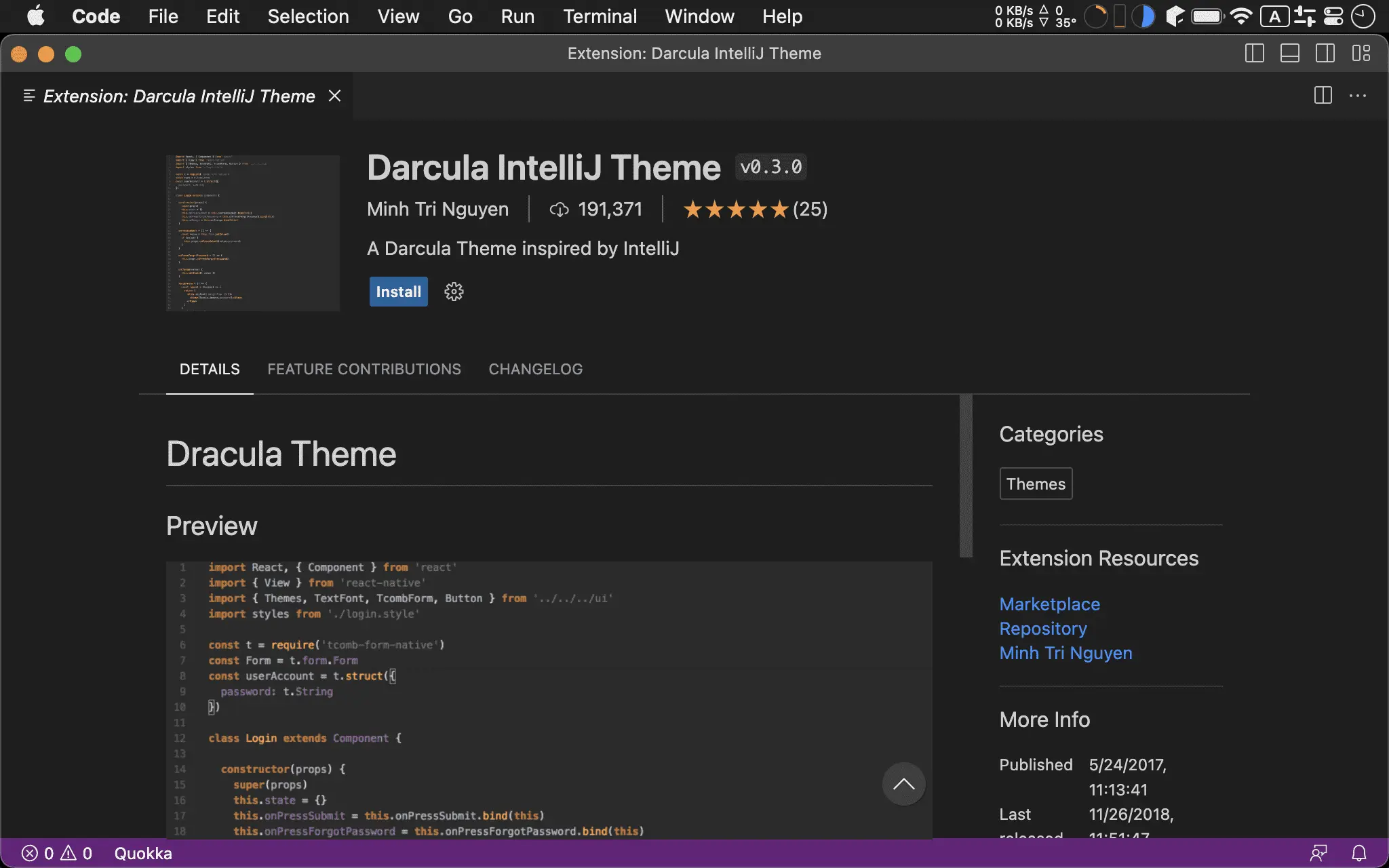
Quokka.js
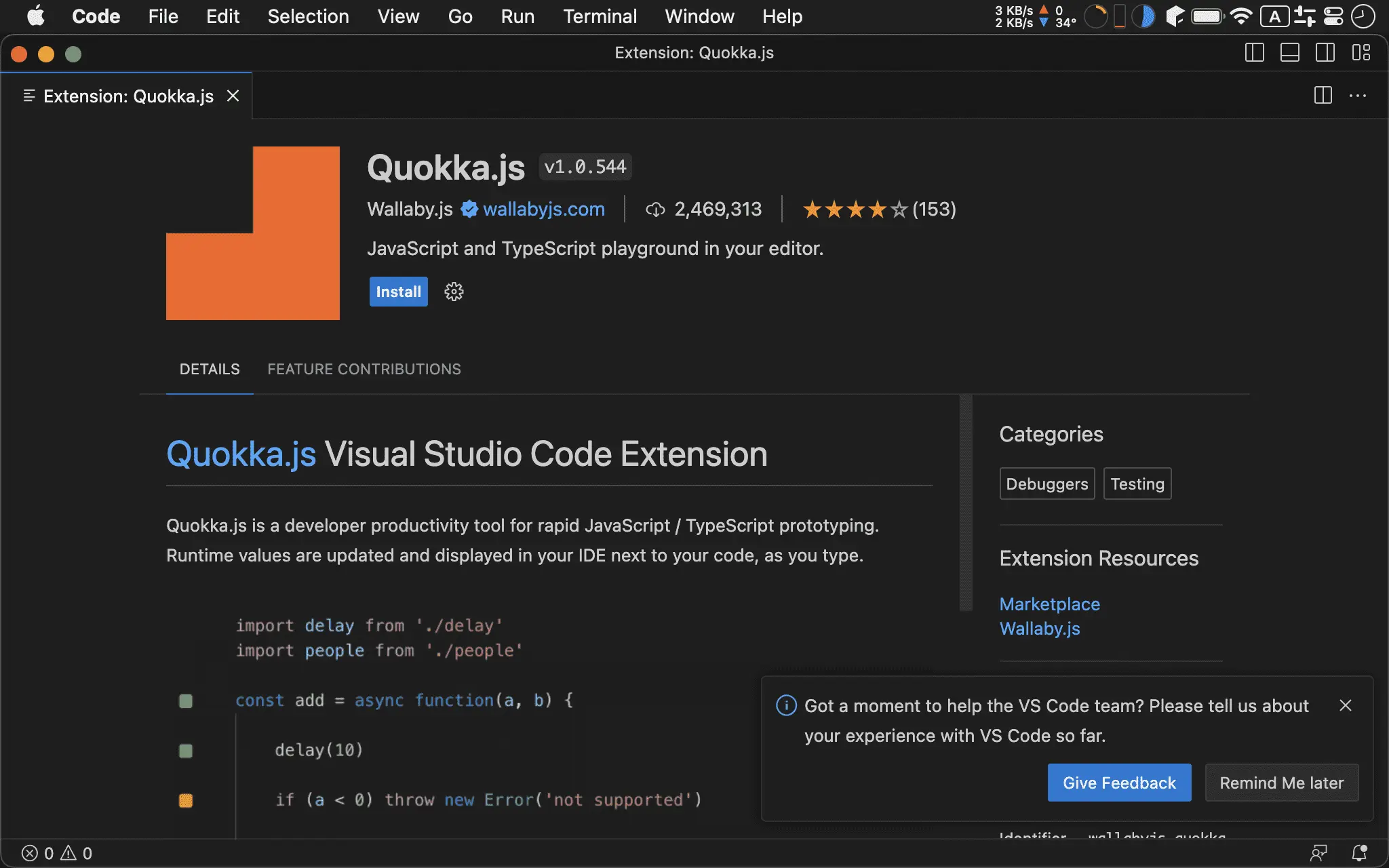
Settings
{
"editor.fontWeight": "500",
"editor.fontSize": 15,
"workbench.sideBar.location": "right",
"workbench.colorTheme": "Darcula Theme from IntelliJ",
"editor.fontFamily": "Fira Code",
"editor.fontLigatures": true,
"editor.minimap.enabled": false,
"breadcrumbs.enabled": false,
"window.zoomLevel": 1.8,
"editor.tabSize": 2,
"editor.parameterHints.enabled": false,
"workbench.startupEditor": "none",
"workbench.colorCustomizations": {
"statusBar.background": "#303030",
"statusBar.noFolderBackground": "#303030",
"focusBorder": "#303030"
},
"workbench.editor.showIcons": false,
"extensions.ignoreRecommendations": true,
"javascript.suggestionActions.enabled": false,
"typescript.suggestionActions.enabled": false,
"editor.tabCompletion": "on",
"editor.acceptSuggestionOnEnter": "off",
"workbench.editor.showTabs": "single",
"javascript.validate.enable": false,
"typescript.validate.enable": false,
"workbench.editor.labelFormat": "short",
"workbench.editor.untitled.labelFormat": "name",
"workbench.activityBar.location": "hidden",
"editor.codeActionsOnSave": {}
}
Line 2
"editor.fontSize": 16,
- editor.fontSize:
16(13.6”) - editor.fontSize:
15(15.3”)