本文記錄我的 Manico 基本設定。
Version
Manico 3.4
App Store
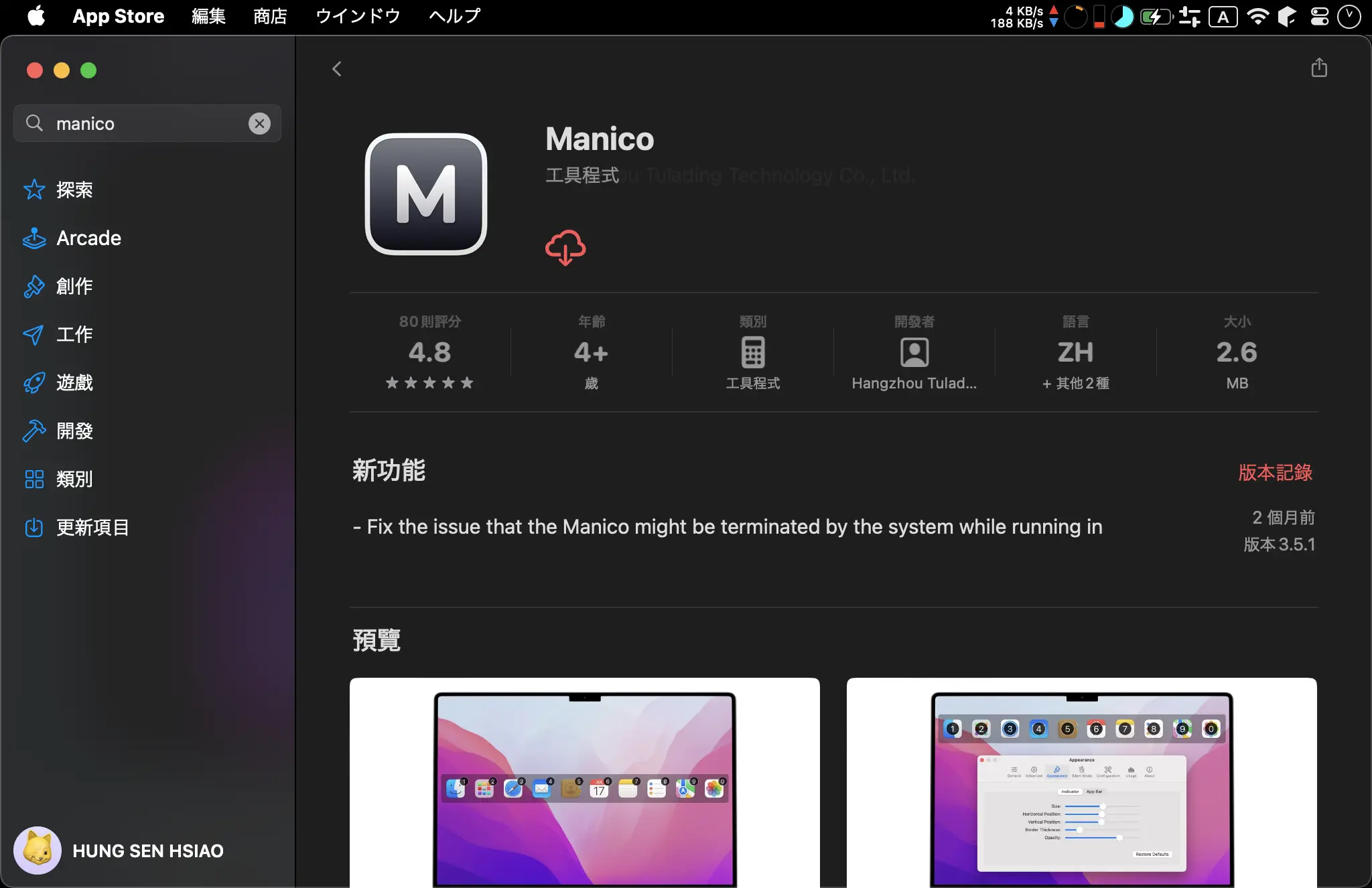
- 使用 App Store 安裝 Manico
General
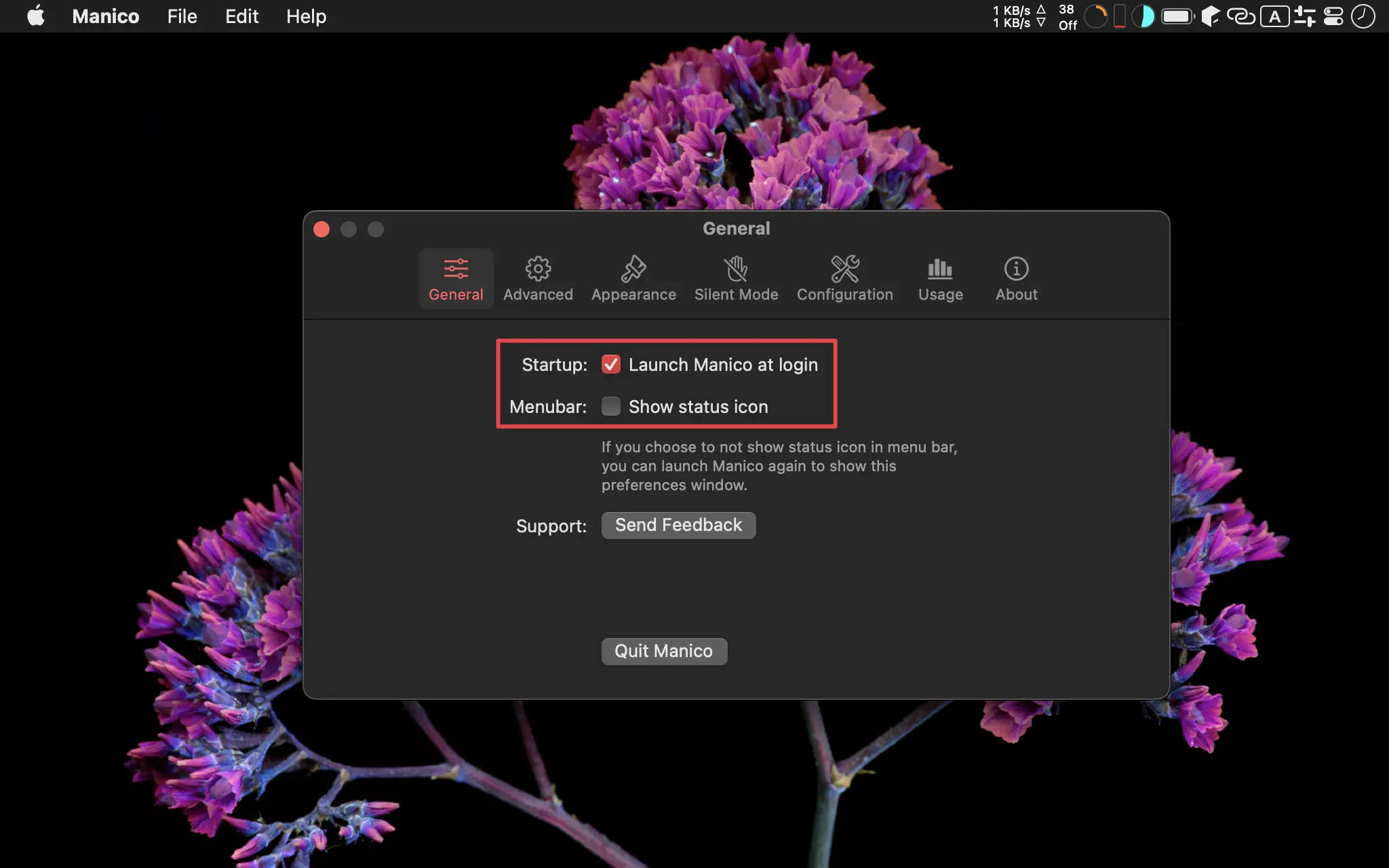
- Launch Manico at Login:
On - Show status icon:
Off
Advanced
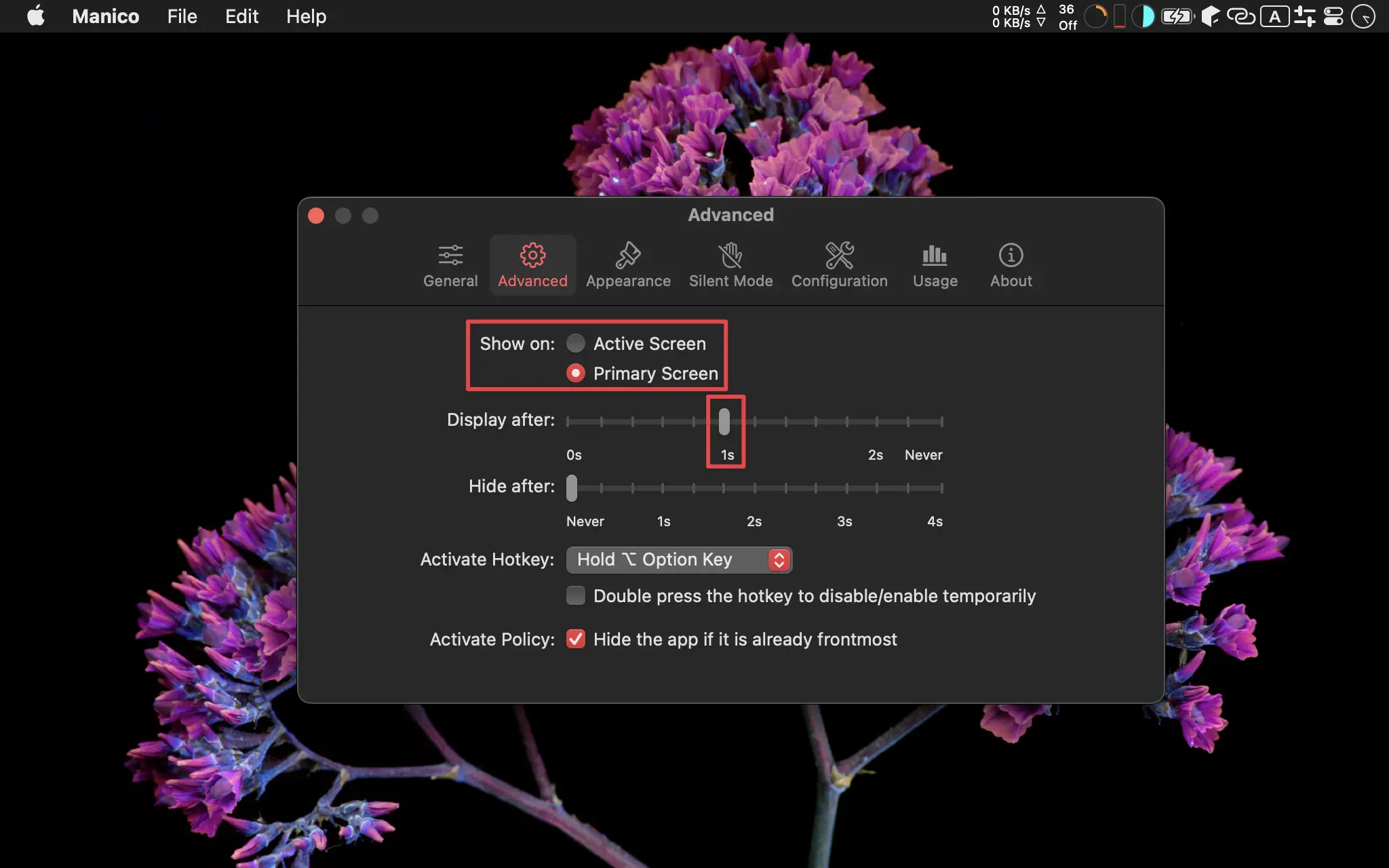
- Show on:
Primary Screen - Display after:
1s
Appearance
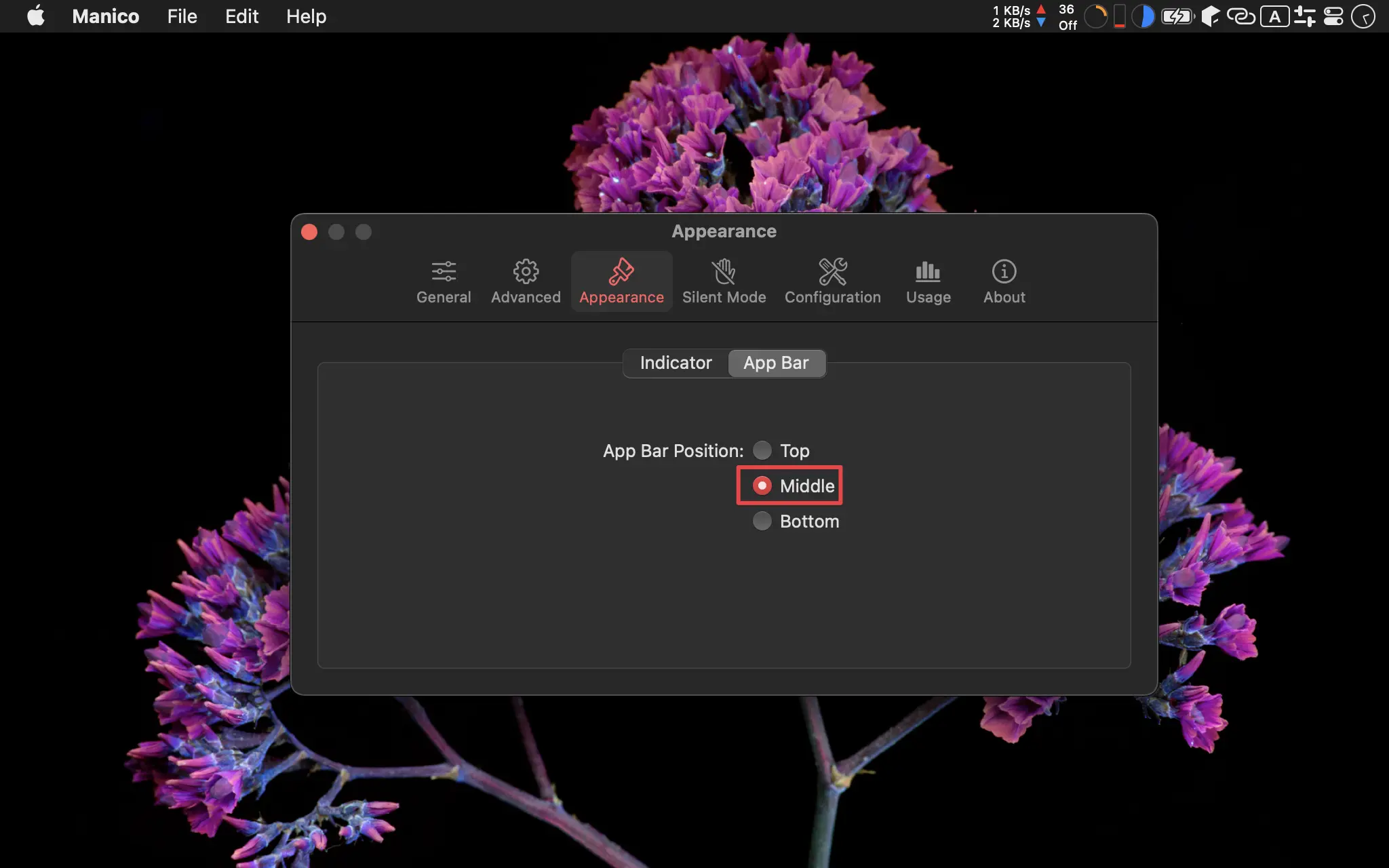
- App Bar Position:
Middle
Configuration
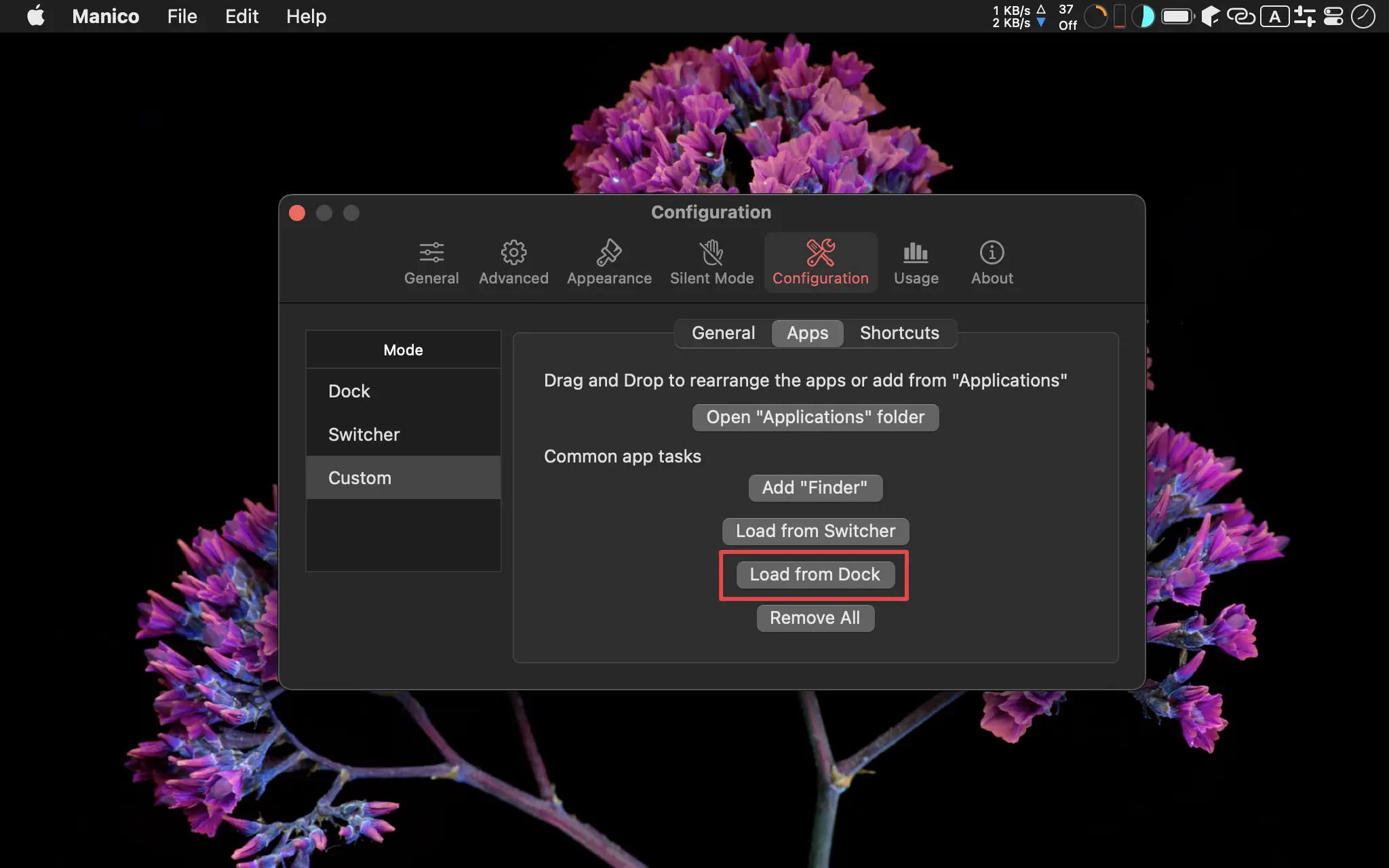
- Custom -> Apps:
Load from Dock- ⌥ + 1:
Telegram - ⌥ + 2:
Reminders - ⌥ + 3:
WebP Converter - ⌥ + 4:
iTerm2 - ⌥ + 5:
Sublime Text - ⌥ + 6:
ForkLift - ⌥ + 7:
Typora - ⌥ + 8:
MOJi 辞書 - ⌥ + 9:
Gitfox - ⌥ + 0:
WebStorm - ⌥ + -:
Chrome - ⌥ + =:
Firefox
- ⌥ + 1:
Shortcuts
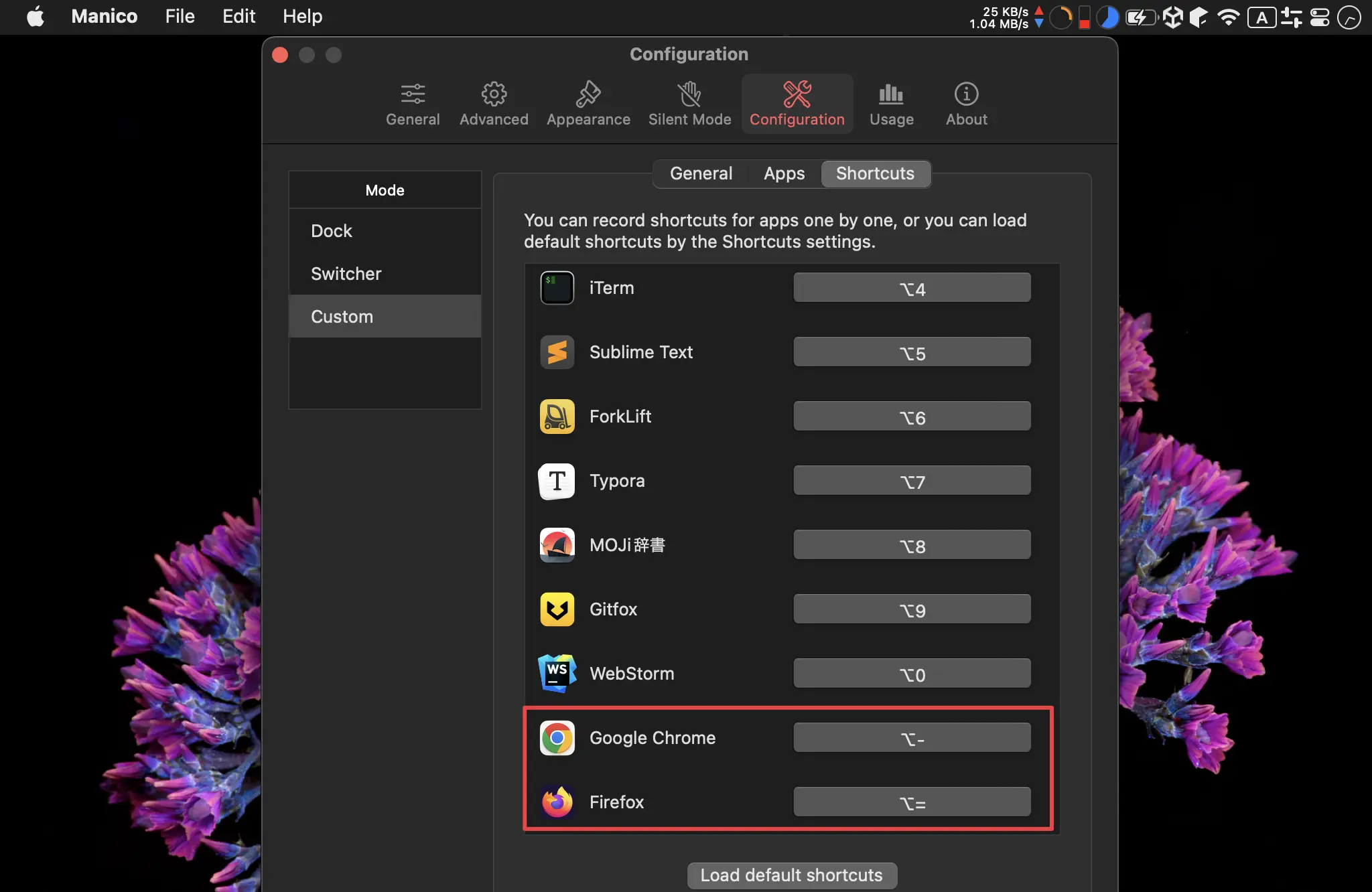
- Load default shortcuts
- ⌥ + -:
Chrome - ⌥ + =:
Firefox
- ⌥ + -: