CLI 在今日開發越來越重要,尤其 Node 相關工具都是以 CLI 為基礎,而 iTerm2 正是 macOS 中最好用的 Terminal。
Version
iTerm2 3.5.4
iTerm2
$ brew install --cask iterm2
使用 Homebrew 安裝 iTerm2。
Oh My Zsh
$ sh -c "$(curl -fsSL https://raw.githubusercontent.com/ohmyzsh/ohmyzsh/master/tools/install.sh)"
- Oh My Zsh 為 Zsh 的管理工具,內建很多漂亮 theme 可用
Colors
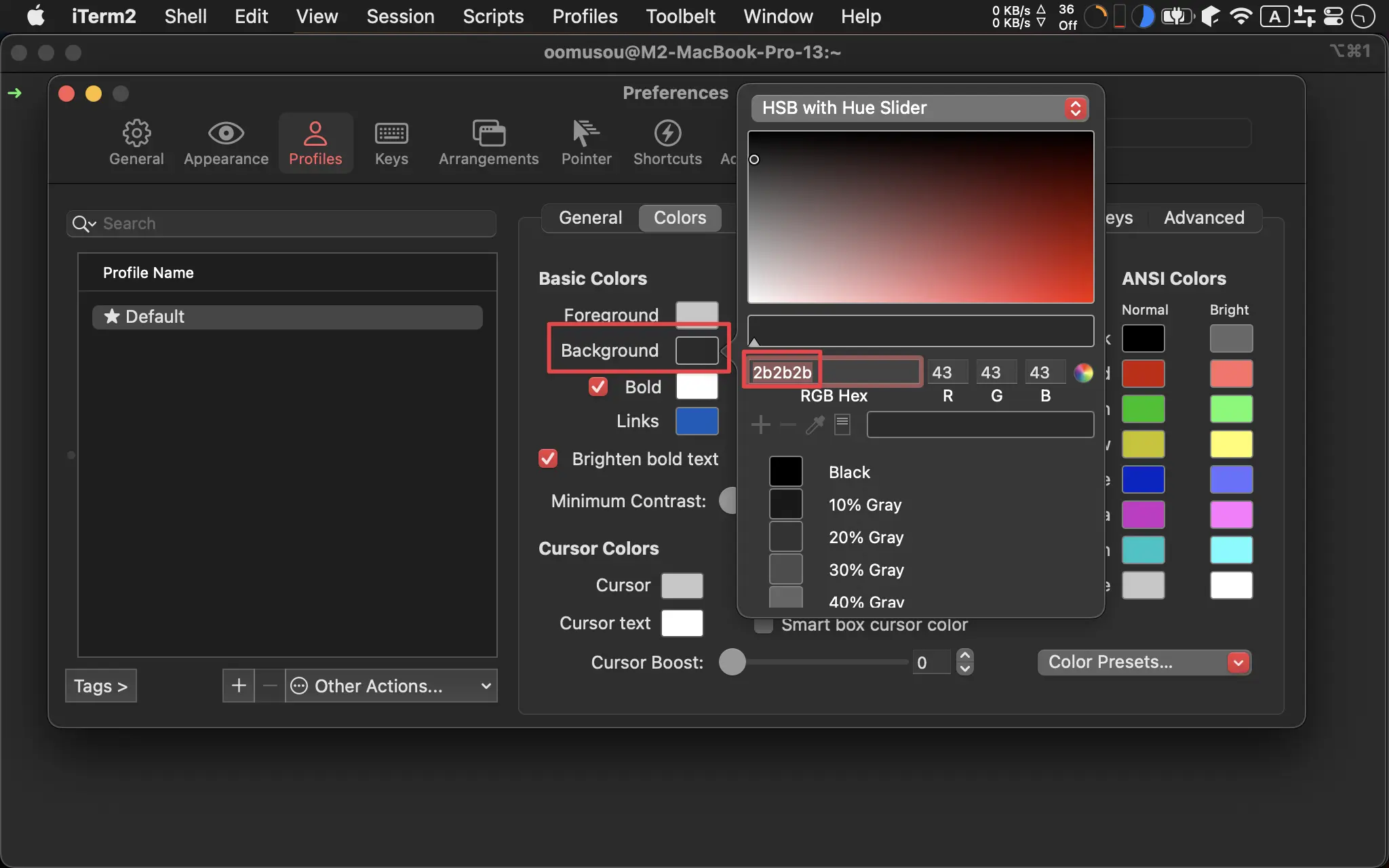
Use different colors for light mode and dark mode:OffForeground:#c7c7c7Background:#2b2b2b
Text
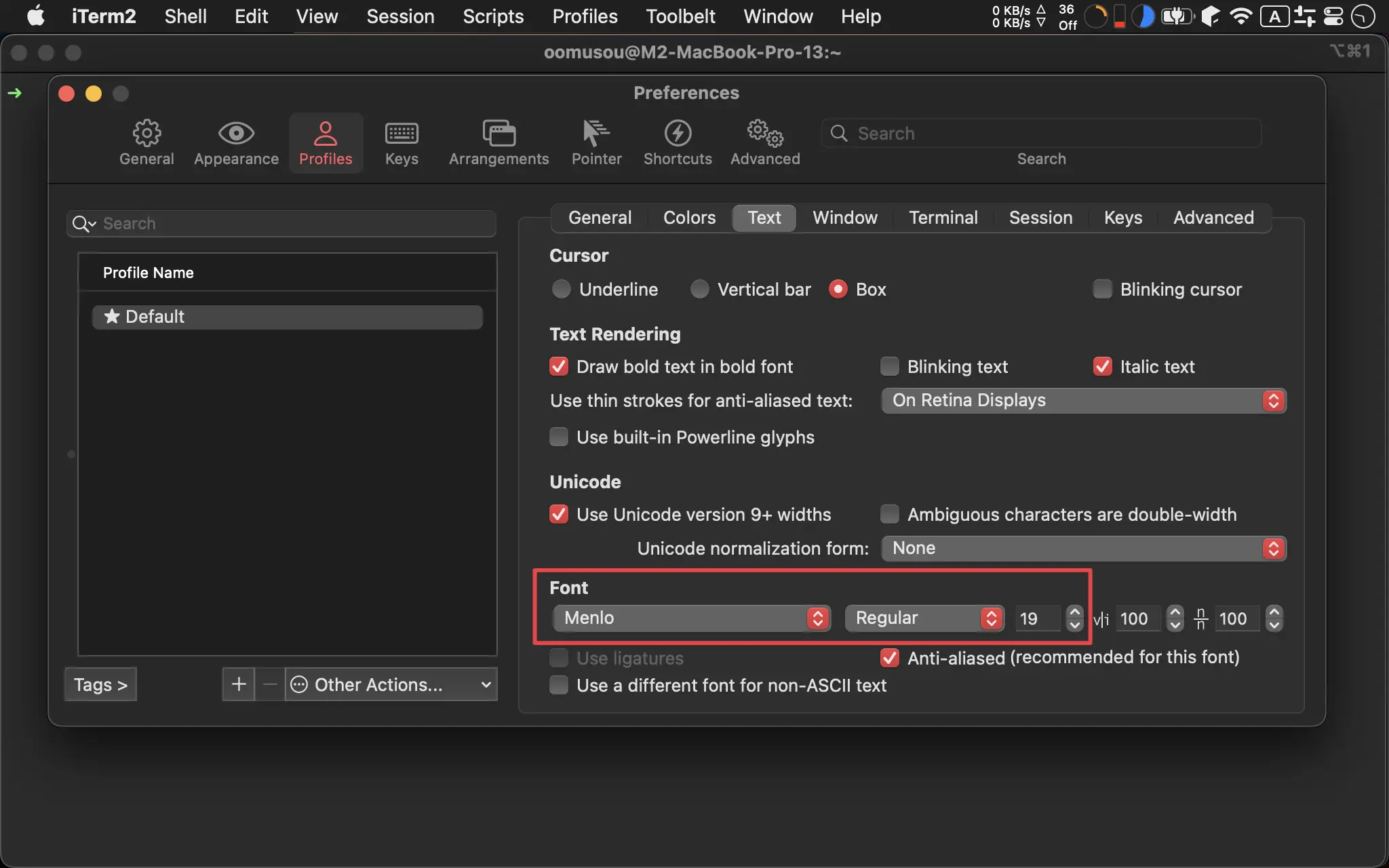
Font:MenloRegular19(13.6)Font:MenloRegular18(15.3)Font:MenloRegular19/22(16)
Window
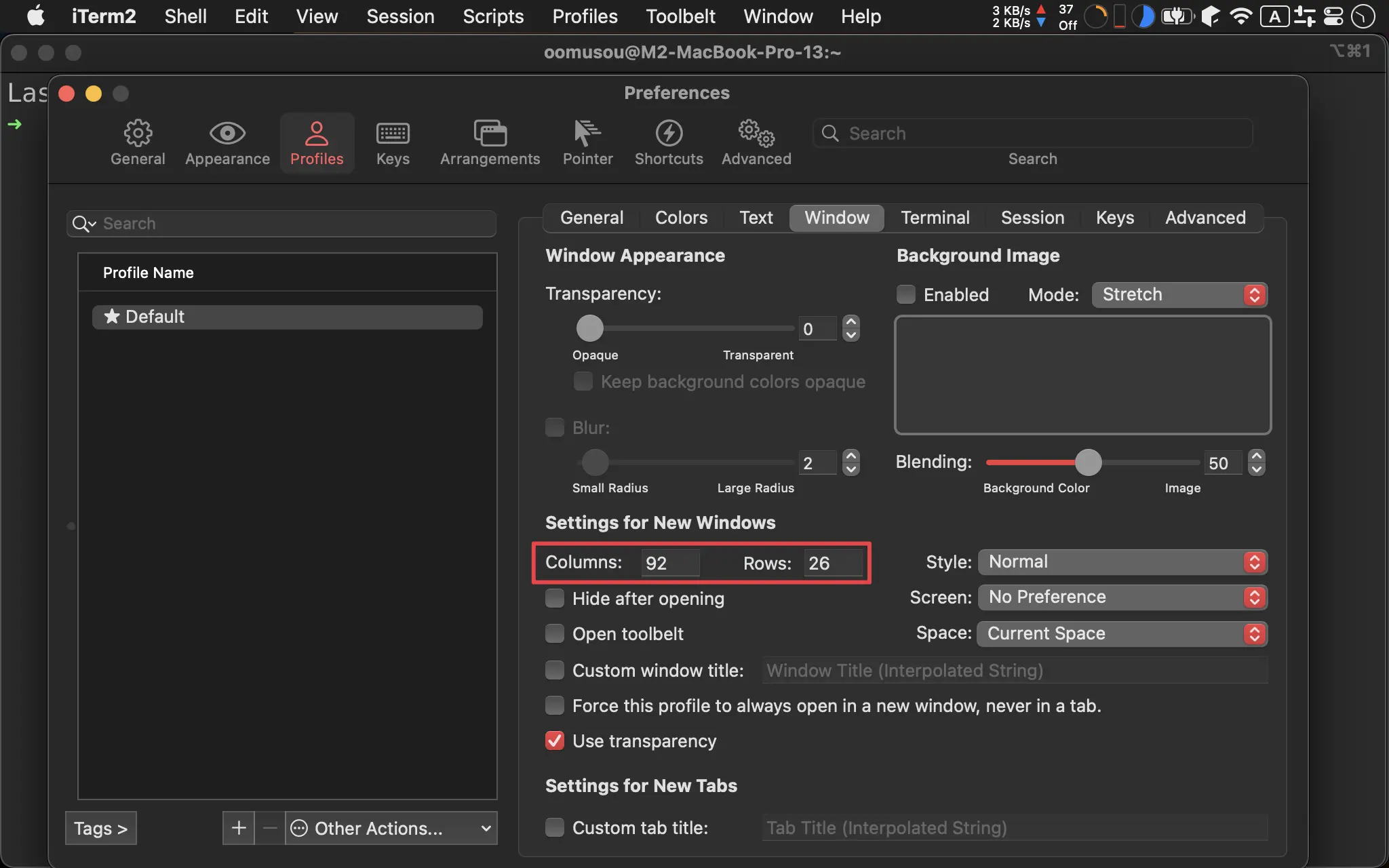
Setting for New Windows (Columns x Rows)
13.3:92x2613.6:92x2715:105x2515.3:105x2916:105x30/118x34
Locale
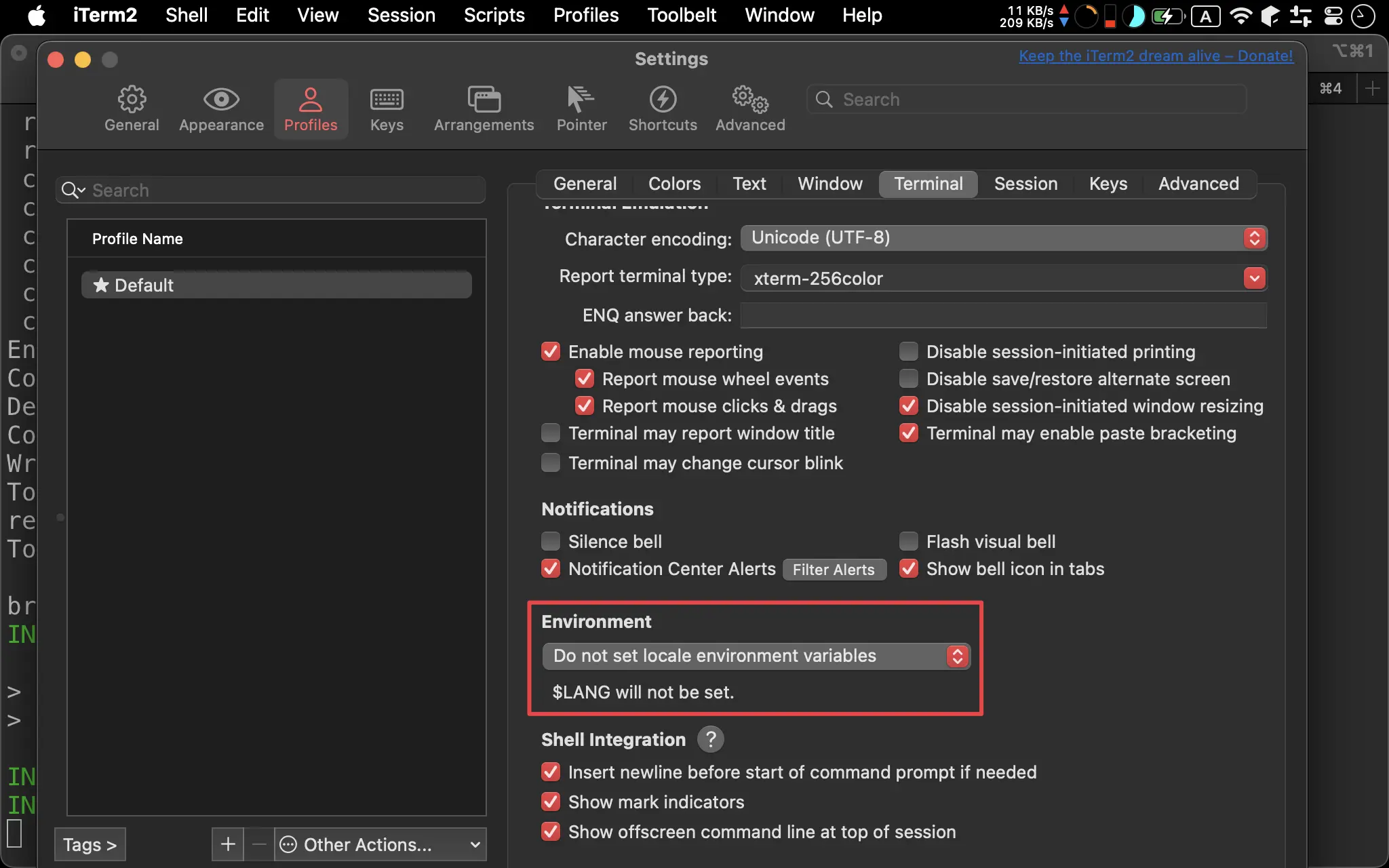
Environment:Do not set locale environment variables
Selection
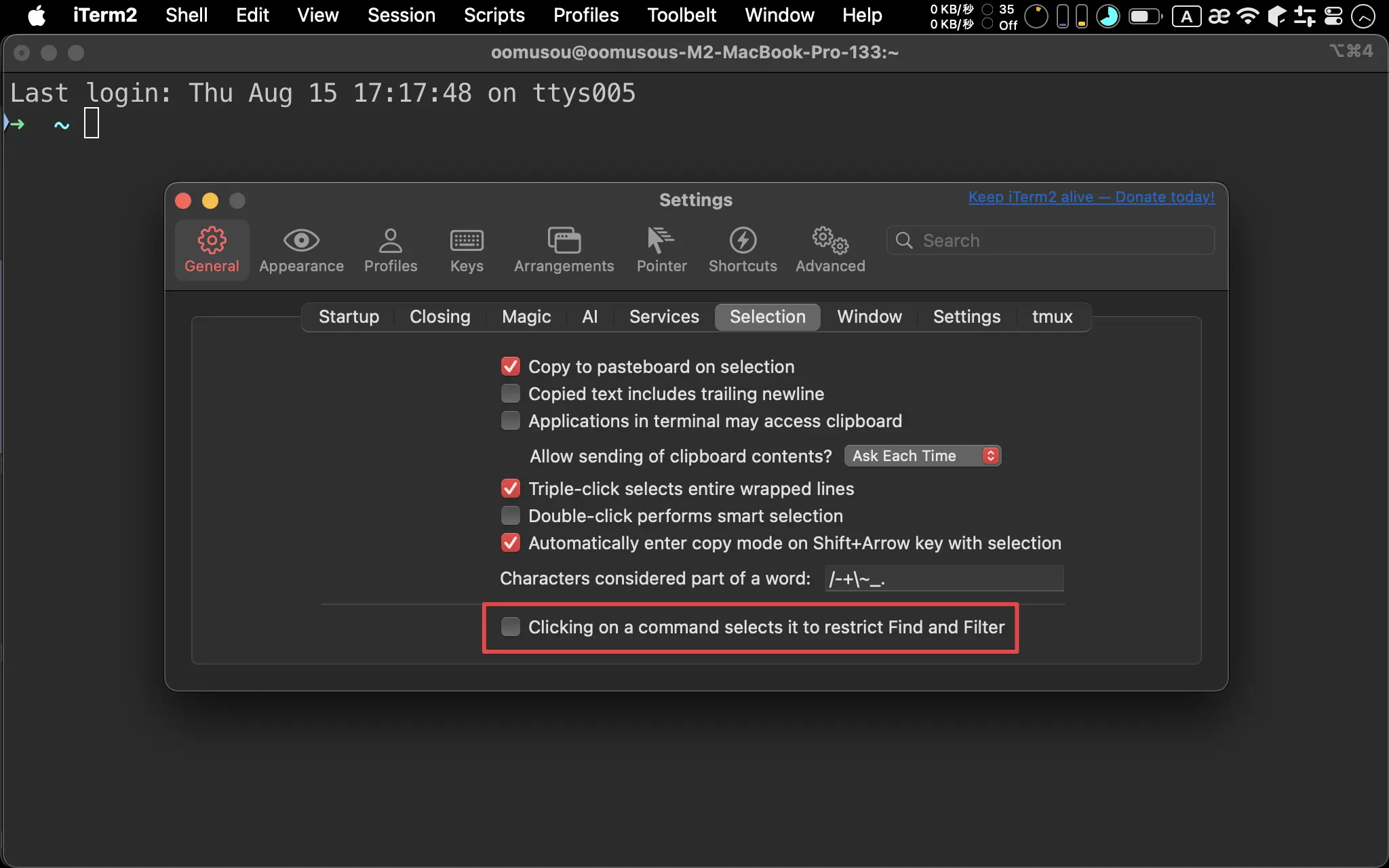
Clicking on a command selects it to restric Find and Filter:Off
Closing
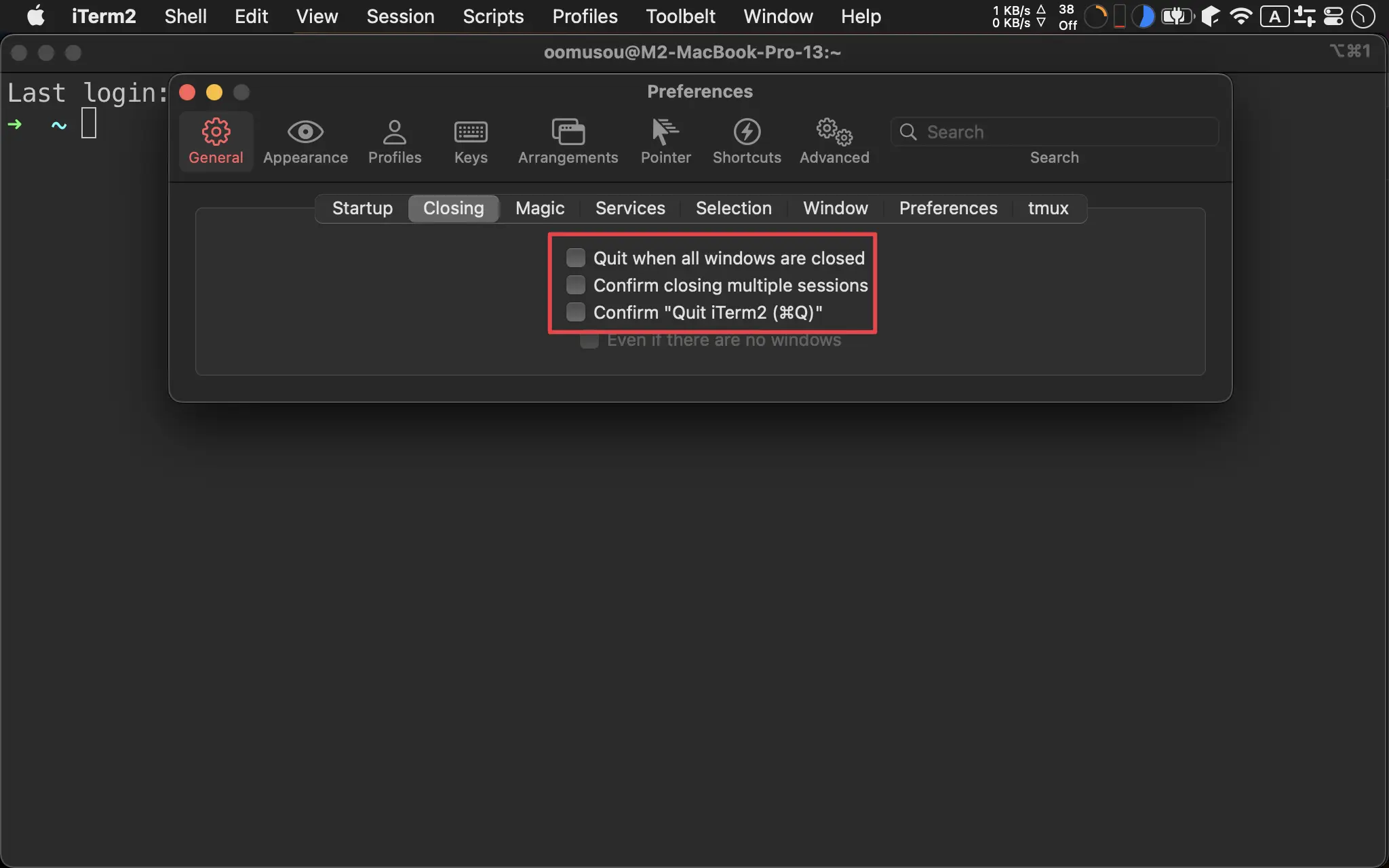
Quit when all windows are closed:OffConfirm closing multiple sessions:OffConfirm Quit iTerm2:Off
Conclusion
- iTerm2 、On My Zsh 能設定的東西很多,我大都只使用預設值而已