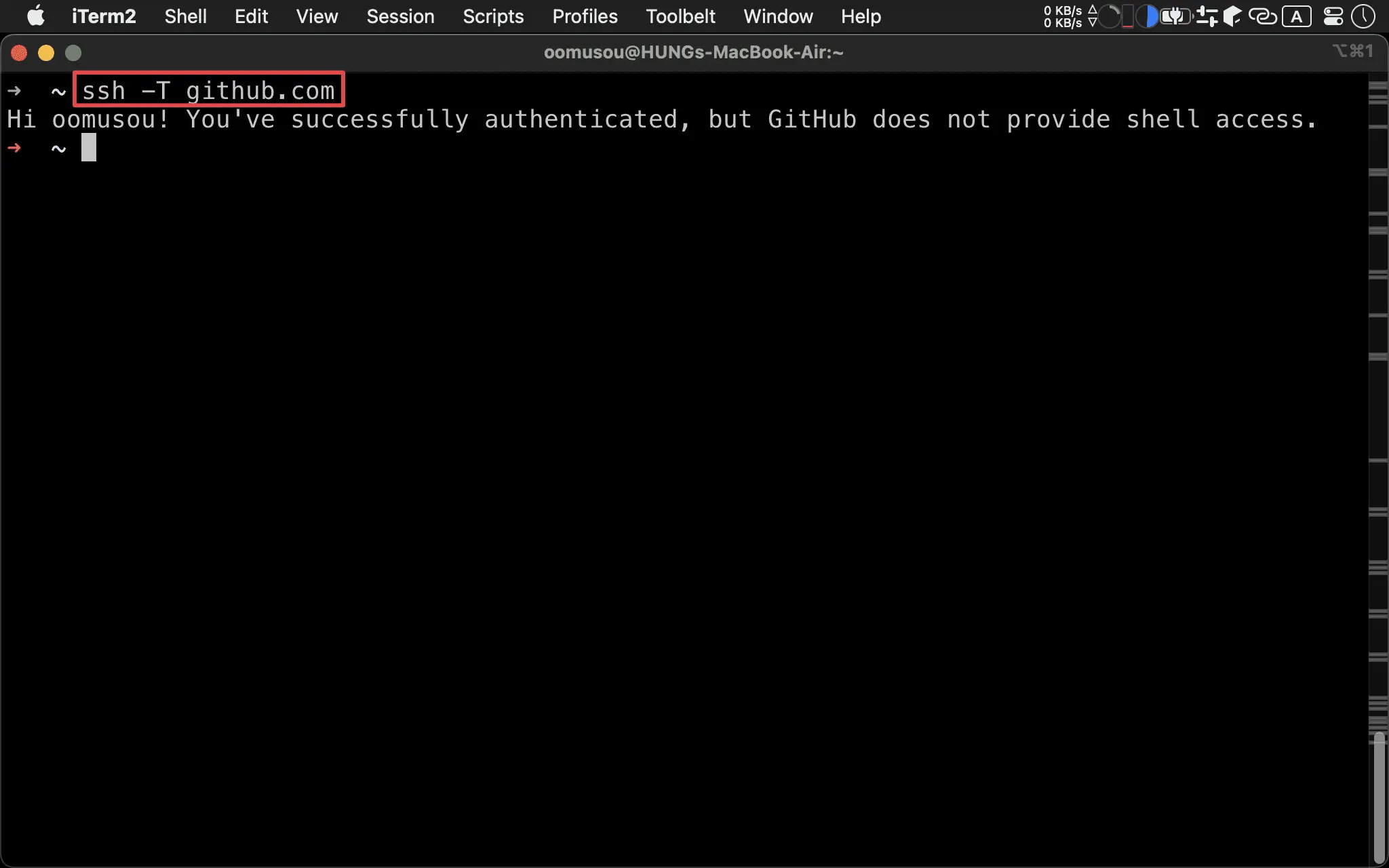GitHub 目前並不支援直接使用密碼,並需先設定 SSH Key。
Version
macOS Sonoma
Generate SSH Key
$ cd ~/.ssh
$ ssh-keygen -C "oomusou@gmail.com"
- 使用
ssh-keygen產生 SSH 檔案 - -C:GitHub 帳號
- Enter file in which to save the key:
Enter(接受預設檔名) - Enter passphrase:
Enter
Attach Public Key to GitHub
$ cat id_rsa.pub|pbcopy
將 SSH 公鑰 複製到剪貼簿。
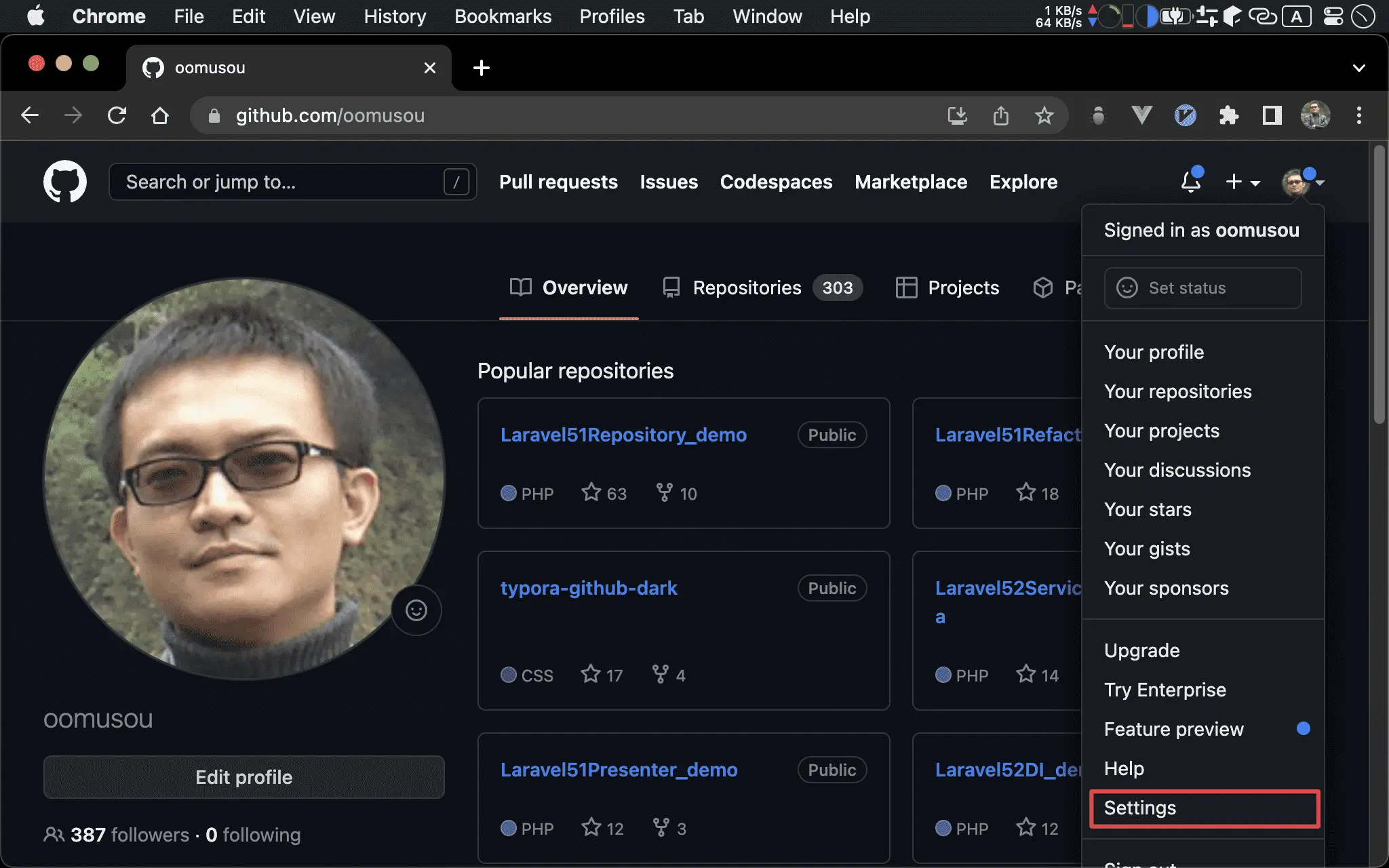
在 GitHub 帳號中,選擇 Settings。
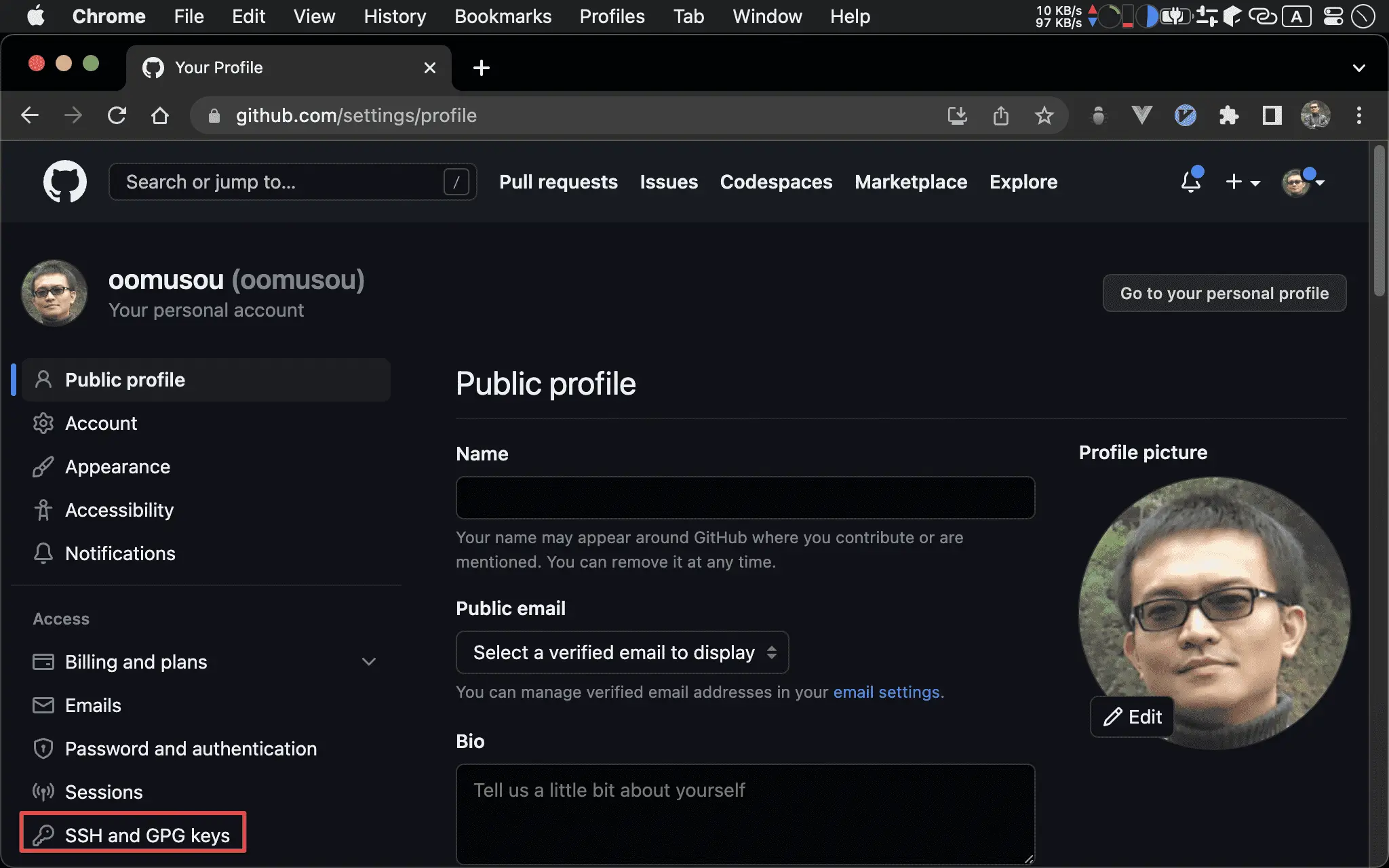
選擇 SSH and GPG keys。
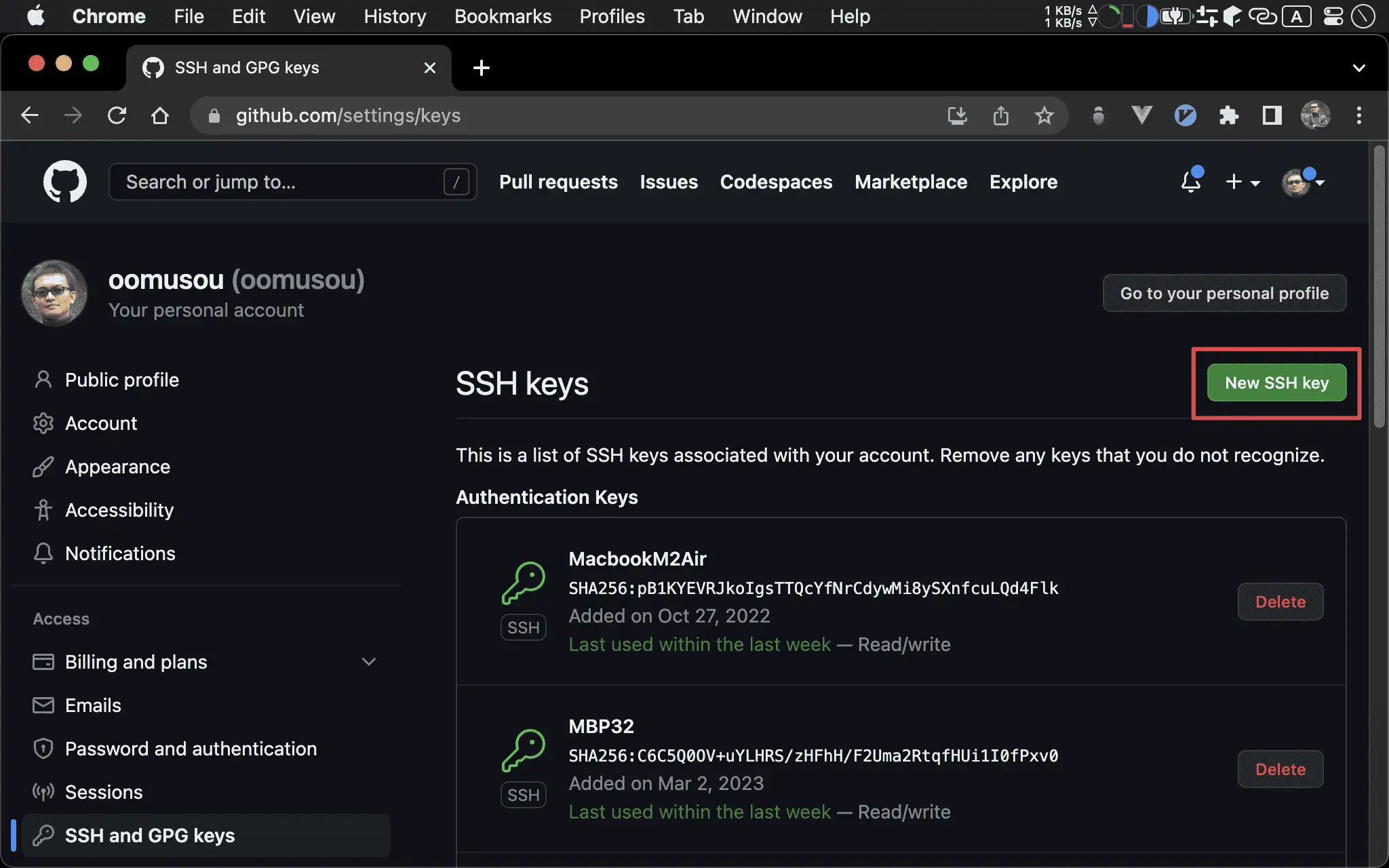
按 New SSH key。
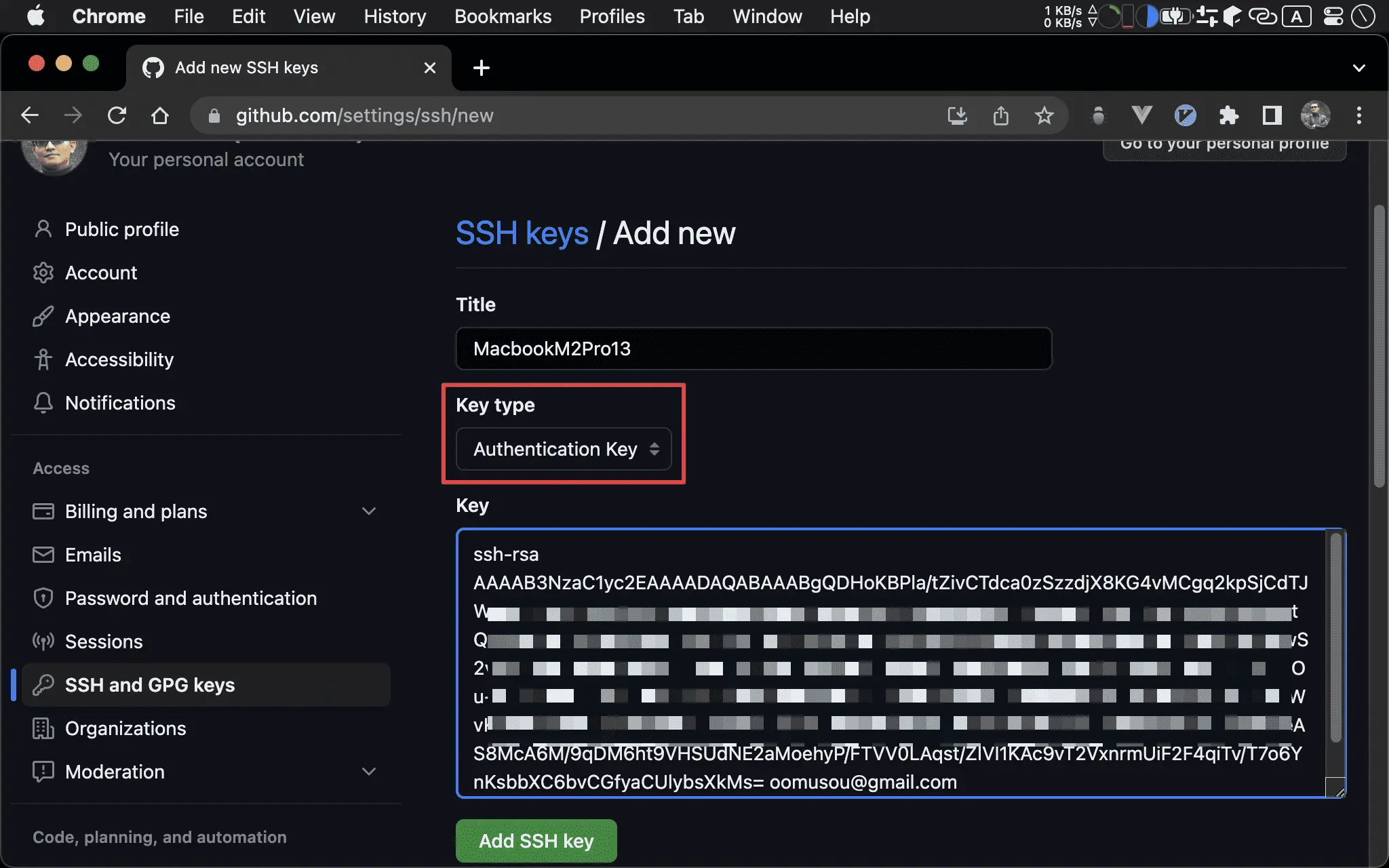
- Key type:
Autentication Key
Create Config File
~/.ssh/config
# GitHub
Host github.com
HostName github.com
User git
IdentityFile ~/.ssh/id_rsa
在 .ssh 目錄下建立 config 檔案。
$ ssh-add id_rsa
使用 ssh-add 加入 id_rsa 私鑰。
Test GitHub
$ ssh -T github.com
測試是否成功連上 GitHub。