BetterTouchTool 為 Setapp 所提供輔助設定 Keyboard、Trackpad、Touch Bar … 的強力工具,由於功能太多,很難簡單介紹 BetterTouchTool,本文分享我的基本設定。
Version
BetterTouchTool 4.068
Setapp
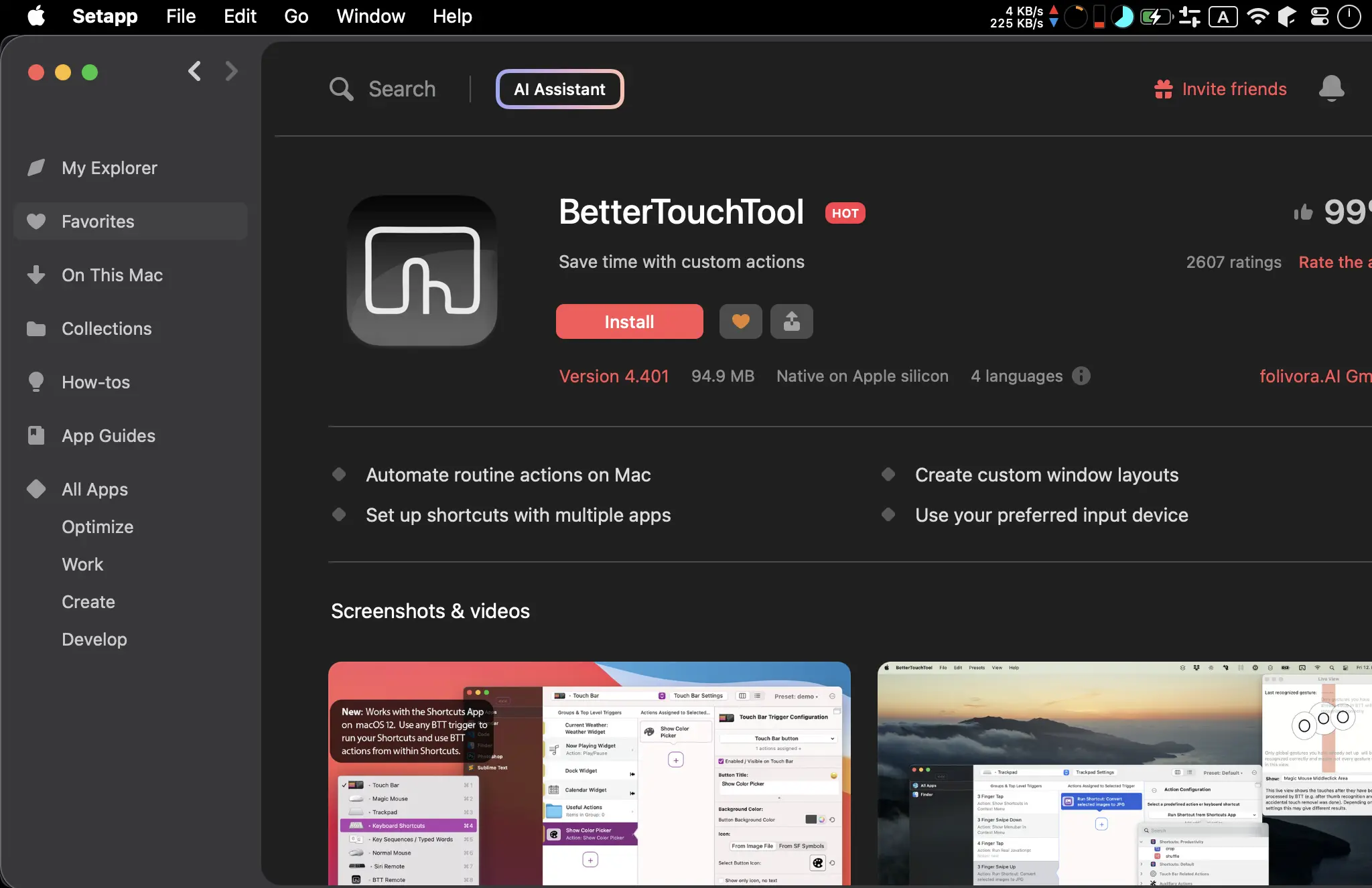
- 使用 Setapp 安裝 BetterTouchTool
Basic
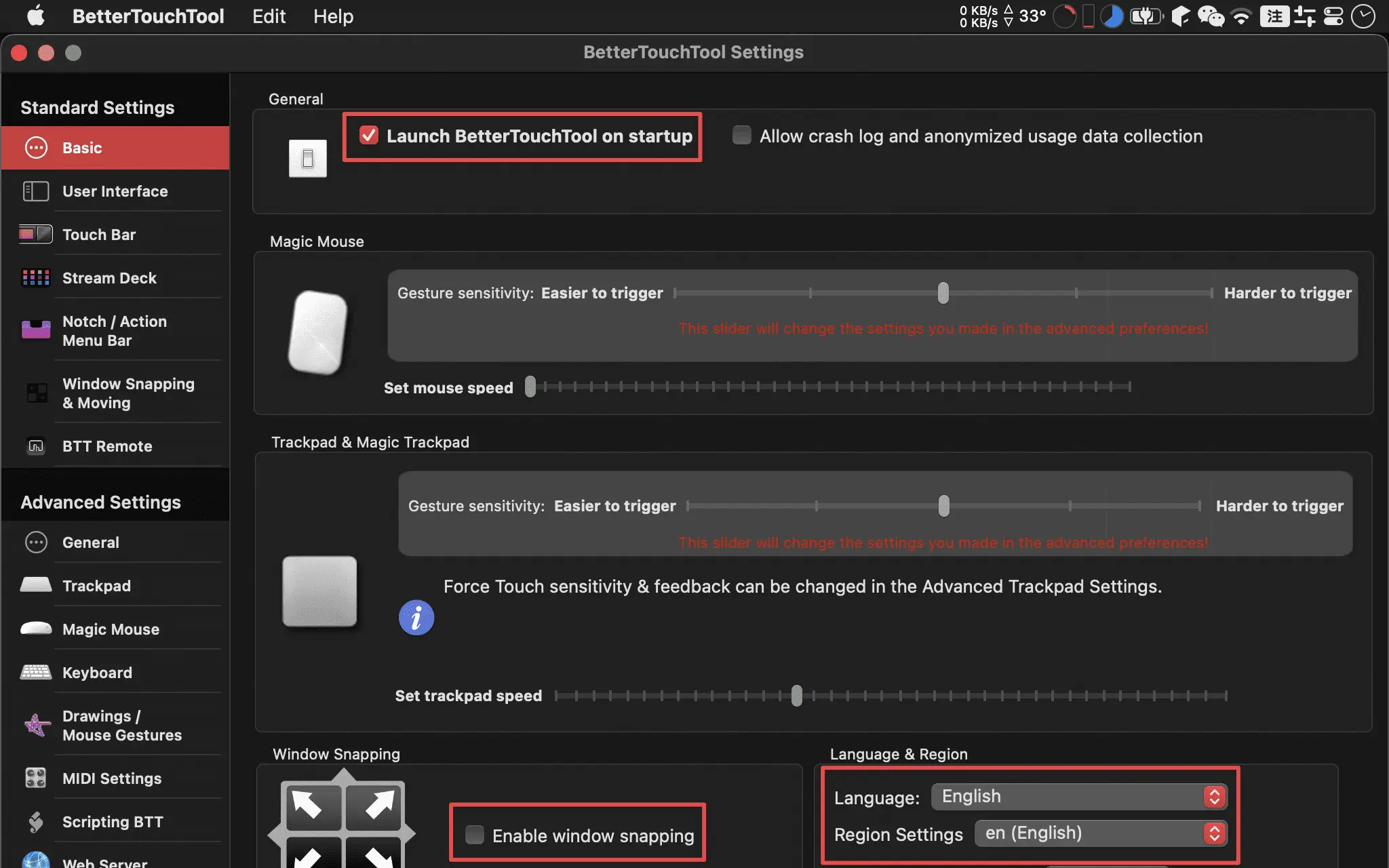
- Launch BetterTouchTool on Startup:
Off - Enable window snapping:
Off - Language:
English - Region Settings:
en (English)
User Interface
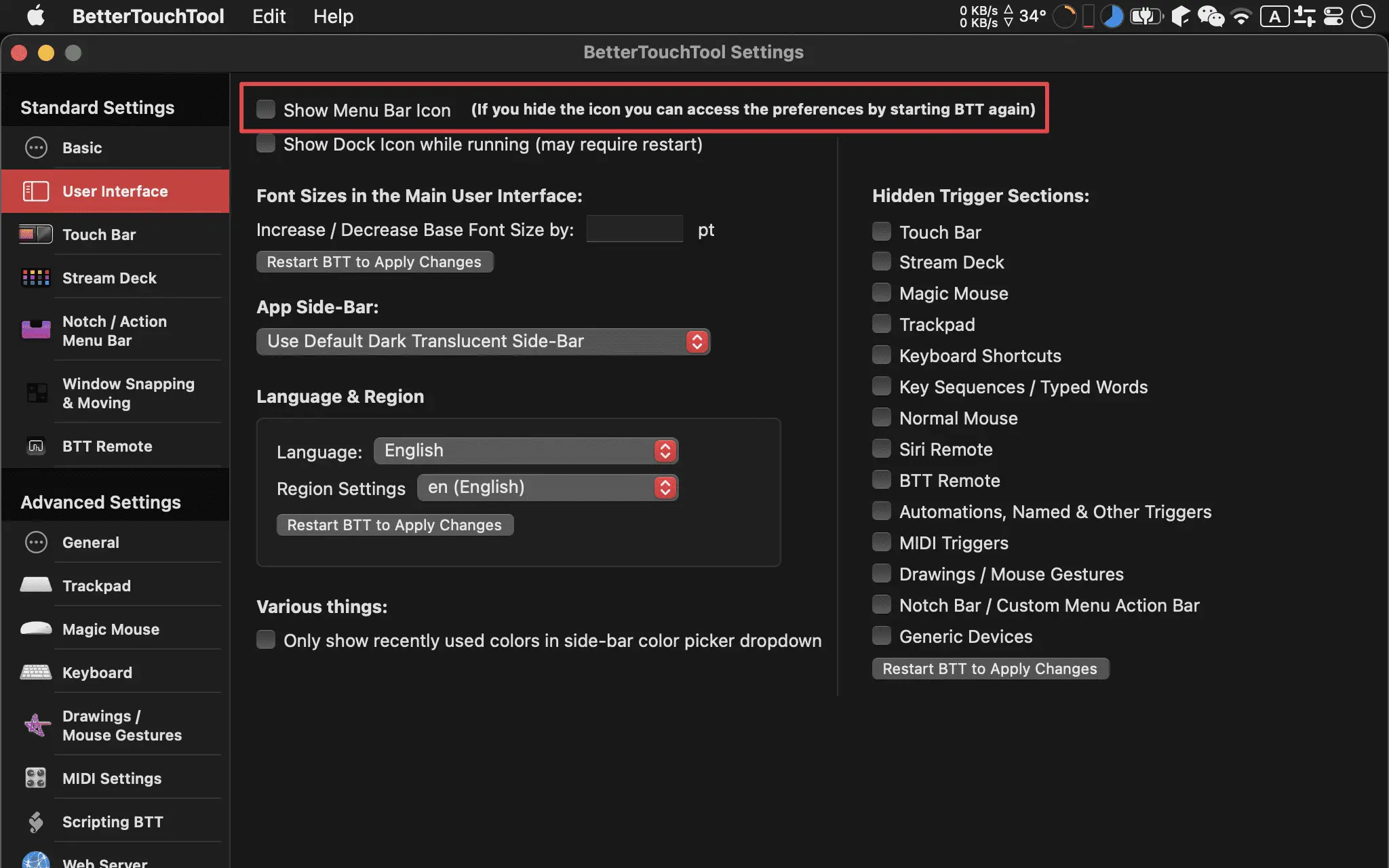
- Show Menu Bar Icon:
Off
Touch Bar
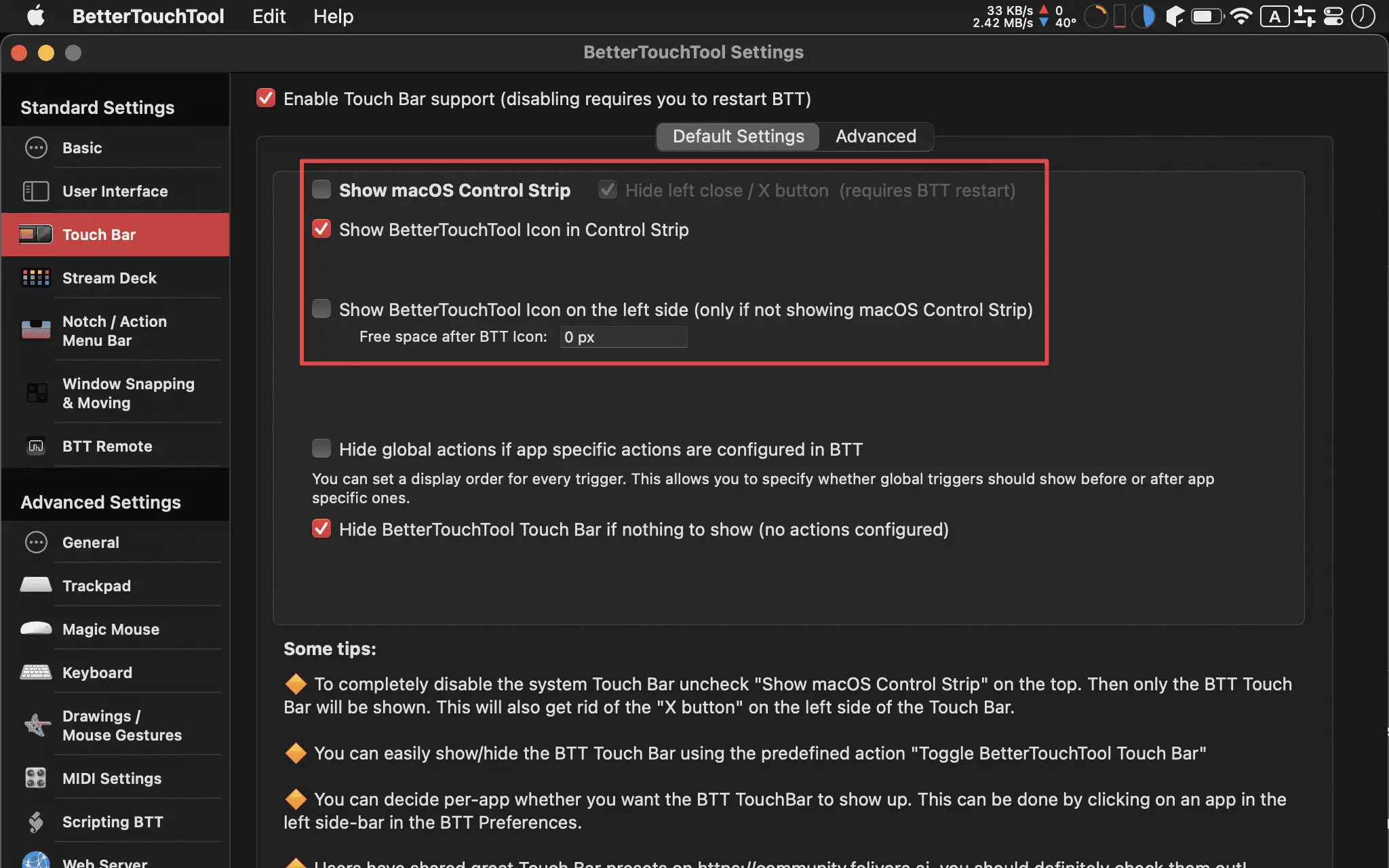
- Show macOS Control Strip:
Off - Show BetterTouchTool Icon in Control Strip:
On - Show BetterTouchTool Icon on the left side:
Off
Stream Deck
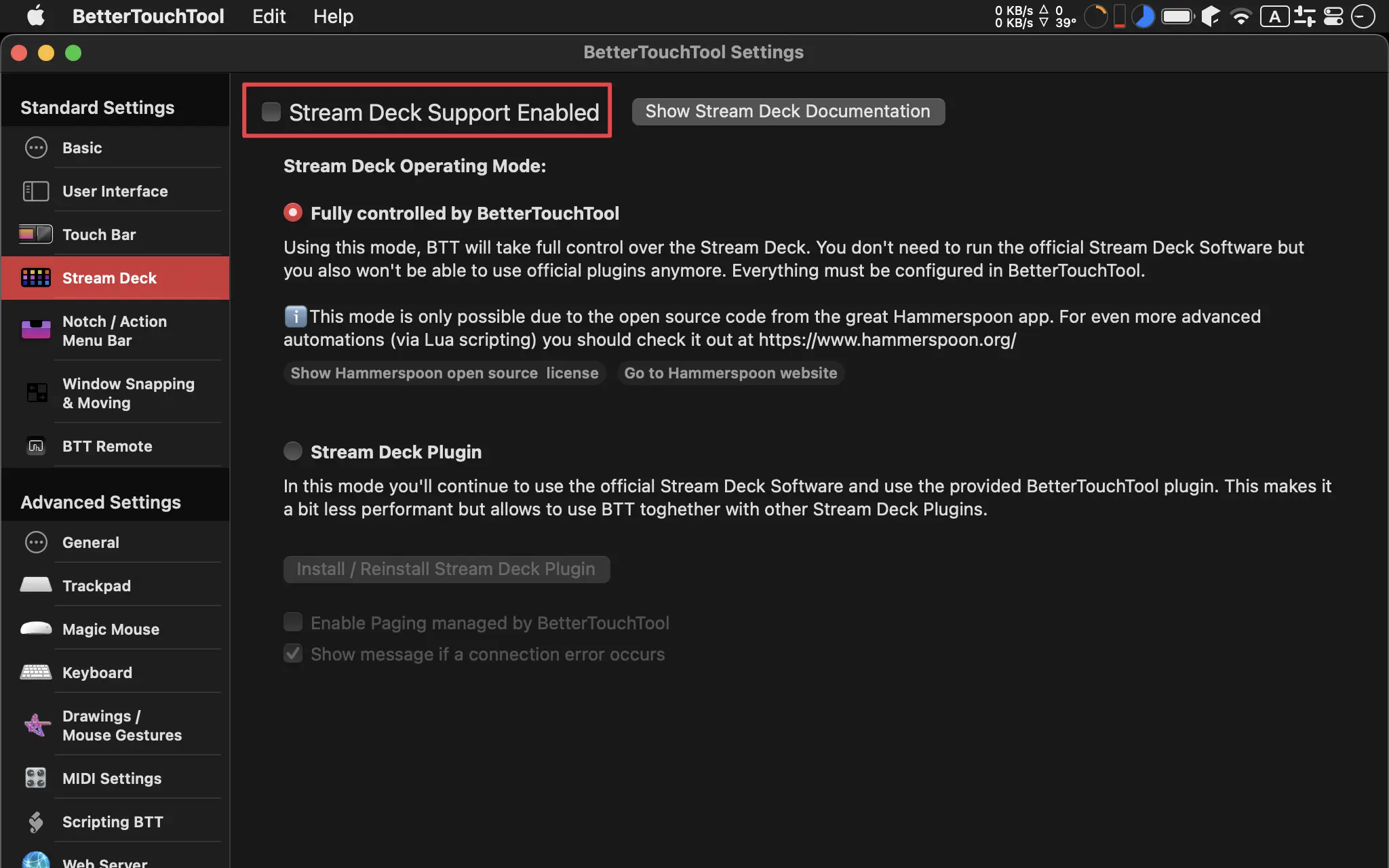
- Stream Desk Support Enabled:
Off
Notch / Action Menu Bar
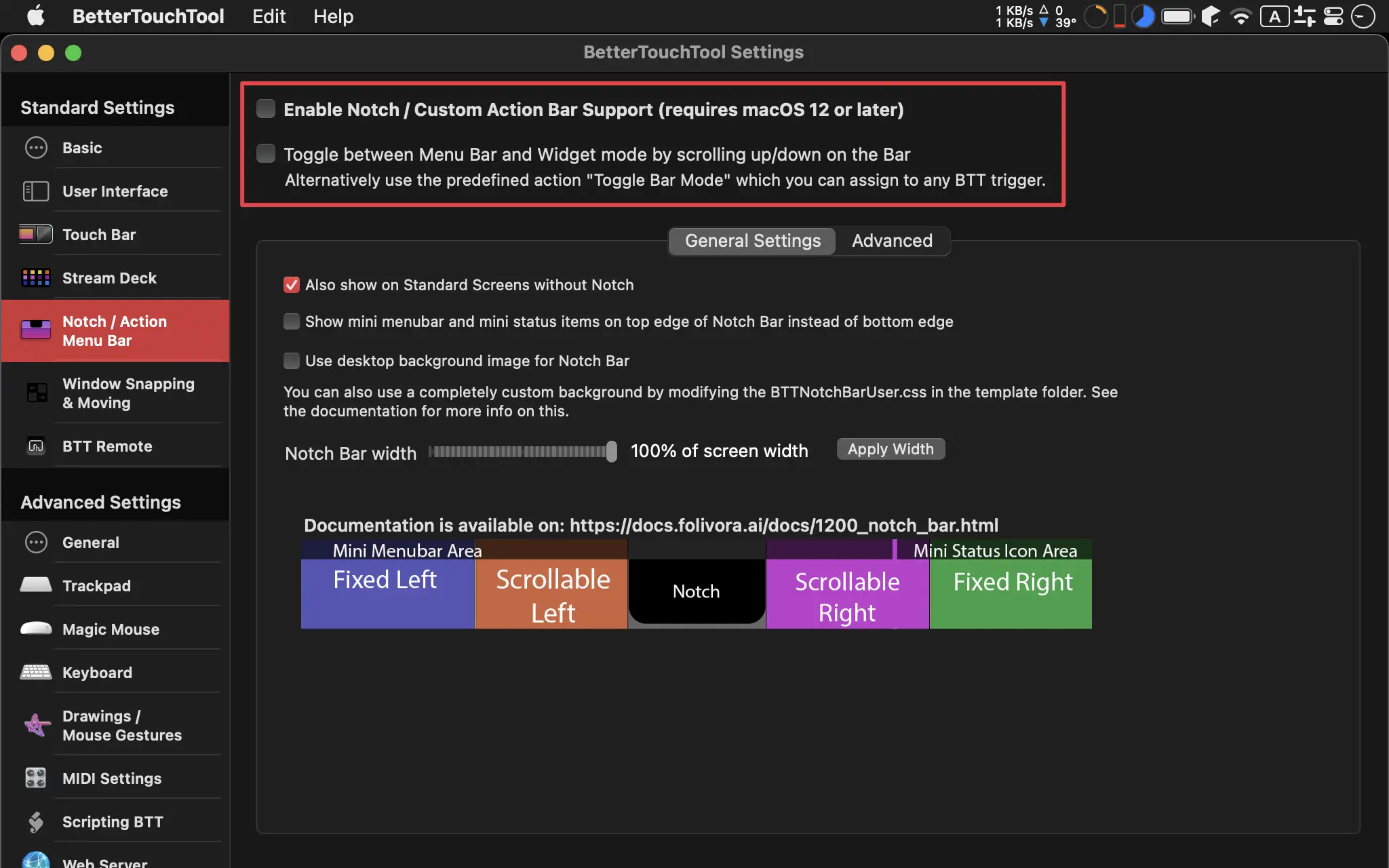
- Enable Notch / Custom Action Bar Support:
Off - Toggle between Menu Bar and Widget made by scrolling up/down on the Bar:
Off
Touch Bar Widgets

Touch Bar 設定後將取代 Dock。

按下 ⌃ 後 Touch Bar 將顯示 Emoji。
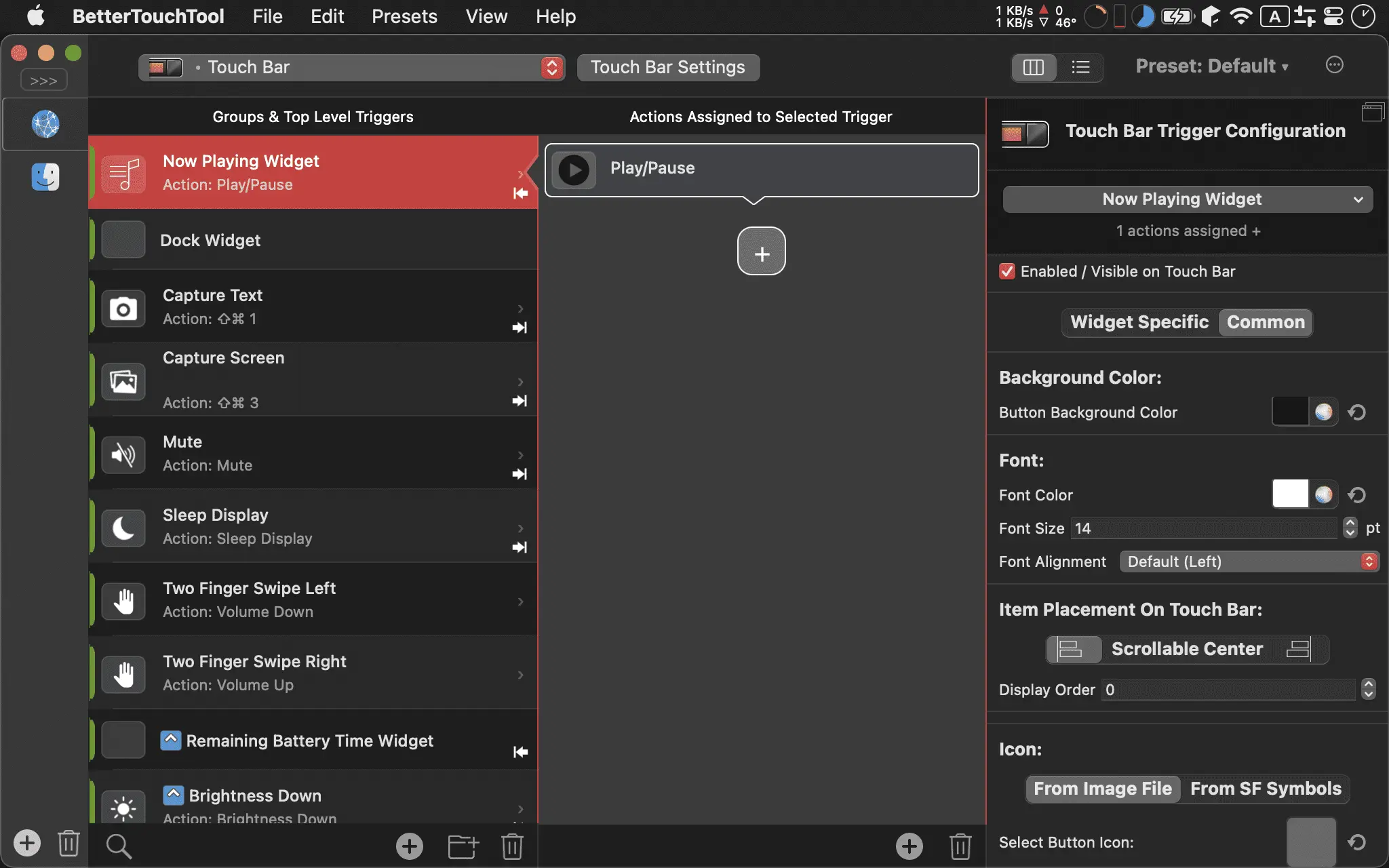
- Now Playing Widget
- Dock Widget
- Capture Text Button
- Capture Screen Button
- Mute Button
- Sleep Display Button
- Two Finger Swipe Left Gesture
- Two Finger Swipe Right Gesture
- Three Finger Swipe Left Gesture
- Three Finger Swipe Right Gesture
- Weather Widget
- Brightness Down Button
- Brightness Up Button
- Emoji
- Keyboard Light Down Button
- Keyboard Light Up Button
- Date / Time Widget
Now Playing Widget
- Button Background Color:
Black - Item replacement on touchbar:
Left - Free space after button:
5px - Use fixed width:
On- Fixed width:
170px
- Fixed width:
Dock Widget
- Button Background Color:
Black - Widget width:
800px - Hide Running Indicator:
On - Only show items with these name
- Finder
- Telegram
- Safari
- CloudSticker
- WebP Converter
- iTerm2
- Sublime Text
- ForkLift
- Typora
- MOJi辞書
- Gitfox
- WebStorm
- Spotify
- Reeder
- Google Chrome
- Firefox
- Item replacement on touchbar:
Scrollable Center - Free space after button:
0px
Capture Text Button
- Button Background Color:
Black - Send Keyboard Shortcut:
⇧ ⌘ 1(TextSniper) - Item replacement on touchbar:
Right - Select Button Icon:
Ionicons - Show only icon, no text:
On - Free space after button:
0px
Capture Screen Button
- Button Background Color:
Black - Send Keyboard Shortcut:
⇧ ⌘ 3(CleanShot X) - Item replacement on touchbar:
Right - Select Button Icon:
Ionicons - Show only icon, no text:
On - Free space after button:
0px
Mute Button
- Button Background Color:
Black - Keyboard Keys:
Mute - Item replacement on touchbar:
Right - Select Button Icon:
Ionicons - Show only icon, no text:
On - Free space after button:
13px - Free space after button:
0px
Sleep Display Button
- Button Background Color:
Black - System Actions:
Sleep Display - Item replacement on touchbar:
Right - Select Button Icon:
Ionicons - Show only icon, no text:
On - Free space after button:
0px
Two Finger Swipe Left Guesture
- Keyboard Keys:
Volumn Down
Two Finger Swipe Right Guesture
- Keyboard Keys:
Volumn Up
Three Finger Swipe Left Guesture
- Keyboard Keys:
Brightness Down
Three Finger Swipe Right Guesture
- Keyboard Keys:
Brightness Up
Weather Widget
- Button Background Color:
Black - Item replacement on touchbar:
Left - Only show while all these modifiers are pressed:
⌃ - Use fixed width:
On- Fixed Width:
140px
- Fixed Width:
- Free space after button:
0px
Brightness Down Buttobn
- Button Background Color:
Black - Keyboard Keys:
Brightness Down - Item replacement on touchbar:
Left - Select Button Icon:
Ionicons - Only show while all these modifiers are pressed:
⌃ - Show only icon, no text:
On - Free space after button:
0px
Brightness Up Button
- Button Background Color:
Black - Keyboard Keys:
Brightness Up - Item replacement on touchbar:
Left - Select Button Icon:
Ionicons - Only show while all these modifiers are pressed:
⌃ - Show only icon, no text:
On - Free space after button:
0px
Emoji Widget
- Button Background Color:
Black - Item replacement on touchbar:
Center - Only show while all these modifiers are pressed:
⌃ - Free space after button:
0px
Keyboard Light Down Button
- Button Backgroud Color:
Black - Keyboard Keys:
Keyboard Illumination Dowon - Item replacement on touchbar:
Right - Select Button Icon:
Ionicons - Only show while all these modifiers are pressed:
⌃ - Show only icon, no text:
On - Free space after button:
0px
Keyboard Light Up
- Button Background Color:
Black - Keyboard Keys:
Keyboard Illumination Up - Item replacement on touchbar:
Right - Select Button Icon:
Ionicons - Only show while all these modifiers are pressed:
⌃ - Show only icon, no text:
On - Free space after button:
0px
Date / Time Widget
- Date/Time Format:
MMM.dd hh:mm a - Button Background Color:
Black - Item replacement on touchbar:
Right - Only show while all these modifiers are pressed:
⌃ - Use fixed width:
On- Fixed Width:
140px
- Fixed Width:
- Free space after button:
0px