Sometimes we need to show native SQL for debugging, we can use .toSQL().toNative() to show native SQL.
Version
Knex 0.95.12
PostgreSQL 14.0
MSSQL 2017
PostgreSQL
import Knex from 'knex'
let knex = Knex ({
client: 'pg',
connection: {
host: 'localhost',
port: 5432,
user: 'admin',
password: '12345',
database: 'DBLab'
},
searchPath: ['public']
})
let sql = knex ('articles')
.insert ({
'title': 'Title 1',
'content': 'Content 1'
}, ['*']).toSQL().toNative()
console.log (sql)
Line 15
let sql = knex ('articles')
.insert ({
'title': 'Title 1',
'content': 'Content 1'
}, ['*']).toSQL().toNative()
Simple insert with returning whole object. We can use .toSQL().toNative() to know native SQL for PostgreSQL.
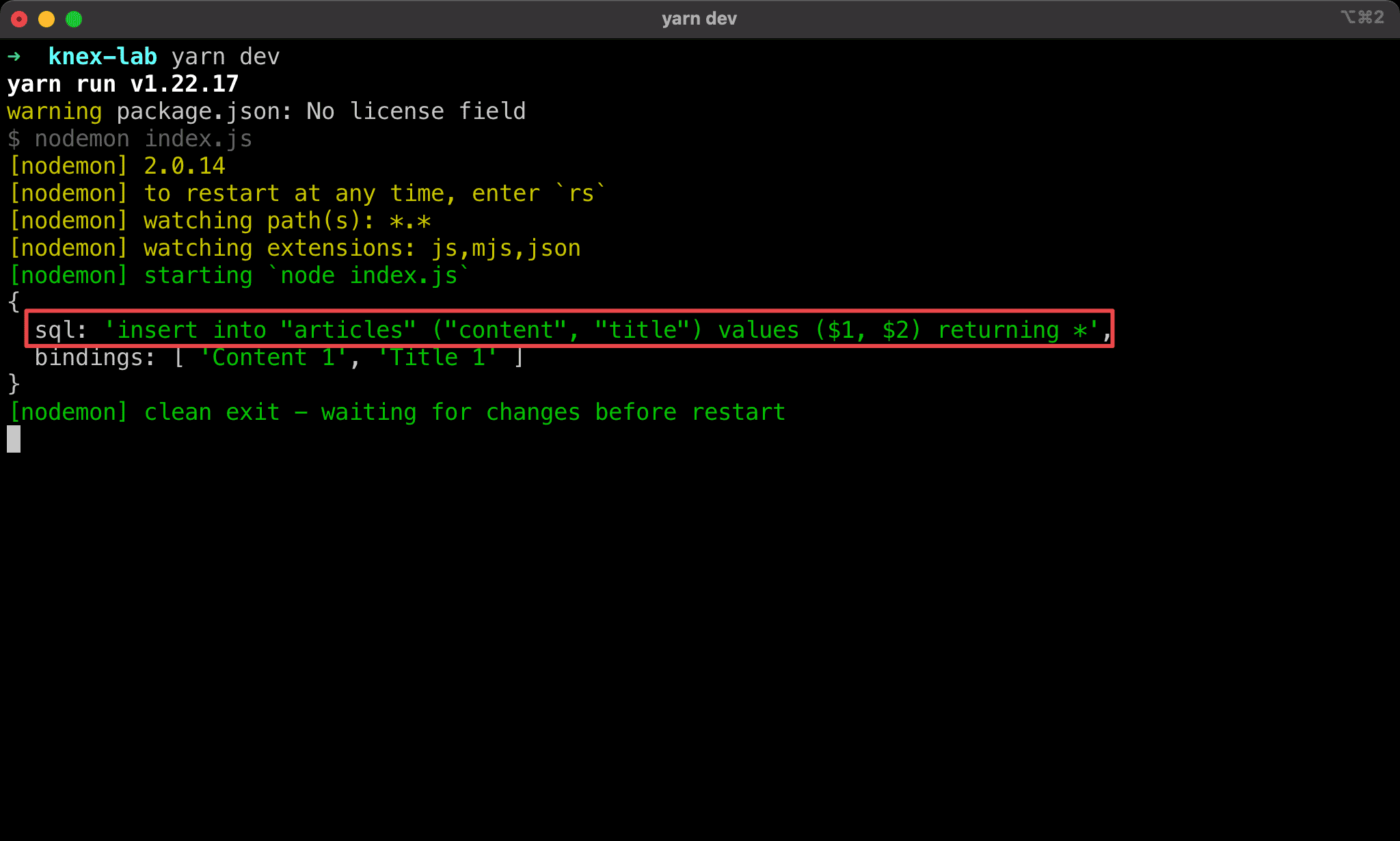
MSSQL
import Knex from 'knex'
let knex = Knex ({
client: 'mssql',
connection: {
host: 'mssql-2017',
port: 1433,
user: 'sa',
password: '111111',
database: 'DBLab'
}
})
let sql = knex ('articles')
.insert ({
'title': 'Title 1',
'content': 'Content 1'
}, ['*']).toSQL().toNative()
console.log (sql)
Line 14
let sql = knex ('articles')
.insert ({
'title': 'Title 1',
'content': 'Content 1'
}, ['*']).toSQL().toNative()
Same Knex insert statement as PostgreSQL, but this time is for MSSQL.
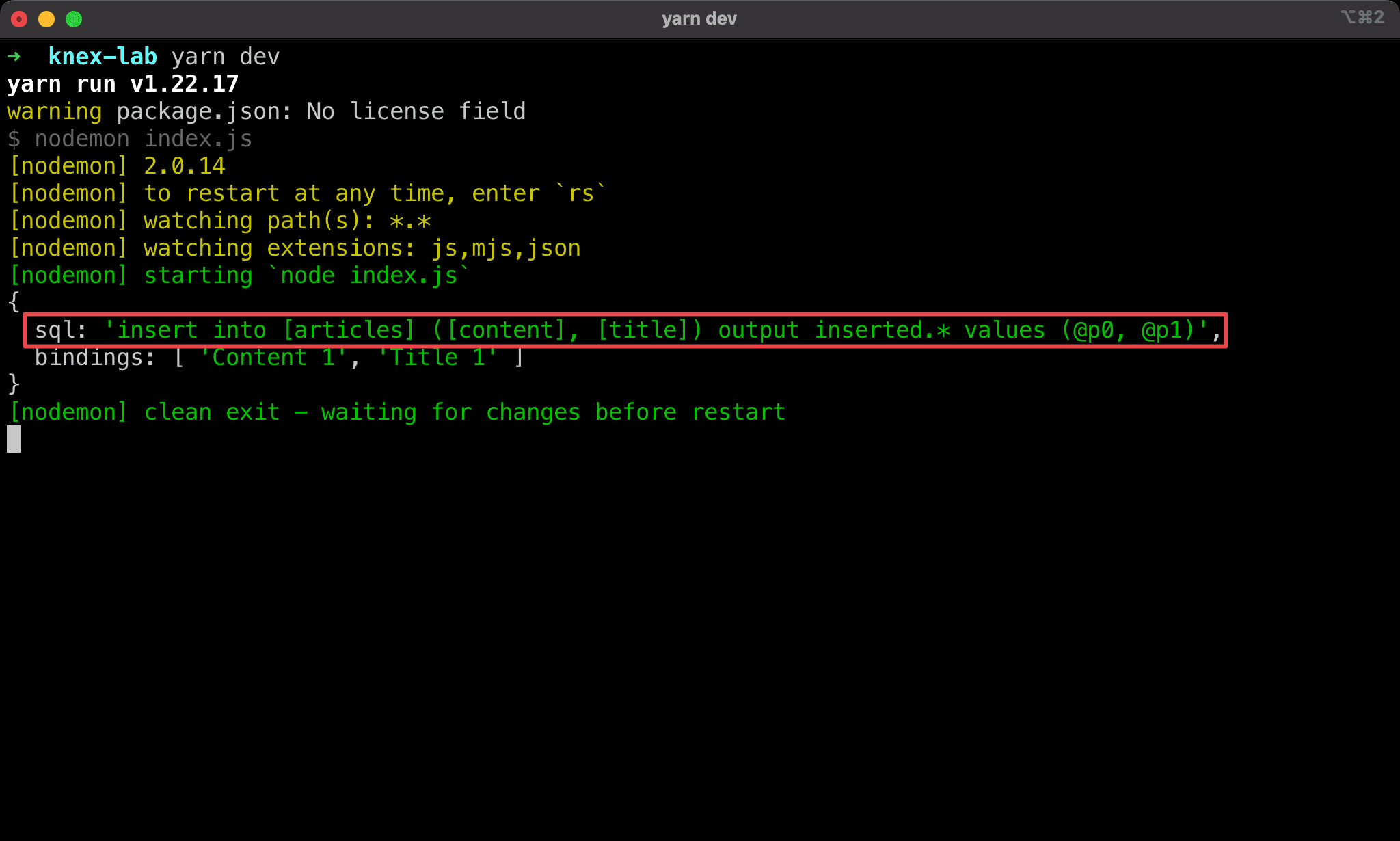
We can see different native SQL between PostgreSQL and MSSQL.
Conclusion
- If we want to know the magic of Knex, we can use
toSQL().toNativeto show native SQL