Not only using Hugo’s variables with Go template language, but also Alpine’s directive.
Version
Alpine 3.9
Hugo 0.92
Alpine
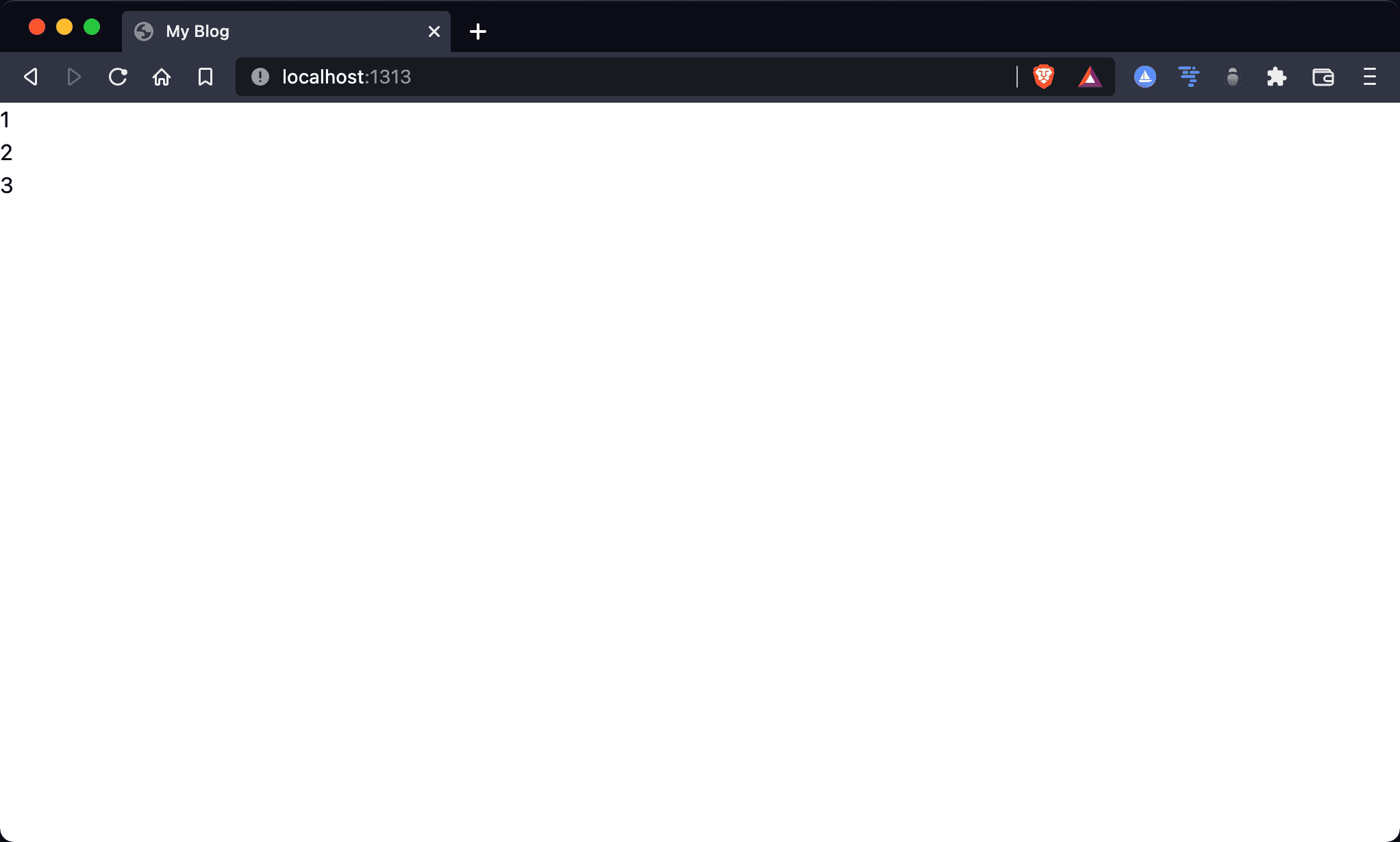
Use Alpine’s x-for to simply loop n number of time, but the number is defined by Hugo’s site variable, not Alpine’s variable.
Layout
layouts/index.html
<!DOCTYPE html>
<html lang="en">
<head>
<meta charset="UTF-8" />
<meta name="viewport" content="width=device-width, initial-scale=1.0" />
<script src="alpine.js" defer></script>
<link rel="stylesheet" href="output.css" />
{{ $number := 3 }}
</head>
<body x-data>
<ul>
<template x-for="x in {{ $number }}">
<li x-text="x" />
</template>
</ul>
</body>
</html>
Line 8
{{ $number := 3 }}
Define $number template variable by Go template language.
Line 10
<body x-data>
<ul>
<template x-for="x in {{ $number }}">
<li x-text="x" />
</template>
</ul>
</body>
Alpine’s x-for is using Hugo’s $number.
Conclusion
- We can also use Hugo’s site variables and page variables with Alpine.