We can use := to declare a template variable and = to re-assign it.
Version
Hugo 0.91
Page
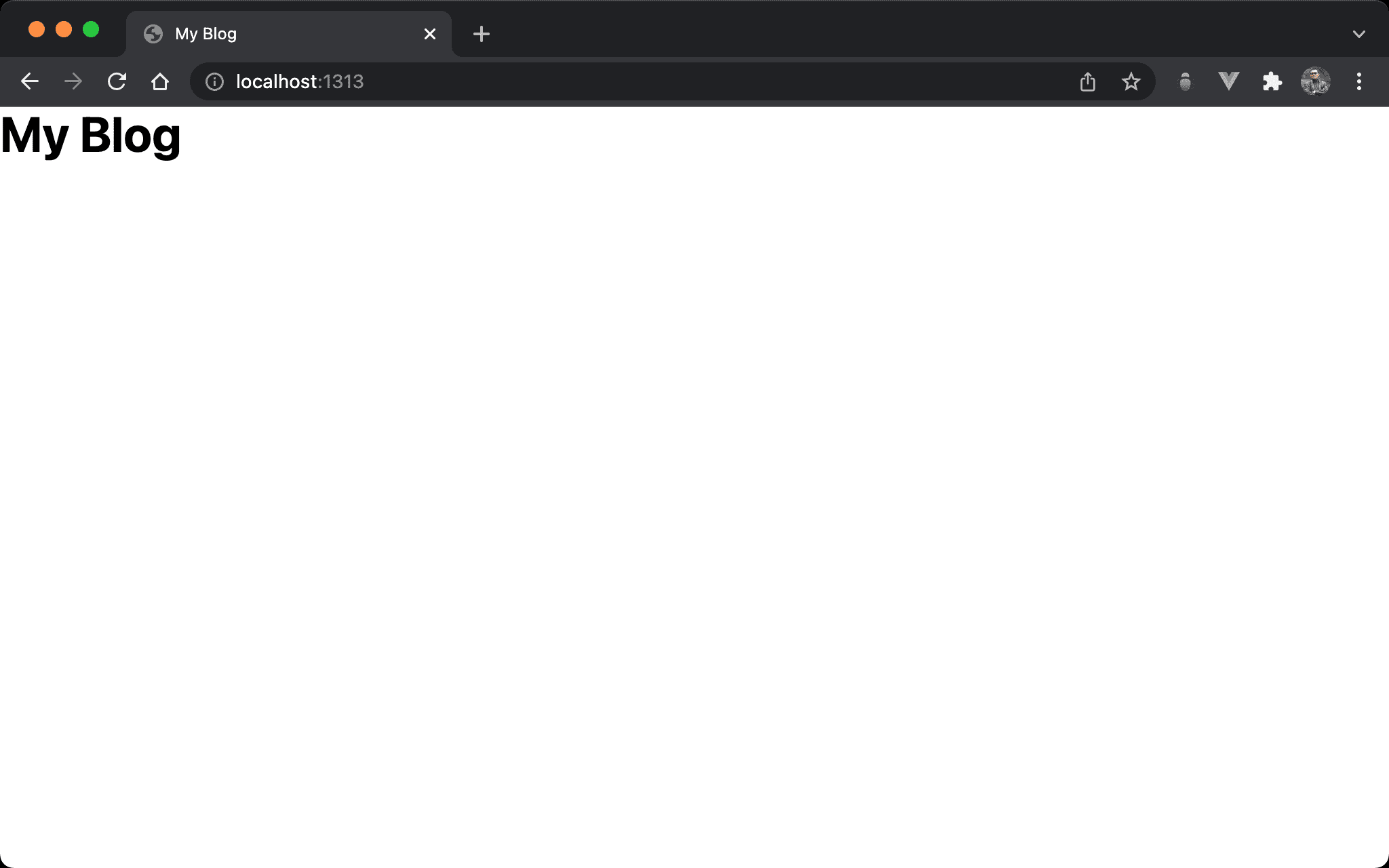
Display title by page variable or site variable.
Page Variable
content/_index.md
---
title: My Blog
---
title: page variable defined in Markdown
Site Variable
config.json
{
"baseURL": "http://example.org/",
"languageCode": "en-us",
"title": "My New Hugo Site",
}
title: site variable defined inconfig.json
Template Variable
layouts/index.html
<!DOCTYPE html>
<html lang="en">
<head>
<meta charset="UTF-8" />
<meta name="viewport" content="width=device-width, initial-scale=1.0" />
<script src="alpine.js" defer></script>
<link rel="stylesheet" href="output.css" />
{{ $title := .Title }}
{{ if not $title }}
{{ $title = .Site.Title }}
{{ end }}
<title>{{ $title }}</title>
</head>
<body>
<h1 class="text-4xl font-bold">{{ $title }}</h1>
</body>
</html>
Line 8
{{ $title := .Title }}
$title: define$titlebytitlepage variable
- Template variable starts with a
$sign- Template variable is declared by
:=
Line 10
{{ $title = .Site.Title }}
$title:$titleis re-assigned bytitlesite variable
- Template variable is re-assigned by
=
Line 12
<title>{{ $title }}</title>
$title: bind template variable
Conclusion
- Template variable has to be started with a
$sign like PHP