除了將自訂的資料放在 hugo.json 外,也能將 .json 檔案放在 data 目錄下。
Version
Hugo 0.125.2
Page
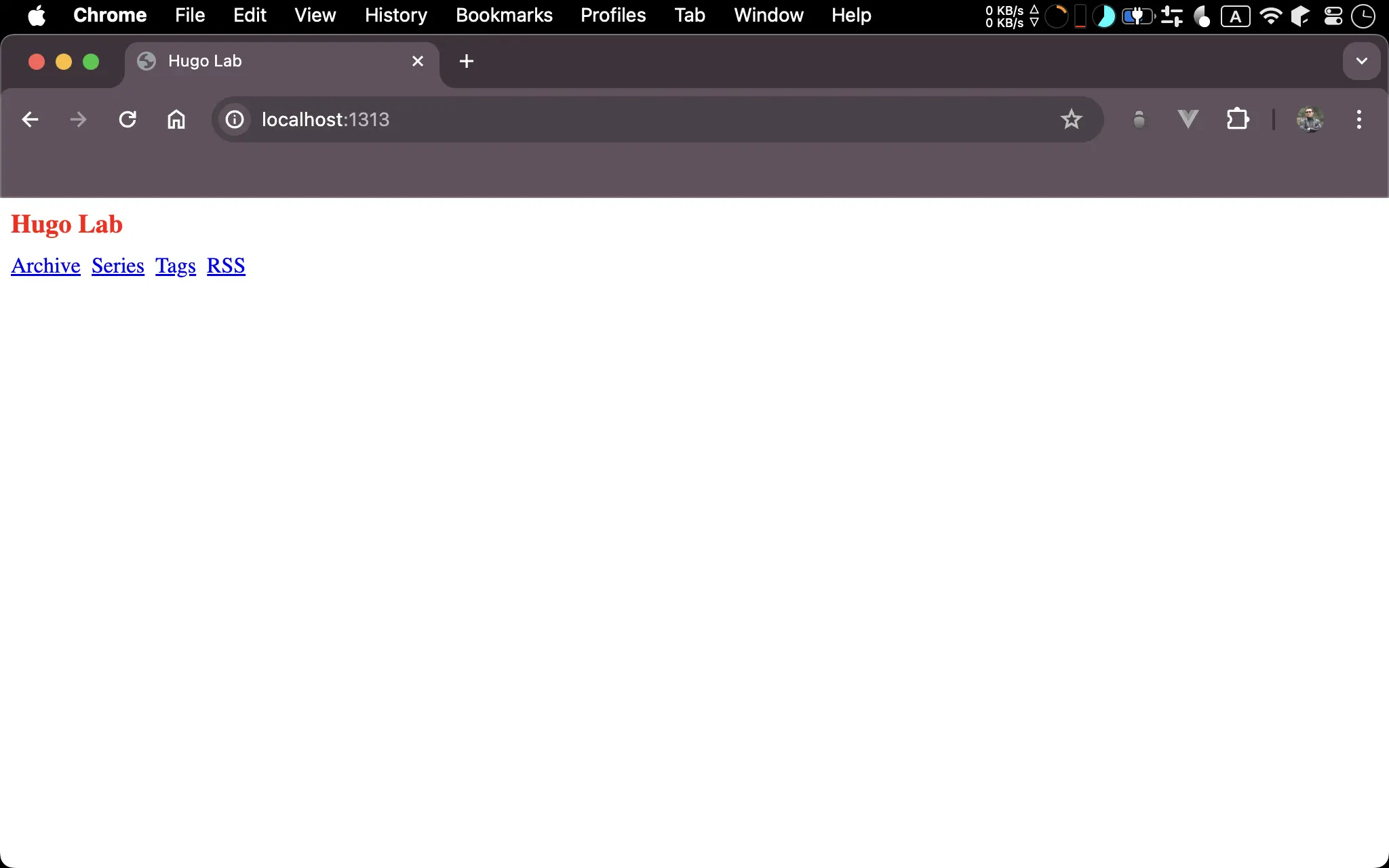
- Menu 資料皆來自
.json檔案,並非直接寫在 HTML 內
Data
data/menu.json
{
"main": [
{
"title": "Archive",
"url": "#"
},
{
"title": "Series",
"url": "#"
},
{
"title": "Tags",
"url": "#"
},
{
"title": "RSS",
"url": "#"
}
]
}
- 將
.json檔案放在data目錄下
Layout
layouts/index.html
<!doctype html>
<html>
<head>
<meta charset="UTF-8" />
<meta name="viewport" content="width=device-width, initial-scale=1.0" />
{{ $title := "Hugo Lab" }}
<title>{{ $title }}</title>
<link rel="stylesheet" href="style.css" />
</head>
<body>
<div class="title">{{ $title }}</div>
<ul class="menu">
{{ range .Site.Data.menu.main }}
<li>
<a href="{{ .url }}">{{ .title }}</a>
</li>
{{ end }}
</ul>
</body>
</html>
Line 13
{{ range .Site.Data.menu.main }}
<li>
<a href="{{ .url }}">{{ .title }}</a>
</li>
{{ end }}
range(): 列舉 Array
Style
static/style.css
.title {
color: red;
font-size: 1.2rem;
font-weight: 700;
}
.menu {
display: flex;
margin-top: 10px;
padding: 0;
}
.menu li {
list-style: none;
margin-right: 0.5rem;
}
Conclusion
- 我們也可將資料儲存在
hugo.json的paramskey 下