GraphQL Subscription 並不是一定得搭配 GraphQL Query,有時只想單純接收 Subscription 的回傳值,此時可使用 Vue Apollo 所提供的 Simple Subscription。
Version
macOS Catalina 10.15.2
WebStorm 2019.3
Node 13.2.0
Vue CLI 4.1.1
Vue 2.6.10
Vue Apollo 3.0.0-beta.11
Vue Apollo
src/App.vue
<template>
<div>
{{ book.title }} / {{ book.price }}
</div>
</template>
<script>
import gql from 'graphql-tag'
let query = gql`
subscription {
bookAdded {
title
price
}
}
`
let result = function ({ data: { bookAdded } }) {
this.book = bookAdded
}
export default {
name: 'app',
data: () => ({
book: {}
}),
apollo: {
$subscribe: {
bookAdded: {
query,
result
}
}
}
}
</script>
23 行
export default {
name: 'app',
data: () => ({
book: {}
}),
apollo: {
$subscribe: {
bookAdded: {
query,
result
}
}
}
}
在 apollo 下新增 $subscribe property,定義 bookAdded subscription,其中包含 query 與 result 兩個 property。
- query:定義 GraphQL subscription
- result:定義接收 subscription 回傳值的 function
第 10 行
let query = gql`
subscription {
bookAdded {
title
price
}
}
`
定義 bookAdded subscription 的 GraphQL subscription。
19 行
let result = function ({ data: { bookAdded } }) {
this.book = bookAdded
}
定義接收 bookAdded subscription 回傳值的 result(),可在其 argument 直接 object destruction 解構,然後指定到 data 在 HTML template 顯示。
Browser
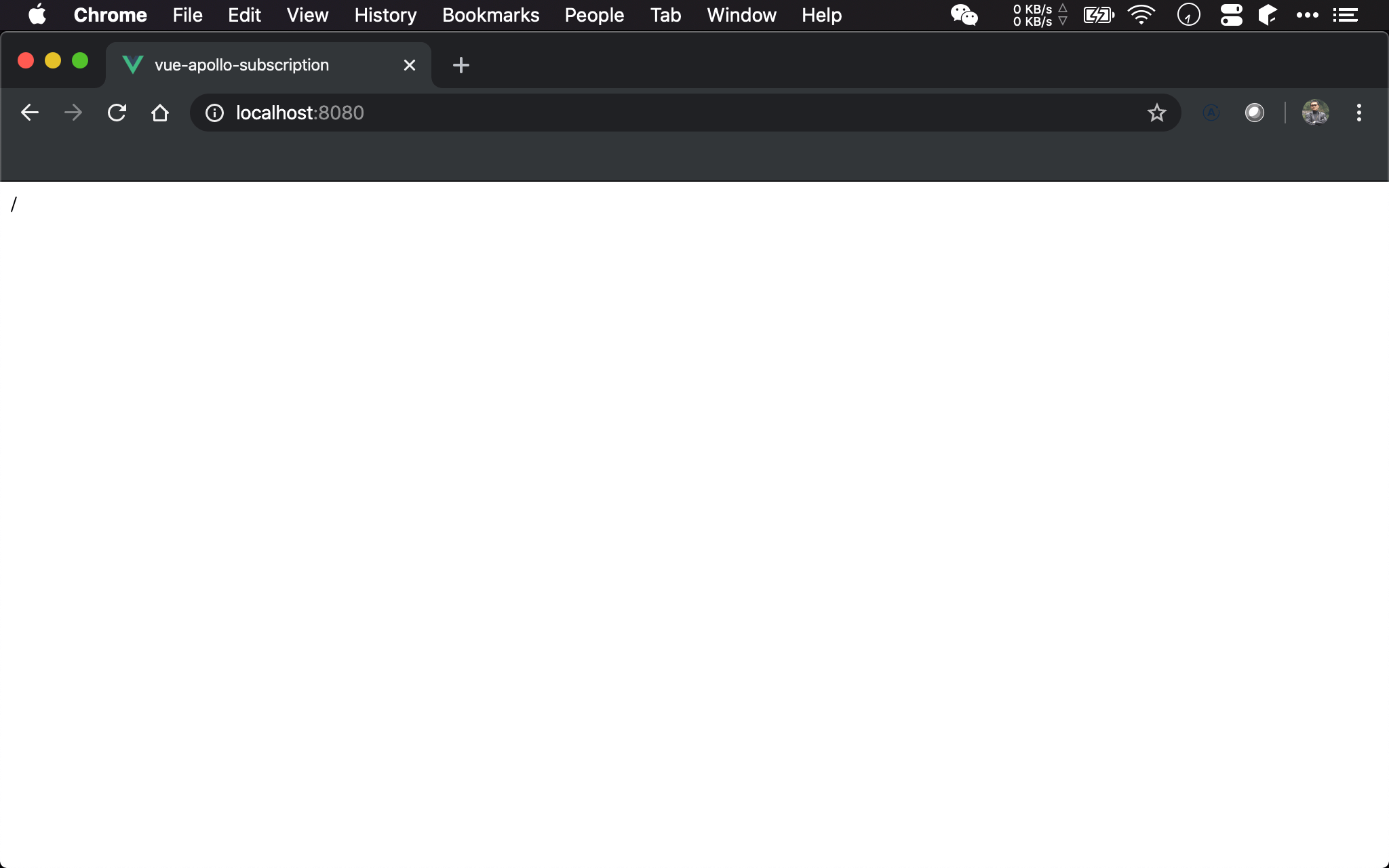
一開始 title 與 price 皆沒有資料。
Insomnia
mutation {
addBook(book: {
title: "Speaking JavaScript"
price: 300
}) {
title
price
}
}
使用 Insomnia 執行 addBook mutation,相當於在其他 client 執行 mutation 觸發 subscription。
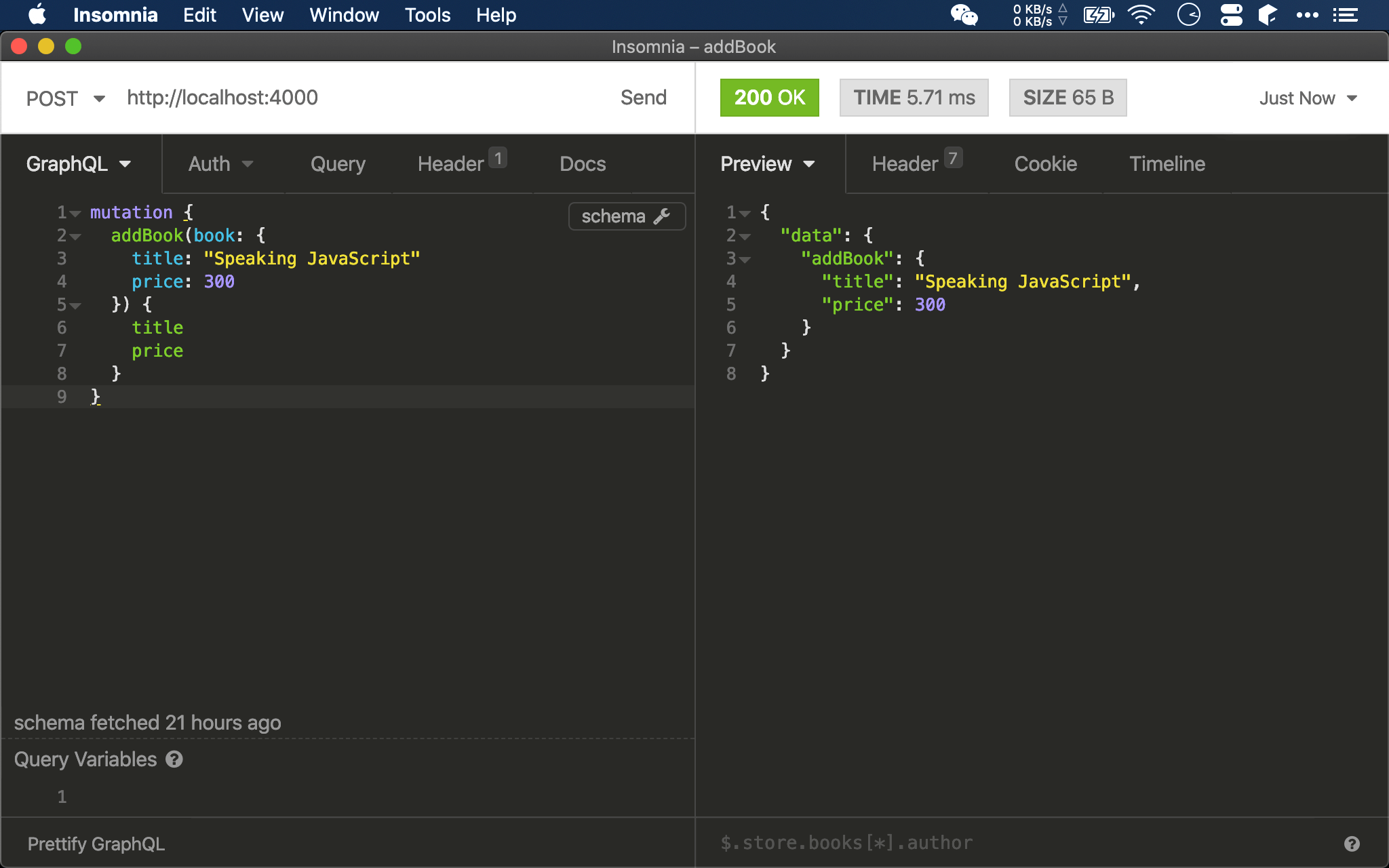
Browser
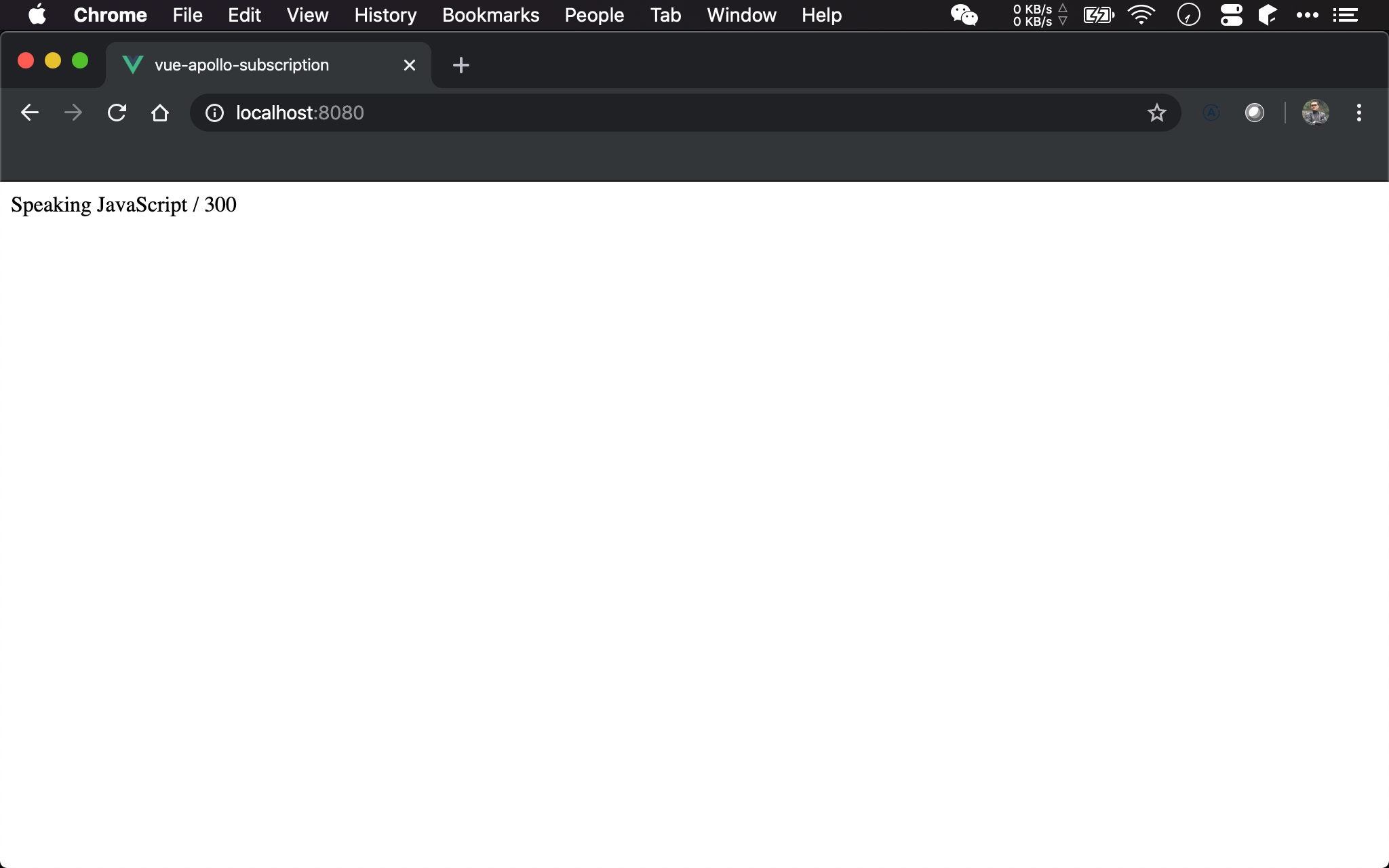
立即顯示 bookAdded subscription 所回傳資料。
Conclusion
- 只要在
apollo下的$subscribe定義 subscription 後,再分別定義query與result(),就能簡單的接收到 GraphQL subscription 的回傳值 - 之後若有新的 subscription 但回傳不同值,Vue 也能及時更新,不必再使用 polling 方式
Sample Code
完整範例可在我的 GitHub 上找到