Vue 在 HTML Template 的資料都會 Binding 到 data property 下,若想將該資料也 Binding 到 GraphQL 下該如何做呢 ?
Version
macOS Catalina 10.15
WebStorm 2019.2.3
Node 10.16.3
Vue CLI 3.12.0
Vue 2.6.10
Vue Apollo 3.0.0-beta.11
Vue Apollo
src/App.vue
<template>
<div>
<ul>
<li v-for="(item, index) in books" :key="index">
{{ item.title }}:{{ item.category }}
</li>
</ul>
</div>
</template>
<script>
import gql from 'graphql-tag'
let books = function() {
let query = gql`
query ($category: BookCategory!) {
books(category: $category) {
title
category
}
}
`
let variables = {
category: this.category
}
return { query, variables }
}
export default {
name: 'app',
data: () => ({
category: 'FP',
}),
apollo: {
books
}
}
</script>
34 行
export default {
name: 'app',
data: () => ({
category: 'FP',
}),
apollo: {
books
}
}
在 apollo property 宣告 books query,我們希望以 data property 下的 category data 提供 books query 的 argument。
14 行
let books = function() {
let query = gql`
query ($category: BookCategory!) {
books(category: $category) {
title
category
}
}
`
let variables = {
category: this.category
};
return { query, variables }
};
要將 data property 下的資料 binding 到 GraphQL,最大的挑戰是 data 必須使用 this 去存取,因此 books 必須改用 function。
若 books query 使用 function,而非直接使用 GraphQL string,則要改回傳 object,而將 GraphQL 改放在 query property 下,因此可先定義 query variable,使用 ES6 的 property shorthand 產生 object 回傳,如此就能使用 this 存取 data property 下的資料。
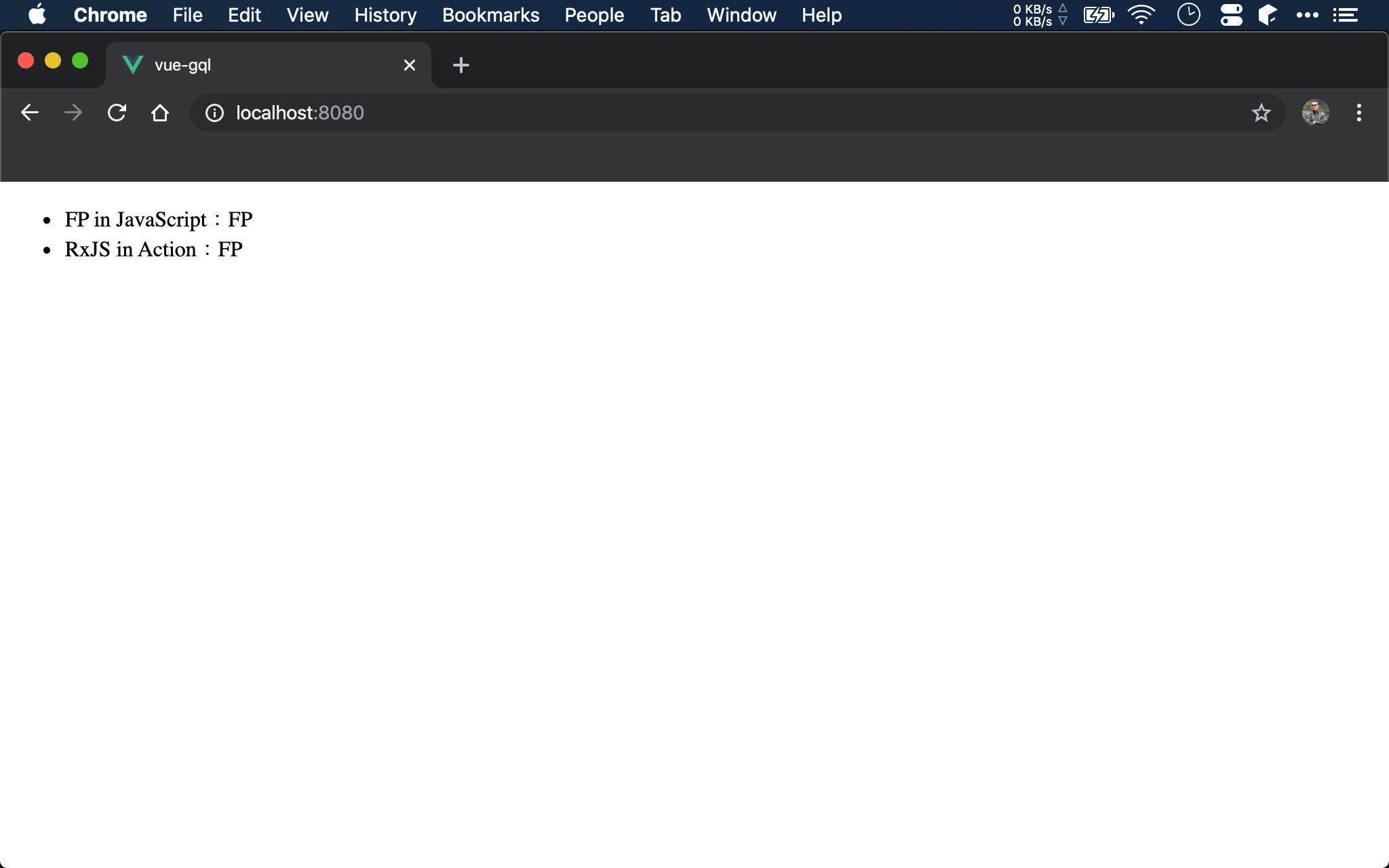
Conclusion
- 若要將資料 binding 到 GraphQL,則必須使用 query variable,然後 Vue 再將 data binding 到 variable
- Vue Apollo 在
apollo下的 property 有兩用,一是直接使用 GraphQL string,另一是使用 function,然後回傳包含queryproperty 的 object - 由於 Vue 一定要使用
this存取data,所以要改用 function,而不能直接使用 GraphQL string