Container 可替 Widget 添加 BoxShadow。
Version
Flutter 3.24
Decoration
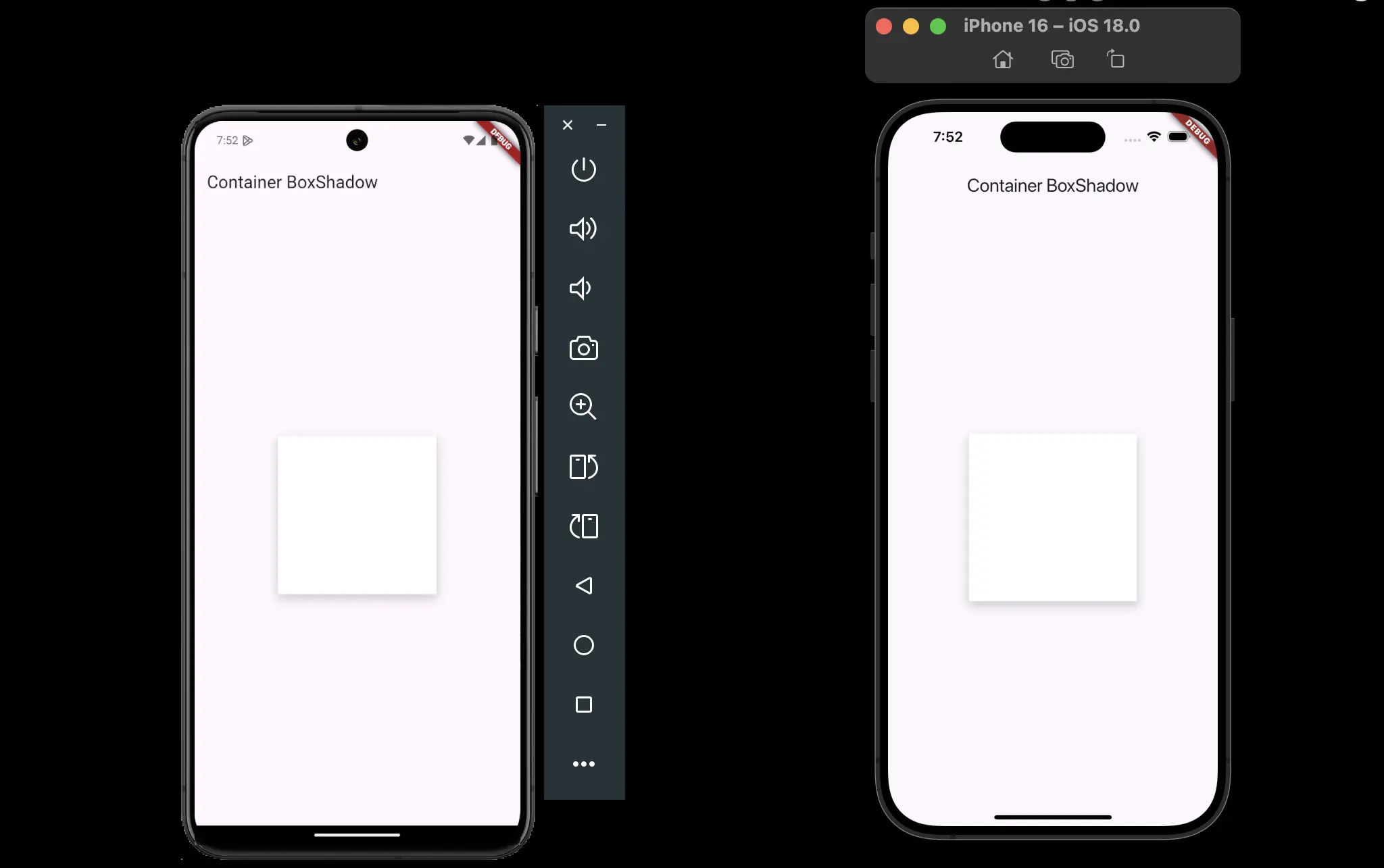
- Android 與 iOS 都成功顯示 BoxShadow
import 'package:flutter/material.dart';
class Home extends StatelessWidget {
const Home({super.key});
Widget build(BuildContext context) {
var appBar = AppBar(
title: const Text('Container BoxShadow'),
);
var container = Container(
width: 200,
height: 200,
decoration: BoxDecoration(
color: Colors.white,
boxShadow: [
BoxShadow(
color: Colors.grey.withOpacity(0.5),
spreadRadius: 1,
blurRadius: 10,
offset: const Offset(0, 5),
),
],
),
);
var body = Center(
child: container,
);
return MaterialApp(
home: Scaffold(
appBar: appBar,
body: body,
),
);
}
}
Line 12
var container = Container(
width: 200,
height: 200,
decoration: BoxDecoration(
color: Colors.white,
boxShadow: [
BoxShadow(
color: Colors.grey.withOpacity(0.5),
spreadRadius: 1,
blurRadius: 10,
offset: const Offset(0, 5),
),
],
),
);
decoration:設定Container的 styleboxShadow:設定 BoxShadowcolor:設定陰影顏色和透明度spreadRadius:設定擴散半徑blurRadius:設定模糊半徑offset:設定僅向下偏移
Conclusion
- 若沒對
Container設定有效屬性,Android Studio 會提出警告