http 可呼叫 GET REST API 以 Future 形式回傳。
Version
Flutter 3.24
http
$ flutter pub add http
- 安裝
httppackage
http為 Dart 所提供的 package
Flutter
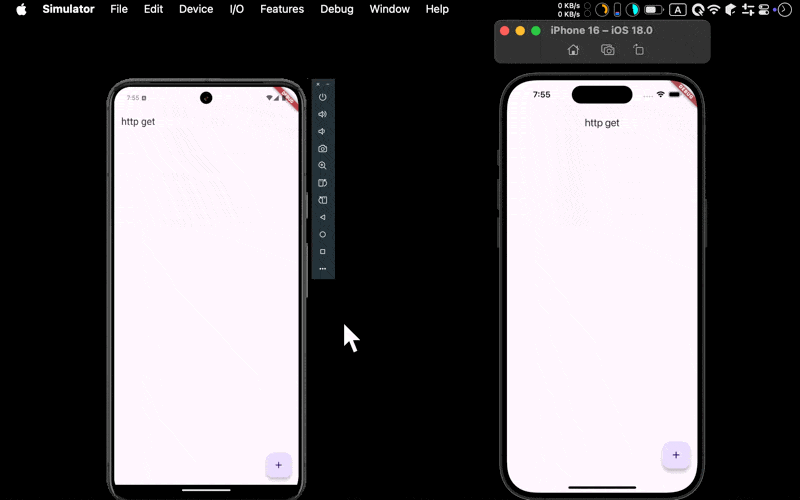
- Android 與 iOS 都成功以 GET 呼叫 REST API
GET
import 'dart:convert';
import 'package:flutter/foundation.dart';
import 'package:flutter/material.dart';
import 'package:http/http.dart' as http;
class Home extends StatefulWidget {
const Home({super.key});
State<Home> createState() => _Home();
}
class _Home extends State<Home> {
var _title = '';
Future<String> _fetchPost() async {
final url = Uri.parse(
'https://jsonplaceholder.typicode.com/posts/1',
);
try {
final response = await http.get(url);
if (response.statusCode == 200) {
final data = jsonDecode(response.body);
return data['title'];
} else {
if (kDebugMode) {
print(response.statusCode);
}
return '';
}
} catch (e) {
if (kDebugMode) {
print(e);
}
return '';
}
}
Widget build(BuildContext context) {
var appBar = AppBar(
title: const Text('http get'),
);
var floatingActionButton = FloatingActionButton(
onPressed: () async {
var title = await _fetchPost();
setState(() => _title = title);
},
child: const Icon(Icons.add),
);
var body = Center(
child: Text(_title),
);
return Scaffold(
appBar: appBar,
floatingActionButton: floatingActionButton,
body: body,
);
}
}
Line 17
Future<String> _fetchPost() async {
}
_fetchPost():呼叫 GET REST API 回傳Future,實務上會抽到 Service 內- 因為回傳
Future,所以為 async function
Line 18
final url = Uri.parse( 'https://jsonplaceholder.typicode.com/posts/1',
);
Uri.parse():將 url 轉成 Uri 物件
Line 23
final response = await http.get(url);
http.get():呼叫 GET REST API,因為http.get()回傳Future,所以要使用await
Line 25
if (response.statusCode == 200) {
final data = jsonDecode(response.body);
return data['title'];
}
- 若回傳
statusCode為 200,則從response.body取出資料 response.body為 String,需使用jsonDecoce()將 String 轉成 Map
Line 29
if (kDebugMode) {
print(response.statusCode);
}
return '';
kDebugMode:在 debug 模式印出statusCode
Line 34
} catch (e) {
if (kDebugMode) {
print(e);
}
return '';
}
kDebugMode:在 debug 模式印出錯誤訊息
Line 49
onPressed: () async {
var title = await _fetchPost();
setState(() => _title = title);
},
onPressed():當FloatingActionButton按下時呼叫_fetchPost(),並將回傳值存進_titlestate
Line 56
var body = Center(
child: Text(_title),
);
- 當
_titlestate 改變時,會自動更新Text
Conclusion
- 呼叫 GET REST API 為非同步行為,所以
http.get()會回傳Future,因此須以 async function 處理 - 當呼叫 GET REST API 時,並不會直接更新 UI,而是將值存進 state,由 Flutter 自動更新 UI