當 Positioned 的座標為 負值 時,常會搭配 clipBehavior: Clip.none 讓 Widget 顯示在 Container 之上。
Version
Flutter 3.24.5
Flutter
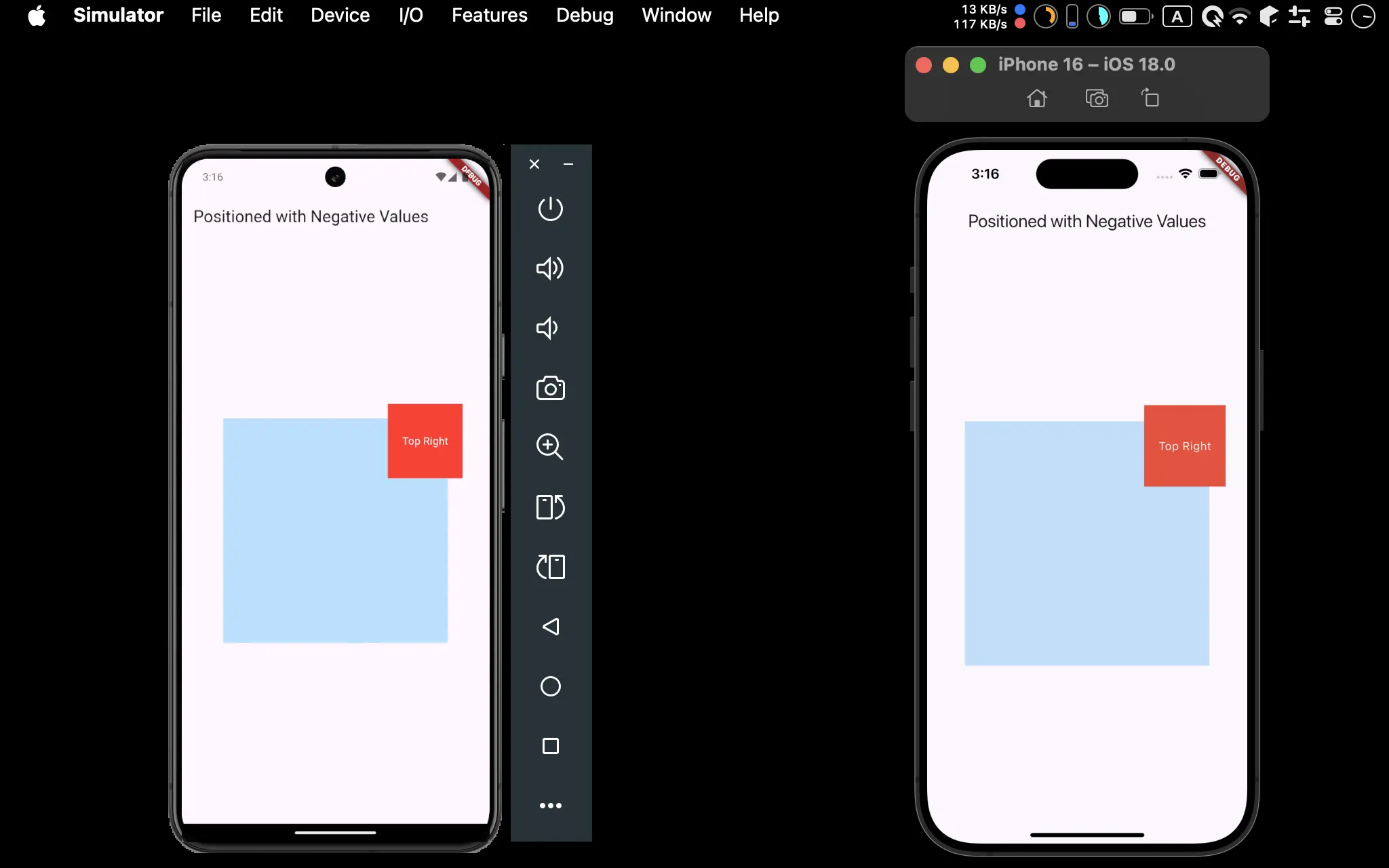
- Android 與 iOS 都成功使用
Position與ClipBehavior實現以座標定位
Positioned
import 'package:flutter/material.dart';
class Home extends StatelessWidget {
const Home({super.key});
Widget build(BuildContext context) {
var appBar = AppBar(
title: const Text('Positioned with Negative Values'),
);
var baseContainer = Container(
width: 300,
height: 300,
color: Colors.blue[100],
);
var topRight = Positioned(
top: -20,
right: -20,
child: Container(
width: 100,
height: 100,
color: Colors.red,
child: const Center(
child: Text(
'Top Right',
style: TextStyle(
color: Colors.white,
),
),
),
),
);
var body = Center(
child: Stack(
clipBehavior: Clip.none,
children: [
baseContainer,
topRight,
],
),
);
return MaterialApp(
home: Scaffold(
appBar: appBar,
body: body,
),
);
}
}
Line 36
var body = Center(
child: Stack(
clipBehavior: Clip.none,
children: [
baseContainer,
topRight,
],
),
);
Stack:當要使用Positioned時,本身與欲參考 widget 都要放在Stack內clipBehavior: clip.none:當 Positioned 的座標使用負值時,會被所參考的 Container 所 clip 掉,必須加上clipBehavior: Clip.none避免被 clip
Line 30
var baseContainer = Container(
width: 300,
height: 300,
color: Colors.blue[100],
);
baseContainer:被Positioned所參考座標的 widget
Line 18
var topRight = Positioned(
top: -20,
right: -20,
child: Container(
width: 100,
height: 100,
color: Colors.red,
child: const Center(
child: Text(
'Top Right',
style: TextStyle(
color: Colors.white,
),
),
),
),
);
Positioned:將 widget 包在Positioned內,以top、right指定座標top:指定負值right:指定負值
Conclusion
Positioned必須搭配Stack使用- 當座標為
負值時,必須搭配clipBehavior: Clip.none才不會被所參考的Container給 clip 掉