DropdownMenu 可實現下拉選單。
Version
Flutter 3.24
Flutter
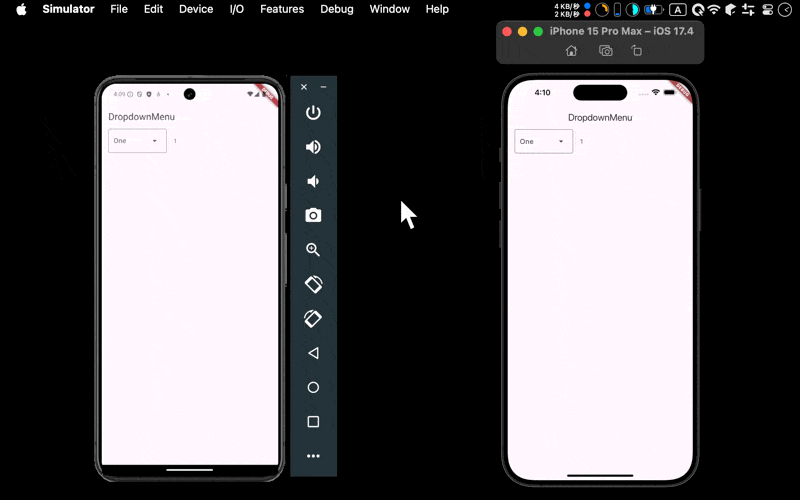
- Android 與 iOS 都成功使用
DropdownMenu顯示
DropdownMenu
import 'package:flutter/material.dart';
class Home extends StatefulWidget {
const Home({super.key});
State<Home> createState() {
return _Home();
}
}
class _Home extends State<Home> {
int? _selectedValue = 1;
Widget build(BuildContext context) {
var appBar = AppBar(
title: const Text('DropdownMenu'),
);
var dropdownMenuEntries = const [
DropdownMenuEntry<int>(value: 1, label: 'One'),
DropdownMenuEntry<int>(value: 2, label: 'Two'),
DropdownMenuEntry<int>(value: 3, label: 'Three'),
];
var dropdownMenu = DropdownMenu<int>(
initialSelection: 1,
onSelected: (int? newValue) {
setState(() {
_selectedValue = newValue;
});
},
dropdownMenuEntries: dropdownMenuEntries,
);
var selectedValue = Padding(
padding: const EdgeInsets.only(left: 16.0),
child: Text('$_selectedValue'),
);
var body = Padding(
padding: const EdgeInsets.only(left: 16.0),
child: Row(
children: [
dropdownMenu,
selectedValue,
],
),
);
return Scaffold(
appBar: appBar,
body: body,
);
}
}
Line 12
class _Home extends State<Home> {
}
DropdownButton必須搭配StatefulWidget
Line 13
int? _selectedValue = 1;
_selectedValue:定義 state 取得目前用戶所選擇的項目
Line 27
var dropdownMenu = DropdownMenu<int>(
initialSelection: 1,
onSelected: (int? newValue) {
setState(() {
_selectedValue = newValue;
});
},
dropdownMenuEntries: dropdownMenuEntries,
);
DropdownMenu:建立下拉選單,必須使用泛形指定用戶所選擇項目的型別initialSelection:設定DropdownMenu的初始值onSelected():當用戶改變所選擇項目是觸發事件,將值寫入 statedropdownMenuEntries:設定下拉選單項目
Line 21
var dropdownMenuEntries = const [
DropdownMenuEntry<int>(value: 1, label: 'One'),
DropdownMenuEntry<int>(value: 2, label: 'Two'),
DropdownMenuEntry<int>(value: 3, label: 'Three'),
];
DropDownMenuEntry:建立下拉選單項目value:選單值label:選單文字
Line 37
var selectedValue = Padding(
padding: const EdgeInsets.only(left: 16.0),
child: Text('$_selectedValue'),
);
Text:顯示目前用戶所選擇項目的值
Conclusion
- 因為要使用 state 記住目前用戶所選擇的項目,所以必須搭配
StatefulWidget - 因為
DropdownMenuEntry的選單文字為label只能為 String,因此DropdownMenu沒辦法如DropdownButton實現兩層下拉選單