DropdownButton 預設在下方會有一條橫線,也可加以取消顯示。
Version
Dart 3.5
Flutter
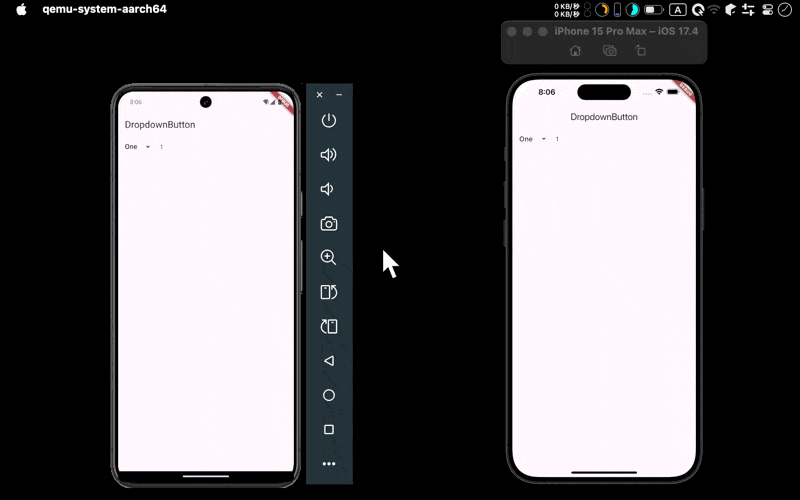
- Android 與 iOS 都成功使用
DropdownButton顯示
DropdownButton
import 'package:flutter/material.dart';
class Home extends StatefulWidget {
const Home({super.key});
State<Home> createState() {
return _Home();
}
}
class _Home extends State<Home> {
int? _selectedValue = 1;
Widget build(BuildContext context) {
var appBar = AppBar(
title: const Text('DropdownButton'),
);
var dropdownMenuItems = const [
DropdownMenuItem<int>(
value: 1,
child: Text('One'),
),
DropdownMenuItem<int>(
value: 2,
child: Text('Two'),
),
DropdownMenuItem<int>(
value: 3,
child: Text('Three'),
),
];
var dropdownButton = DropdownButton<int>(
value: _selectedValue,
underline: const SizedBox.shrink(),
onChanged: (int? newValue) {
setState(() {
_selectedValue = newValue;
});
},
items: dropdownMenuItems,
);
var selectedValue = Padding(
padding: const EdgeInsets.only(left: 16.0),
child: Text('$_selectedValue'),
);
var body = Padding(
padding: const EdgeInsets.only(left: 16.0),
child: Row(
children: [dropdownButton, selectedValue],
),
);
return Scaffold(
appBar: appBar,
body: body,
);
}
}
Line 38
underline: const SizedBox.shrink(),
underline:指定SizedBox.shrink()
Conclusion
- DropdownButton 可設定
underline使 UI 更平面