Timer 可指定時間觸發,可藉此實現倒數計時。
Flutter
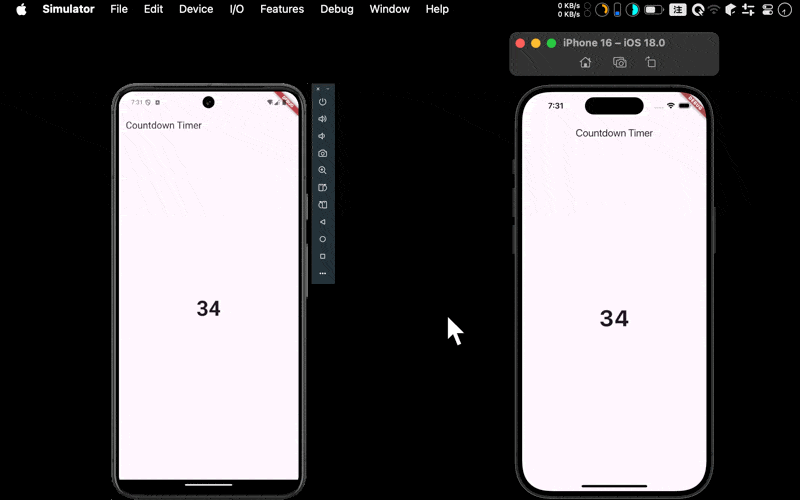
- Android 與 iOS 都成功使用
Timer實現倒數計時
Timer
import 'dart:async';
import 'package:flutter/material.dart';
class Home extends StatefulWidget {
const Home({super.key});
State<Home> createState() => _Home();
}
class _Home extends State<Home> {
var _secondsRemaining = 60;
late Timer timer;
void initState() {
super.initState();
startTimer();
}
void startTimer() {
timer = Timer.periodic(
Duration(seconds: 1),
(Timer t) {
if (_secondsRemaining > 0) {
setState(() => _secondsRemaining--);
} else {
timer.cancel();
}
},
);
}
void dispose() {
timer.cancel();
super.dispose();
}
Widget build(BuildContext context) {
return Scaffold(
appBar: AppBar(
title: Text('Countdown Timer'),
),
body: Center(
child: Text(
'$_secondsRemaining',
style: TextStyle(
fontSize: 48,
fontWeight: FontWeight.bold,
),
),
),
);
}
}
Line 13
var _secondsRemaining = 60;
late Timer timer;
_secondRemaining:定義倒數即時的變數timer:Timer物件
Line 16
void initState() {
super.initState();
startTimer();
}
- 在
initState()啟動Timer開始倒數
Line 22
void startTimer() {
timer = Timer.periodic(
Duration(seconds: 1),
(Timer t) {
if (_secondsRemaining > 0) {
setState(() => _secondsRemaining--);
} else {
timer.cancel();
}
},
);
}
Timer.periodic()Duration:設定定時觸發時間Callback:當定時觸發時間到了所值的 function- 當 0 時將停止
Timer
- 當 0 時將停止
Line 47
body: Center(
child: Text(
'$_secondsRemaining',
style: TextStyle(
fontSize: 48,
fontWeight: FontWeight.bold,
),
),
),
- 將
_secondsRemaining即時顯示
Conclusion
Timer使用了 Dart 的內建 package:dart:async