If we want to use Express GET to return data from MSSQL, we can use Knex and Tedious to connect.
Version
Express 4.17.1
Tedious 14.0.0
MSSQL 2017
GET
import express from 'express'
import cors from 'cors'
import Knex from 'knex'
let app = express ()
app.use (cors ())
app.use (express.json ())
let knex = Knex ({
client: 'mssql',
connection: {
host: 'mssql-2017',
port: 1433,
user: 'sa',
password: '111111',
database: 'DBLab'
}
})
app.get ('/api/articles', async (req, res) => {
let result = await knex.raw ('SELECT * FROM articles')
res.send (result)
})
app.listen (8080, _ => console.log ('Node listen on port: 8080'))
LIne 9
let knex = Knex ({
client: 'mssql',
connection: {
host: 'mssql-2017',
port: 1433,
user: 'sa',
password: '111111',
database: 'DBLab'
}
})
Use Knex to connect to database :
client: 'mssql': connect to MSSQLhost:setup serverport:setup portuser:setup idpassword:setup passworddatabase:setup database
Line 20
app.get ('/api/articles', async (req, res) => {
let result = await knex.raw ('SELECT * FROM articles')
res.send (result)
})
- Use
knex.rawto execute raw SQL query, it will return Promise - Use
res.sendto return data
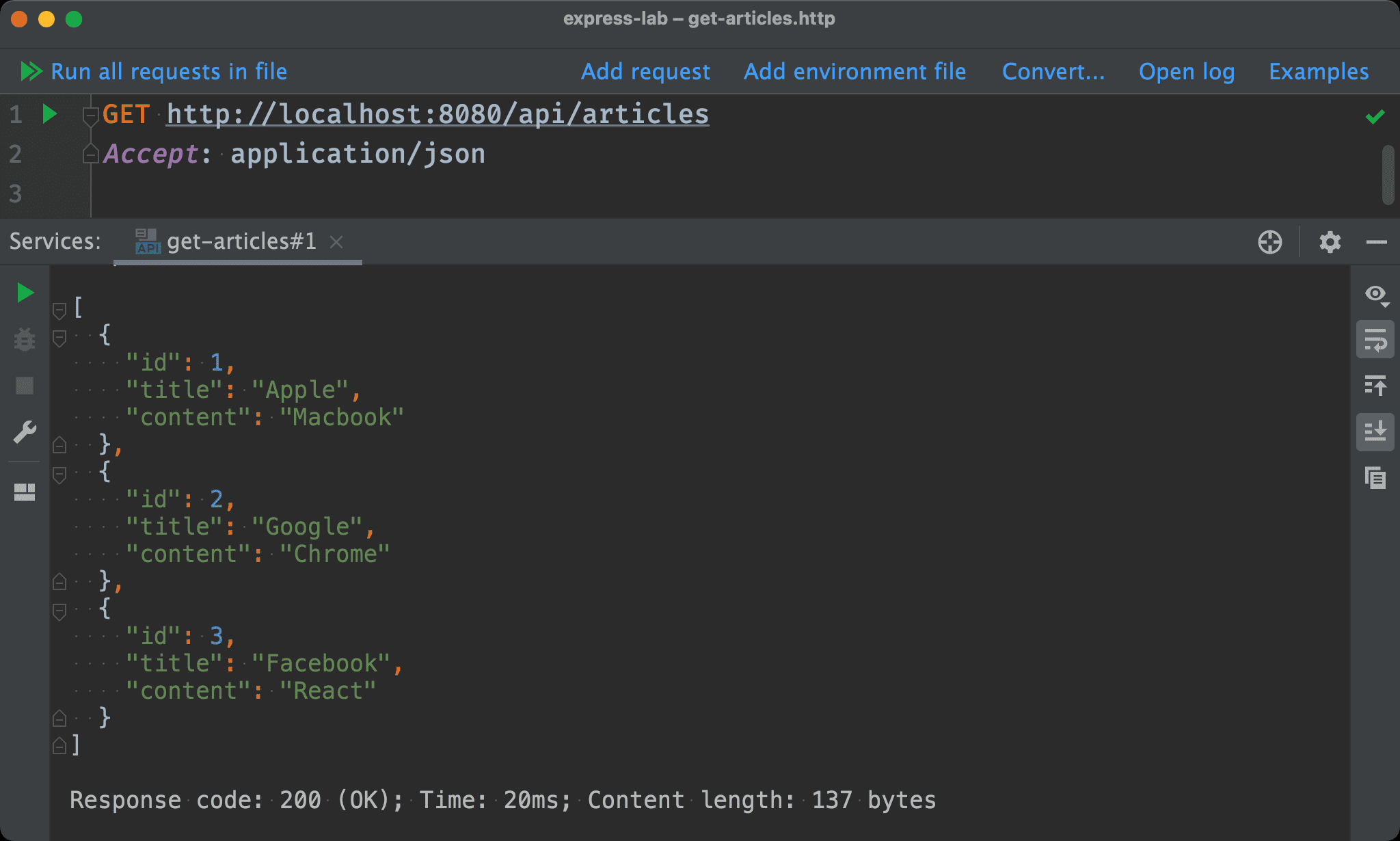
Vue
<script setup>
import axios from 'axios'
let url = 'http://localhost:8080/api/articles'
let { data } = await axios.get (url)
console.log (data)
</script>
- Use
axios.getto execute GET, it will return Promise. We have to use top level await to deal with Promise - Axios will put result in
dataproperty, we will use Object Destructure to destructdatato get back Array
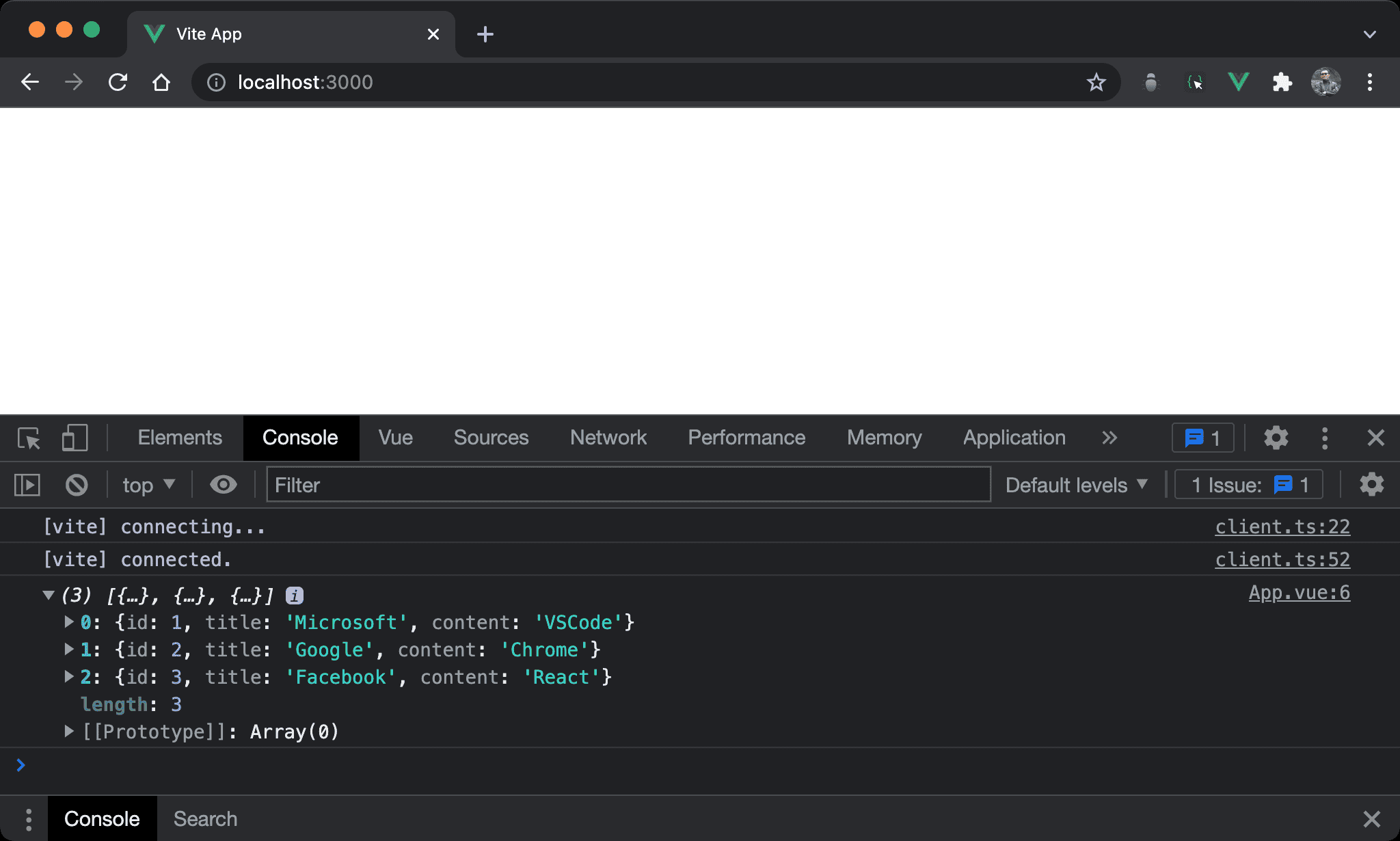
Conclusion
- Just install Knex and Tedious library to connect MSSQL in Express
- Although we can use Knex to generate SQL query, but DQL is more complex so I usually use
knex.rawto execute raw SQL query, and let Knex to generate DML for us - Knex will return Promise, so we have to use
async awaitto deal with Promise - We can use
axios.getin Axios to get back result from GET